Using AI is now a fundamental part of software development. Developers are increasingly able to automate mundane tasks like generating boilerplate code and writing documentation so they can focus on more strategic and creative work. And the payoff for businesses could come quickly: Gartner predicts that, “Through 2028, a 30% productivity gain in software development will be achieved across enterprises as a result of applying multiple AI-powered tools in the software development life cycle.”
It’s a high-velocity landscape for developers, and JetBrains wants to be sure that our users are empowered with the latest and most valuable technology. It is a constant balancing act between raising productivity without compromising code quality or developer experience.
Here is what our customers had to say:
“Best AI assistant I could ask for, in terms of accuracy and preciseness.” – Read the whole review.
“Both the AI Assistant and Junie generally work well when provided with appropriate instructions. I tend to use it for short tasks that take 3–5 minutes of agent time, which would have taken me 30–40 minutes of work. Great for going through lots of documents (like SQL files) to come up with code that works reasonably well.” – Read the whole review.
“JetBrains AI Assistant has been a valuable addition to our development workflow. Productivity has enhanced with live on the go support available for code suggestions, error tagging, and context awareness.” – Read the whole review.
Our priorities moving forward: embedded security, productivity and transparency
Our focus for the future is on continuing to evolve our AI solutions to empower customers in key areas.
Privacy and security: Unlike other models, Junie is never trained on user data, so customer privacy is never compromised. We also never retain data on our servers or through subcontractors. Privacy and security will continue to be prioritized as the product evolves, and international compliance standards remain at the center of our design and development process.
Productivity and transparency: We’re also focused on balancing code quality with productivity. Both AI Assistant and Junie are designed to take over boilerplate tasks so developers can ship faster, and we will continue to invest in these features. Since Gartner’s research, we’ve increased Junie’s speed by 30% and added MCP support. But we’re also investing in transparency at every level, so that developers always understand what the tools are doing and leaders can understand the ROI of different AI strategies.
Our goal is to bring the same type of seamless experience and powerful features that engineering teams expect from our IDEs into the age of AI, resulting in a better developer experience and higher quality software. We’ve got some exciting developments on the horizon, so stay tuned!
Gartner, Magic Quadrant for AI Code Assistants, Philip Walsh, Haritha Khandabattu, Matt Brasier, Arun Batchu, Keith Holloway GARTNER is a registered trademark and service mark of Gartner, Inc. and/or its affiliates in the U.S. and internationally and is used herein with permission. All rights reserved.
Gartner does not endorse any vendor, product, or service depicted in its research publications, and does not advise technology users to select only those vendors with the highest ratings or other designation. Gartner research publications consist of the opinions of Gartner’s research organization and should not be construed as statements of fact. Gartner disclaims all warranties, expressed or implied, with respect to this research, including any warranties of merchantability or fitness for a particular purpose.
]]>Over the past few years, AI has made remarkable progress, but it doesn’t always deliver what professional developers need. One key reason is that most models are trained on public datasets that don’t reflect the complex, real-world scenarios faced by professional developers every day. Without such real-world data, our AI tools will fall short. To improve them, JetBrains – like the rest of the industry – needs to learn from actual usage.
We are asking our users to help with this, and here’s how it works:
What is changing: JetBrains IDEs now have the ability to collect detailed code-related data. However, we do not collect data from our commercial users without first obtaining explicit, informed consent. The option can be disabled by individual users in the IDE settings, and there is an additional organization-level safeguard that prevents data sharing from individual user machines and IDE instances unless authorized by an admin in the organization’s JetBrains Account.
When this change will take effect: With the 2025.2.5 update of JetBrains IDEs (2025.2.6 for DataGrip and 2025.2.4 for DataSpell).
Who is affected:
- Companies willing to participate – admins can enable data sharing at the organizational level. To support early adopters, we’re offering a limited number of free All Products Pack subscriptions to organizations willing to participate while we explore this program.
- Individuals using a free, non-commercial license – data sharing is enabled by default, but you can turn it off at any time in the settings. A notification about the update will be displayed on the first launch of the corresponding version, and no data will be collected until this notification has been displayed.
Who is NOT affected:
- For companies that are not willing to opt in to the program, nothing changes, and admins remain in full control.
- For individuals using commercial licenses, free trials, free community licenses, or EAP builds, nothing changes.
For more details, please refer to the below blog post, the data collection notice, and the data collection FAQ.
AI is changing the way software is built, but it’s still a tool
For over 25 years, JetBrains has been building professional development tools that give you the power to turn your vision into code while enjoying the development process. We see AI as a revolutionary tool for advancing this mission, and while progress in AI has been significant, we know it can still be improved. Currently, AI already helps with many tasks, showing impressive results for simple and well-defined cases. But the quality of its output quickly degrades in complex scenarios typically seen in professional development environments, leading to mistakes, gaps in logic, or even hallucinated code.
Input data and feedback signals are essential for making AI work better
All AI layers can be trained, engineered, and improved, and the results they deliver depend on the quality of the input data and feedback signals. Today, most LLMs are trained on the same publicly available datasets, and we’re only beginning to see larger companies adopt real-world, closed-loop feedback from users to further enhance model performance. The result? AI tools that are great for simple tasks and greenfield projects, but fail to solve real problems and properly adapt to existing codebases. LLM providers recognize this, and their approaches to data collection have started to evolve.
In theory, the answer is right in front of us. Our IDEs help millions of professional developers complete everyday tasks – from boring and routine ones to solving the most advanced engineering problems. That is precisely the data that could be used to refine our models. But we also know how sensitive this is. Some information must stay private, as your solutions are your intellectual property and your whole business is often in your code.
To validate the idea that real data can actually improve AI output, we recently started collecting this sort of data inside our company and applying it to train our models. The results so far have been promising, but to take the next step forward, we need to scale the amount and variety of data we use.
We respect both individual and corporate privacy policies, and we are transparent in asking for your permission to collect this data. Data sharing is always your choice. It is never an obligation. If you decide to help, any data you share will be handled responsibly, in full compliance with the EU data protection laws. By contributing, you help us make AI tools smarter, safer, and more useful for the whole developer community. We would be truly grateful for your cooperation.
What exactly will improve
By sharing your data, you will shape the tools you rely on every day. Your data will help JetBrains ensure that:
- Unsafe code is detected and filtered out, making it less likely to be introduced into your code base. This is particularly important as more teams are starting to delegate longer-running tasks to coding agents without a strong security and test posture already in place.
- We can handle high-volume, low-intelligence tasks at a lower cost than would be possible using a foundation model alone.
- You benefit from smarter code completion, clearer explanations, fewer false positives, and AI that truly understands professional workflows – not just artificial examples in over-represented languages from the web, where code quality can be inconsistent. We’re building this for working developers, and your real‑world use cases make all the difference.
We’re also committed to giving back. For example, Mellum – our purpose‑built LLM specialized in code completion – is open source and available on Hugging Face and Amazon Bedrock.
Two layers of data
- Currently, our products collect anonymous telemetry – generalized, anonymous statistics about how features are used (like time spent, clicks, or general workflows).
- We’re now adding the option to allow the collection of detailed code‑related data pertaining to IDE activity, such as edit history, terminal usage, and your interactions with AI features. This may include code snippets, prompt text, and AI responses.
That sounds like a lot, and it is, but that’s where the real value for improvements comes from. If you allow us to collect this data, we will make sure that:
- No sensitive or personal information is shared.
- Data is properly secured.
- Access is restricted to authorized personnel and use cases.
Read more about what data is collected and how it is protected.
Anonymous telemetry is critical for evaluating feature usage and performance. Detailed code-related data is essential for training specialized models like Mellum that are best suited for a specific purpose, such as generation speed, cost efficiency, or accuracy on complex professional tasks involving large codebases. It’s also fundamental to the feedback loop and to faster iterations on any AI features we are building.
We will use this data for product analytics and model evaluation, as well as to train our own models, with the sole purpose of making our products perform better in your day-to-day work. We will not share this data with third parties.
Your code is your craft, and we’ll treat it that way – you’re completely in control. You can change your data-sharing preferences in the IDE at any time and withdraw consent with immediate effect.
Ready to help?
To get data for improving our products, including training AI, we’re launching several data sharing programs, all designed with your privacy in mind:
- For non-commercial users: Option to opt out
We already provide some of our IDEs at no cost for education, hobby projects, and open-source work. In these cases, data sharing will be enabled by default, but detailed code-related data sharing can be disabled at any time in the settings.
- For organizations
Users with organization licenses can only share detailed code‑related data if an admin enables sharing at the company level, preventing accidental IP leaks. As we are still in the exploratory stage for this option, we will be offering free All Products Pack licenses to a select number of companies willing to share data. Join the waitlist if you’re interested. We will review the submissions and notify you if you are approved.
For individuals using commercial licenses, free trials, free community licenses, or EAP builds, nothing changes for now. You can still opt in via the settings if you are willing to share data with JetBrains (and your admins, if any, allow it). For companies that are not willing to opt in to the program – nothing changes, and admins are in control.
When the changes will take place
The new and updated data-sharing options will be released in the next couple of weeks with the upcoming 2025.2.5 update of JetBrains IDEs. Non-commercial users will get a notification about the updates in the terms of use. For holders of other types of licenses, if you never provided consent, nothing will change.
We’ve also introduced changes to the JetBrains AI Terms of Service to make sure the new data collection mechanisms are covered.
Where to find the settings
You can find the settings that control the data sharing in JetBrains IDEs in Settings | Appearance & Behavior | System Settings | Data Sharing:
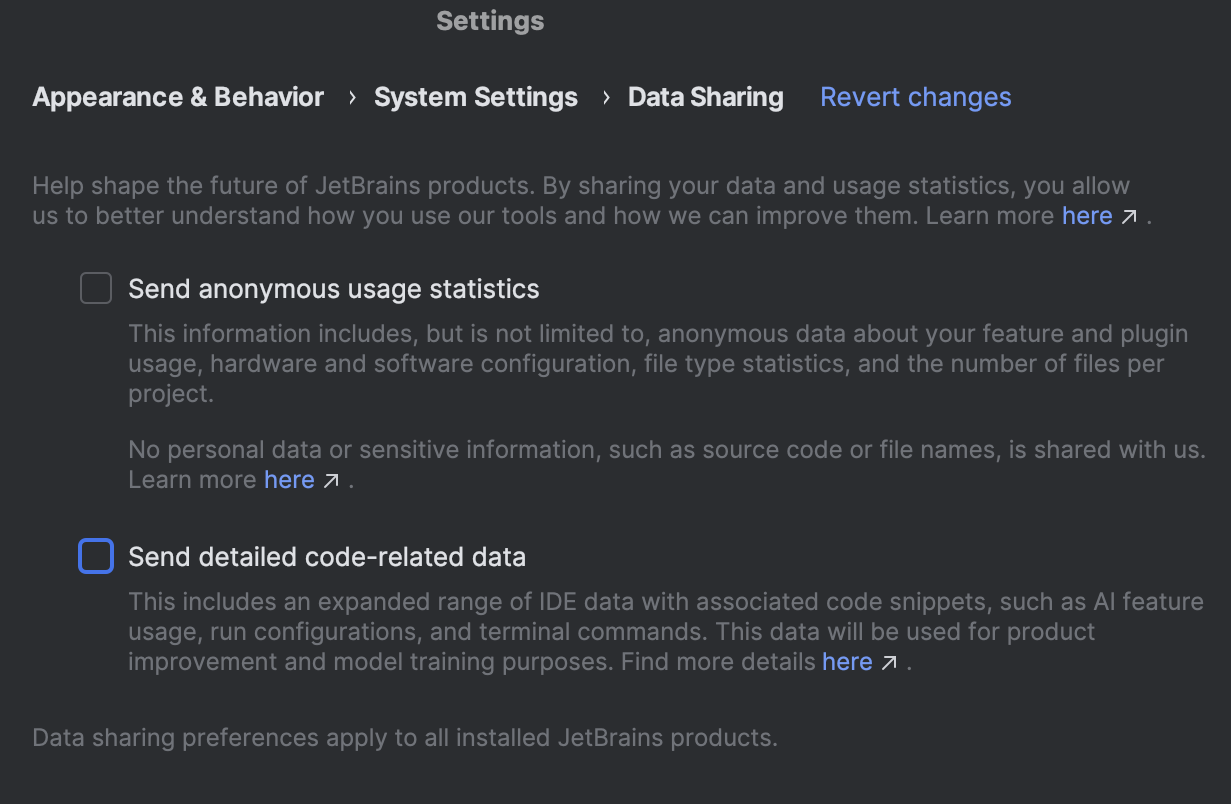
For companies that are unwilling or, for legal reasons, unable to opt in to the program, nothing changes, and their admins remain in full control. Admins can check the settings located in their JetBrains Account:
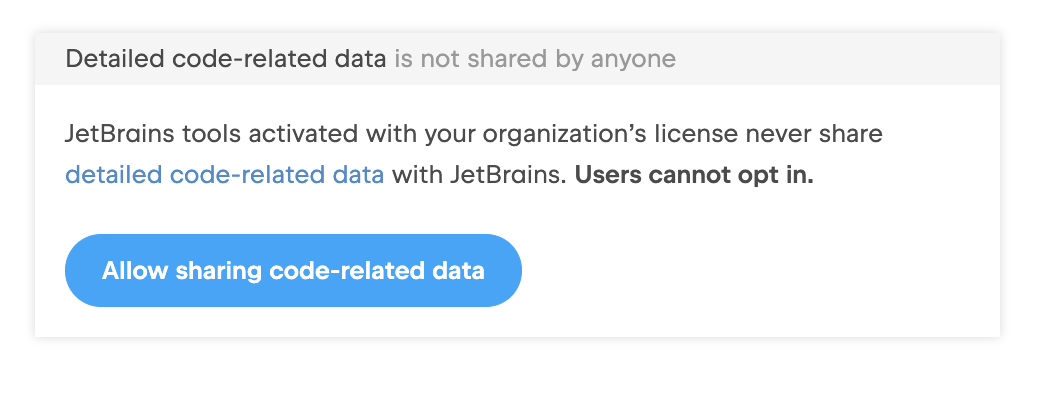
A fair deal, on your terms
We know this topic can be polarizing, but we truly believe in the value this change can bring to our tools and to you. We are transparent about our intentions and actions, and the ultimate choice about whether to share your data is up to you.
If you’re comfortable contributing, please enable data sharing in your IDE or have your company join the waitlist. Thank you for helping us build AI tools that meet the demands of real‑world development – securely, responsibly, and under your control.
]]>
In Part 1 of this series, we introduced some of the Java community’s most recognized open-source projects. Now, we’re back with more standouts: projects that speed up builds, strengthen testing, and simplify working with modern web stacks. And as always, IntelliJ IDEA helps maintainers move faster, confidently, and with a focus on quality.
🌿 jsoup
A Java library for working with real-world HTML.
With a name that reflects the messy “tag soup” of early web content, jsoup was created in 2009 after regex-based HTML parsing proved too fragile and in response to existing Java HTML libraries feeling clunky and limited. Inspired by the simplicity of jQuery, jsoup was designed to make HTML parsing in Java intuitive and enjoyable. Today, it offers easy-to-use tools for parsing, cleaning, and manipulating HTML, with support for HTML5, XML, sanitization, W3C APIs, and more.
IntelliJ IDEA is my go-to IDE – intuitive, powerful, and great at navigating code, data flows, and tests. Its inspections catch issues early, while built-in tools for testing, profiling, and dependency management have directly improved jsoup’s development.
— Jonathan Hedley, creator of jsoup
Even though jsoup is pretty mature at this point, development continues. Recent additions include native HTTP/2 request support for efficient connections and a fast new hybrid DOM+SAX-style StreamParser. Future plans include custom tag support, an improved pretty printer, and an enhanced HTML cleaner. If you’d like to help or have other ideas, visit the jsoup website to get involved!
🚀 http4k
A lightweight, functional toolkit for building HTTP services in Kotlin.
Inspired by Twitter’s Your Server as a Function paper, http4k began as a 40-line script and has grown into 180 modules. Built on pure functions with no dependencies or reflection, it’s fast and highly portable, running in memory, on 14 server backends, 6 serverless platforms, or as a GraalVM binary. With a focus on radical simplicity and extreme testability, http4k is designed to be the most testable web toolkit available today.
Being power users of IntelliJ IDEA, we are massive fans of JetBrains products. We not only use the refactoring abilities of the IDE to manipulate and remodel code reliably, but can also easily do cross-language development using the same keybindings.
— David Denton and Ivan Sanchez, creators of http4k
http4k keeps expanding, with recent additions including a Model Context Protocol (MCP) SDK for stateless, serverless deployment; Datastar integration; the TracerBullet module, which generates sequence diagrams of code behavior by running tests; and an upcoming transactional outbox module. As always, everything is built with composable functions and a strong focus on testability.
🧞 Selenide
A concise testing library for stable, readable, and fast UI tests.
Selenide was created out of necessity. At the time, there were no mature UI testing libraries for Java, and Selenium WebDriver required extensive boilerplate that made tests harder to read and slowed development. So, Andrei Solntsev distilled his internal automation tools into a concise, expressive library that simplifies the process of writing browser tests.
IntelliJ IDEA is my favorite IDE in every way – it even influenced the design of Selenide. I built the library so that IntelliJ IDEA could automatically suggest available methods, making it easy for developers to discover functionality without reading extensive documentation. Just type a dot and let the IDE guide you.
— Andrei Solntsev, creator of Selenide
Today, the Selenide team continues to focus on stable and readable tests, fast execution, and a smooth developer experience. They are actively working on BiDi protocol support, better docs, and more integration with evolving Selenium standards.
🧠 Flix
An effect-oriented programming language with a solid theoretical foundation.
Developed at Aarhus University, Flix combines functional, imperative, and logic programming paradigms. At the heart of Flix is its powerful effect system, featuring algebraic effects and handlers for improved modularity and code clarity, local mutation to isolate side effects within pure functions, and purity reflection, which allows for safe automatic parallelization and lazy evaluation.
Despite its academic roots, Flix is used for real-world applications, with a strong focus on performance, reliability, and the developer experience.
The Flix compiler is written primarily in Scala, and our development team works almost exclusively in IntelliJ IDEA – its built-in profiler has been instrumental in developing an efficient type inference implementation, and the debugging facilities see daily use in tracking down elusive bugs in the source code.
— Magnus Madsen, Flix core developer
The team is actively working toward a 1.0 release, continuing to improve the effect system and the developer experience, and providing more precise and actionable feedback at error sites.
🌐 Kobweb
A modern framework for building web applications in Kotlin.
Kobweb was born out of a desire to bring the power of Compose to web development using Kotlin. At the time, most web frameworks centered around JavaScript and TypeScript, with limited options for Kotlin developers. Compose HTML showed early promise, but the ecosystem was still young. Kobweb emerged as a response to that gap – a bold step toward enabling modern, declarative web development in Kotlin, using familiar tools like IntelliJ IDEA and Compose.
Kobweb encourages developers to use IntelliJ IDEA – especially for Kotlin, there’s nothing better. It’s packed with powerful features, like best-in-class refactoring tools, code analysis and navigation, and advanced editing features like multiple cursors, that are all worth mastering. If you use an IDE every day, take the time to really learn your tools – they’ll make you faster and better.
— David Herman, creator of Kobweb
Kobweb is approaching its 1.0 release, with plans to close remaining API gaps, introduce new UI widgets, enhance its IntelliJ IDEA plugin, and create short video tutorials for the community. You can follow the progress on the public roadmap. If you’re interested in contributing and have skills that align with any of these areas, the team would love to hear from you!
Whether you’re building frameworks, compilers, or libraries, these OSS projects show what’s possible when developers have the right tools. JetBrains is proud to support these initiatives that help keep the community growing.
]]>
This year, the Finals brought together the brightest students and ICPC teams from around the world, and we were glad to see that participants from the JetBrains-supported program at Neapolis University Pafos (NUP) also qualified to compete among the best. Their team, Sigma++, proudly represented their university in Baku and was awarded an Honors distinction at the World Finals.
In his welcome speech, Andrey Ivanov, Senior VP of People, Research, and Investments at JetBrains, highlighted what makes the ICPC so special for us:
“What I enjoy most about the ICPC and all its events is the feeling of a growing family and community. Every year we meet wonderful people – last year in Astana, this year here in Baku – and I know our paths will cross again and again.”
He also expressed gratitude to everyone who made the event possible:
“I want to thank all the organizers for making this event possible. The spirit of the ICPC is alive thanks to your efforts, and it’s a real joy to see such an incredible setting for the Finals here in Baku.”
His words reflected our long-standing commitment to the ICPC and the values we share with its community.
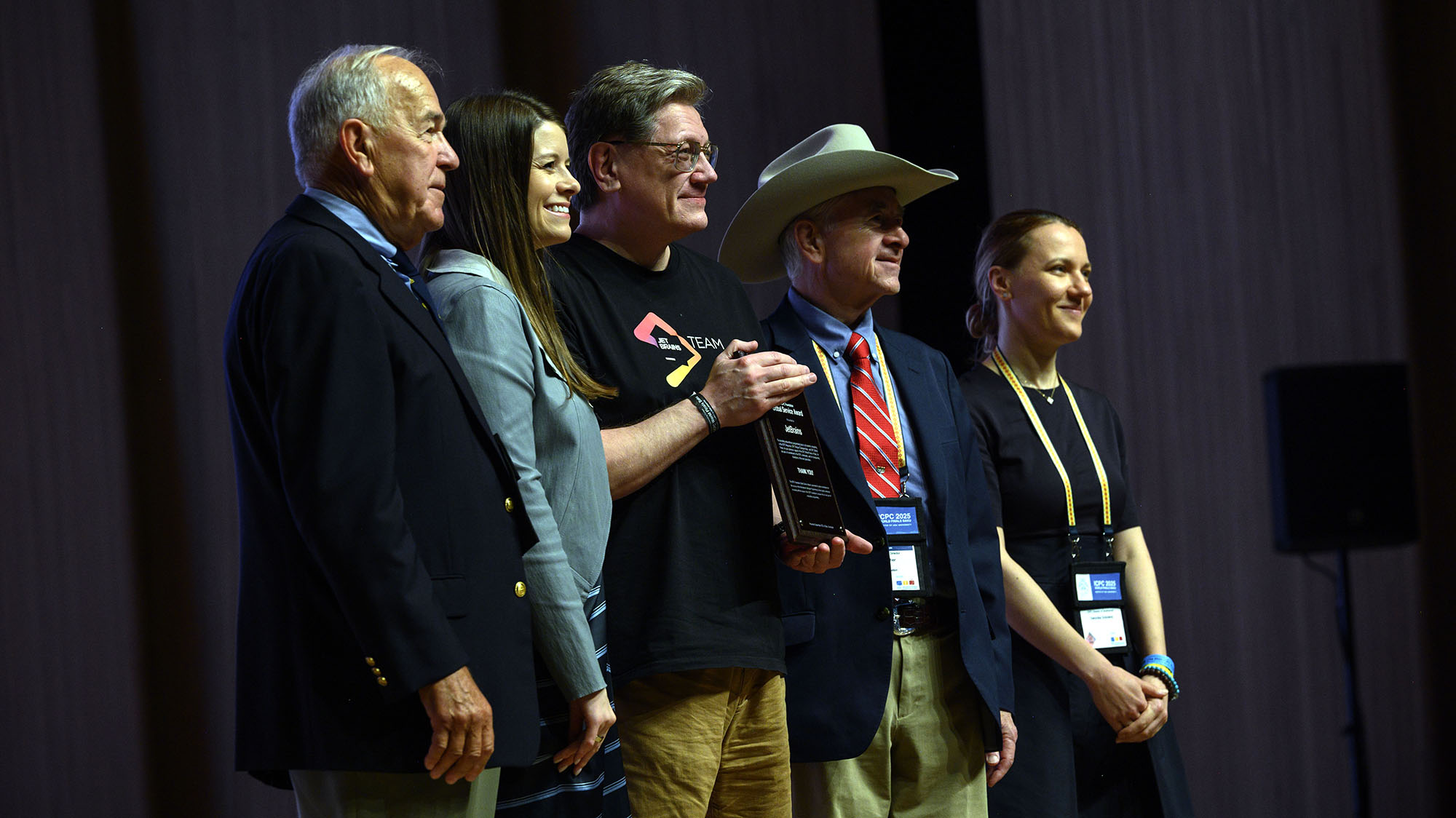
Highlights from JetBrains at the Finals
The booth and chillzone areas
Throughout the Finals week, we met with participants in two locations. At our booth, they enjoyed tackling the Kotlin Challenge, tested their predictions for the Finals outcomes, sent postcards to family and friends, and posed with Kodee. We also talked about JetBrains tools, including our new AI agent Junie, which we presented for the first time to such a large global ICPC audience.
In the bustling JetBrains chillzone area, participants tried the new Nav&Code Challenge (where one teammate sees the screen and the other types), snapped instant team photos, and took part in a fun quiz about JetBrains and the ICPC. They also tested their skills in our super-fun Junie challenge, where teams prompted Junie to build an app from a mockup, with twist cards adding surprises.
This setup worked especially well because, for the first time in years, all participants were staying in the same hotel – a unique opportunity that made it possible to create a shared space with our photo wall and activities. Right after the quiz and the Junie challenge, a participant came up to us and said:
“I just wanted to thank you for being here. It’s JetBrains that creates this amazing atmosphere.”


Both locations became lively hubs where contestants, coaches, and volunteers connected and shared their excitement for the competition. Another familiar detail was JetBrains notebooks on every team’s desk, a tradition we’ve maintained for years at both the ICPC Finals and regional contests. These special notebooks help participants structure their thoughts on paper during the contest – much like our tools support them in writing great code.
JetBrains Tech Trek and Kotlin Heroes
The highlight of our presence at the Finals was the JetBrains Tech Trek. JetBrains Developer Advocate Sebastian Aigner opened the session by introducing Junie, our smart coding agent. He then talked about JetBrains IDEs that help in competitions and real-world development, providing students and teachers with access to modern development tools and AI in classrooms worldwide. Sebastian also explored how Kotlin – one of the official ICPC languages – is used in education and industry, and can now help with building modern AI libraries using koog.ai, a new Kotlin framework for building AI agents.
This seamlessly led into the live stage contest, where two of the world’s top competitive programmers, Andrew ‘ecnerwala’ He and David ‘SecondThread’ Harmeyer, went head to head in a live coding race on stage. They were solving problems from the Kotlin Heroes: Episode 13 practice round, now open to all. The main contest will take place on September 12, which means you still have time to register and compete for a chance to win a T-shirt.
Looking ahead
In addition to demonstrating the power of algorithms and teamwork, the Finals in Baku reinforced the sense of community that connects ICPC participants worldwide. We were inspired to see students work hard, collaborate, discover solutions under time pressure, and just have fun together.
We were especially proud to see the majority of participants who had joined our Pafos Programming Camp 2025 in August. Eight of the teams made it into the top 50 worldwide:
- University of Novi Sad – 11th place, bronze medal 🥉
- Karlsruhe Institute of Technology – 13th place (Highest Honors)
- University of Maryland – 14th place (Highest Honors), with 7 out of 9 elegant solutions written in Kotlin
- Hasso Plattner Institute – 29th place (High Honors)
- Università di Pisa – 39th place (High Honors)
- Delft University of Technology – 40th place (Honors)
- Jagiellonian University in Krakow – 42nd place (Honors)
- University of Wroclaw – 43rd place (Honors)
The full scoreboard can be found here.


It’s fantastic to see how well the teams prepared for the Finals, and we’re glad that Pafos Camp was part of their journey.
We congratulate all the medalists and finalists who made it to Baku. To every participant, coach, and organizer – thank you for your energy, passion, and determination!
Here’s to another year of the ICPC, to many more collaborations, and to the friendships and ideas that will keep growing beyond the Finals. Stay tuned for what’s next – and we’ll see you at future contests, camps, and challenges!

Today, we’re excited to announce that the latest model from OpenAI, GPT-5, is now available in our AI products: AI Assistant, Junie, and Kineto.
A leap forward in developer AI
In one of the most exciting recent developments in AI news, OpenAI has just revealed the new GPT-5 model. At JetBrains, we had the opportunity to access and test GPT-5 early.
“Iterative deployment helps ensure we approach and launch new model capabilities with the highest levels of rigor. Working with JetBrains on GPT-5 is the latest example of how their feedback and early testing will help us identify the API’s optimal impact where it matters most for their users.”
Olivier Godement, Head of Business Products at OpenAI
Based on our testing, we consider GPT-5 a game changer for coding. It can handle larger, more complex development tasks with greater accuracy and reliability.
Junie, the coding agent, now powered by GPT-5
With GPT-5 integrated, Junie becomes significantly more capable. In our internal benchmarks, GPT-5 delivered 1.5× to 2× improvements in code quality, task complexity handling, and overall performance compared to the previous OpenAI models. GPT-5 is set as the default model for Junie, but you can always change it in the plugin’s settings.
In this example, Junie was asked to create a hidden snake game as an Easter egg in a footer.
It not only identified the precise place to inject the feature in a large codebase, but it also accounted for dependencies and layout constraints – delivering production-ready code, fully integrated and bug-free.
JetBrains AI Assistant gets a boost with GPT-5
With the latest update, JetBrains AI Assistant now has GPT-5 selected as the default model for chat, as it offers the best generation quality currently available, balanced with optimized costs.
In the example below, we give AI Assistant a single prompt asking it to create an HTML5 page showing what a JetBrains IDE could look like in 2030. This single prompt was enough for GPT-5 to generate a fully responsive, styled, and interactive prototype, demonstrating its exceptional capabilities when paired with JetBrains AI Assistant.
How to try GPT-5 in your IDE
You can try GPT-5 in your JetBrains IDE (starting from version 2025.2) by updating to the latest versions of the AI Assistant and Junie plugins (Settings | Plugins). GPT-5 will be available in AI Assistant’s chat and Junie as your default model.
Powering creators with no-code solutions via Kineto and GPT-5
GPT-5 is particularly useful when it comes to frontend-related tasks. This is why we set this model as the default for Kineto, our brand-new no-code AI platform for generating websites and apps. GPT-5 gave Kineto a significant boost in creating single-purpose apps from user prompts with no coding required.
Kineto is now in the Early Access Program. Join the waitlist to try it.
Happy developing!
We saw it as a challenge and inspiration to develop and introduce our new product, Kineto by JetBrains – a platform that helps create, deploy, and maintain ready-to-use websites and apps.
From now on, anybody in the world will be able to effortlessly create their own personal or professional app and share it with their friends – just as easily as our phones allow us to take pictures, record videos, and share these on social media today. Why look for an existing app when you can create your own in 20 minutes?
As of yet, nobody has been able to develop technology capable of doing this: website constructors increase web development speeds, but they still require your input to actually build a website, and while there are generative AI platforms, these still need you to do some (vibe) coding. At this moment in time, there is no platform that allows people with no coding experience to build a ready-to-use app and actually enjoy the process of building it.
Now, with the release of Kineto, we have taken a significant step toward making this dream a reality.
With Kineto, we’re building a bridge between creative people, small businesses, and no-code platforms, contributing to the emergence of a creative dev economy – a new era in which people will create their own personal web apps with minimal effort.
The key principle behind Kineto is no code for you at all. We and our tools take care of the coding, so you could focus on being creative. We’ve leveraged 25 years of experience building products for developers to create this technology that will help millions of people make their ideas happen – and truly enjoy the process of creation.
Today, Kineto is perfect for creating small, “single value” applications. Whether we’re talking about a website, a plant care app, a fitness tracker, a personal blog, a day planner, or even a small quiz app – you can build them all without a single line of code. Kineto will create a fully functional app with a UI, backend, and database that can all be changed through the chat interface. Kineto needs some time to create your web app – usually it takes around 20 minutes to build the first prototype, and then it’s up to you how to improve it.
Future iterations of Kineto will bring even more complex and beautiful ideas to life, even taking care of hosting and suggesting helpful improvements to your apps along the way.
Let us walk you through how Kineto works.
It all starts with an idea
The first step with Kineto is to formulate the prompt with a detailed explanation of what your app should do, and what it should look like. Every prompt is processed by Kineto and translated into appropriate functionality. You don’t need to explain every single button or provide extensive references; Kineto will think of all that for you and then propose a suitable interface and design.
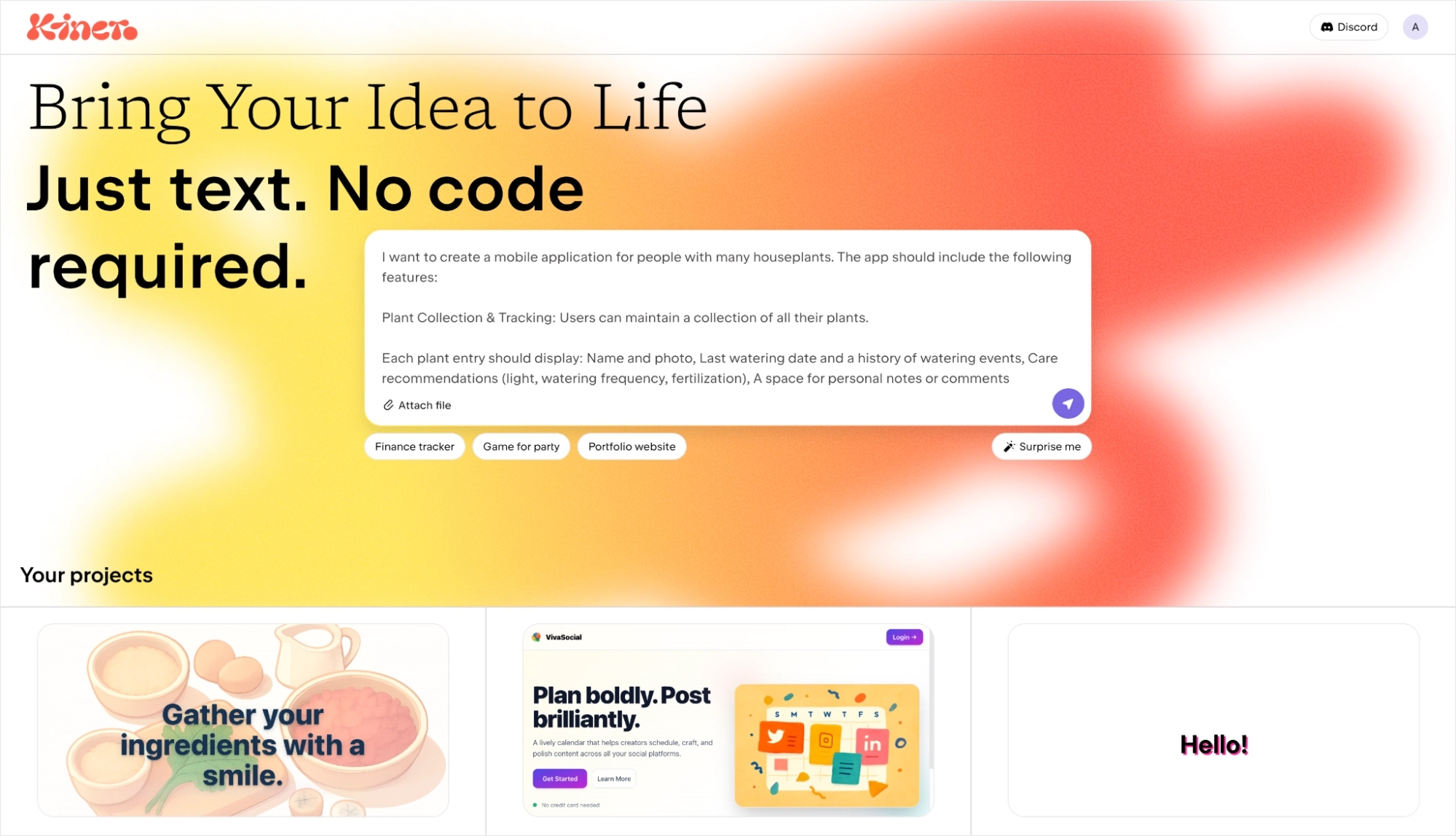
Kineto helps you ship your web application
It’s okay if you don’t know exactly what you want your app to look like. Kineto will ask you to choose a basic design template, color scheme, and font in order to give it a solid starting point from which to build your app.
All you need is a prompt – and complex software architecture under the hood
All apps need a bit of fine-tuning. But you don’t want to write a new prompt every single time you need to make a minor change. This is where Kineto’s Meta Layer mode comes in – it lets you verify and modify functionality, user roles, and rules of your app.
Preview your prototype
Your prototype will be ready in ~20 minutes – it takes some time for Kineto to generate a fully functional website or web app. During this period, Kineto will create a complex app architecture and then build and test the right functionality based on your prompt.
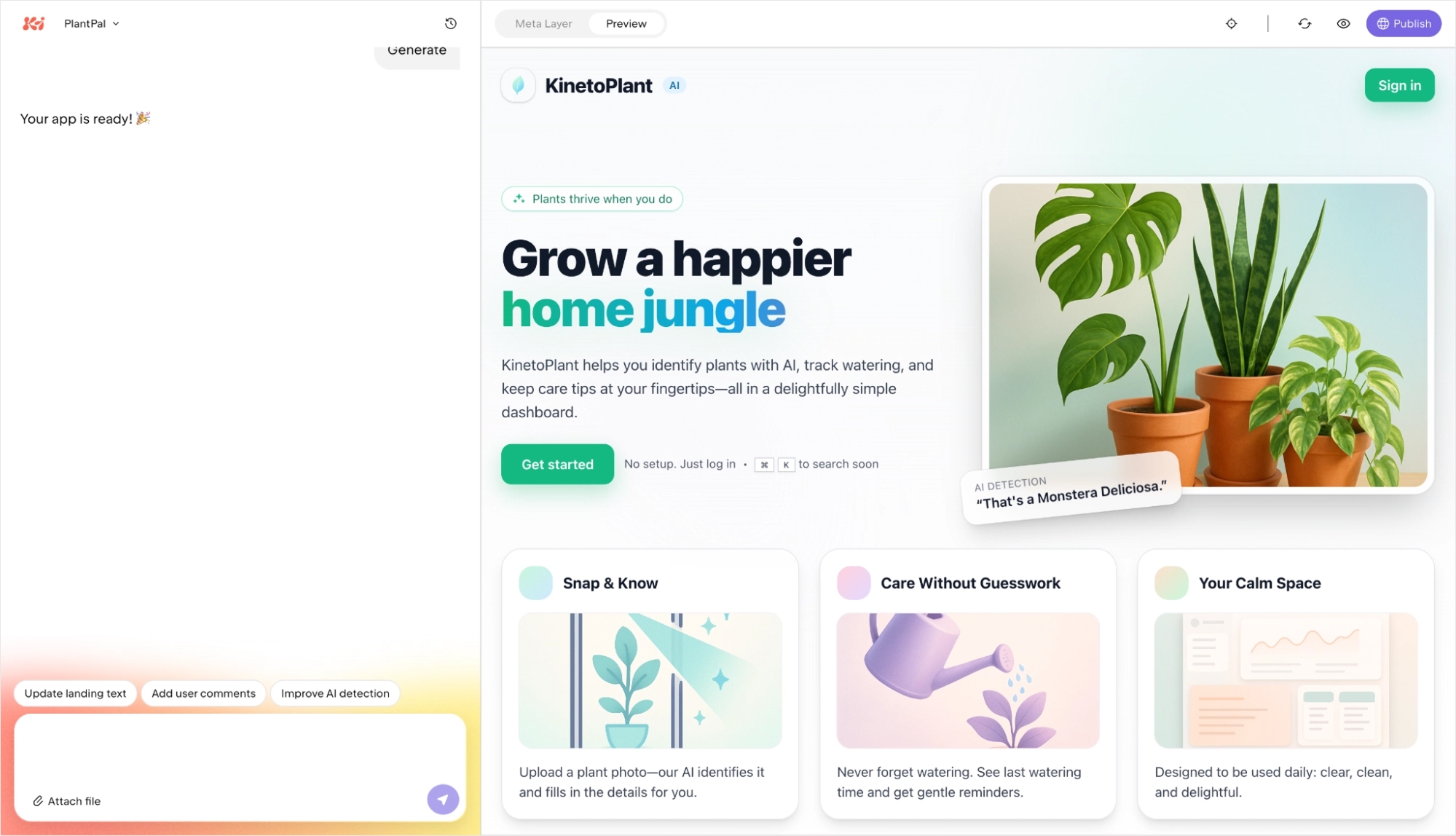
Develop your app
You can add your desired features, rehash the design, embed AI-generated illustrations or your own images, and so much more. Make your ideas come to life!
Publish your website or web app
The only step left now is to publish your app, share it, and start using it. When you’re happy with how Kineto implemented your app, share it with us so we can add it to our library of apps created by Kineto.
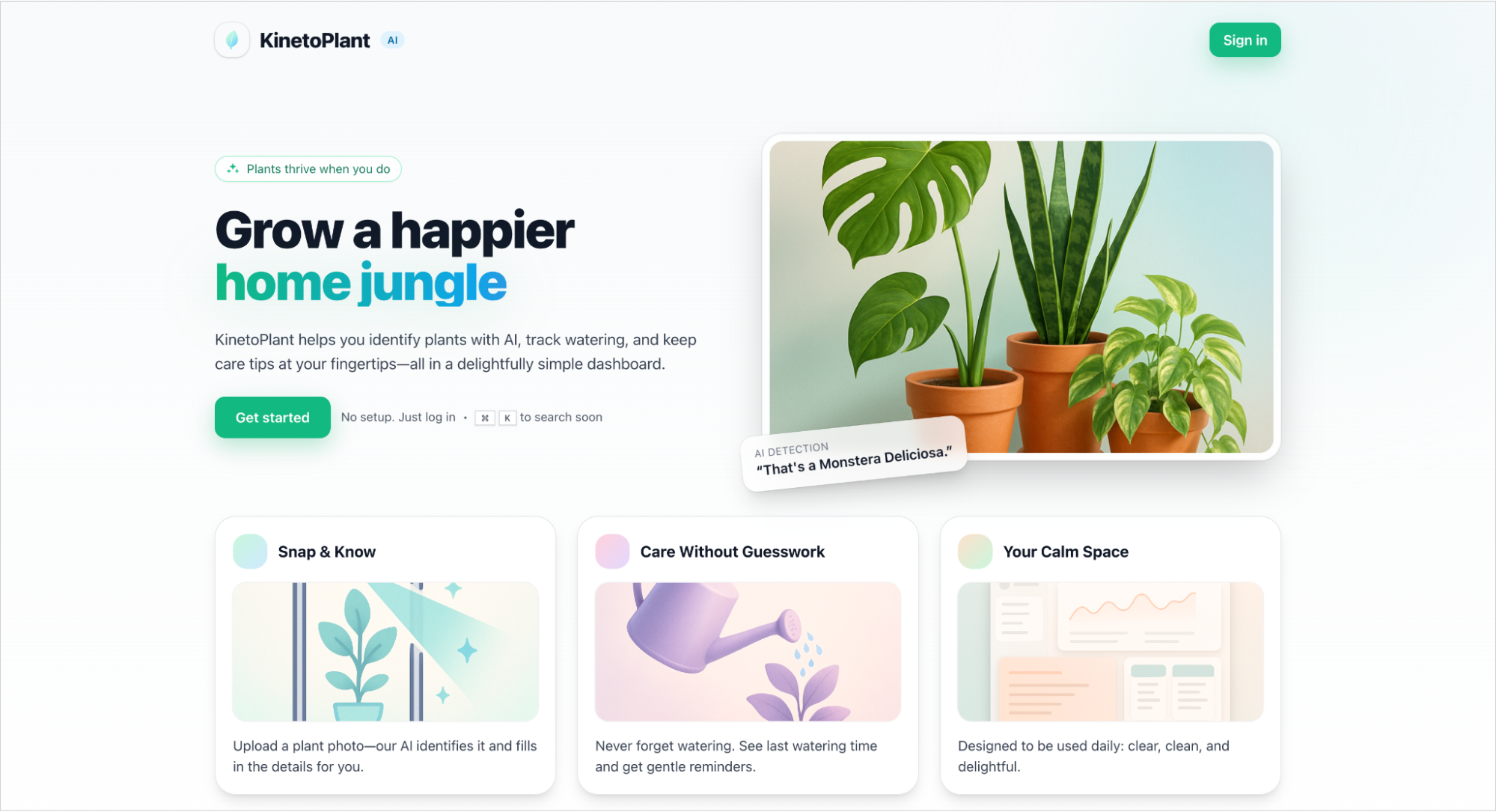
The Early Access Program is now open
At JetBrains, we’ve been building tools for professional developers, and now we want to offer our technologies to creators who’ve never coded – or even planned to.
If this describes you, we’d love for you to trial Kineto and share your experience with us. The Early Access Program is now open, and we invite you to join the waitlist to try it out for yourself. We’ll review all applications and grant free access to a select group of users with no coding experience, with priority being given to those who already know what they want to create. As a participant in our Early Access Program, you won’t just receive access to Kineto – you’ll also enjoy the full support of our team, who will assist you as you build and polish your app.
Our goal is to help you close Kineto happy with your app – and hopefully welcome you back again later to make more.
Please understand that we won’t be able to provide access to all applicants in order to ensure that we can give those selected the required focus and attention.
Join us to build a creative dev future – together.
]]>Like many businesses, we’re facing rising costs due to inflation. This means we can no longer keep our subscription prices at the current levels. The new prices will apply to our IDEs, .NET Tools, dotUltimate, and the All Products Pack and will come into effect on October 1, 2025.
You can find more information about the current and new pricing on our website.
Lock in current prices for multiple years
We’re offering both new and existing customers the opportunity to prepay at current prices before the new rates take effect on October 1, 2025:
- Individual subscriptions: Renew for up to 3 years.
- Commercial subscriptions: Renew for up to 2 years.
While this requires upfront payment, it allows you to secure today’s pricing for an extended period.
Important: Your new subscription expiry date will be calculated from your renewal date, with the price adjusted for any remaining time on your current subscription. For example, if you renew today for 2 years with 3 months remaining, we’ll credit those 3 months in your renewal price, and your subscription will expire 2 years from today.
We recognize that price increases are never welcome news. We periodically review our pricing structure, and we’ll continue working hard to provide the tools and features you need to be productive.
Thank you for your continued support and trust in JetBrains.
The JetBrains team
Make it happen. With code.
We’ve been expanding our reach: Last year, JetBrains’ involvement with the ICPC engaged more than 50,000 students and coaches from over 3,000 universities in 111 countries. We visited new regions, launched new activities, and strengthened our engagement with local communities, students, and educators. As part of our participation in 400+ on-site competitions ranging from regional qualifiers to the world finals, we provided JetBrains tools, hosted booths, gave lectures, ran challenges, recruited interns, presented our new AI products, and supported this brilliant community.
Here’s a look at where we’ve been and what we’ve done to support ICPC participants globally.
World Finals
Last year featured an unprecedented three ICPC World Finals. We wrote about the two simultaneous ICPC World Finals in Luxor and the ICPC World Finals in Astana.
Europe
We started the 2025 season by visiting key regional contests. These regional contests are particularly close to our hearts, as they represent the first step for many students on their journey to the World Finals.

We attended the Southwestern Europe Regional Contest (SWERC), the Northwestern Europe Regional Contest (NWERC), the Central Europe Regional Contest (CERC), the Southeastern Europe Regional Contest (SEERC), and the European Championship.

A standout moment occurred at the European Championship: the Sigma++ team from our partner institution Neapolis University Pafos earned a bronze medal and advanced to the next World Finals! Congratulations!
At our booth, the blind coding challenge was a hit – inspired by the tech session we hosted in Egypt. Watch the original video to see it in action with famous ICPC contestants like ‘tourist’, ‘ecnerwala’, ‘pashka’, and ‘Egor’.
Asia
We had a strong presence in Asia, attending major events in person.
At the Asia East Continent Final (China), our colleagues gave a talk and connected with educators from the continent’s top 30 universities.
At the Asia Amritapuri Regional Contest (India), we joined the largest ICPC event in India, which was attended by 217 teams.
Our tools were used across Japan, Southeast Asia, and Central Asia – even when we couldn’t attend in person.
The Americas
In this region, the Southern California Regional contest stood out – we were the only on-site sponsor, giving talks, hosting booths, and sharing resources with over 100 teams and 30+ coaches.
We also participated in the North America Championship (NAC), which is attended by leading schools like MIT, Stanford, Harvard, and a number of other top universities. JetBrains gave talks and had a booth at the showcase.

ICPC competitors are among the top minds in programming: Many now work at leading AI labs or start their own companies. By giving them the right tools early on, JetBrains helps them learn faster and work smarter.
Even when we can’t attend in person, JetBrains is still prominently visible. JetBrains IDEs are installed on contest machines, and Kotlin is one of the languages open to participants. We are represented by branding on printed materials – venue branding, press walls, banners, brochures, the famous ICPC balloons, and the uniforms of everyone involved.
We are proud to support one of the most talented programming communities in the world.
See you at the next contest!
]]>HTTP Client is a powerful tool for making HTTP, gRPC, GraphQL, and WebSocket requests. Its text-based interface offers seamless integration with the editor, along with extensive coding assistance including highlighting, code completion, refactorings, and inline documentation.
While it was previously bundled with paid IDE subscriptions only, this powerful plugin is now free for Android Studio users – it just requires creating a JetBrains Account. Now you can test server API calls right from the IDE before implementing them in the application.
The HTTP Client plugin is available for Android Studio 2024.3.2 Meerkat from JetBrains Marketplace – either download it from the web or via the Android Studio Settings | Plugins, Marketplace tab.
Generate and run HTTP requests right from your code: Retrofit, OkHttp, and Ktor!
Whenever you have a URL in your app source code, you can launch an HTTP request right away from the URL inlay or gutter indicator.
The generated request opens in the right split where you can run it, modify it, or add pre- and post-request scripts, all without switching away from your code and losing context. The request result will be shown in a dedicated tool window.
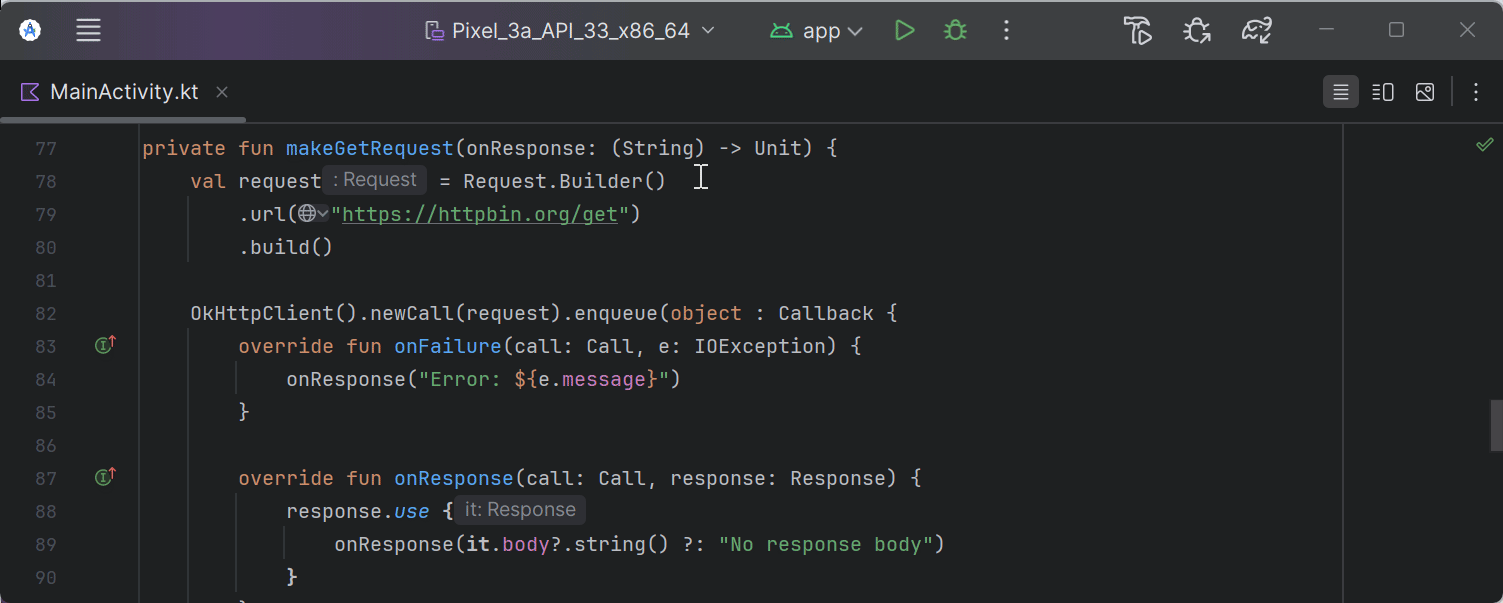
Configure environments
Environment files allow you to define and store environment variables and configurations for HTTP requests. You can switch between different environments (for example – dev, prod, and test), apply environment-specific values to requests, and reuse previously defined configurations.
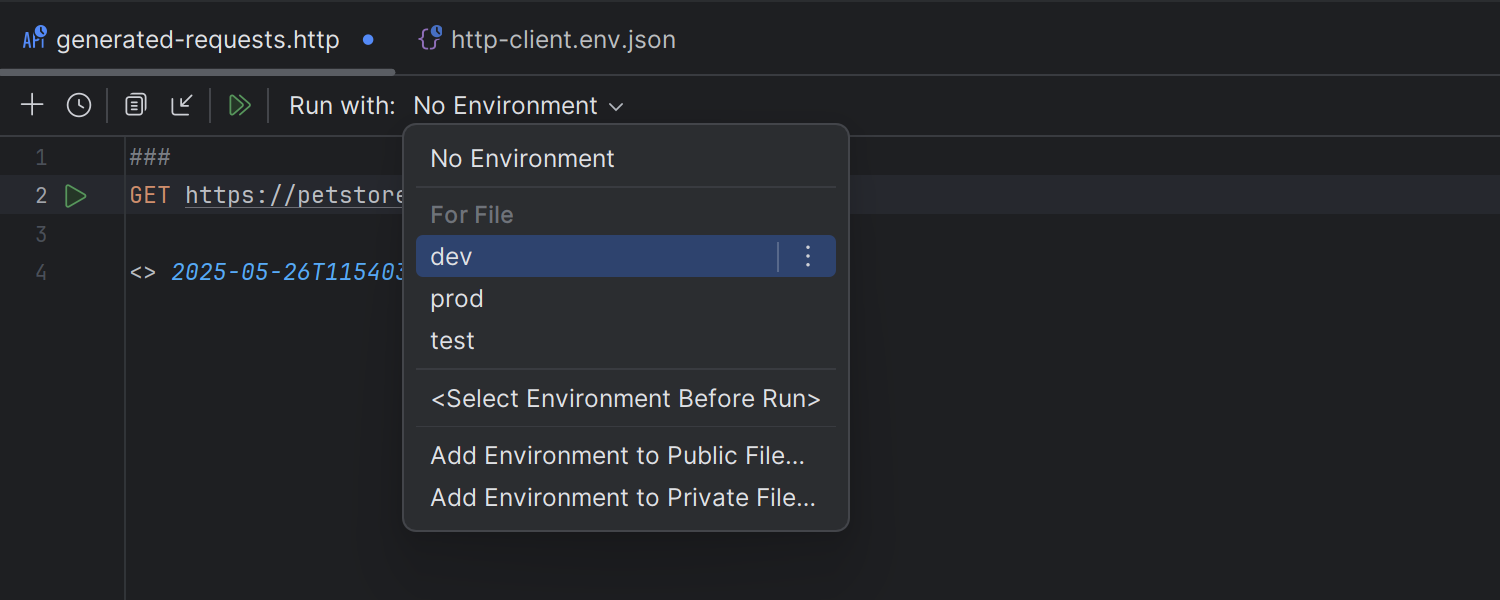
Run integration tests and manage HTTP requests with scripts
HTTP Client supports complex scenarios written in JavaScript. Pre-scripts allow you to generate data for requests. Response handler scripts run after receiving responses, allowing you to pass data to subsequent requests. With these scripts, you can also set up various tests and run them in the corresponding tab of the Services tool window.
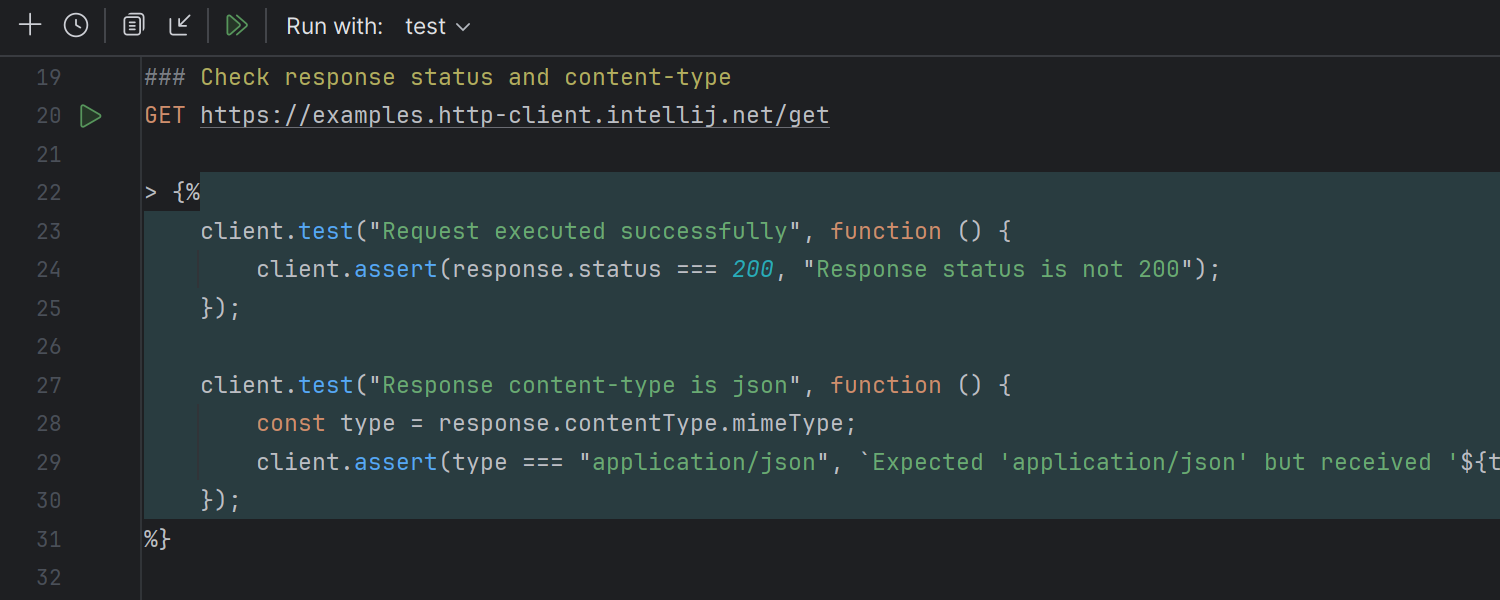
Import curl commands, convert Postman collections
curl commands copied to the clipboard can automatically be converted when pasted to an HTTP file or via the dedicated import action.
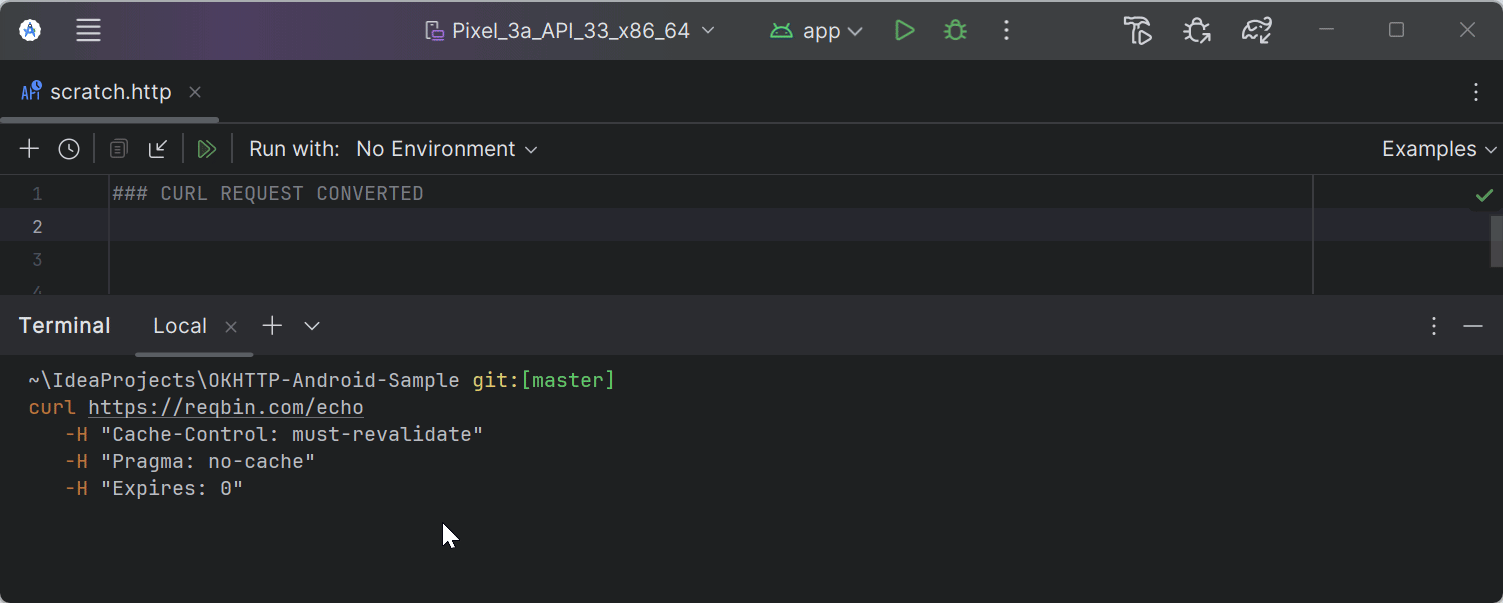
If you already have a Postman collection saved as a JSON file, it can also be imported and converted, so you can run requests from it in the IDE.
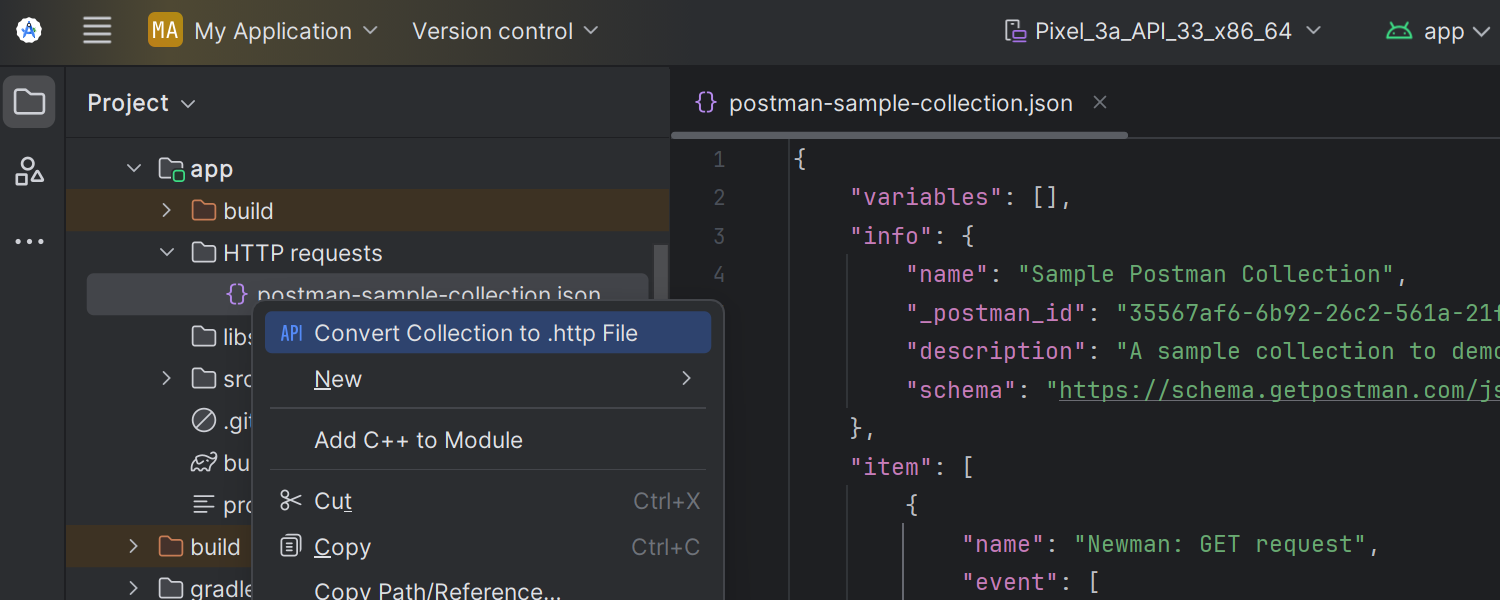
Work with OpenAPI / Swagger specifications
With the OpenAPI Specifications plugin, you can:
- Create HTTP requests directly from OpenAPI files.
- Complete URL and request bodies in HTTP requests based on the API specification.
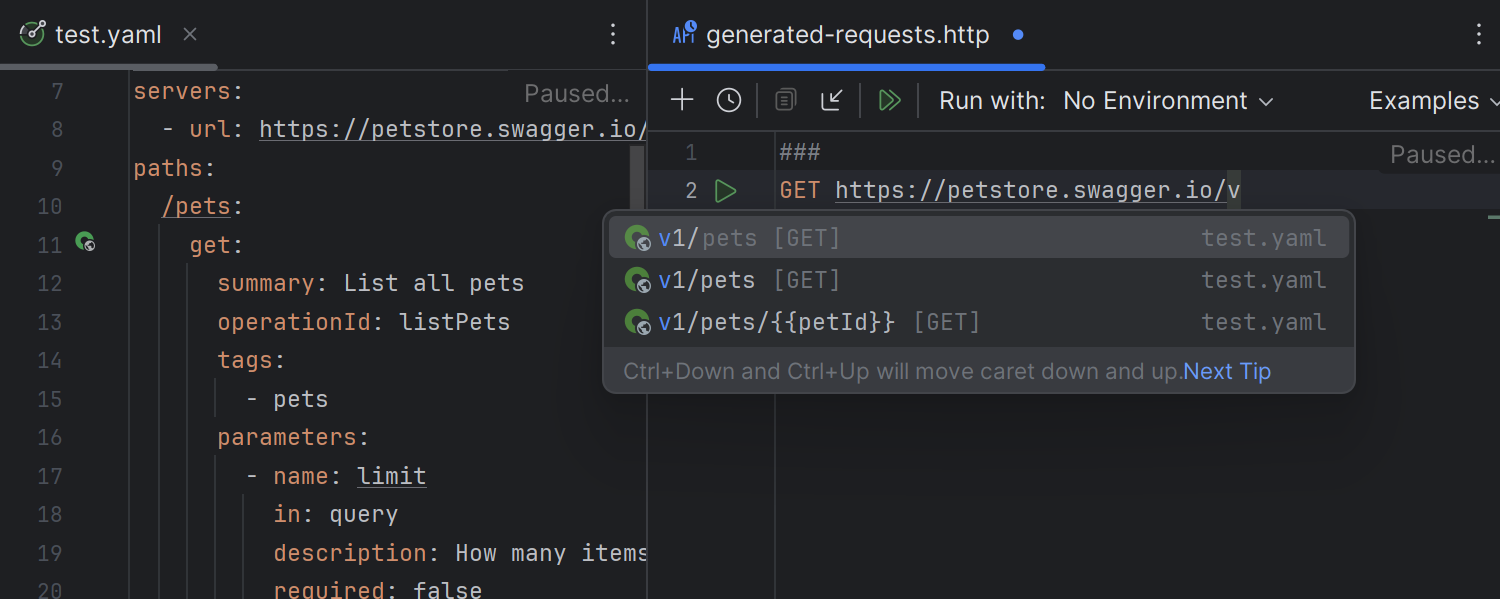
For more details about HTTP request syntax and available features, please refer to the official documentation. There are also built-in examples demonstrating different scenarios using the test environment that you might want to try.
Happy coding!
]]>
The PHP ecosystem is driven by passionate developers building tools that power everything from content management systems right the way through to testing libraries and database layers. Behind each project is a dedicated team working to modernize code, improve performance, and move the ecosystem forward.
The fact that many of these teams choose PhpStorm to support their work is a source of pride for all of us at JetBrains and serves as proof of the positive impact on the wider PHP community of our free and discounted license program for open-source contributors. This post highlights standout PHP projects and the people behind them. Whether they’re debugging complex systems or maintaining test suites, PhpStorm helps streamline workflows, reduce friction, and free up time for what matters most – building.
PHPUnit
Sebastian Bergmann started PHPUnit as a university project, prompted by a discussion with a professor who thought that a tool like JUnit could not be implemented for PHP. Since then, PHPUnit has been the backbone of PHP testing for over two decades and has shaped how PHP developers write and maintain tests. It remains the go-to testing framework for PHP projects of all sizes.
I tried every PHP IDE until I got my hands on PhpStorm – the first one that made me more productive, not less. It felt like home right away. I can’t imagine working without its code navigation and refactoring tools.
— Sebastian Bergmann, PHPUnit creator
The latest release, PHPUnit 12, prioritizes code clarity. A major improvement is the clear distinction between test stubs and mock objects via dedicated APIs. This architectural shift simplifies test code maintenance and readability.
Looking ahead, PHPUnit will introduce support for the Open Test Reporting format – a modern, extensible alternative to JUnit XML. Initial support is planned for PHPUnit 12.2 (June 2025), with JUnit XML being deprecated in PHPUnit 13 and removed in PHPUnit 14.
Doctrine DBAL
Doctrine DBAL is a widely used database abstraction layer that gives PHP developers a portable, object-oriented API to interact with SQL databases. It powers a wide range of applications and frameworks across the PHP ecosystem.
I use PhpStorm daily to run PHPUnit tests locally with various configurations, interact with different databases, manage Docker containers, and run static analysis.
— Sergei Morozov, Doctrine DBAL maintainer
While the project is mature and provides most of the essential functionality, ongoing work includes a fundamental rework of schema management, addressing limitations of the original architecture, and ensuring better support for evolving SQL standards and database platforms.
CodeIgniter
CodeIgniter was created as a lightweight, high-performance PHP framework that prioritizes simplicity and developer freedom. It empowers developers to build on their own terms without rigid conventions – a core philosophy that continues to define its appeal.
CodeIgniter v4 maintains the core principles of its predecessor while embracing modern software development practices, such as robust testing and integration with tools like PHPStan, Psalm, and Rector.
One of CodeIgniter v4’s key strengths is its alignment with PHP best practices, allowing PhpStorm to work seamlessly out of the box – no extra plugins needed. The IDE instantly understands CodeIgniter’s patterns and conventions, offering intelligent code completion that streamlines development. This built-in compatibility creates an exceptionally productive experience for our contributors.
— Michal Sniatala, CodeIgniter contributor
The team continues to evolve CI4, focusing on performance, modularity, and a smooth developer experience. Upcoming releases aim to stabilize task and queue packages, expand the modular package library, and improve compatibility with the latest PHP versions – all while maintaining the project’s original vision.
Joomla!
Joomla! is a powerful open-source content management system sustained by a global community of volunteers. Its mission is to provide a multilingual, flexible, and secure platform that empowers individuals, small businesses, and nonprofits to publish and collaborate online – all without the steep learning curve of alternative systems.
PhpStorm’s static code analyzer helped me clean up docblocks and better manage the framework. It understands Joomla deeply, making development smoother.
— Hannes Papenberg, Joomla Maintainer
PhpStorm shows me how files are connected, catches syntax errors early, and allows me to focus on actual client needs. It gives me a massive advantage over other web developers who don’t see the value of using it in their daily processes.
— Adam Melcher, Joomla Contributor
As a Joomla core developer, PhpStorm has helped me in so many ways. The step debugger, which I use pretty much every single day, helps track down bugs, understand code flows, and generally, seeing what is going on under the hood is precious. The Joomla plugin adds an extra layer of usability as it understands the Joomla codebase and makes navigating the code a lot easier.
— Roland Dalmulder, Joomla Contributor
Looking ahead, Joomla 6 is scheduled for release on October 14, 2025. It will bring further codebase modernization, better SEO tools, and a built-in health checker – continuing Joomla’s mission to make publishing on the web more inclusive and flexible.
These projects represent just a small part of the global open-source effort, but they reflect the values we admire most: curiosity, craftsmanship, and care for the developer community.
While each project has its own focus, they all rely on consistent, powerful workflows to maintain high standards and move forward with clarity – and JetBrains is proud to support them in this endeavor. If you’re an open-source developer, you might be eligible for a free or discounted PhpStorm license – read more about the available options to see if you qualify.
In June, we hosted PHPverse 2025 – a special online event celebrating the passion and progress of the PHP community. The event brought together some of the community’s most influential voices for a day of inspiring talks, live discussions, and insights into the language’s evolution and future. It was a day of learning, reflection, and celebration – and we’re truly grateful to everyone who joined us!
]]>
At JetBrains, we build tools to help developers stay focused and productive, and we’re especially proud when those tools help power the open-source projects that developers around the world rely on every day. Shaping the direction of Java development, such projects contribute substantially to the vibrant Java ecosystem.
This two-part series highlights some of the most impressive open-source Java projects we support. From testing frameworks and HTML parsers to innovative web libraries and languages, each of these projects reflects the creativity and ingenuity of the Java community. In each case, JetBrains IDEs like IntelliJ IDEA help developers ship faster, work more confidently, and write better code.
☕ Spring Framework
The world’s most popular Java framework.
Spring needs little introduction. It’s the backbone of modern Java server-side development, with a strong focus on simplicity, productivity, and the developer experience. JetBrains shares those values, and the close collaboration between the Spring and JetBrains teams promotes synergies for server-side developers worldwide.
Feedback from the Spring team helps ensure IntelliJ IDEA offers a seamless, intuitive experience for Spring developers – even as new features are introduced. Kotlin also continues to shape Spring’s direction: null-safety support introduced in Spring Framework 5 is evolving in version 7 with JSpecify annotations, benefiting both Java and Kotlin users.
— Sébastien Deleuze, Spring Framework core committer
The Spring community is now focusing on Spring AI – an application framework that brings Spring’s principles of modularity and portability to the AI domain using familiar POJO (Plain Old Java Object) patterns, with support for both Java and Kotlin. The team also continues to invest in runtime efficiency through GraalVM native image support, Project Leyden JVM optimizations, and clever defaults in Spring Boot. Mature parts of the framework are evolving too, with features like client-side API versioning on the way.
🕹️ Play Framework
A high-performance, developer-friendly web framework for Scala and Java.
The Play Framework is trusted for a wide range of applications, including high-traffic news platforms and national tax systems. It focuses on scalability and simplicity and prioritizes the developer experience, offering built-in tooling, a reactive model, and a stateless architecture.
We primarily use IntelliJ IDEA for Play development, and it’s been fantastic. The Scala plugin offers first-class support for SBT and Scala, along with dedicated features for Play projects – like syntax highlighting and navigation for route files and Twirl templates. Scala 3 support is now very mature, and it’s clear that the JetBrains team truly cares about the Scala and Play Framework communities.
— Matthias Kurz, Play Framework maintainer
The next major Play release, expected in mid-2025, focuses on steady, thoughtful improvements. Highlights include Gradle support, enhanced Kotlin compatibility, improved WebSockets, and better support for modern web standards and database migrations. The release will also complete the transition to the Jakarta namespace, ensure compatibility with Java 25 LTS, and include upgrades to Pekko and other core dependencies.
🧩 Koin
A simple and powerful dependency injection framework for Kotlin.
Koin was created to make dependency injection in Kotlin simple, lightweight, and intuitive – especially for Android. Existing dependency injection tools were too complex and slow to compile, or they didn’t fully embrace Kotlin’s strengths. Inspired by Spring Boot and Kotlin’s expressive features, Koin introduced a clean DSL, smart defaults, and seamless integrations, providing intuitive dependency injection support.
IntelliJ IDEA is my daily go-to tool – first for Java, and even more so for Kotlin thanks to its excellent end-to-end support. That experience inspired us to create the Koin plugin: a tool that brings visual feedback, real-time safety checks, and seamless navigation for Koin definitions right into the IDE.
— Arnaud Giuliani, creator of Koin
The Koin team is actively working on version 4.1, which will bring enhanced support for Compose Multiplatform and KMP, integrated compatibility with Ktor 3.1, and a new set of Scope features. Looking ahead, version 4.2 is already in development, with a focus on deeper coroutine integration, a new Job Scheduler API, Kotlin RPC support, and further improvements to the Koin DSL.
🔧 Micronaut
A modern, lightweight framework built for fast startup and low memory use.
Micronaut was created in 2018 by the core team behind the Groovy-based Grails framework, known for its strong focus on developer productivity. The team saw an opportunity to rethink how Java frameworks handle work traditionally done at runtime. By shifting more processing to the compile phase, Micronaut dramatically reduces memory usage and startup time while maintaining a smooth, productive developer experience.
Micronaut supports Java, Kotlin, and Groovy – and IntelliJ IDEA offers first-class support for all three. Features like build delegation to Gradle or Maven, a built-in HTTP client, code coverage tools, and powerful debugging – including for GraalVM native images – make IntelliJ IDEA a great environment for developing and maintaining modern Micronaut applications.
— Sergio del Amo, Micronaut Development Leadership Panel member
Micronaut follows strict semantic versioning, reflecting its commitment to stability and modern development. The framework’s core mission remains unchanged: to deliver an excellent developer experience while minimizing memory usage and optimizing startup time, both of which have a direct impact on productivity.
🔍 OpenGrok
A fast, full-featured source code search and cross-referencing engine for large codebases.
OpenGrok helps developers understand and navigate large, complex codebases across multiple languages and version control systems. The tool has evolved into a powerful, extensible search platform used by engineering teams worldwide.
We recently explained to a colleague why we use IntelliJ IDEA. It really helps us work more efficiently – for example, we can debug JSPs directly in a Tomcat instance running from the IDE, view runtime graphs, and use powerful refactoring tools.
— Ľuboš Koščo and Vladimír Kotal, OpenGrok maintainers
The OpenGrok development team is currently focusing on boosting performance and stability, particularly for large datasets. This involves reducing the amount of indexing data to run OpenGrok efficiently in lightweight Docker containers and phasing out the JavaBeans serialization format. Looking further ahead, the team aims to improve support for binary file formats and explore the possibility of adding new analyzers to extend OpenGrok’s capabilities.
Stay tuned for Part 2, where we dive into more projects. In the meantime, feel free to explore the recordings from IntelliJ IDEA Conf 2025 – our recent online event celebrating modern Java development. From in-depth technical talks to personal insights from long-time users, the sessions are now available to watch at your own pace.
]]>
From the beginning, CLion has been shaped by the needs of C and C++ developers around the world. Our cross-platform IDE was built to simplify development, boost productivity, and make working with C++ more enjoyable.
We’re excited to take the next step in our ongoing collaboration with the community: CLion is now free for non-commercial use, including open-source development. If you’re contributing to an OSS project or starting your own, there’s never been a better time to try it out.
Just look at the below open-source projects built with CLion – powerful debuggers, reverse engineering tools, legendary file managers, and libraries used around the world. These are shining examples of what developers can do when they have the right tools.

JSON for Modern C++
Created by: Niels Lohmann
JetBrains tools used: CLion
Created during a university project, JSON for Modern C++ started as a helper file for logging analytics data and then evolved into one of GitHub’s most popular C++ libraries with nearly 45,000 stars.
“…we needed to send some analytic information to a server. I started with a native printf statement, putting all the needed variables into a JSON object. Soon, the logging became more complex, so I moved all JSON-related functions into a header file. This then grew into a self-contained JSON library for C++.”
The library offers an intuitive C++-style interface for JSON parsing and serialization. It’s widely used in industries ranging from game development to aerospace.
“As an open-source maintainer and contributor, I have limited time to work on my projects. CLion’s easy test execution, Git integration, and Clang-Tidy warnings help me stay productive and make the most of that time.”
Future plans:
- Automate the manual release process.
- Optimize performance and clean up the architecture.
- Plan the roadmap for the next major release: 3.0.0.

Midnight Commander
Maintained by: Yury Zaytsev
JetBrains tools used: CLion, PyCharm
Midnight Commander (or mc) is a classic terminal file manager with a rich legacy. Originally inspired by Norton Commander from the early ’90s, it has since become widely used and loved in the Unix community for its visual interface, terminal-first design, and extensibility.
Yury, who has been maintaining the project since 2015, recalls his early fascination:
“I vividly remember being fascinated by the blue panes of Norton Commander when I was five. Years later, I rediscovered Unix systems, and the first program I installed was Midnight Commander. It brought that magic back – and that’s when I began contributing.”
Its dual-pane interface helped generations of users interact with Unix systems more efficiently. Despite challenges, development continues decades later. JetBrains tools help keep the aging codebase navigable:
“CLion has completely changed how I write code. The refactoring and renaming tools, code navigation, and features like macro expansion support are invaluable for maintaining massive, decades-old codebases.”
Future plans:
- Migrate to an event loop.
- Continue refactoring and modernizing the infrastructure to improve maintainability.
- Embed a lightweight scripting engine for extensibility.

ImHex
Created by: WerWolv
JetBrains tools used: CLion, Rider, WebStorm
ImHex started as a side project to explore programming language design and binary data structures. Creator Nikolaij Sägesser built a custom language to define data types and overlay them on binary data. What began as a tool to visualize those definitions grew into a powerful, cross-platform hex editor for reverse engineers.
“I started it during my Bachelor’s thesis – I needed tools like this myself, and a few friends were really frustrated with what was already out there. That gave me the push to keep going.”
ImHex now offers custom scripting, format definition, live parsing, and binary visualization, all in a sleek cross-platform GUI.
“I’m mainly using CLion, and it’s been amazing. Being able to use GCC and Clang on all platforms, especially on Windows, where most things expect MSVC, is a game-changer. With CLion, I can use open source toolchains, debuggers, and build setups everywhere – and it just works.”
Future plans:
- Rewrite the custom programming language to use a VM for execution.
- Expand support for binary formats.
- Improve UI/UX and add more visualization tools.

x64dbg
Created by: Duncan Ogilvie
JetBrains tools used: CLion
x64dbg is a well-known debugger among reverse engineers, especially on Windows, where accessible debugging tools have historically lagged behind. Duncan started it as a high school graduation project to fill that gap, drawing inspiration from OllyDbg.
“There was nothing user-friendly for 64-bit debugging at the time, and I was naive enough to just start building one. 😅”
Now with over four million downloads, x64dbg is used globally by a diverse range of individuals, from indie hackers to institutional researchers, and even the Vatican. The project recently migrated to CMake via cmkr, making development and contribution more straightforward.
“We moved from a complicated 10+ step build process to just opening the folder in CLion and hitting ‘build.’ The best is that the CMake and debug configurations can be done from a simple UI and do not require fiddling with JSON files.”
Despite being well-established, x64dbg continues to evolve. While feature development has slowed due to limited time, key areas of active work include:
- Switching to the Visual Studio 2022 compiler for modern C++ support.
- Integrating Windows type support and AVX-512 support.
- Extracting UI components into a reusable cross-platform library.
These projects, and the people behind them, represent the spirit of open source: solving hard problems, sharing knowledge, and building tools the world depends on. We believe that this work matters, and we are proud to support these efforts.
Grab your free license and build your next great project with confidence, speed, and comfort.
]]>