As of October 16, 2025, we are no longer accepting organization signups for the private preview. Our focus is now on completing the feature and preparing it for general availability in the coming weeks.
Several months ago, GitHub introduced the public preview of its Copilot coding agent, a powerful new capability that allows you to assign GitHub Issues directly to Copilot. From there, the agent works independently in the background, much like a human developer, to complete the task. Copilot evaluates the request based on the information you provide, whether from the issue description or a chat message, then makes the necessary code changes and opens a pull request. Once the work is complete, Copilot asks for your review, giving you the chance to leave comments and request iterations just as you would with any teammate.
It’s a great experience for GitHub users. But what about Azure DevOps customers who have their repos in GitHub but rely on Azure Boards for planning and tracking?
Today, we’re excited to announce a new capability in our Azure Boards and GitHub integration: the ability to connect Azure Boards work items with the Copilot coding agent. This means you can create and fill out work items in Azure Boards, then send them directly to GitHub Copilot to handle a wide range of tasks such as:
- Fixing bugs
- Implementing incremental features
- Improving test coverage
- Updating documentation
- Addressing technical debt
🐿️ How it works
The first step is providing well-crafted instructions in the work item description.
From there, you can click on the Copilot button on the work item to “Create a pull request with GitHub Copilot”. Then select the repository of choice and add any additional instructions as needed.
Once you click Create, the work item is sent to the Copilot coding agent to begin processing. We pass along all relevant content from any large text fields such as Description or Repro Steps, as well as the last 50 comments. The coding agent then generates a branch and a draft pull request, which is automatically linked back to the work item for full traceability.
Depending on the complexity of the requested change, the coding agent may need some time to create and execute its plan. Once the work is complete, its status is updated on the work item. We also add a comment in the discussion letting you know the pull request is ready for review.
From there, it is up to you to review and interact with the pull request directly in GitHub.
✅ Requirements to use this feature
There are a couple of items that are required before you can interact with the GitHub Coding agent from the work item.
-
Your code repos must reside in GitHub.
-
You must have the Azure Boards and GitHub integration enabled, with the repositories connected to your Azure DevOps project. Learn more.
-
The repos connected to the Azure DevOps project must have the Copilot coding agent enabled. If you are a GitHub Copilot Enterprise or GitHub Copilot Business subscriber, Copilot coding agent is disabled by default and must be enabled by an administrator before it is available for use. If you are a GitHub Copilot Pro or Pro+ subscriber, Copilot coding agent is enabled by default.
Learn more about how to enable the coding agent on your repositories.
-
Your organization must be enabled for the private preview. See below for details.
-
Go to the Installed GitHub App page and update the Azure Boards app to approve the recent permission changes. This will allow the Azure Boards app to communicate with GitHub Copilot.
📝 Signing up for the preview
This feature is currently in private preview, which means it is enabled for organizations by request only. Limiting participation allows us to keep the number of organizations manageable, collect feedback effectively, and work through any technical issues that may arise.
To request access for your organization:
- Confirm with your organization admin that enabling this feature is approved.
- Email us your organization name (for example: dev.azure.com/contoso).
- We will notify you by email once the feature has been enabled.
🤝 Expectations
We worked quickly to get this into customers’ hands, so not all planned features are yet included in the preview. Some elements were deferred in order to start gathering feedback earlier. We will be working on these items over the next couple of sprints.
-
Backlog levels: The coding agent integration is currently available for most work item types. In the future, this will be refined so that it is only available for work item types in the requirements and task backlog levels, including bugs and issues.
-
GitHub Enterprise Cloud with Data Residency: Support for the coding agent was only recently released. Additional work is needed before full integration with Data Residency is available.
💭 Collecting Feedback
If you run into any issues or want to share feedback, please create a report through our Developer Community site. Be sure to include “Azure Boards Coding Agent” in the title so we can track it quickly.
🙋♂️ What is next?
As noted above, we still have a couple of sprints of work ahead to round out the experience and continue refining based on your feedback.
We’re excited to put this feature in your hands and can’t wait to see the creative ways you use it. Your feedback is invaluable, and we look forward to hearing from you as we continue to improve this new integration between Azure Boards and GitHub.



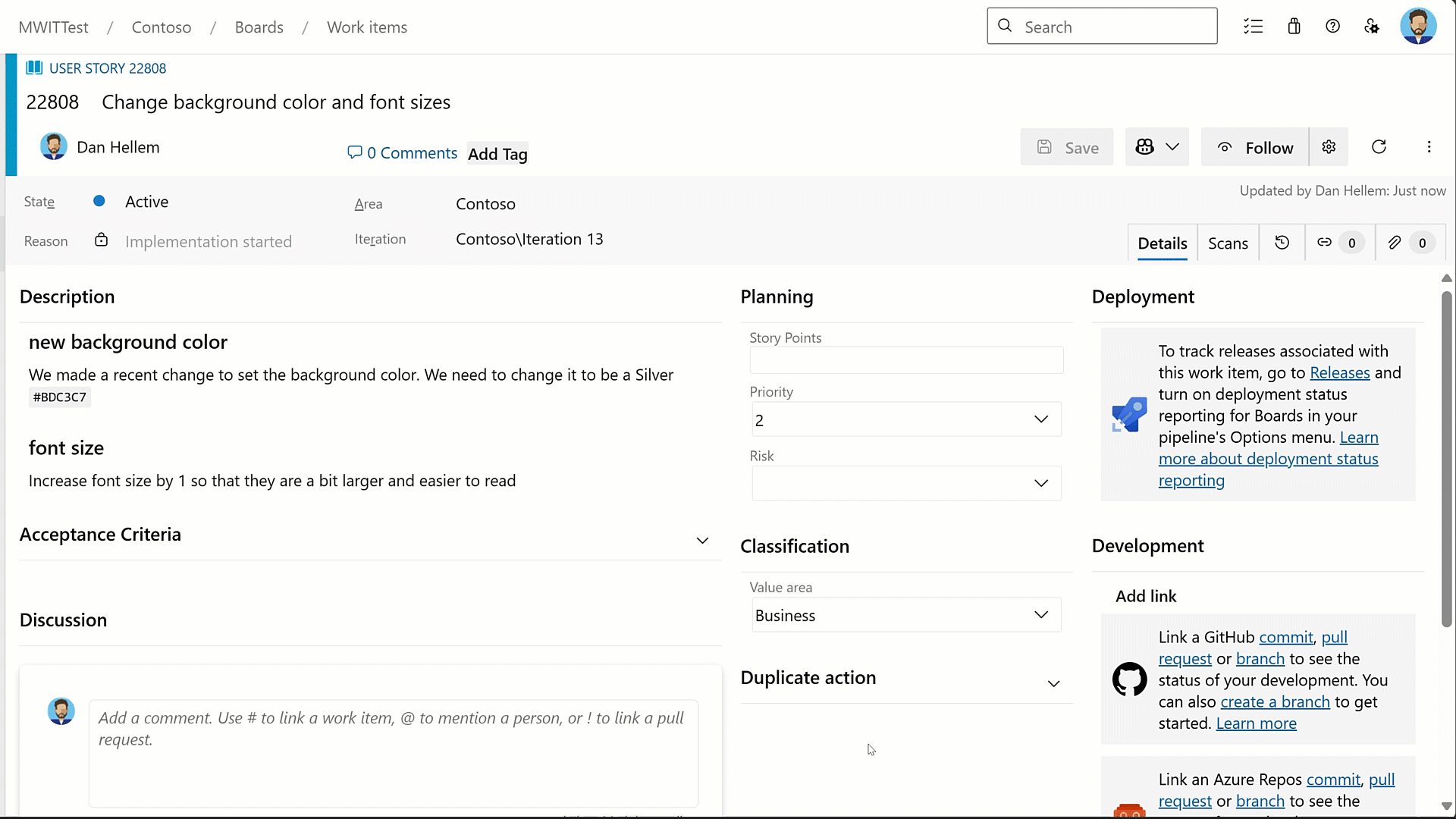
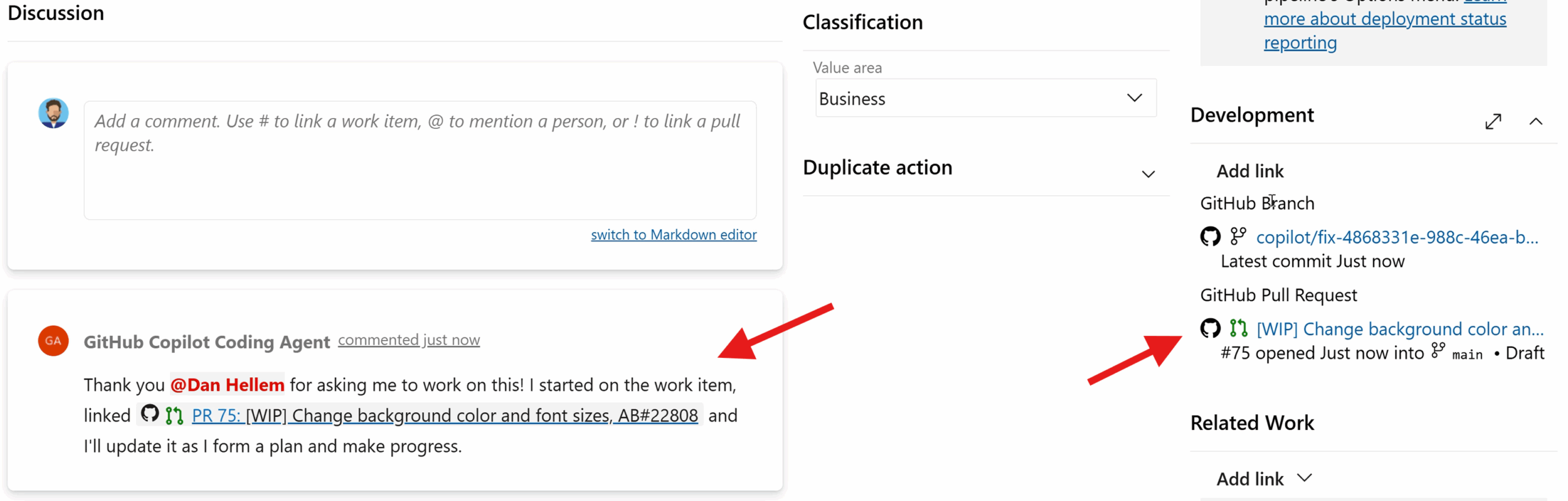
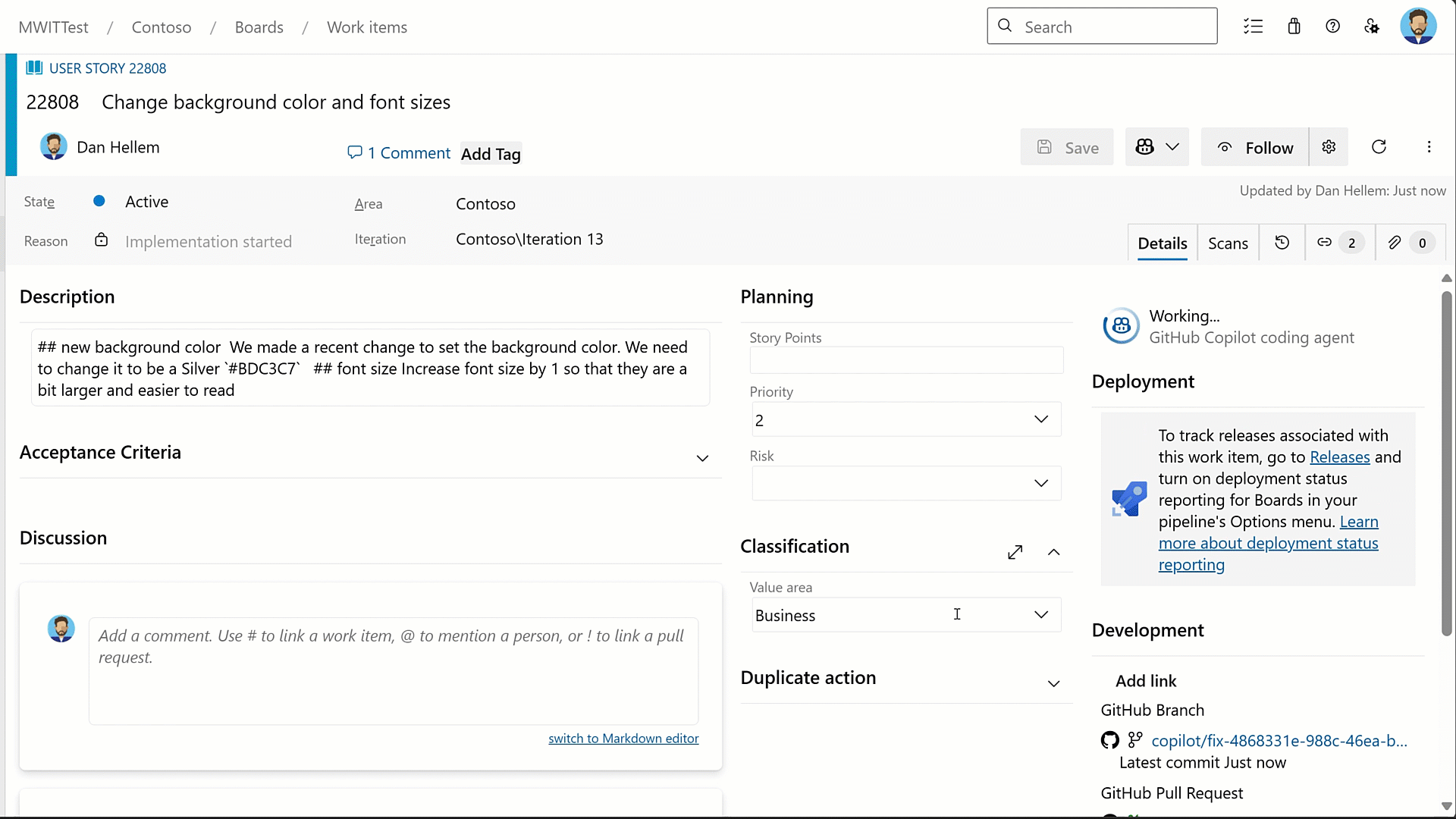
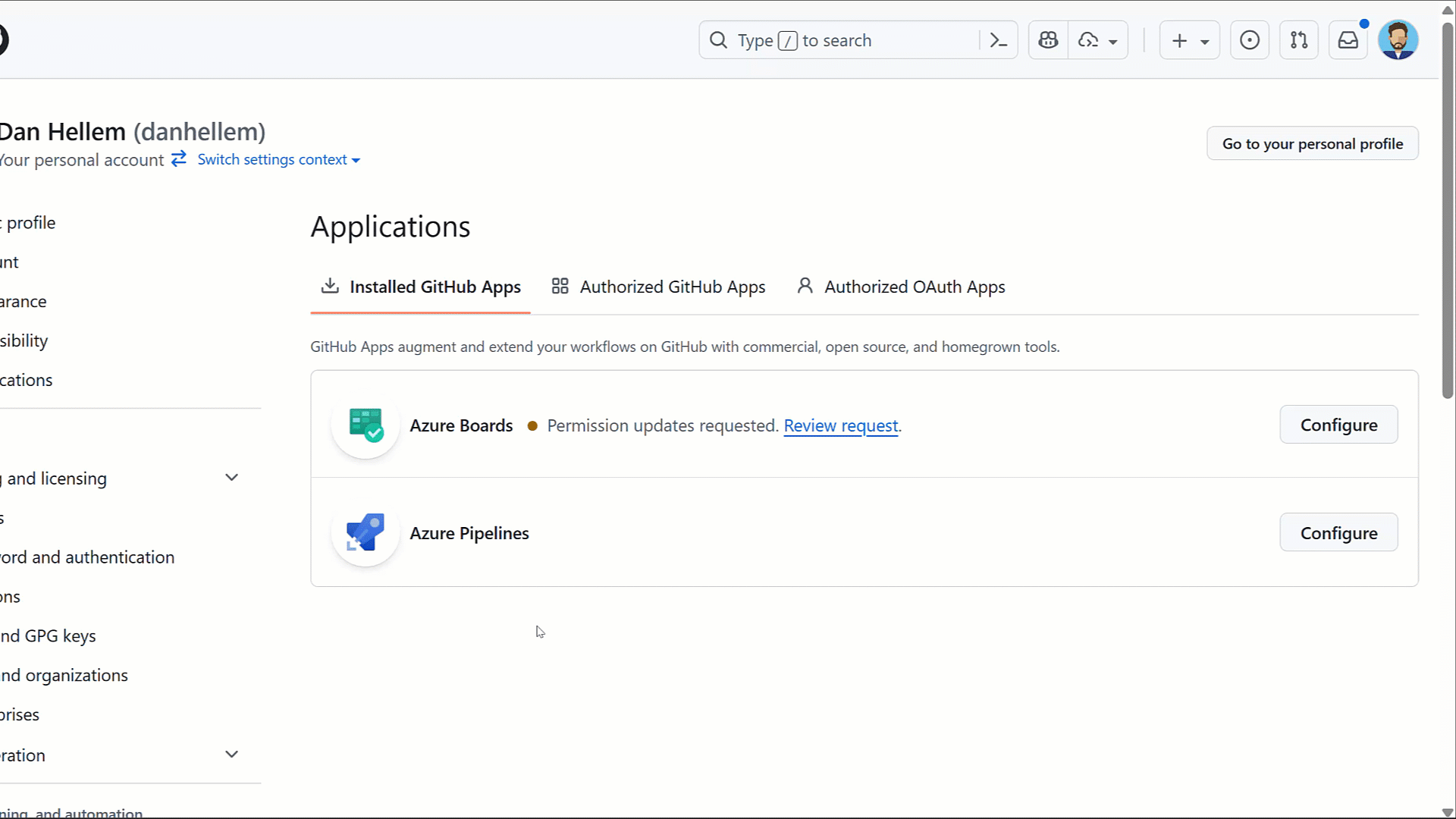
I wonder, do you guys are planning for the agent to also work with Azure DevOPS Repos ?
this is scary cool!
Thanks, this is the feature we have been waiting for.
Are there any permissions to control access to the feature,
– Is it possible to restrict access to specific ADO project?
– Is it possible to restrict access to specific ADO team or users?
We currently don’t have plans to put in restrictions by project or team. It’s the same as any feature on the work item form. However, if the user does not have a copilot license, they won’t be able to use the feature. That is the best way to restrict access.
Happy to learn more about what you are wanting to do and why. Feel free to email (link above) with the details.
Thanks for the effective feature…
Can I use this feature with Azure Repos instead of integrating with Github Repositories???
If not, can I expect this feature with Azure Repos in future?
Sorry, the GitHub Coding Agent only works when your repos are in GitHub. We currently do not have plans to integrate the feature with Azure Repos.
Amen to what trailmax trailmax said – our product team have no interest in using GitHub for managing projects particularly as GitHub is useless for project management, seems really odd the drive to push everything to GitHub when it’s a code repo not a DevOps platform.
@trailmax
Please take a look at this post from earlier in the year: https://devblogs.microsoft.com/devops/azure-devops-with-github-repositories-your-path-to-agentic-ai/
You should seriously consider moving your repos over into GitHub while using the integrations so you can stay in Boards, Test Plans and Pipelines.
Dan, in the past year or so, we’ve noticed a drive towards GitHub repositories and DevOps repos not getting any AI love at all. GitHub is cool and hip, but 99% of my coding is happning in enterprise environment of DevOps. Is there a reason for lack of developments in DevOps repos? are they going to be retired some time in the future?