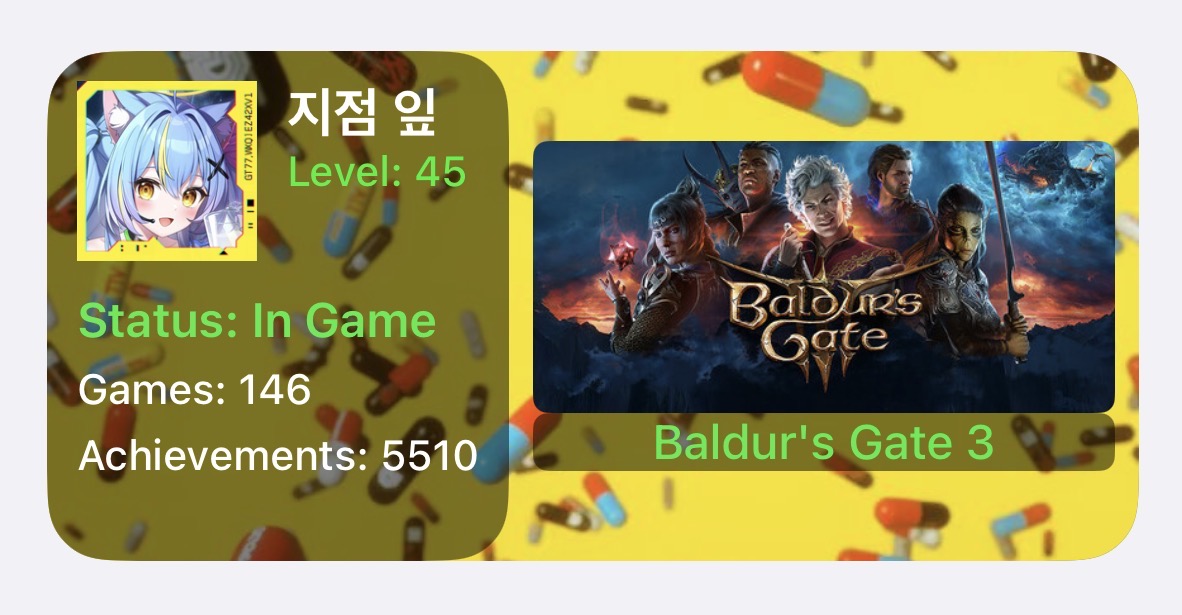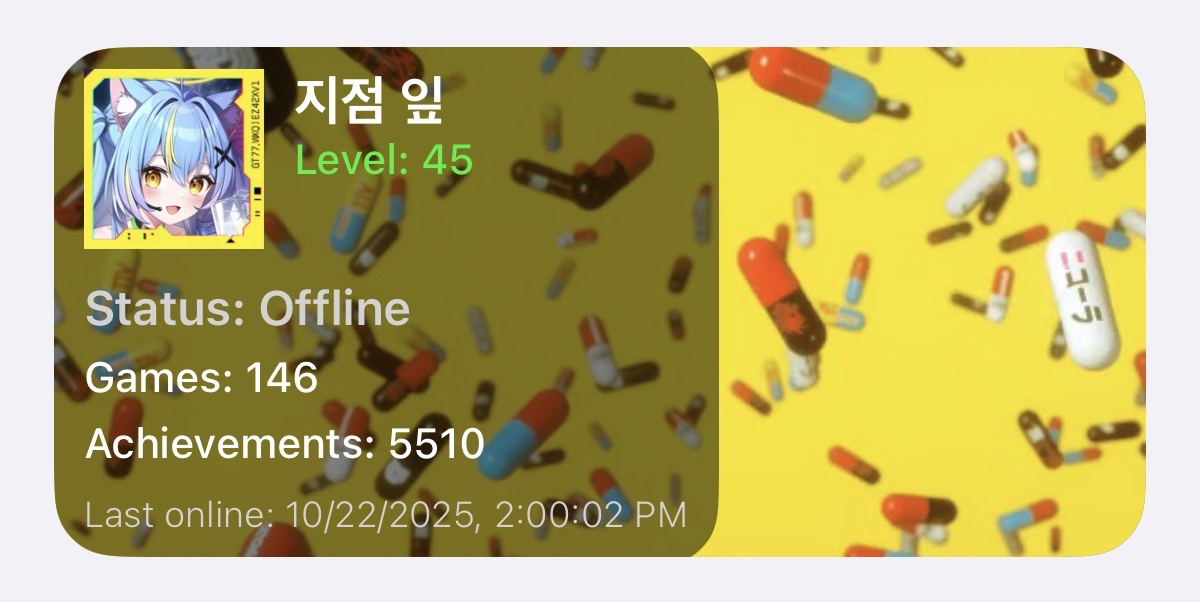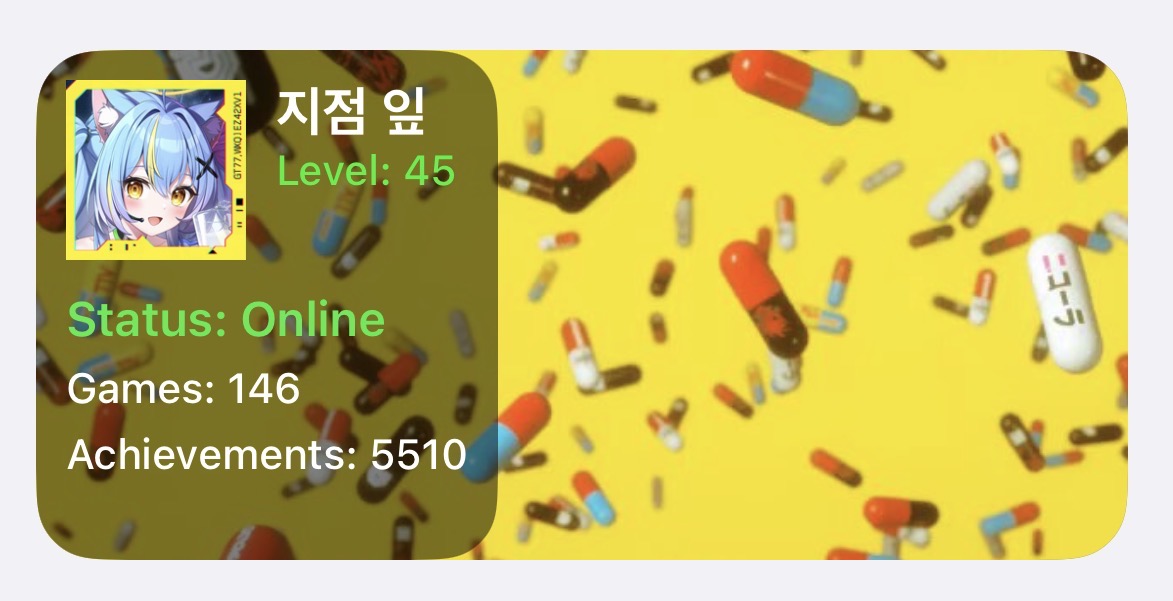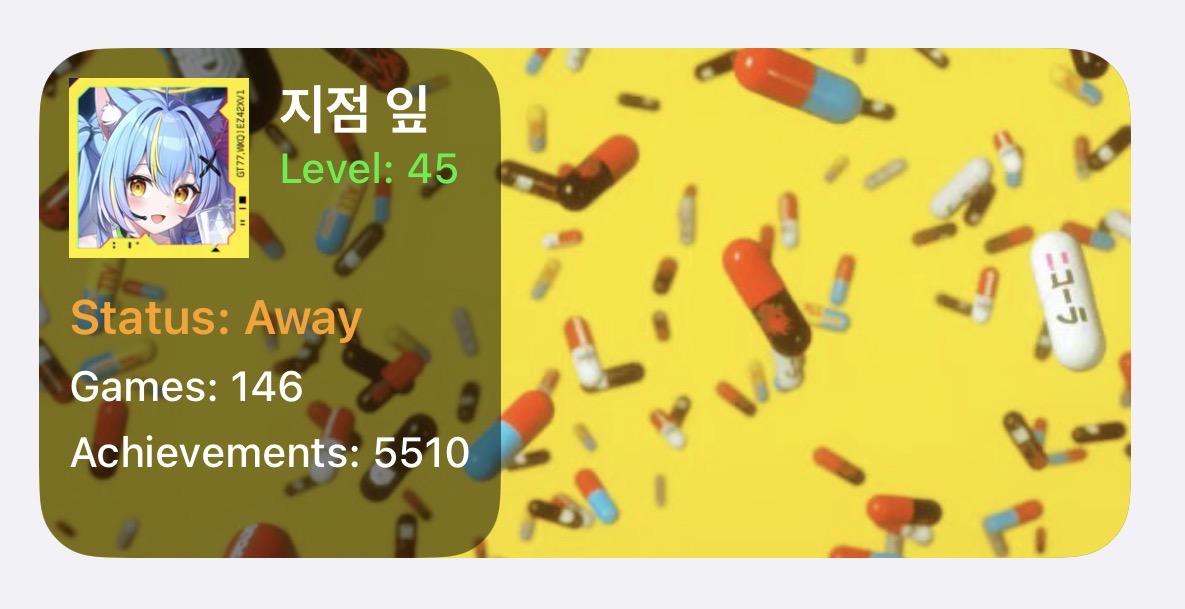A sleek and informative iOS widget, built for the Scriptable app, that displays your Steam profile's vital statistics right on your Home Screen.
Never miss a beat with your gaming friends or keep a quick eye on your own Steam account with this elegant and data-rich widget.
This widget fetches and beautifully presents the following information from a public Steam profile:
- Profile Identity: User's avatar and profile frame.
- Visual Flair: The background image from their mini-profile.
- Current Status: Online, Offline, Away, or In-Game.
- Last Logoff: The last time the user was online.
- Gaming Stats: Total number of games owned and achievements unlocked.
- Current Activity: If the user is "In-Game," the widget will display which game they are currently playing.
- Scriptable App: You must have the Scriptable App installed on your iOS device.
- Steam Web API Key: The widget requires a free API key from Steam.
- Get your key here: https://steamcommunity.com/dev/apikey
- Your Steam profile must be public (or the specific details you wish to show must be public) for the data to be accessible.
- Get the Code: Copy the raw source code from the widget.js file in this repository.
- Open Scriptable: Tap the
+icon in the top-right corner of the Scriptable app to create a new script. - Paste the Code: Replace the default code with the code you copied.
- Configure the Script:
- Open script code.
- You need to provide two pieces of information in the following lines:
const API_KEY = 'YOUR_API_KEY'; // Replace with your Steam API Key const STEAM_ID = 'YOUR_STEAM_ID_64'; // Replace with your 64-bit Steam ID
STEAM_API_KEY: The API key you obtained from the prerequisites https://steamcommunity.com/dev/apikey.STEAM_ID_64: Your 17-digit SteamID64. You can find this easily on sites like steamid.io.
- Example:
const API_KEY = '0DB815081051B5AD7180D02F78B8G712'; // Of course this is not valid key, don't try :) const STEAM_ID = '76561198207625457';
- Save the Script: Give your script a name (e.g., "Steam Widget") and save it.
- Add to Home Screen:
- Run the script once inside the app to ensure it works.
- On your Home Screen, enter "jiggle mode".
- Tap the
+button in the top-left corner. - Search for and select "Scriptable".
- Choose medium widget size.
- Tap the widget on your Home Screen to edit it, and select the "Steam Widget" script.
The main configuration happens in the Scriptable parameter as described above. The widget is designed to work out-of-the-box. But you can edit the HEX color codes in the script to match your preferred theme.
This widget is a third-party tool and is not affiliated with or endorsed by Valve Corporation. It uses the publicly available Steam Web API. Data availability and accuracy depend on the user's privacy settings and the stability of the Steam API.
Contributions, issues, and feature requests are welcome! Feel free to check the issues page or open a pull request.
This project is licensed under the GNU License. See the LICENSE file for details.
Enjoy your new Steam widget!
If you find this project helpful, please consider giving it a ⭐ on GitHub!