-
-
Notifications
You must be signed in to change notification settings - Fork 158
Add docs #226
New issue
Have a question about this project? Sign up for a free GitHub account to open an issue and contact its maintainers and the community.
By clicking “Sign up for GitHub”, you agree to our terms of service and privacy statement. We’ll occasionally send you account related emails.
Already on GitHub? Sign in to your account
Add docs #226
Conversation
Codecov Report
@@ Coverage Diff @@
## master #226 +/- ##
=======================================
Coverage 96.66% 96.66%
=======================================
Files 16 16
Lines 1499 1499
=======================================
Hits 1449 1449
Misses 50 50 Continue to review full report at Codecov.
|
There was a problem hiding this comment.
Choose a reason for hiding this comment
The reason will be displayed to describe this comment to others. Learn more.
Hey thank you for your contribution. 🚀
Just some questions:
- Are the docs available at dotenv-linter.github.io or do they need to be hosted anywhere else?
- Shouldn't the docs be auto generated on each master push?
|
@mstruebing thanks for the review. 🚀 The answer to both questions is yes, but we can do that only after this PR merged. After merge you can follow this guide. |
|
But we could already integrate in into our github actions to always have the latest version, right? |
|
I'm not sure if it's really necessary, I think that just configuring the github pages section in the settings is enough to always have the latest version. |
|
I think: you've committed the current readme after processing it with docsify. If we change the readme, we manually need to commit changes with docsify to the docs folder. That won't get triggered automatically. Or am I wrong? If so, sorry for bothering you. |
|
I didn't change the current README. I have created the docs folder with some markdown files. After this PR mergerd into master and github pages configured as following this guide every push to master will be processed and hosted automatically by github. At least every time I used docsify it worked like this. If it doesn't work, I can think about another way to host it. What do you think? |
Thank you for your PR! 🔥 But I am concerned about the same question that @mstruebing asked. Deploy really automatic, but the question is about generating docs |
|
Correct, that's exactly what I've meant. :) |
Thanks for your review 🚀 The documentation is generated at runtime, so when you run the @DDtKey @mstruebing Were the questions answered? 😬 Sorry for this mess. |
Thanks for the answer! Actually, this is really confusing, since This behavior contradicts the description of serve. Perhaps I still don’t understand something in integration with github 😞 |
The Github pages integration will watch the docs folder and every push to master will rerun the serve command. It's a little bit magic, but it works. I did it in my fork. You can check it out here the result. In my fork, I just merged my branch into master and followed the steps in the docsify documentation @DDtKey My mind blown at the first time I saw that. 🧙 |
Hmm, no, after every change of I understand that the This is not very similar to the correct behavior without the participation of users, because then the github would have to overwrite the folder automatically, which really contradicts. I believe this should be built on top of CI workflow. It gives control. |
@DDtKey now I got your point. With the I think about to change the |
|
I have a couple of questions:
@DDtKey @mstruebing What do you think? |
@mgrachev Thanks for your review 🚀
|
|
@mgrachev do you suggest using bold text for |
👍 Can you update all examples this way? |
Duplicating information is really not very convenient. We can do as suggested by @wesleimp above, leaving in README only basic information, such as a short description and a menu with links to documentation. But it would not be a bad decision to maintain the documentation manually, and build the include ./docs/intoduction.md
include ./docs/quick_start.md
...But unfortunately the github does not allow this. |
I like this idea 🙂 @mstruebing @DDtKey What do you think about it? |
|
I like this too! :) Looks good, thank you |
|
@wesleimp Thank you for your contribution! 👍 |
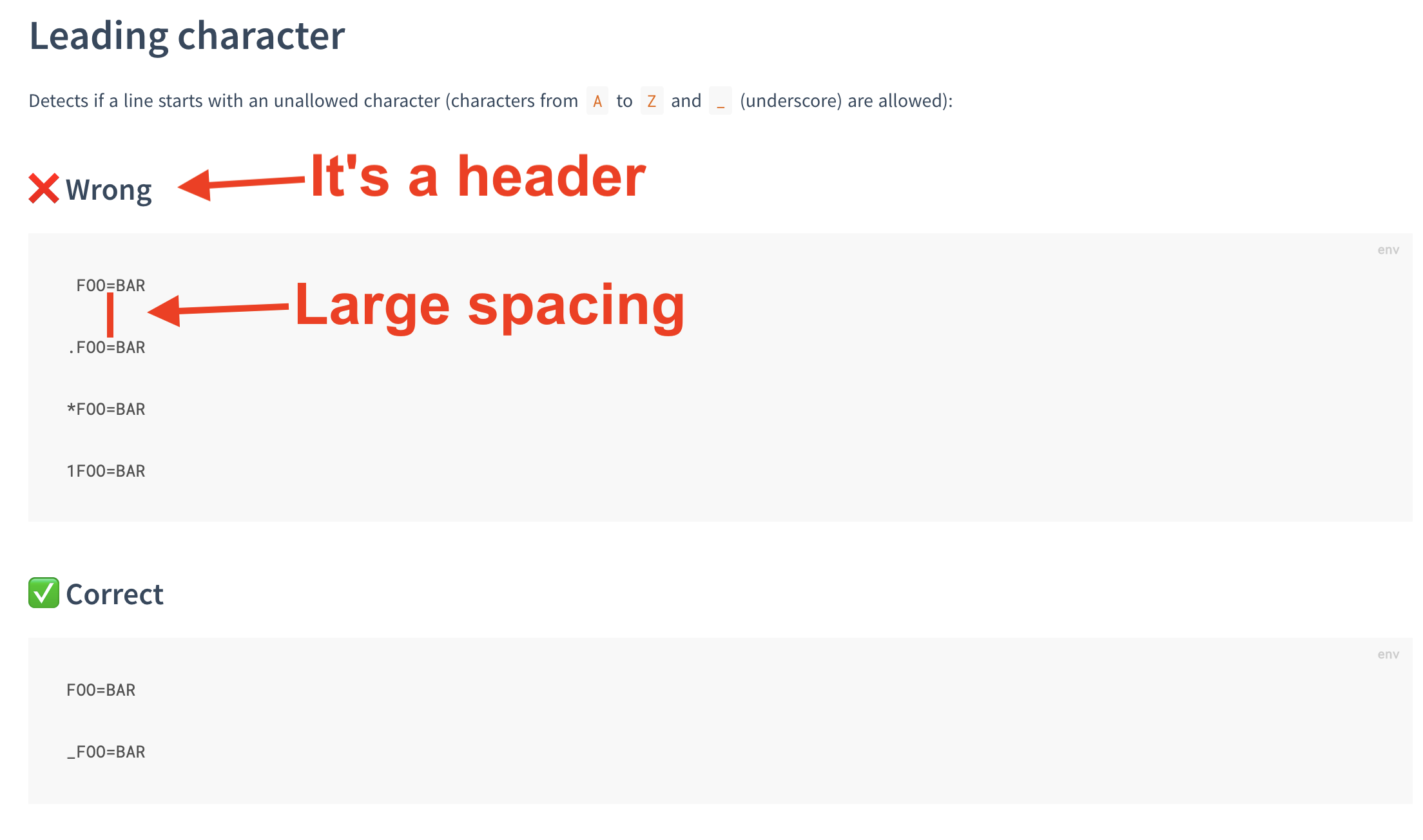
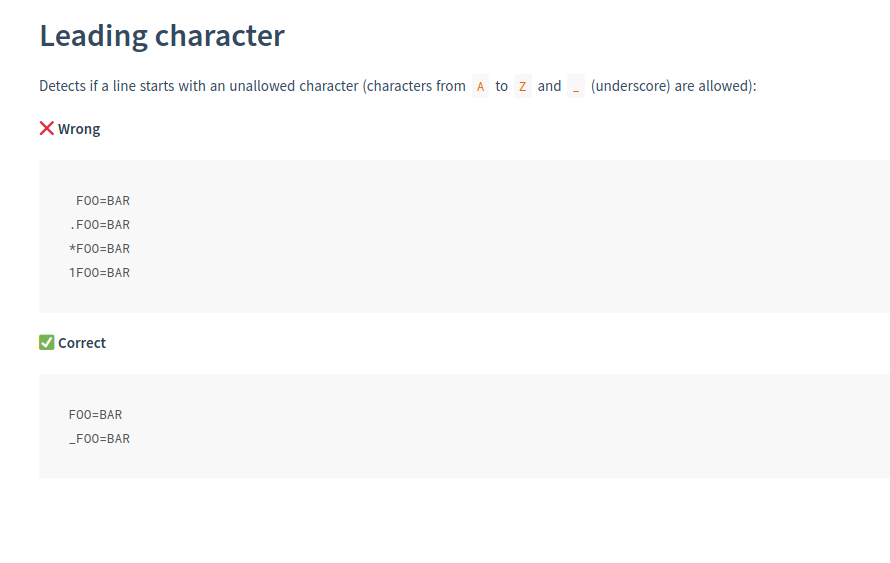
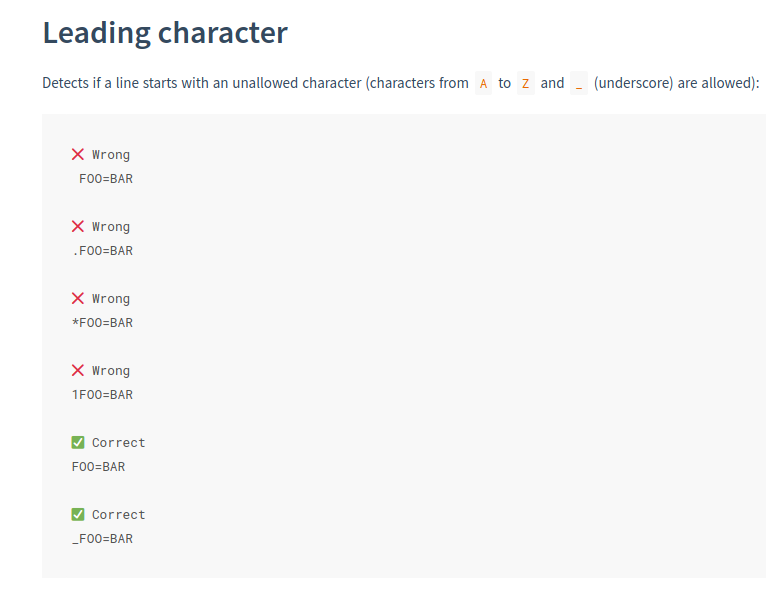
Used docsify to create the docs.
You can take a look at the docs here where I pushed my fork branch.
✔ Checklist: