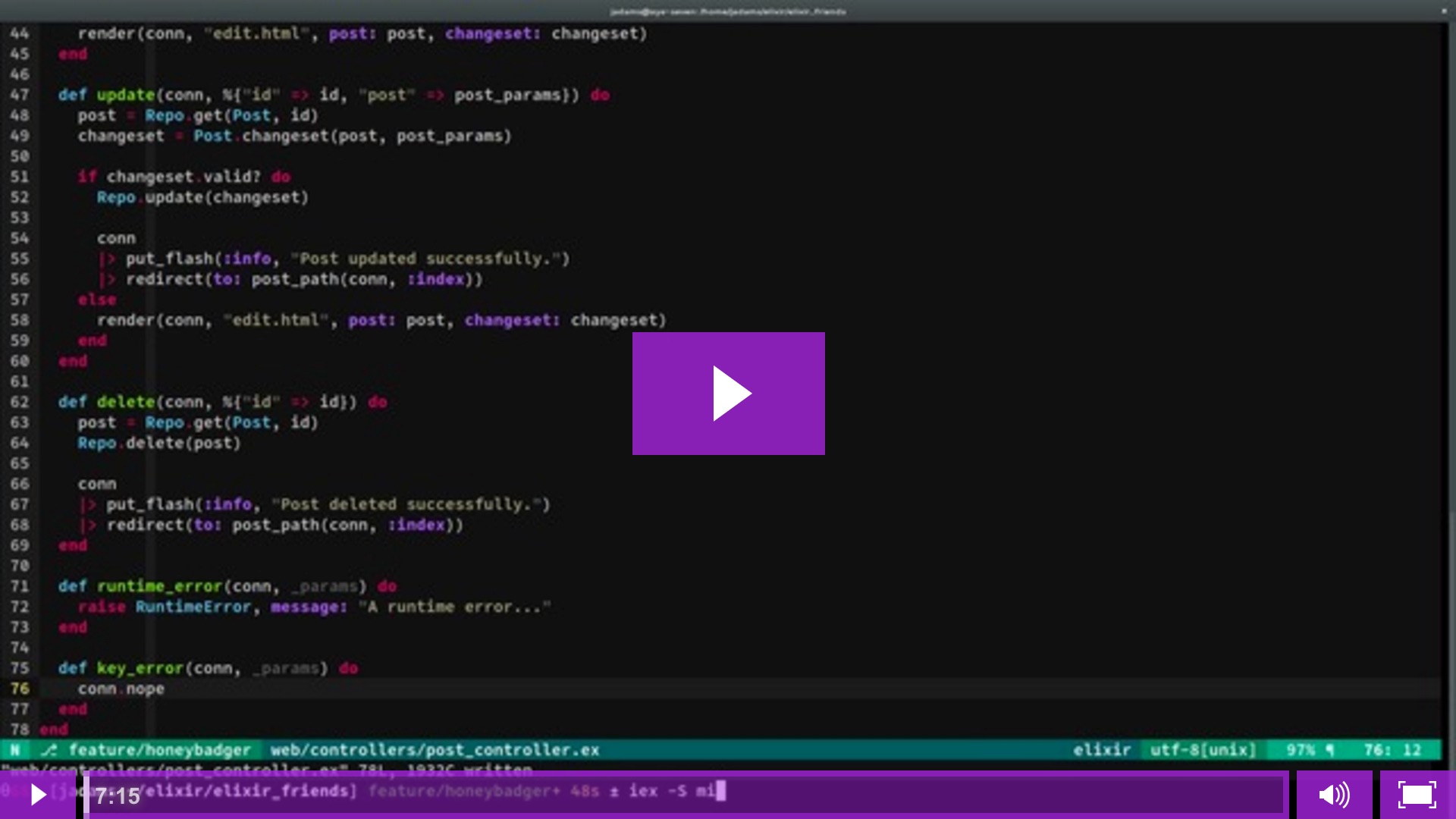Elixir Plug, Logger and client for the ⚡ Honeybadger error notifier.
Upgrading to v0.11? See the release notes
Watch our screencast by Josh Adams of ElixirSips!
- Erlang >= 24.0
- Elixir >= 1.15
- Plug >= 1.10
- Phoenix >= 1.0 (This is an optional dependency and the version requirement applies only if you are using Phoenix)
Add the Honeybadger package to deps/0 in your
application's mix.exs:
defp deps do
[{:honeybadger, "~> 0.22"}]
endThen run:
mix do deps.get, deps.compileBy default, the environment variable HONEYBADGER_API_KEY will be used to
report errors to the Honeybadger API:
export HONEYBADGER_API_KEY={{PROJECT_API_KEY}}You can alternatively configure Honeybadger settings in config.exs:
config :honeybadger,
api_key: "{{PROJECT_API_KEY}}"We also need to set the name of the environment for each environment. This
ensures that we can accurately report the environment that an error occurs in.
You can add something like the following to each of your #{env}.exs files:
config :honeybadger,
environment_name: :devIf environment_name is not set we will fall back to the value of Mix.env().
Mix.env() uses the atomized value of the MIX_ENV environment variable and
defaults to :prod when the environment variable is not set. This should be good
for most setups. If you want to have an environment_name which is different than
the Mix.env(), you should set environment_name in your config.exs files for each
environment. This ensures that we can give you accurate environment information
even during compile time. Explicitly setting the environment_name config
takes higher precedence over the Mix.env() value.
-> Note: Honeybadger does not report errors in dev and test environments by default. To enable reporting in development environments, temporarily add exclude_envs: [] to your Honeybadger config.
To report a test error to Honeybadger, fire up iex -S mix, then run:
Honeybadger.notify("Hello Elixir!")After you've tested your Honeybadger installation, you may want to configure one or more of the following integrations to automatically report errors.
The Honeybadger package can be used as a Plug alongside your Phoenix applications, as a logger backend, or as a standalone client for sprinkling in exception notifications where they are needed.
The Honeybadger Plug adds a
Plug.ErrorHandler
to your pipeline. Simply use the Honeybadger.Plug module inside of a Plug
or Phoenix.Router and any crashes will be automatically reported to
Honeybadger. It's best to use Honeybadger.Plug after the Router plugs so that
exceptions due to non-matching routes are not reported to Honeybadger.
defmodule MyPhoenixApp.Router do
use Crywolf.Web, :router
use Honeybadger.Plug
pipeline :browser do
[...]
end
enddefmodule MyPlugApp do
use Plug.Router
use Honeybadger.Plug
[... the rest of your plug ...]
endJust set the use_logger option to true in your application's config.exs
and you're good to go:
config :honeybadger,
use_logger: trueAny
SASL compliant
processes that crash will send an error report to the Honeybadger.Logger.
After the error reaches the logger we take care of notifying Honeybadger for
you!
You can manually report rescued exceptions with the Honeybadger.notify function.
try do
File.read! "this_file_really_should_exist_dang_it.txt"
rescue
exception ->
Honeybadger.notify(exception, metadata: %{}, stacktrace: __STACKTRACE__, fingerprint: "")
endHoneybadger Insights allows you to automatically track various events in your application. To enable Insights automatic instrumentation, add the following to your configuration:
config :honeybadger,
insights_enabled: trueHoneybadger automatically instruments the following libraries when they are available:
- Absinthe: GraphQL query execution
- Ecto: Database queries
- Finch: HTTP client requests, often used by other libraries like Req
- Tesla: HTTP client requests
- LiveView: Phoenix LiveView lifecycle events
- Oban: Background job processing
- Plug/Phoenix: HTTP requests
Each library can be configured individually using the insights_config option:
config :honeybadger, insights_config: %{
# Ecto configuration
ecto: %{
# A list of strings or regex patterns of queries to exclude
excluded_queries: [~r/^(begin|commit)/i],
# A list of table/source names to exclude
excluded_sources: ["schema_migrations"]
},
# Finch/Tesla configuration
finch: %{
# Include full URLs instead of just hostnames
full_url: false
},
# Plug configuration
plug: %{
telemetry_events: [[:phoenix, :endpoint, :stop]]
},
# LiveView configuration
live_view: %{
telemetry_events: [
[:phoenix, :live_view, :mount, :stop],
[:phoenix, :live_view, :update, :stop]
]
},
# Absinthe configuration
absinthe: %{
telemetry_events: [
[:absinthe, :execute, :operation, :start],
[:absinthe, :execute, :operation, :stop],
[:absinthe, :execute, :operation, :exception]
]
},
# Oban configuration
oban: %{
telemetry_events: [
[:oban, :job, :stop],
[:oban, :job, :exception]
]
}
}You can filter out or customize events sent to Honeybadger Insights by
using the Honeybadger.EventFilter.Mixin module. You can customize both
the event built from telemetry data (filter_telemetry_event/3) and the event
right before it is sent to Honeybadger (filter_event/1):
defmodule MyApp.MyFilter do
use Honeybadger.EventFilter.Mixin
# Drop analytics events by returning nil
def filter_event(%{event_type: "analytics"} = _event), do: nil
# Anonymize user data in login events
def filter_event(%{event_type: "login"} = event) do
event
|> update_in([:data, :user_email], fn _ -> "[REDACTED]" end)
|> put_in([:metadata, :filtered], true)
end
# For telemetry events, you can customize while still applying default filtering
def filter_telemetry_event(data, raw, event) do
# First apply default filtering
filtered_data = apply_default_telemetry_filtering(data)
# Then apply custom logic
case event do
[:auth, :login, :start] ->
Map.put(filtered_data, :security_filtered, true)
_ ->
filtered_data
end
end
# Keep all other events as they are
def filter_event(event), do: event
endThen configure the filter in your application's configuration:
config :honeybadger, event_filter: MyApp.EventFilterYou can add custom metadata to the events sent to Honeybadger Insights by
using the event_context/1 function. This metadata will be included in each
event call within the same process.
Note: This will add the metadata to all events sent, so be careful not to include too much data. Try to keep it to simple key/value pairs.
For example, you can add user ID information to all events (via plug):
defmodule MyAppWeb.Plug.UserContext do
import Plug.Conn
def init(opts), do: opts
def call(conn, _opts) do
user = get_session(conn, :user)
Honeybadger.event_context(%{user_id: user.id})
conn
end
endEvent context is not automatically propagated to other processes. If you want to
add context to events in a different process, you can use the
Honeybadger.event_context/0 function to get the current context and pass it
to the Honeybadger.event/1 function:
defmodule MyApp.MyGenServer do
use GenServer
def set(value) do
GenServer.cast(__MODULE__, {:set, value, Honeybadger.event_context()})
end
def handle_cast({:set, value, hb_context}, _state) do
Honeybadger.event_context(hb_context)
Honeybadger.event("set_value", %{value: value})
{:noreply, value}
end
endIf you know the parent process is alive and part of the process tree, you can
use Honeybadger.inherit_event_context/0 to inherit the context from the
parent process. This method works best if you are running OTP 25+.
Task.async(fn ->
Honeybadger.inherit_event_context()
# Do some work here
Honeybadger.event("work", %{did: "some_work"})
end)Scenarios when inheriting context is useful include:
- Direct process spawning (
spawn,spawn_link) Task.async/1,Task.await/1, etc.- Other scenarios where direct parent-child relationships are maintained
When explicit passing is needed:
- GenServer
- Supervised processes
- Processes started through other OTP abstractions
You can enable event sampling to reduce the number of events sent to Honeybadger. This is especially useful if you are hitting your daily event quota limit:
config :honeybadger,
# Sample 50% of events
insights_sample_rate: 50The insights_sample_rate option accepts a whole percentage value between 0
and 100, where 0 means no events will be sent and 100 means all events will be
sent. The default is no sampling (100%).
Events are sampled by hashing the request_id if available in the event payload,
otherwise random sampling is used. This deterministic approach ensures that
related events from the same request are consistently sampled together.
The sample rate is applied to all events sent to Honeybadger Insights, including
automatic instrumentation events. You can also set the sample rate per event
by adding the sample_rate key to the event metadata map:
Honeybadger.event("user_created", %{
user_id: user.id,
_hb: %{sample_rate: 100}
})The event sample rate can also be set within the event_context/1 function.
This can be handy if you want to set an overall sample rate for a process or
ensure that specific instrumented events get sent:
# Set a higher sampling rate for this entire process
Honeybadger.event_context(%{_hb: %{sample_rate: 100}})
# Now all events from this process, including automatic instrumentation,
# will use the 100% sample rate
Ecto.Repo.insert!(%MyApp.User{}) # This instrumented event will be sentRemember that context is process-bound and applies to all events sent from the
same process after the event_context/1 call, until it's changed or the process
terminates.
When setting sample rates below the global setting, be aware that this affects
how events with the same request_id are sampled. Since sampling is
deterministic based on the request_id hash, all events sharing the same
request_id will either all be sampled or all be skipped together. This
ensures consistency across related events.
With that in mind, it's recommended to default to the global sample rate and
use per-event sampling for specific cases where you want to ensure events are
sent regardless of the global setting, or you are setting the sample rate in
the context where all events with the same request_id will also share the
same sampling rate.
Breadcrumbs allow you to record events along a processes execution path. If an error is thrown, the set of breadcrumb events will be sent along with the notice. These breadcrumbs can contain useful hints while debugging.
Breadcrumbs are stored in the logger context, referenced by the calling process. If you are sending messages between processes, breadcrumbs will not transfer automatically. Since a typical system might have many processes, it is advised that you be conservative when storing breadcrumbs as each breadcrumb consumes memory.
We leverage the telemetry library to automatically create breadcrumbs from
specific events.
Phoenix
If you are using phoenix (>= v1.4.7) we add a breadcrumb from the router
start event.
Ecto
We can create breadcrumbs from Ecto SQL calls if you are using ecto_sql (>=
v3.1.0). You also must specify in the config which ecto adapters you want to
be instrumented:
config :honeybadger,
ecto_repos: [MyApp.Repo]If you'd like to see the module in action before you integrate it with your apps, check out our sample Phoenix application.
You can deploy the sample app to your Heroku account by clicking this button:
Don't forget to destroy the Heroku app after you're done so that you aren't charged for usage.
The code for the sample app is available on Github, in case you'd like to read through it, or run it locally.
Before data is sent to Honeybadger, it is passed through a filter to remove sensitive fields and do other processing on the data. The default configuration is equivalent to:
config :honeybadger,
filter: Honeybadger.Filter.Default,
filter_keys: [:password, :credit_card]This will remove any entries in the context, session, cgi_data and params that match one of the filter keys. The filter is case insensitive and matches atoms or strings.
If Honeybadger.Filter.Default does not suit your needs, you can implement your own filter. See the Honeybadger.Filter.Mixin module doc for details on implementing your own filter.
Honeybadger can show arguments in the stacktrace for FunctionClauseError exceptions. To enable argument reporting, set filter_args to false:
config :honeybadger, filter_args: falseBy default Honeybadger will be notified when an error occurs. To override this configuration in order not to send out errors to Honeybadger, set exclude_errors option in config/config.exs.
This can be done by passing a list of errors to be excluded:
config :honeybadger,
exclude_errors: ["RuntimeError"]or
config :honeybadger,
exclude_errors: [RuntimeError]Also you can implement the Honeybadger.ExcludeErrors behaviour function exclude_error?/1, which receives the full Honeybadger.Notice and returns a boolean signalling the error exclusion or not.
defmodule ExcludeFunClauseErrors do
alias Honeybadger.ExcludeErrors
@behaviour ExcludeErrors
@impl ExcludeErrors
def exclude_error?(notice) do
notice.error.class == "FunctionClauseError"
end
endconfig :honeybadger,
exclude_errors: ExcludeFunClauseErrorsSee the Error Monitoring Guide for more information about how honeybadger groups similar exception together. You can customize the grouping for each exception in Elixir by sending a custom fingerprint when the exception is reported.
To customize the fingerprint for all exceptions that are reported from your app, use the fingerprint_adapter configuration option in config.ex:
config :honeybadger, fingerprint_adapter: MyApp.CustomFingerprint defmodule MyApp.CustomFingerprint do
@behaviour Honeybadger.FingerprintAdapter
def parse(notice) do
notice.notifier.language <> "-" <> notice.notifier.name
end
endYou can also customize the fingerprint for individual exceptions when calling Honeybadger.notify:
Honeybadger.notify(%RuntimeError{}, fingerprint: "culprit_id-123")You can set configuration options in config.exs. It looks like this:
config :honeybadger,
api_key: "{{PROJECT_API_KEY}}",
environment_name: :prodIf you'd rather read, eg., environment_name from the OS environment, you can do like this:
config :honeybadger,
environment_name: {:system, "HONEYBADGER_ENV"},
revision: {:system, "HEROKU_SLUG_COMMIT"}NOTE: This works only for the string options, and environment_name.
Here are all of the options you can pass in the keyword list:
| Name | Description | Default |
|---|---|---|
app |
Name of your app's OTP Application as an atom | Mix.Project.config[:app] |
api_key |
Your application's Honeybadger API key | System.get_env("HONEYBADGER_API_KEY")) |
environment_name |
(required) The name of the environment your app is running in. | :prod |
exclude_errors |
Filters out errors from being sent to Honeybadger | [] |
exclude_envs |
Environments that you want to disable Honeybadger notifications | [:dev, :test] |
hostname |
Hostname of the system your application is running on | :inet.gethostname |
origin |
URL for the Honeybadger API | "https://api.honeybadger.io" |
project_root |
Directory root for where your application is running | System.cwd/0 |
revision |
The project's git revision | nil |
filter |
Module implementing Honeybadger.Filter to filter data before sending to Honeybadger.io |
Honeybadger.Filter.Default |
filter_keys |
A list of keywords (atoms) to filter. Only valid if filter is Honeybadger.Filter.Default |
[:password, :credit_card, :__changed__, :flash, :_csrf_token] |
filter_args |
If true, will remove function arguments in backtraces | true |
filter_disable_url |
If true, will remove the request url | false |
filter_disable_session |
If true, will remove the request session | false |
filter_disable_params |
If true, will remove the request params | false |
filter_disable_assigns |
If true, will remove the live_view event assigns | false |
fingerprint_adapter |
Implementation of FingerprintAdapter behaviour | |
notice_filter |
Module implementing Honeybadger.NoticeFilter. If nil, no filtering is done. |
Honeybadger.NoticeFilter.Default |
sasl_logging_only |
If true, will notifiy for SASL errors but not Logger calls | true |
use_logger |
Enable the Honeybadger Logger for handling errors outside of web requests | true |
ignored_domains |
Add domains to ignore Error events in Honeybadger.Logger. |
[:cowboy] |
breadcrumbs_enabled |
Enable breadcrumb event tracking | false |
ecto_repos |
Modules with implemented Ecto.Repo behaviour for tracking SQL breadcrumb events | [] |
event_filter |
Module implementing Honeybadger.EventFilter. If nil, no filtering is done. |
Honeybadger.EventFilter.Default |
insights_enabled |
Enable sending automatic events to Honeybadger Insights | false |
insights_config |
Specific library Configuration for Honeybadger Insights. | %{} |
http_adapter |
Module implementing Honeybadger.HttpAdapter to send data to Honeybadger.io |
Any available adapter (Req, hackney) |
events_worker_enabled |
Enable sending events in a separate process | true |
events_max_batch_retries |
Maximum number of retries for sending events | 3 |
events_batch_size |
Maximum number of events to send in a single batch | 1000 |
events_max_queue_size |
Maximum number of events to queue before dropping | 10000 |
events_timeout |
Timeout in milliseconds for sending events | 5000 |
events_throttle_wait |
Time in milliseconds to wait before retrying a failed batch | 60000 |
The HTTP client used to send data to Honeybadger can be customized. We will use
either Req or hackney (in that order) by default if they are loaded. If you
want to use a different HTTP client, you can set the http_adapter configuration
option to any of our pre-built adapter modules.
config :honeybadger,
# Without options
http_adapter: Honeybadger.HTTPAdapter.Hackney
# With options
http_adapter: {Honeybadger.HTTPAdapter.Hackney, [...]}You can also implement your own HTTP adapter to send data to Honeybadger. The
adapter must implement the Honeybadger.HttpAdapter behaviour.
Use the Honeybadger.notify/2 function to send exception information to the
collector API. The first parameter is the exception and the second parameter
is the context/metadata/fingerprint. There is also a Honeybadger.notify/1 which doesn't require the second parameter.
try do
File.read! "this_file_really_should_exist_dang_it.txt"
rescue
exception ->
context = %{user_id: 5, account_name: "Foo"}
Honeybadger.notify(exception, metadata: context, stacktrace: __STACKTRACE__)
endHoneybadger.context/1 is provided for adding extra data to the notification
that gets sent to Honeybadger. You can make use of this in places such as a Plug
in your Phoenix Router or Controller to ensure useful debugging data is sent along.
def MyPhoenixApp.Controller
use MyPhoenixApp.Web, :controller
plug :set_honeybadger_context
def set_honeybadger_context(conn, _opts) do
user = get_user(conn)
Honeybadger.context(user_id: user.id, account: user.account.name)
conn
end
endHoneybadger.context/1 stores the context data in the process dictionary, so
it will be sent with errors/notifications on the same process. The following
Honeybadger.notify/1 call will not see the context data set in the previous line.
Honeybadger.context(user_id: 5)
Task.start(fn ->
# this notify does not see the context set earlier
# as this runs in a different elixir/erlang process.
Honeybadger.notify(%RuntimeError{message: "critical error"})
end)Appends a breadcrumb to the notice. Use this when you want to add some custom data to your breadcrumb trace in effort to help debugging. If a notice is reported to Honeybadger, all breadcrumbs within the execution path will be appended to the notice. You will be able to view the breadcrumb trace in the Honeybadger interface to see what events led up to the notice.
Honeybadger.add_breadcrumb("Email sent", metadata: %{
user: user.id,
message: message
})Use the Honeybadger.event/1 function to send event data to the events API. A
ts field with the current timestamp will be added to the data if it isn't
provided. You can also use Honeybadger.event/2, which accepts a string as the
first parameter and adds that value to the event_type field in the map before
being sent to the API.
Honeybadger.event(%{
event_type: "user_created",
user: user.id
})
Honeybadger.event("project_deleted", %{
project: project.name
})If your server needs a proxy to access Honeybadger, add the following to your config
config :honeybadger,
proxy: "url",
proxy_auth: {"username", "password"}Honeybadger won't report errors from :dev and :test environments by default. To enable error reporting in dev:
- Set the HONEYBADGER_API_KEY as documented above
- Remove
:devfrom theexclude_envsby adding this to your config/dev.exs
config :honeybadger,
exclude_envs: [:test]- Run the
mix honeybadger.testmix task task to simulate an error
See https://github.com/honeybadger-io/honeybadger-elixir/blob/master/CHANGELOG.md
If you're adding a new feature, please submit an issue as a preliminary step; that way you can be (moderately) sure that your pull request will be accepted.
- Fork it.
- Create a topic branch
git checkout -b my_branch - Commit your changes
git commit -am "Boom" - Push to your branch
git push origin my_branch - Send a pull request
A new version can be published on Hex.pm using the Publish New Release workflow. The workflow can be triggered manually from the Github Actions page and takes the following input:
version: One ofpatch,minorormajor. The version number will be bumped accordingly.changes: An entry to be added to the changelog.
Versioning, changelog generation and publishing to hex.pm is handled by the mix expublish task.
You can read more about it here.
mix deps.get- echo "CHANGELOG ENTRY" > RELEASE.MD
mix expublish.[patch|minor|major]
This library is MIT licensed. See the LICENSE file in this repository for details.