-
Notifications
You must be signed in to change notification settings - Fork 346
Basic TOC button for jupyter notebooks #7651
New issue
Have a question about this project? Sign up for a free GitHub account to open an issue and contact its maintainers and the community.
By clicking “Sign up for GitHub”, you agree to our terms of service and privacy statement. We’ll occasionally send you account related emails.
Already on GitHub? Sign in to your account
Conversation
|
I thought there was going to be a setting to turn it on/off? |
|
Isn't there a limit to the enumber of icons we can have in the global toolbar? |
|
@rchiodo Totally forgot the setting, I'll update with that added. |
|
@claudiaregio and @greazer for UX visibility on this review. |
So the behavior you have right now is pretty much identical to that of the Variables Window right? Basically, if either window isn't visible and usable, then the button is enabled. If it's already being shown on the screen in a usable way, then it's disabled. Consistency here is the right way to go.
Label seems ok to me. The main thing here is to make it more discoverable at all. Might want to consider creating a "wrapper" command called "Jupyter: Show Table of Contents (Outline View)" that is identical to "Explorer: Focus on Outline View"
Any particular reason? My quick thinking is that more people have likely asked for TOC than Variables Window. Ensuring that it's more likely to not be relegated to overflow seems like a good idea. BUT I'm not sure it matters much.
The user can turn on code to be shown in the outline view. "Notebook: Outline: Show Code Cells", so it's not like this would always be the case for notebooks without markdown. Seems ok to me. |
There was a problem hiding this comment.
Choose a reason for hiding this comment
The reason will be displayed to describe this comment to others. Learn more.
See my comments above. Otherwise looks fine to me.
|
@greazer Inline.
Yup, if outline is off screen, or onscreen but collapsed the button is enabled. If it's on screen and expanded disable the button. Seemed smart as if it was on screen it was hard to even see that anything had happened when you clicked the button (only moved keyboard focus) made it seem a bit broken.
So the long title does show up in the command palette currently. Currently it's "Jupyter: Open Notebook Outline" but your text does have Table of Contents in it, so that might be a good change. I can change that.
I was seeing it the other way around (variables over TOC) but I don't have data to back that up aside from our old requests for variable views being very upvoted. Mild preference would be to keep it how I have it as it add the "new" icon to the least dominate position so "Variable" will be in the same location for users muscle memory.
Yeah, it seemed like it would open a bigger can of worms to try to check that. |
Codecov Report
@@ Coverage Diff @@
## main #7651 +/- ##
=====================================
Coverage 68% 68%
=====================================
Files 363 363
Lines 22546 22556 +10
Branches 3430 3432 +2
=====================================
+ Hits 15490 15506 +16
+ Misses 5724 5715 -9
- Partials 1332 1335 +3
|
|
@IanMatthewHuff @greazer @DonJayamanne Behavior here seems fine to me as well. I'm wondering now though if we think it makes sense now to have the toolbar default be icon only as opposed to with text? This is one of the few places we have to contribute to notebooks and for smaller monitors/laptops we are likely to end up in the overflow menu thus not solving the discoverability issue. |
|
@claudiaregio I've always been pro small icons, but if I recall from earlier discussions there are some pros to either side. Might be something to bring up at the next ux meeting maybe? Since it's an all up notebook issue. |
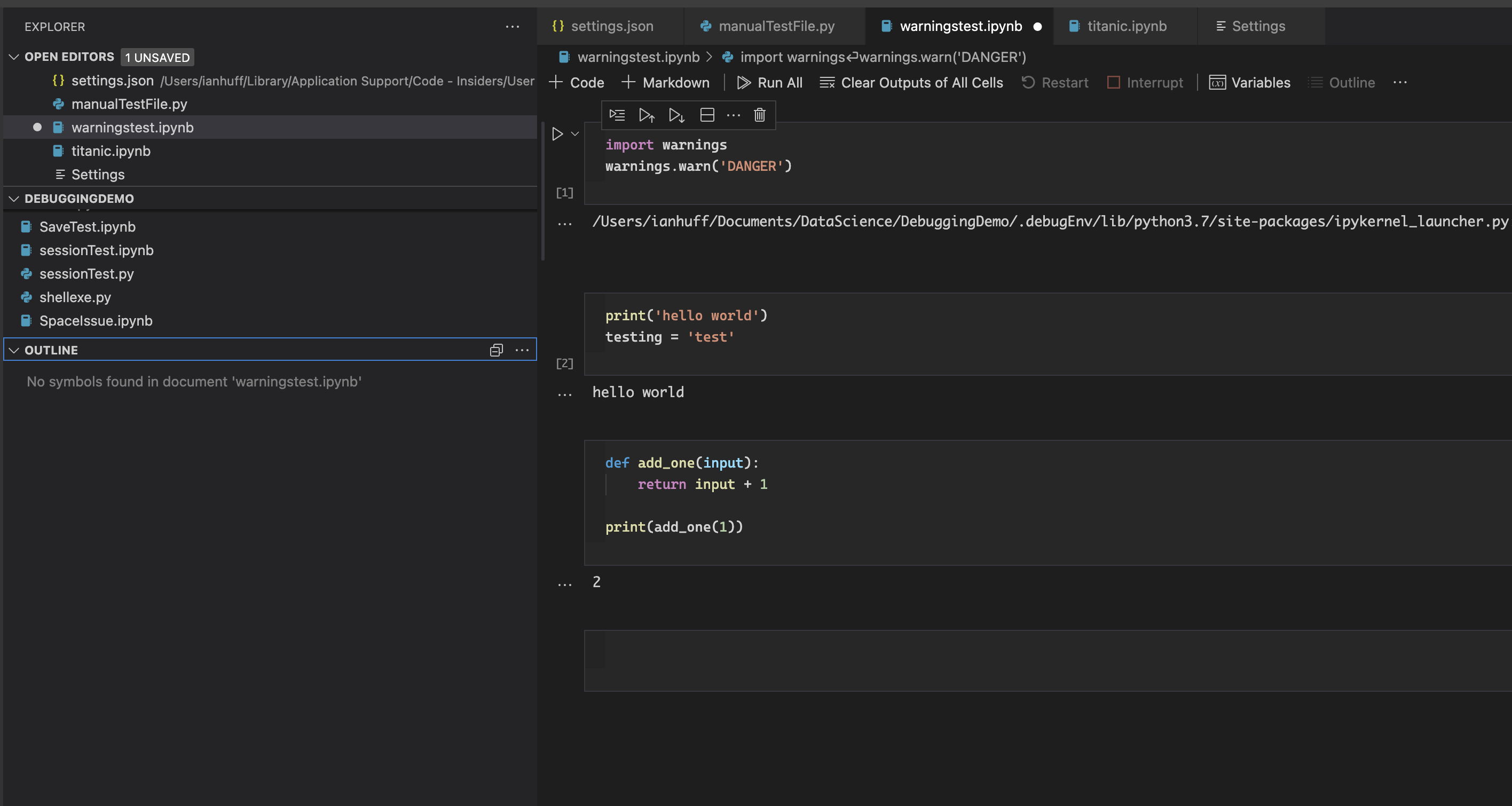
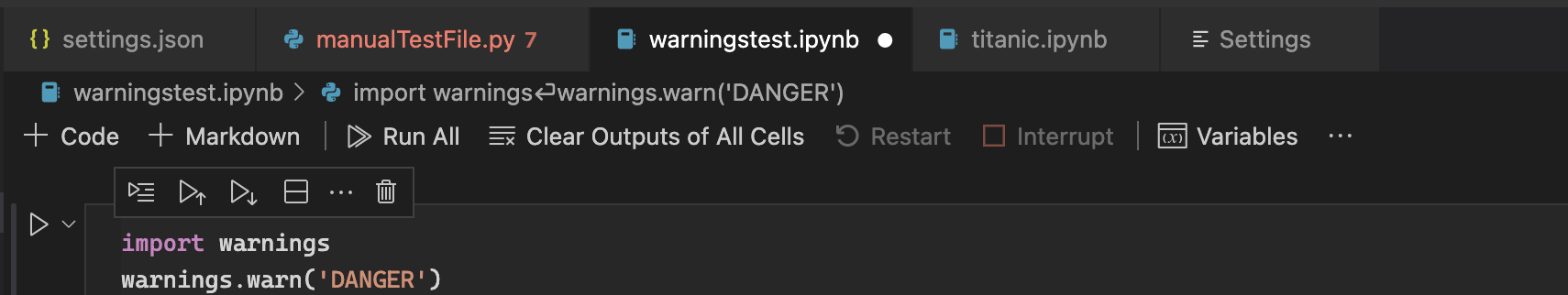
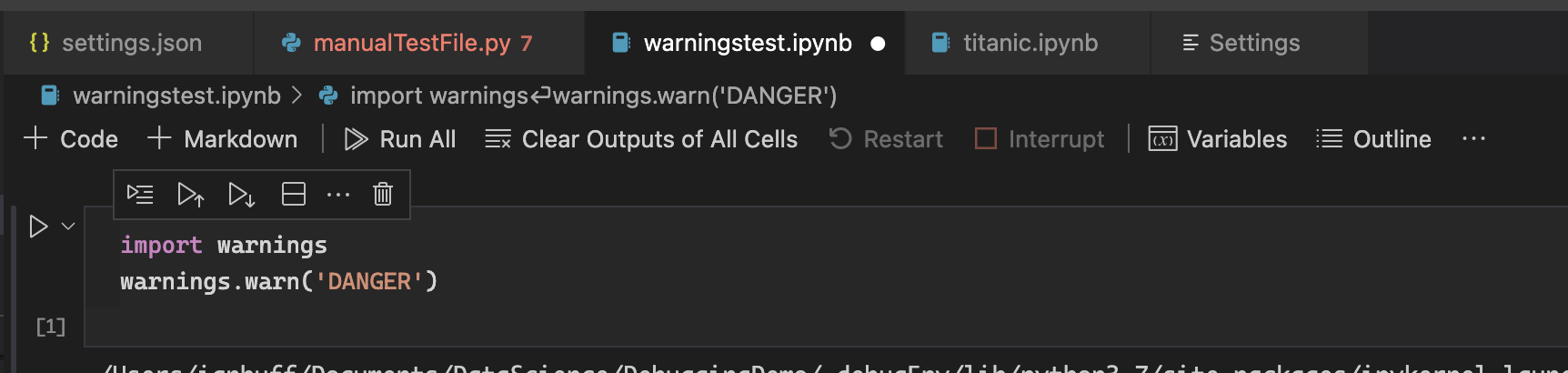
For #7305
package-lock.jsonhas been regenerated by runningnpm install(if dependencies have changed).