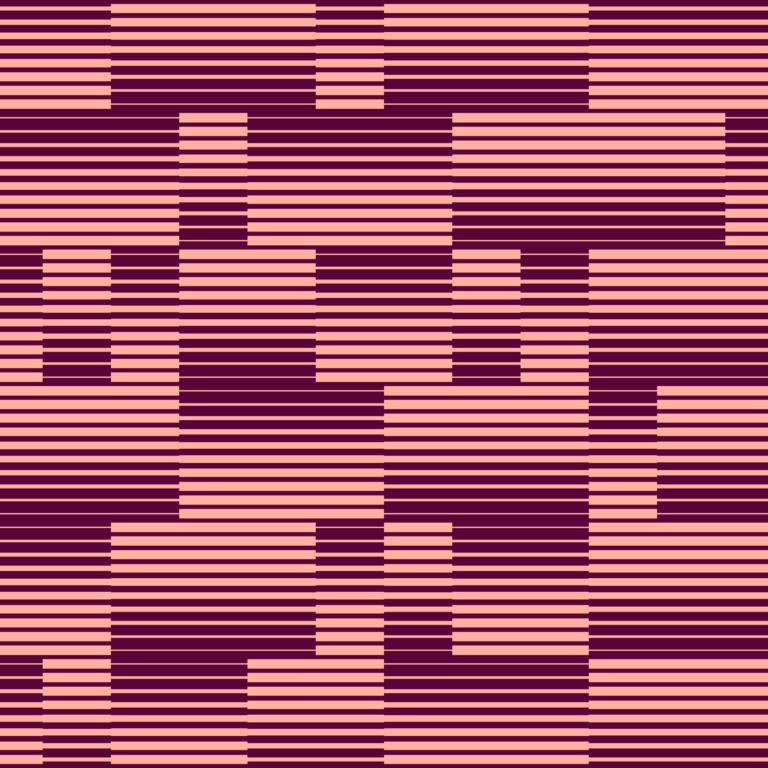
6 Feature flag mistakes that can impact your product (and how to avoid them)
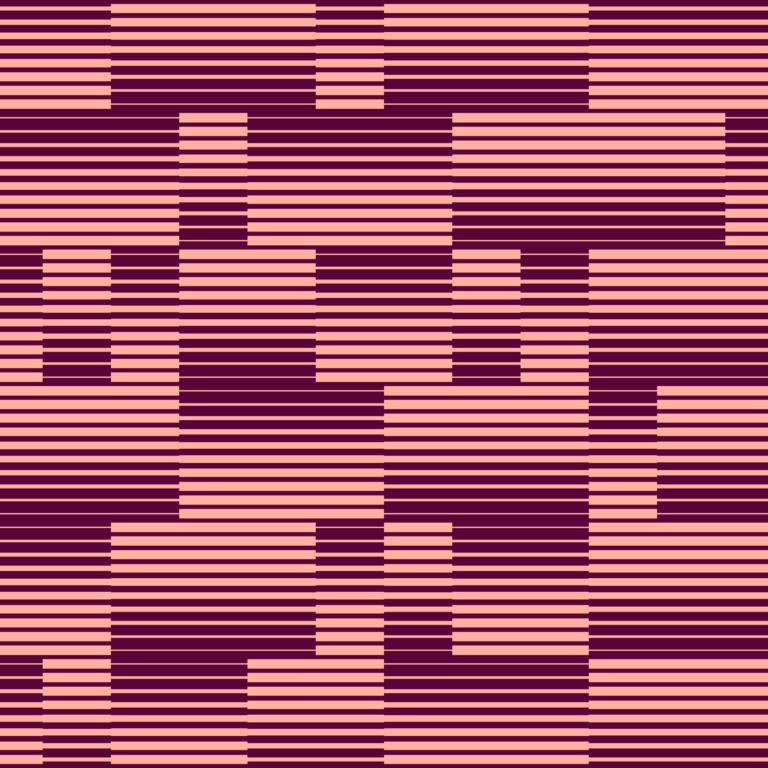
Feature flags are powerful tools that help you gradually roll out changes, target specific cohorts, instantly kill risky functionality, and serve variants for A/B tests.
But with great power comes great responsibility: Mismanaging feature flags can cause outages and UX problems, lost revenue, and technical debt.
Here are some feature flag mistakes to avoid and what to do instead.
The hidden cost of feature flag mistakes
Feature flag mistakes can have an outsized impact on product functionality, and companies of all sizes have seen it happen. LinkedIn once ran a release with all flags set to “on,” which made the site unusable until the mess was cleaned up.
Feature flag errors can cause product outages and unexpected downtime. Too many obsolete feature flags left in the code base means technical debt accumulates, opening the door for more potential mistakes down the line. If malfunctioning feature flags impact the product experience, companies lose users and ultimately revenue. On top of that, fixing feature flag problems is time-consuming for engineers and developers, taking them away from more valuable tasks.
TL;DR: There are plenty of ways to make costly mistakes when it comes to feature flags.
Mistake 1: Creating flags that do multiple things
An overeager junior PM has created their first feature flag, and they proudly announce that it controls both X and Y features.
Why it’s a problem: Using a single flag to do multiple things makes it harder to track and understand what’s happening. The code is more confusing and harder to debug. Multi-purpose flags quickly become impossible to manage.
The fix: One flag, one feature. No exceptions. Use digital analysis to see which features actually move key metrics and focus on those first.
Mistake 2: Poor naming and leaving flags forever
You open your dashboard, eager to get to work, only to see a long list of generic flag names like "test_flag_v2" and “new_feature” staring back at you.
Why it’s a problem: Generic flag names that don’t tell you what a flag does are confusing. Not knowing what a flag does can lead to accidental activation or deactivation. No one wants to delete a flag that might still be in use, so they accumulate as technical debt.
Feature flag technical debt can have expensive consequences, like it did with Knight Capital’s $460 million mistake in 2012.
According to the SEC, “Knight Capital moved a section of computer code in 2005 to an earlier point in the code sequence in an automated equity router, rendering a function of the router defective. Although this function was not meant to be used, Knight left it in the router.” Knight later incorrectly deployed new code in the same router, triggering the flag, and costing the company hundreds of millions of dollars in less than an hour.
The fix: Use descriptive naming conventions that are consistent and provide needed context, like “new-user-onboarding-flow” or “black_friday_2025_enabled.” When in doubt, be specific. Combine clear names with flag lifecycle management and regularly review which flags are obsolete. Analytics can help you determine when flags can safely be removed and automate parts of the process.
Mistake 3: Reusing flags for different purposes
You’re about to add a feature flag when you see an unused one with almost the same functionality. Great, you think. Why not just use that? Don’t do it!
Why it’s a problem: Repurposing feature flags increases code complexity and can cause cross-contamination between different feature contexts. The conditional logic becomes more complex, which makes testing much harder.
When you reuse a flag for different purposes, you also contaminate your historical analytics data, making it impossible to understand what actually happened. Mixpanel tracks user behavior over time through events and cohorts. If "premium_feature_flag" controlled Video Upload in Q1 but now controls Advanced Analytics in Q2, your historical dashboards and retention reports are now showing mixed data. Plus Mixpanel's powerful cohort feature lets you segment users by behavior (e.g., "users who engaged with premium_feature_flag"). If you reuse that flag, your cohort now includes users who interacted with two completely different features.
In short, reusing feature flags very easily creates a mess.
The fix: Always create new flags for each new purpose. Remember the rule from mistake number 1: One flag, one feature. Make sure names are clear and specific.
Mistake 4: No measurement or success criteria
You’ve run an experiment or rolled out a new feature, and the results are coming in. But you didn’t define success before launch, and now you’re unsure what the numbers are telling you.
Why it’s a problem: If you use flags without defining success metrics ahead of time, it will be difficult to tell whether the changes the flag enabled improved or hurt the product. You end up with the same amount of information as when you started, and you’re making decisions based on gut feelings instead of data.
The fix: Define success metrics before launch and set up proper tracking and measurement.
Mistake 5: Poor access controls and no rollback plan
Remember that overeager junior PM back from mistake 1? He’s back in your feature flag dashboard, toggling things he shouldn’t be. And because there were no access controls in place to stop him, he’s managed to toggle several critical flags off, and now the whole place is a mess.
Why it’s a problem: Using feature flags with poor access controls can lead to unauthorized changes, which can, in turn, have serious repercussions on your product. Non-technical team members accidentally toggling critical flags can shut down features or even break the system. Without a clear rollback plan, these incidents can take longer to fix.
The fix: Role-based access control helps ensure that flags are secure and not toggled on or off accidentally. Real-time monitoring and clear rollback procedures help you identify when to activate kill switches so that repercussions and disruptions are minimal.
Mistake 6: Not planning for flag service outages
The old saying applies to feature flags too: Expect the best, but plan for the worst. Not having a plan for feature flag service outages will leave you scrambling.
Why it’s a problem: Flag service becomes a single point of failure, and applications break when they can't reach flag service. Your app constantly checks the flag service to know which features to show users. If that service becomes unreachable, your app doesn't know what to do—and can freeze, crash, or show broken features to users.
The fix: Use a fallback mechanism with a default state, and make sure you have an instant rollback plan in place. Use an analytics platform to monitor flag service performance so you aren’t caught off guard.
Proper measurement helps prevent most flag mistakes
Combine feature flags with powerful analytics so that you can move fast without breaking things. With everything in one platform, you can define audiences once, easily run A/B tests, and even watch real user journeys unfold with session replay without switching between platforms.
Most importantly, feature flags and analytics together help you move fast without breaking things: You can roll out gradually, test safely, and toggle features instantly with audit trails, QA testers, and sticky bucketing for control and consistency.
With the right solutions and processes in place, you can avoid costly feature flag mistakes and solve these problems before they happen.
Try Mixpanel feature flags today.


