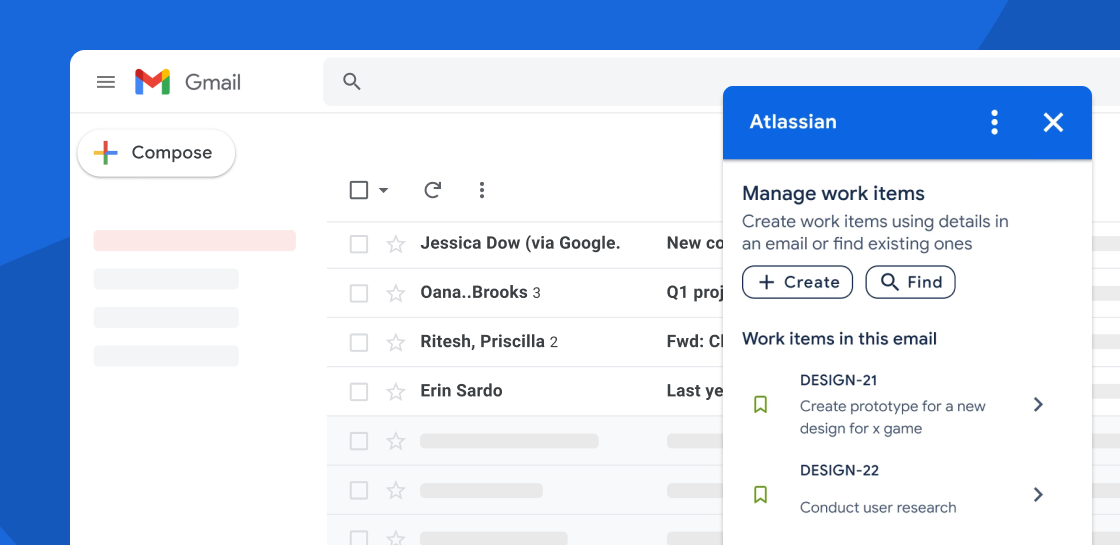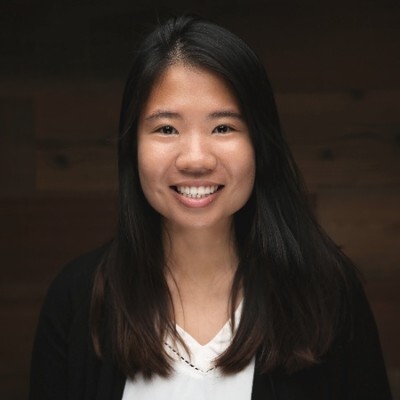Jira is now available in Gmail
Your inbox just got an upgrade.
In today’s fast-moving workplace, where we rely on more tools than ever to stay connected and platforms continue to evolve, email remains a key communication channel for many teams; however, as our digital toolkits expand, staying focused becomes more difficult, with constant context-switching quietly chipping away at productivity. That’s why we’re excited to introduce the Jira for Gmail app: to help you bring your tools together and manage work more easily, all in one place.
How it works:
Manage work directly from Gmail
Instead of toggling between Jira and Gmail, you can now manage Jira work items directly from your inbox. Once the Atlassian app is added to your Google Workspace, connect your Jira site for easy access to creating and finding work items. Whether you’re reviewing a teammate’s comment or editing an existing work item, it can now happen seamlessly within Gmail.

Bring conversations together
Attach emails to Jira work items – and vice versa – to keep everyone aligned. When follow-up information arrives in Gmail, simply link the email to the Jira work item as a comment. By integrating communication across both platforms, all conversations are centralized, providing your team with full visibility and context.
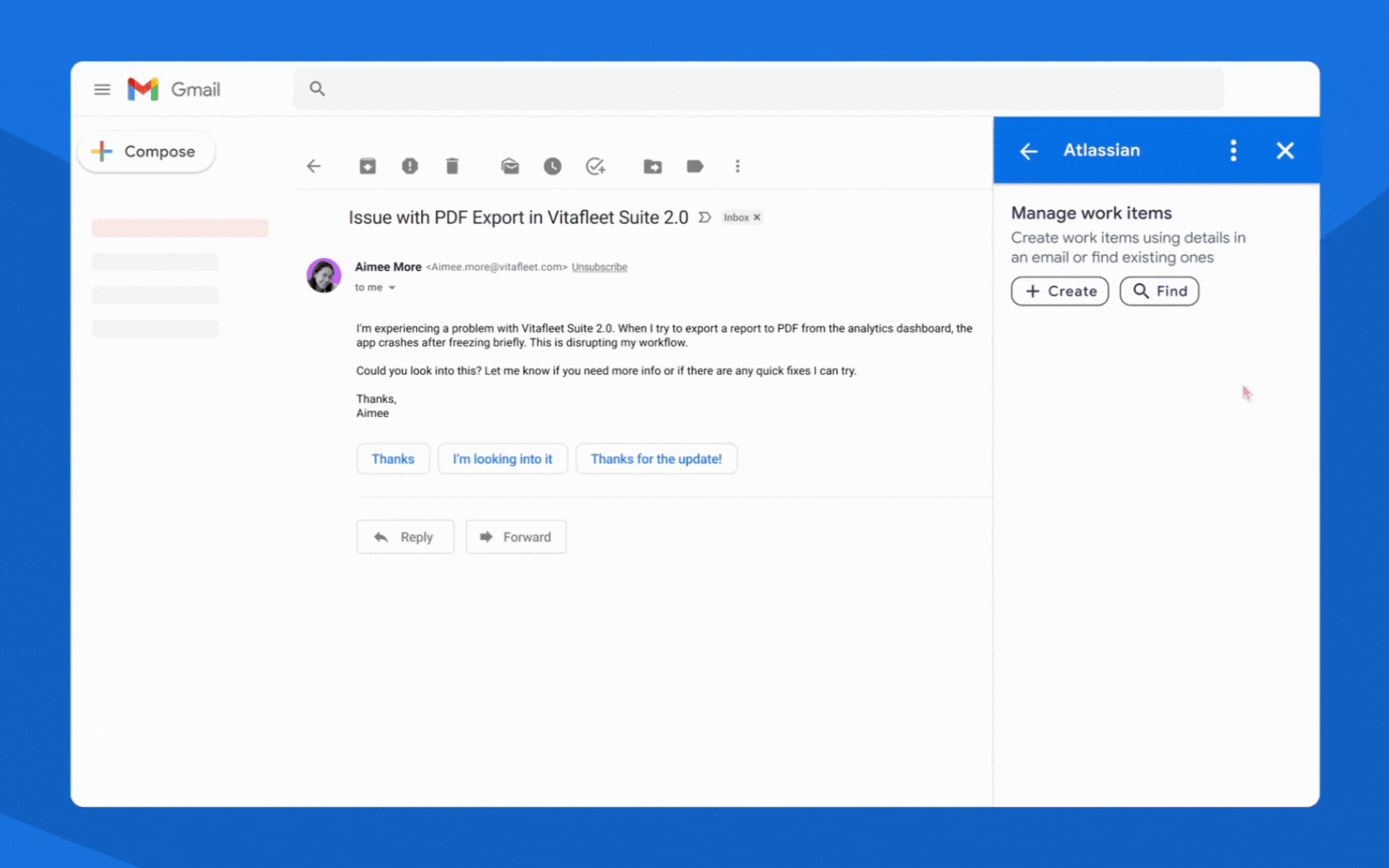
Let AI do the heavy lifting
No need to retype or copy-paste. Jira’s AI can help transform any email into a Jira work item – so your team can quickly kick off work. The app automatically pulls key details like the subject and description to create a clear, accurate work item, saving your team time and effort.
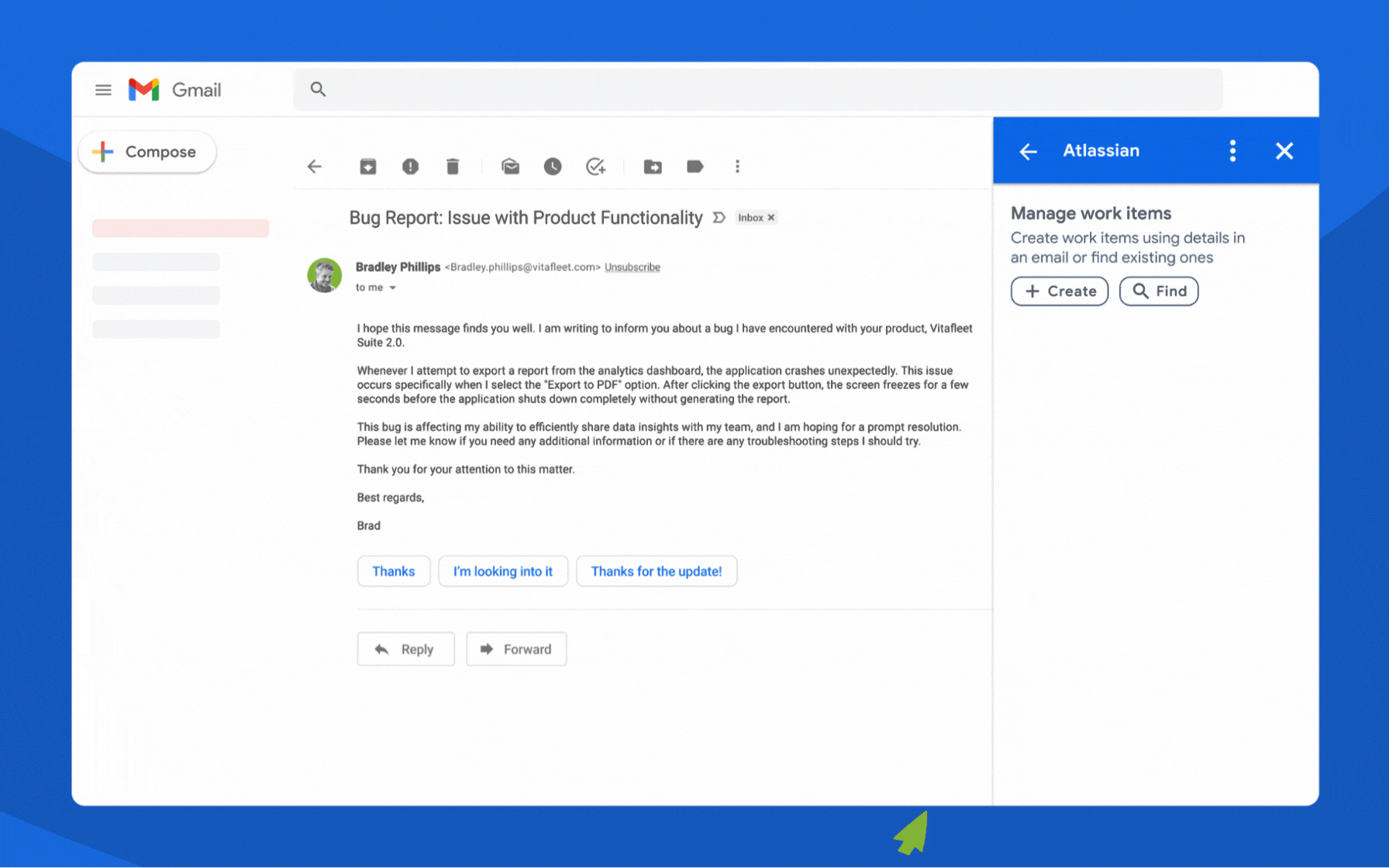
Add the Jira for Gmail App to your Google workspace
The Jira for Gmail App is now available to all Google Workspace users. Whether you’re managing requests, shipping features, or following up on feedback, bring the power of Jira into the inbox you already use every day.