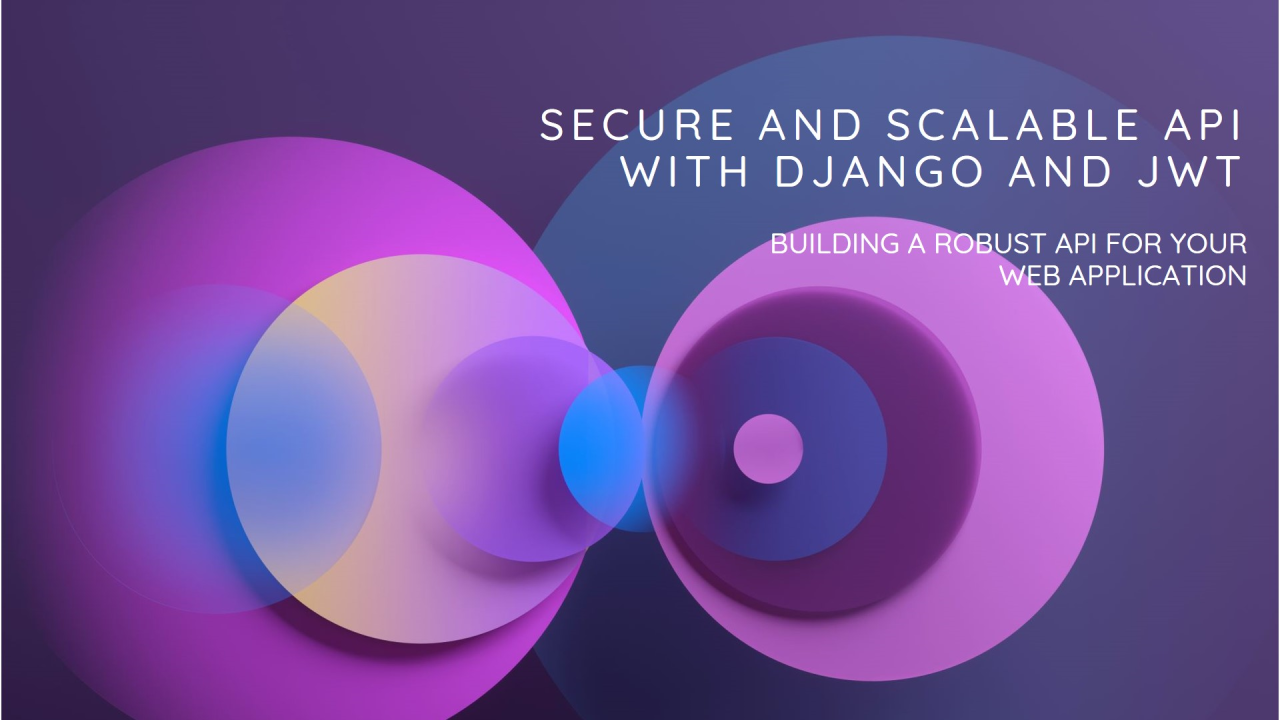
🚀 Building a Secure & Scalable API with Django and JWT 🔒
In the age of modern web applications, APIs are crucial in connecting different systems and enabling communication between mobile apps, client-side interfaces, and backend services. The API you build needs to be secure, scalable, and capable of handling the demands of modern, dynamic web environments. In this post, we’ll explore how to implement a secure and scalable API architecture using Django and JWT (JSON Web Tokens), making your application future-ready. 💻
🔑 Why JWT? Understanding its Power and Security
JWT (JSON Web Tokens) has become the industry standard for authentication due to its ability to securely transmit information between parties. It's fast, efficient, and scalable. But what makes it stand out?
Key Benefits of JWT:
🛠️ Getting Started: Setting Up Your Django Project
Before we dive into the details of JWT integration, let’s set up a basic Django project. This will allow us to walk through building the authentication from the ground up.
1. Install Django and Django REST Framework:
pip install django djangorestframework
Create a new Django project and app:
django-admin startproject ciphemic
cd ciphemic
python manage.py startapp school
2. Add Dependencies for JWT:
We’ll be using djangorestframework-simplejwt to handle JWT authentication. Install it using pip:
pip install djangorestframework-simplejwt
🔒 JWT Authentication in Django: The Heart of the API
To securely handle API authentication, we’ll configure JWT in the Django project. Here’s a step-by-step guide:
1. Configure Django Settings:
In your settings.py, add rest_framework_simplejwt to your installed apps, and configure the authentication mechanism.
INSTALLED_APPS = [
# Other apps
'rest_framework',
'rest_framework_simplejwt',
]
REST_FRAMEWORK = {
'DEFAULT_AUTHENTICATION_CLASSES': [
'rest_framework_simplejwt.authentication.JWTAuthentication',
],
}
SIMPLE_JWT = {
'ACCESS_TOKEN_LIFETIME': timedelta(minutes=5),
'REFRESH_TOKEN_LIFETIME': timedelta(days=1),
'ROTATE_REFRESH_TOKENS': True,
'BLACKLIST_AFTER_ROTATION': True,
}
This configuration enables JWT authentication and sets token expiration times. The ACCESS_TOKEN_LIFETIME defines how long the access token is valid (5 minutes in our case), while the REFRESH_TOKEN_LIFETIME sets how long the refresh token remains valid.
2. Create the Authentication Views:
Now, we need views for user login and token refresh. Let’s set up the views where users will authenticate and receive JWT tokens.
Login View (Token Generation):
from rest_framework_simplejwt.tokens import RefreshToken
from rest_framework.views import APIView
from rest_framework.response import Response
from django.contrib.auth.models import User
class LoginView(APIView):
def post(self, request):
username = request.data.get('username')
password = request.data.get('password')
user = User.objects.filter(username=username).first()
if user and user.check_password(password):
refresh = RefreshToken.for_user(user)
return Response({
'access': str(refresh.access_token),
'refresh': str(refresh)
})
return Response({"error": "Invalid credentials"}, status=400)
This view validates the user’s credentials, generates a refresh and access token, and returns them in the response.
Refresh View (Token Refresh):
from rest_framework_simplejwt.views import TokenRefreshView
class CustomTokenRefreshView(TokenRefreshView):
def post(self, request, *args, **kwargs):
# Custom logic can be added here, like logging or extra validation
return super().post(request, *args, **kwargs)
💡 How JWT Authentication Works: Breaking It Down
JWT authentication is simple but powerful. Here's how it flows:
User Logs In:
Token is Sent to Client:
Subsequent Requests:
Authorization: Bearer <your_jwt_token>
Server Validates Token:
⚡ Building a Scalable and Stateless API with JWT
One of the key advantages of JWT is that it’s stateless. Let’s discuss why that matters:
🛡️ Securing Your API: Best Practices
While JWT makes your API scalable, we also need to ensure that it’s secure. Here are some essential security best practices:
1. Use HTTPS 🔒
Ensure that your API only communicates over HTTPS. JWTs and any sensitive data should never be transmitted over unencrypted HTTP connections, as they can be intercepted by attackers.
2. Secure Your JWT Secret 🔐
The secret used to sign JWTs is crucial. If it’s exposed, attackers can forge valid tokens. Store it securely and never expose it in your code or version control.
3. Implement Token Expiry and Refresh Tokens 🔄
Access tokens should have a short expiry time to reduce the risk of them being intercepted. Use refresh tokens to allow users to remain logged in without re-entering credentials.
Here’s how you implement refresh tokens:
from rest_framework_simplejwt.tokens import RefreshToken
def refresh_token(request):
refresh = request.data.get('refresh')
token = RefreshToken(refresh)
new_access_token = str(token.access_token)
return Response({"access": new_access_token})
4. Blacklist Tokens After Rotation 🛑
If a user logs out, you should invalidate their refresh token. This can be done by implementing a token blacklist. With SIMPLE_JWT, you can configure BLACKLIST_AFTER_ROTATION to ensure tokens are blacklisted after they are refreshed.
5. Handle Token Revocation 🚫
If a user’s credentials are compromised, or they log out, you need to have a system to revoke or invalidate their JWT. This can be achieved by maintaining a token blacklist or setting short expiry times for access tokens.
⚙️ Testing and Debugging Your API
Now that we’ve set up our API, let’s talk about testing and troubleshooting:
1. Unit Testing Your Authentication 🧪
Use Django’s built-in testing framework to write tests for your authentication system. Test if users can log in and access protected endpoints.
from rest_framework.test import APITestCase
class TestLogin(APITestCase):
def test_login(self):
response = self.client.post('/login/', {'username': 'testuser', 'password': 'password'})
self.assertEqual(response.status_code, 200)
self.assertIn('access', response.data)
self.assertIn('refresh', response.data)
2. Common Issues and Debugging 🔧
🌟 Conclusion
By using Django and JWT, you can create a secure, scalable, and efficient API that handles authentication and authorization with ease. With JWT, you eliminate the need for session management, allowing your application to scale seamlessly. Additionally, following security best practices ensures that your API remains safe and resilient in a production environment.
So, what are you waiting for? Start building your secure, scalable API today and leverage the power of JWT for modern web applications. 🚀
AI, Cloud Computing, Virtualization, Containerization & Orchestration, Infrastructure-as-Code, Configuration Management, Continuous Integration & Deployment, Observability, Security & Compliance.
9moGirish Vas, security and scalability are essential foundations for modern API development, making JWT integration with Django particularly valuable.