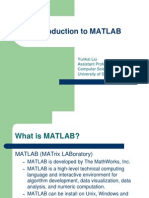0% found this document useful (0 votes)
87 views4 pagesIntroduction To MATLAB, MATLAB Help System
Matlab is a numerical computing environment and programming language. It can be used for applications in signal processing, image processing, control systems, and computational finance. The document provides an introduction to using Matlab, including opening the software, writing and running programs, and verifying output. It also outlines key features of Matlab such as its high-level programming capabilities and built-in mathematical and visualization functions.
Uploaded by
apecevsbCopyright
© © All Rights Reserved
We take content rights seriously. If you suspect this is your content, claim it here.
Available Formats
Download as DOCX, PDF, TXT or read online on Scribd
0% found this document useful (0 votes)
87 views4 pagesIntroduction To MATLAB, MATLAB Help System
Matlab is a numerical computing environment and programming language. It can be used for applications in signal processing, image processing, control systems, and computational finance. The document provides an introduction to using Matlab, including opening the software, writing and running programs, and verifying output. It also outlines key features of Matlab such as its high-level programming capabilities and built-in mathematical and visualization functions.
Uploaded by
apecevsbCopyright
© © All Rights Reserved
We take content rights seriously. If you suspect this is your content, claim it here.
Available Formats
Download as DOCX, PDF, TXT or read online on Scribd
/ 4