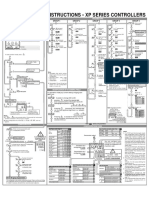7 PROGRAMMING INSTRUCTIONS XP SERIES CONTROLLERS
FUNCTIONS MENU
DISPLAY
GROUP 1
GROUP 2
PARAMETERS GROUP 3
GROUP 4
275.8
275.8 4 50
Process variable during normal operation during Function value programmin g during normal Set point operation Function mnemonic
during programmin g
WpAss Enter correct Password
NO
GROUP 5
Wy2s.p Y2 Set point (see note 1)
300
Wp.b. Wt.i. Wt.d.
Proportional band 0.5999.9%
5:0
Wdy. WAp. h WAp. 1 Wt.y.
KEYS
Digit select Increment value
Wy3s.p y2Hy W y3Hy W
Y3 Set point (see note 1)
Integral time 0.0100.0 minutes
1:00
Minimum output resolution 0.1.10..0%
1 memory Ws.p. 1 point Set
st
10
OK
YES
Return to process variable display Straightly from configuration
300
Y2 Hysteresis 0.0110.00% span
5:0
0:50
Y3 Hysteresis 0.0110.00% span
Derivative time 0.010.00 minutes 1:00 (0.00 no effect)
Approach high .012 x Proportional Band 0:50 Approach low 0.12 x Proportional Band 0:50 Time for valve to fully open from fully closed 15600 seconds 60
Ws.p. 2 Ws.p. 3 Ws.p. 4
2nd memory Set point
20
3rd memory Set point
Ws.p.l.I Set point limit low
Beginning of the scale
30
4rd memory Set point
Enter Function
0:50
40
Slope up during
Ws.p.l.h Set point limit high
End of the scale 0...30 secs 0
To enter function mode, press
WsI. u transition of the Set point Wt.fil Time constant of 0.0120% span/min. the input filter 0:0 (see note 2) WsI. d
Slope down during transition of the Set point 0.0120% span/min. 0:0 (see note 2)
tune W
WIn.sh Input shiftdigit -5050
0
Run Auto - Tune function
Wpot.1 Calibrate position
Note: 1 Allowable Set point values depend upon the type of alarm configuration Deviation alarm : -300+300 Band alarm: 0300 Independent: on full scale 2 Parameters Y2 and Y3 will not appear if in the configuration code (I = 0 and L =0)
potentiometer The valve is driven fully closed
WA.par Protection level code (see note)
0000 ...2222 2222
Modify or view Parameters
W Conf
View Configuration code
Wpot.1 Calibrate minimum
WA.tu.
4250 X
7500 W Y Co
Start Configuration Procedure
Ws.p. t
Note: position of valve 1 The 4 memory set point will only be shown if configuration code N=0 If there is set point stored with a same value, the first in the Accept sequence is recall calibration point 2 If slope gradient = 0 there will be a step change Calibrate maximum position of valve
Type of tune available 0 No Tune available 1 Only Auto-Tune
Only for models with Serial communication option
View Target Set point
MODIFICATION OF A NUMERIC FIELD
It is possible to modify any numeric field by changing each digit in turn. Example: to change 250 to 260
Wpot.h
WAddr Device Number 063
0
Accept calibration point
Ws.C.b.r
Baud rate index 04 1
Baude Rate 0 9600 * 1 4800 2 2400 3 1200 600 4 * Only for B = 2 or 3
only for models with serial comms View instrument Device number 0 63
sCI W
pressing to select the required digit. Each successive press of this button moves the flashing digit one place to the left.
Note: Parameter protection 1st group 2nd group 3nd group 4nd group Parameter protection code A.par W
sCI
Note: 1 If
63
Toggle Serial Communication ON/OFF to write
Serial Communication status enabled to write
Pressing increments the selected digit (for the most significant digit there is a - between 9 and 0)
Ws.C.pa Parity 04 0
Parity Protoc. None 0 Ascon 1 Ascon Odd 2 Ascon Even None* 3 Modbus None* 4 Jbus * Only for B = 2 or 3
or is not pressed within 10 seconds the instrument will time-out back to the process variable.
2 If the configuration N=0 and
appear.
sl.u = sl.d = 0, sp.t will not
Pressing to accept the field or the field will be accepted automatically after the 10 seconds time-out.
Note: factory set parameters
2220 X
VIsable and modification 2 Visable but NO MODIFICATION 1 NOT VISABLE 0
CONFIGURATION
CONFIGURATION CODE
WpAss Enter correct password to start configuration process
NO
Input type, scale range (1) -200600C
RTD Pt100 IEC 751
E F
Conf.
-200600C -99.9...300,0C
!
Return to process variable display
Conf -99,9...300.0C
Thermocouple J Fe Cu 45%Ni IEC 584 Thermocouple L Fe-Const DIN 43710 Thermocouple K Cromel-Alumel IEC 584 Thermocouple S Pt10%RhPt IEC 584 Thermocouple R Pt13%RhPt IEC 584 4...20 mA 0...20 mA 0...1 Vdc 0...10 Vdc
OK
YES Entering the configuration process
if not configured at the power-up the main display will show: Straightly
0...600C Conf. within 0...600C 0 ...600C Conf. Conf. Conf. Conf. Conf. Conf. Conf. Conf. 0600C 0 ..1200C 0...1200C 0...1600C 0...1600C 0...1600C 0...1600C eng. units eng. units eng. units eng. units
WCon.1
Enter the first block of 4 configuration index codes - E, F, 5, H
9999 X
4 WCon.2 Enter the second blockL,ofM, N configuration codes I,
9999 W Y Co
0 0 1 1 2 2 3 3 4 4 5 5 6 6 7 7 7 7
0 2 0 2 0 2 0 2 0 2 0 2 0 2 4 5 6 7
Type of action and safety state Y1(2) Reverse Direct Reverse Safety Safety Safety Safety 0% 0% 100% (Yh) 100% (Yh)
Servomotor output
Direct
0 1 2 3
5
First block of 4 configuration code E,F,5,H Second block of 4 configuration code I,L,M,N
4250 X
You can configure your instrument just entering through the keyboard an 8 characters code
Wsc.d.d
Number of decimal places required 03 1
Type of Set point and control mode output Y3 Type of Set point and control mode output Y2 Disabled Deviation with startup inhibition Band Independent Active high Active low Active outside Active inside Active high Active low Active high Active low
7500 W Y Co
!
if at the power-up you will see 9999 -9999 that means the instrument IS NOT CONFIGURED
Wsc.1o Engineering range low value for user
100
configurable range Engineering range high value for user configurable range
Wsc.hi
To the 5th group of parameters
The configuration code shall be continuously shown. There is no time-out. Exiting the configuration process you will access straightly the 5th group of parameters to modify, if necessary, Set point limits, maximum power output etc.
Deviation Time programmable
0 1 2 3 4 5 6 7 8 9
Disabled Deviation with startup inhibition Band Independent Deviation Active high Active low Active outside Active inside Active high Active low Active high Active low
Loop - Break - Alarm Time programmable (3)
0 1 2 3 4 5 6 7 8 9 9
Type of Set point 1 Local + 4 stored Standard 1 Local and Remote 420 mA 1 Local and Remote 010 Vdc Time programmable (6) Retransmission output Y4 None (4) 420 mA Retransmission measurement X Retransmission Set point W
0 1 2 3
010Vdc Retransmission measurement X (5) Retransmission Set point W
0 1 2 4 5
Notes: 1 For Pt100 and thermocouple inputs with configurable scale, it advised to select significant and round figure scale ranges (-50150C, 0400C). The minimum span should not be less than 25% of the maximum range. Keep in mind that, within the selected range, it is possible to limit the setting interval of the Set point between the lower and upper value. For mA and Volts inputs, the beginning and end of scale values can be configured in engineering unit beetwen999 and 9999. The minimum scale span is 100 steps. The values can be expressed in units (xxxx), in tenths (xxx.x), hundredths (xx.xx), or thousandths (x.xxx). 2 The safety state is the value assumed by Y1 in case of failure in the control loop. Actually, it is the value defining the upper limit of Y1. 3 Only available with the programmable Set point option (D-1). Replaces the Loop-Break-Alarm function. 4 Excluding the retrasmission output option (C-0) implies selecting (M-0) in configuration. 5 Passing from 420 mA to 010V is obtained also by moving a jumper inside the instrument.(see chap. 4 pag. 11). 6 The programmable Set point option (D-1) implies selecting (N-3) in configuration.