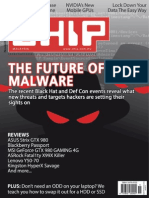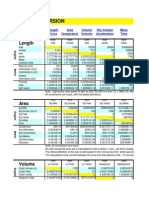03 08 Chip Greencomputing
Uploaded by
oshoparth370803 08 Chip Greencomputing
Uploaded by
oshoparth3708March 2008 Volume 5 Issue 4 Rs 125 Also available in Bangladesh, Nepal, Bhutan, Sri Lanka, UAE
Soulstorm, Universe at War, Latest Antivirus Definitions,
Posteriza, 2300 Game Wallpapers and much more.
High-end performance
at a mid-range price.
The all-in-one computer
security suite.
Nvidia GeForce
9600 GT
Kaspersky
Internet Security
PRODUCT OF THE MONTH
SOFTWARE REVIEW
Tune your BIOS from
inside Windows
CORELDRAW GRAPHICS SUITE X4
How music pirates are
tracked down
online
Unclog your
inkjet printer
cartridges
SOFTWARE OF THE MONTH
So
CHIP DVD
Take stunning macro
photographs
Green Computing
Is your PC killing the planet? We show you how to cut
down on energy costs and help save the environment.
F
R
E
E
!
55
EXTERNAL
STORAGE
DEVICES TESTED
Also Reviewed: PC Components,
Cellphones, Gadgets, Software.
EDITORIAL
MARCH 2008
|
INTELLIGENT COMPUTING CHIP
|
7
M
uch is being written about Global Warming, these days. Its been cover story
material for many respected international publications. Theres plenty of
discourse on this topic on news web sites and blogs. You are well aware, dear
readers, about the ecological damage being caused to our planet. But what can we, as
individuals, do about it? Whats the IT industry doing about it?
The CHIP International Test Center decided to investigate how the careless use of
power hungry computers and peripherals can damage the environment. The results of
this research indicate alarming levels of carbon dioxide emissions, even from devices in
standby mode. You can read all about this research in our cover story this month. The
article also offers tips on how to save power, and how to buy energy efcient devices.
On a different note, we wondered what happens to all the computers that are
disposed off in India, every year. Our correspondent Arjun Jassal went to Toxics Link
and Greenpeace to investigate. The ndings are quite shocking. Unorganized groups
scavenge parts and then extract gold, copper, lead and other reusable materials using life-
threatening extraction processes. The components are heated on open ames to loosen
them from the board or they are dunked into tubs of acid so that metal oats up, and can
be removed. The rst method releases a host of carcinogenic gases, while the second
causes acid burns and disposal problems. You can read the full report on page 38.
We also asked IT companies in India about their initiatives to protect the environment.
Some told us about their sustainability programs. Many are building more power efcient
products. Socially responsible companies have installed policies that encourage use of
recycled paper, for instance.
TEST CENTER: We tested 55 external storage devices. Thumb drives have long replaced the
humble oppy disk. In fact, nowadays companies send us press material on thumb drives!
As capacities increase and prices fall, external hard drives will become as common as
thumb drives. In our comparison test this month, you have much to choose from.
COVER DESIGN: Change is good, so we decided to go in for a new cover design. This
design is very similar to the German edition of CHIP (and CHIP started in Germany in
the late 70s). This design has been followed by other international editions of CHIP, for
many years. We think the new design not only takes us closer to our roots, but it clearly
highlights many of the stories in the issue. You will immediately know about the best
software on the current DVD too. Wed like to know what you think about this new
design, so please write to: feedback@chip-india.com.
READER FORUM: At CHIP we are committed to understanding the kind of content our
readers enjoy. We also aspire to get closer to our subscribers and those who are loyal
to CHIP. We believe a Reader Forum is the most direct way to do this. CHIP will soon
conduct a forum in Mumbai and later repeat it in other cities (look out for the details in
the next issue). On behalf of CHIP, I extend an invitation to its subscribers and long-term
readers. Those interested in coming may write to me at: editor@chip-india.com (please
do mention your contact details or subscriber number).
| Brian Pereira
editor@chip-india.com
The results
of our tests
indicate
alarming
levels of CO
2
emissions
from devices,
even in the
standby mode
Go Green, responsibly
P.S: The CHIP Customer Care cell is standing by to address your queries and grievances. Do get in touch
with Sarita Quadros at customercare@infomediaindia.com. Call 91-22-40302 805. You can subscribe to CHIP
online at eshop.infomediaindia.com.
8
|
INTELLIGENT COMPUTING CHIP
|
MARCH 2008
NEWSWIRE
20 Digital Directions
The physically impaired have not
always had the opportunity to
make the most of technology.
But some digital samaritans are
changing this notion.
22 Children on the Internet
The Web is not the safest place
for children. Microsoft IT Security
Chief, Tom Khler, speaks about
Windows tools which parents can
use to know what their children are
doing online.
COVER STORY
32 Green Computing
Its high time we become aware
of the ecological problems our
computers are causing. Conserving
energy begins by using our
appliances and gadgets judiciously.
HARDWARE
42 Top Gear
The hottest hardware currently in
the market tested and reviewed.
Find out whats goodthe product
or just its hype.
60 Giga-liciouos
CHIP compared 55 external storage
devices in different categories.
Find out which ones emerged as
winners in this grind.
81 The Mid-Range Monster
Nvidia launches its 9-series
GeForce graphics cards with a
Rs 10,000 model that eats its
competition for lunch. We had no
choice but to crown it our product
of the month.
86 CHIP CPU-GPU Guide
Stay updated with whats going on
in the hardcore hardware market,
to the very last detail!
94 Payment Gateways
Find out whether your money
is in good hands with payment
gateways. We graphically explain
how payment gateways work.
APPLICATIONS
98 Software Center
CorelDRAW Graphics Suite X4 is
our software of the month. Find out
whats new in this version. Weve
also reviewed Kaspersky Internet
Security Suite 7.0 and a bunch of
awesome free applications to make
your life simpler.
104 Pirate Slayers
CHIP takes you through the routine
of a German Internet anti-piracy
ofcer and how he carries out his
duties of busting pirates.
107 BIOS Tweaks in Windows
Find out how you can make
changes in the BIOS to accelerate
performance by using some simple
tools! You dont even need to use
those confusing blue menus.
110 Pure in Binary
Cinema is evolving not just in terms
of content but also how the content
is being handled. Find out how
digital cinema production is going
to affect your next movie date.
114 The Next Communicator
A futuristic account of life in the
future, where communication
knows no boundaries. A CHIP
Readers Awards winner.
HARDWARE COVER STORY
Go online for
regular updates at
www.chip.in ContentsMARCH 2008
10
|
INTELLIGENT COMPUTING CHIP
|
MARCH 2008
Go online for
regular updates at
www.chip.in
HANDS ON
120 Freaky Photography
If you are a budding photographer
and have always been awed by
macro photos, we show you how
to make without those expensive
lenses. The results, however, are
absolutely priceless!
122 Data Backup for Sony
Ericsson
Worried about losing all the
information on your phone in
case of theft or accident? CHIP
brings you a great solution for
Sony Ericsson phones with this
workshop.
124 Cleaning Inkjet Cartridges
Inkjet cartridges go defunct
because they arent frequently
used. Dont throw away those dead
cartridges, we show you to revive
them and save money.
126 Posterize, King-size!
Use this workshop to blow up your
favorite images to huge sizes and
print them in parts. You can use
these to make huge posters!
UNWIND
136 Deadspace - Preview
The enemies in most games
are perishable, no matter how
powerful they are. But what if the
enemies are zombies who just
dont die and each has different
qualities which you need to combat
accordingly? And all of this is
happening in the deep myseries of
space! Welcome to Deadspace!
138 Burnout Paradise
If your taste in car games is more
about tasting the thunder than
seeing the chequered ag, then
this is truly your paradise! CHIP
reviews the new draft of Burnout
Burnout:Paradise.
140 Company of Heroes
The war really never ends on the
virtual battleeld. Game publishers
have continued to dish out World
War II games and Company of
Heroes: Opposing Fronts is another
one in the long line. This time,
you get to choose between the
Germans and Allies. Which one will
be your company?
APPLICATIONS HANDS ON UNWIND
HARDWARE REVIEWED
REGULARS
07 Editorial
12 DVD Contents
14 Colophon
16 Letters
90 PC Congs
96 Technology Landscape
116 Dr. CHIP
128 Tips & Tricks
142 Townsquare
148 Last Word
Sony Ericsson W580i
LG KU990
Lenovo ThinkCentre A61e 6449-12Q
Canon LV 7365
Olympus SP-560 UZ
Sprint TD L300D
ATI Radeon HD 3450
BioStar TP35D2 - A7
Thermalright HR-03
iSkin Cerulean
APC Mobile Power Pack
Genius PF-A01
ContentsMARCH 2008
MARCH 2008
DVD Contents
SOFTWARE OF THE MONTH
RED HOT
CorelDRAW Graphics Suite X4
TOYS
GAME DEMOS
Soulstorm
Evochron Renegades
Darkness Within
Universe at War
Pacic Liberation Force
Sherlock Holmes: Silver Earring
PDC World Championship Darts
2008
GAME TRAILERS
Pirates of The Burning Sea
GAME ADD-ONS
Crysis Patch 1.1
Call of Duty 4-MW Patch 1.4
Call of Duty 4-MW Patch 1.5
2,385 High Quality Game
Wallpapers
LINUX
gOS Live CD
Sidux 2007
TOOLS
MULTIMEDIA
eXPert PDF Reader
Stardock DeskScapes
Corel DVD Copy
MyPhoneExplorer 1.6
Posteriza 1.1
iClone 2
iTunes 7.6
K-Lite Codec Pack Full 3.70
INTERNET
Firefox 2.0.0.12
Internet Explorer 7
Opera 9.25
Limewire 4.16
Flash player ActiveX
Netscape Navigator 9.5
DEVELOPER TOOLS
Actual Drawing
CoffeeCup HTML Editor
NoteTab Light
OneClick
Aurora Web Editor
SiteSpinner
SECURITY
Kaspersky Internet Security 7.0
Avast! Virus Denitions
McAfee Virus Denitions
Norton 2008 Virus Denitions
Trend Micro Virus Denitions
Avira Virus Denitions
AVG Virus Denitions
Bitdefender Virus Denitions
SYSTEM
BurnAware Free Edition
PrinterAnywhere
Windows Inspection Tool Set
MojoPac Freedom
VersionTracker Pro
Nitro PDF Professional
Skype 3.6.0.2
MUST HAVES
Nvidia Forceware XP32 169.21
Nvidia Forceware Vista32
169.21
ATI Catalyst 8.1 XP32
ATI Catalyst 8.1 Vista32
You can send your requests for
software for the next months DVD to
feedback@chip-india.com
GENERAL MANAGER - PUBLISHING
Krishna Tewari
BUSINESS HEAD & DGM CIRCULATION
Vijay Adhikari
EDITOR
Brian Pereira
editor@chip-india.com
ASSISTANT EDITOR - TECHNICAL
Jamshed Avari
jamshed.avari@chip-india.com
COPY EDITOR
Shaxeb Shaikh
HEAD, TEST CENTER
Anand Tuliani
anand.tuliani@chip-india.com
TECHNOLOGY WRITERS
Francis DSa, Dushyant Khilnani, Arjun Jassal
MULTIMEDIA COORDINATOR
Punit Lodaya, Maheswar Singh
TEST CENTER COORDINATOR
Gautami Chalke
DESIGN
Jagdish Limbachiya, Pramod Jadhav,
Brijesh Gajjar, Sachin Pandit, Hemali Limbachiya,
Umesh Dahiwalkar, Ravikumar Potdar,
Sanjay Shelar, Kalpesh Dhanmeher
SPECIAL PROJECTS
WRITERS
Vijay George, Gareth Mankoo, Dolwin Fernandes,
Kamakshi Venugopal
GROUP PHOTO EDITOR & CREATIVE HEAD
Shiresh R Karrale
MARKETING MANAGER
Rishi Sutrave
rishi.sutrave@infomediaindia.com
ASSISTANT MANAGER - MARKETING
Alupt Verma
alupt.verma@infomediaindia.com
SENIOR MARKETING CO-ORDINATOR
Sagar Salunkhe
sagars@infomediaindia.com
Phone: (91 22) 40302864
ASSOCIATE - ONLINE
Punit Lodaya
punit.lodaya@infomediaindia.com
SUBSCRIPTIONS
Sunder Thiyagarajan
subscriptions@infomediaindia.com
HEAD OFFICE
Intelligent Computing Chip,
TBW Publishing & Media Pvt. Ltd.
`A Wing, Ruby House, 2nd Floor, J.K. Sawant Marg,
Dadar (W), Mumbai - 400 028. INDIA
Fhone. (91 22) 1030 2323 Fax. (91 22) 1030 2707
E-mail: comment@chip-india.com
CHIP INTERNATIONAL
Editorial Consultant International
Thomas Pyczak, Poccistrabe 11, 80336 Munchen
CHIP is also published in the following countries
China, Czech Republic, Germany, Greece, Hungary,
Indonesia, Italy, Malaysia, Netherlands, Poland,
Romania, Russia, Singapore, Thailand, Turkey, Ukraine
TBW Publishing & Media Pvt. Ltd. does not take the responsibility
for returning unsolicited material sent without due postal stamps
for return postage. No part of this magazine can be reproduced
without the prior written permission of the publisher. TBW
Publishing & Media Pvt. Ltd. reserves the right to use the
information published herein in any manner whatsoever.
Copyright 2004 INTELLIGENT COMPUTING CHIP
MARCH 2008 | VOLUME 5 | ISSUE 04 www.chip.in
ADVERTISERS INDEX
CUSTOMER CARE
Sarita Quadros
E-mail: customercare@infomediaindia.com
Tel. 91 22 1030 2805 Fax. 91 22 1030 2707
Subscribe online at eshop.infomediaindia.com
ADVERTISING SALES
Mumbai
Kausar Syed
kausar.syed@infomediaindia.com
Nilesh Advani
nilesh.advani@infomediaindia.com
Phone: (022) 40302865
BRANCHES
Bangalore
Ram Kalyan Sarangi
ram.sarangi@infomediaindia.com
Fhone. (080) 25597282, 83, 81
Chennai
Badhresh Shah
badhresh.shah@infomediaindia.com
Phone: (044) 28295050-54
Hyderabad
Rahul Hanchate
rahul.hanchate@infomediaindia.com
Rocky Joseph
rocky.joseph@infomediaindia.com
Phone: (040) 66136613
New Delhi
Reema Datta
reema.datta@infomediaindia.com
Jitendra Gupta
jitendra.gupta@infomediaindia.com
Fhone. (011) 303278, 79, 80, 82
Pune
Abhijit Warghade
abhijit.warghade@infomediaindia.com
Phone: (020) 5603 1234
CIRCULATION & SUBSCRIPTIONS
National Manager - Sunder Thiyagarajan
North - Kamal Bhist, Aqueel Ahmed
East - Debraj Sur
South - Kirupanand S, Murugesh Babu,
Mahesh GS
West - Sachin Kamble, Sanjay Bhujle
Subscriptions - Chaitali Parkar,
Kamalesh Matkar,
Sarita Quadros
Co-ordinators - Usha Parad, Meena Katta,
Vaibhav Ghavale,
Dinesh Davidga
WRITE TO US
Readers Letters: editor@chip-india.com
Subject: LETTERS
Magazine, DVD, Web and Design feedback:
feedback@chip-india.com
Dr. Chip: drchip@chip-india.com
Tips and Tricks: tnt@chip-india.com
Products for review: gautami.chalke@chip-india.com
Software reviews: editor@chip-india.com
Intelligent Computing CHIP is printed by A. S. Vadiwala and
published by K. V. Rao on behalf of TBW Publishing and
Media Pvt. Ltd. and printed at Infomedia India Ltd, Plot No. 3,
Sector 7, 0ff. Sion-Fanvel Foad, Nerul, Navi Muubai - 100 70
and published at TBW Publishing and Media Pvt. Ltd., `A Wing,
Ruby House, 2
nd
Floor, J.K. Sawant Marg, Dadar (W), Mumbai
- 400 028. INDIA
is an internationally protected trademark owned by
Vogel Burda Communication GmbH
Quick
Quote
CHIP is one of the
frontrunners in the
consumer technology
space, and is well
respected for its
editorial quality.
Doug Hauger
Chief Operating Officer,
Microsoft India
American Power Conversion ( India) BC
Base Media BIC
Dell India Pvt Ltd 9
Epson India Pvt Ltd 53
Minds (India) Pvt. Ltd FGF
Monster.com FIC
Viewsonic International Corporation 49
Micro Star International Co Ltd 51
Esys Information (T) Ltd. 85
Microsoft Corporation India Pvt Ltd 45,55
Hewlett Packard 11
Hill & Knowton [Sea] 17
DRS Logistics (P) Ltd. 147
Zoom Technologies (India) Pvt Ltd 59
Shroff Publishers & Distributors Pv 144,145
Best IT World (India) Pvt.Ltd. 13
Brother Intl Singapore Pvt Ltd 6
Loreal India Pvt Ltd 19
Emerson Network Power (I) Pvt.Ltd. 31
MTNL 15
Quantum Link Communications Pvt Ltd 29
Abacus Peripherals Pvt Ltd 27
Clever Bit 146
Ricoh India Ltd 47
Top Victory Investment 5
Statement about ownership and other particulars about magazine
entitled Intelligent Computing CHIP, as required to be published in
the rst issue every year after the last day of February.
1. Place of Publication: Ruby House, A Wing, J. K. Sawant Marg,
Dadar (W), Mumbai- 400 028.
2. Periodicity of Publication: Monthly
3. Printers Name: Mr. Arvind Sukhabhai Vadiwala
Nationality: Indian
4. Publishers name: Mr. K.V. Rao
Nationality: Indian
Address: Ruby House, A Wing, J. K. Sawant Marg,
Dadar (West), Mumbai- 400 028.
5. Editors Name: Mr. Brian Periera
Nationality: Indian
Address: Ruby House, A Wing, J. K. Sawant Marg,
Dadar (West), Mumbai- 400 028
6. Names and addresses of Individuals who own Intelligent
Computing CHIP & partners or shareholder holding more than 1%
of total capital: TBW Publishing & Media Pvt. Ltd., Ruby House,
A Wing, J. K. Sawant Marg, Dadar (West), Mumbai- 400 028.
Details of the shareholders of TBW Publishing & Media Pvt. Ltd., who
are holding more than 1% of the paid up equity share capital of the
coupany as on 31-12-2007.
a. Kalimati Investments Company Limited, Bombay
House, 24 Homi Mody Street, Mumbai - 400 001.
b. Primal Investments & Finance Limited, Ewart House,
3rd Floor, Homi Mody Street, Mumbai - 400 001.
c. Aftab Investment Company Ltd., Bombay House,
24 Homi Mody Street, Mumbai - 400 001.
I, K.V. Rao, hereby declare that all particulars given above are true to
the best of my knowledge and belief.
Dated: 1st March 2008
K.V. Rao
Signature of the publisher
LETTERS
16
|
INTELLIGENT COMPUTING CHIP
|
FEBRUARY 2008
Letters
Sachin Pandit
Hands on booklet
Dear CHIP,
Im a subscriber of CHIP, Id like to congratulate
you on the great work you are doing. The Hands
on series of booklets is superb. It unlocks many
secrets and shows things that we were not
even aware ofthough we work with MS Ofce
every day. There are lots of short cuts and easy
tools available within the program itself. Do keep
up the great work. I request you to compare the
features of MS Ofce with Openofce.org in the
Hands on series.
Neeraj Chawla
CHIP Plus
Dear CHIP,
Im a big fan of CHIP and have been reading it
for the past three years. Its very informative and
offers knowledge of the latest technologies. The
content is very simple to understand.
I also thank you for starting CHIP Plus
in January 2008. I nd this series really
informative. With CHIP Plus, one can learn
new and advanced techniques in dedicated
applications. It has really added a lot to my MS
Word and MS Excel skills. I hope future editions
of CHIP Plus will cover topics like hardware,
networking, hacking, virus programming, and
even gaming topics.
I also hope to see a detailed guide on plasma,
TFT and LCD TVs soon, since I am planning to
buy either a Plasma or LCD TV. Im confused
about what brand and technology to buy, so a
guide is always welcome.
Anand Nayyar
Overclocking 8800GTS
Dear CHIP,
I am a big fan of CHIP and have been reading it
since September 2004. I have almost all issues
dating back to that year. My friends regard
me as a computer expert, and its all due to
CHIPit has provided excellent information all
these years. Your magazine has improved with
time and has reached a state of perfection,
for both its articles and DVD contents. All
my technology related buying decisions are
inuenced by your magazine.
Last year, I had bought an MSI 8800GTS
OC 320 MB GPU after reading your graphics
card shootout. All games other than Crysis are
playable at maximum settings. I remember an
article in CHIP November 2004, where you
discussed how to convert a 6800 pure to a
6800 Ultra with some BIOS tweaks. Is there any
similar way to convert the 8800GTS to a GTX?
Can you publish an article on it? Wishing you all
the best and keep up the good work.
Rahul Dey
Dear Rahul,
Thank you for appreciating CHIP. Now to
answer your question. The only way to
boost performance of a graphics card is by
overclocking its GPU and memory. The 8800
GTS that you have is already overclocked.
So it shouldnt be tweaked further, as it will
result in overheating, leading to problems in
the long run. From our experience 8800 GTS
cant be overclocked much. So theres no way
you can tweak it to bring it in the range close
to 8800 GTX.
Anand Tuliani, Head, Test Center
Best Value card
Dear CHIP,
I am a big fan Im a regular reader of CHIP
for the past one year. First of all, accept my
heartiest congratulations for the tremendous
February 2008 issue. I really enjoyed the cover
LETTERS
18
|
INTELLIGENT COMPUTING CHIP
|
MARCH 2008
story Game on (CHIP, MARCH 2008) and the
graphics card comparison. But I found some
mistakes. On page 59 you have marked Asus
EN8600GTS Top as CHIP Best Value card, yet
on the following pages you marked Sapphire
Raedon HD 3850 as Best Value card. On page
59 you have marked the Crysis fps rating as only
4.5 for the Sapphire Raedon HD 3850. Is it really
that low? If these are actually mistakes then
please try to avoid them as they create a bad
impression among readers.
I also request you to put old 80s and 90s
games on the DVD as I cant download them
because of my slow Internet connection.
Vinay Aggarwal
Dear Vinay,
We regret the mistake for Best Value graphics
card. The rating for the Sapphire Raedon HD
3850 is correct. And yes, we will be providing
classic games on our next DVD.
Team CHIP
Section on Education
Dear CHIP,
I have been reading CHIP for the past three
years. I was pleasantly surprised to nd that the
last two issues have Hands on booklets. I nd
these very impressive and extremely helpful.
I think CHIP is the rst to offer these kind of
books on MS Ofce.
After undergoing training, I began my career
in the IT eld by working in a company as a
hardware engineer, a few years ago. But now I
work for a company that manufactures musical
instruments like guitars. This is a very different
eld and I long to return to the IT eld. Thats
why I regularly read CHIP.
I have a suggestion for CHIP. Instead
of covering only games and products in
your magazine, you can create a section on
education. This will add a lot of value to the
existing content. The section on education will
appeal to diverse audiences ranging from school
children to medium scale businesses.
Vasanth Kumar Jagan Mohan
18
| INTELLIGENT COMPUTING CHIP | MARCH 2008
ICCO That was a fun cover story 57007
SMS
us!
Since we like knowing whats on
your mind and what you think about
our magazine, we now bring you
another way to get in touch with us.
Have something to say about a test
review? Liked a feature story? Was
the workshop useful? SMS us your
feedback!
Heres how:
For comments on a story, create
the following message:
ICCO <Your comments here>
Example: ICCO The cover story was
very useful
Send us your comments in
160 characters per message.
To rate a story, product review, etc
look out for the story tag at the base
of each article and use it as follows:
ICCP <Story tag> <Rating>
Example: ICCP PWS 5
The Story tag is mentioned at
the base of every story in the
magazine and the Rating is on
a scale of 1 to 5.
Finally, send your messages to
57007
Cheers!
SMS replies to our stories
From: BSNL, Punjab
Sent: Monday, February 18, 2008
SMS: ur feb issue was rocking. because of chip
i was able to buy the best graphics card in my
budget. overall-chip is mind blowing.
From: Airtel, West Bengal/Sikkim
Sent: Sunday, February 17, 2008
SMS: hi chip, this is anal from burdwan. ur feb
fractal (workshop) ws grat. i injoyd a nu soft-re
also wth excel tips. also thanks for demo of
comp. of heros.
From: BSNL, Maharashtra/Goa
Sent: Tuesday, February 12, 2008
SMS: review on cod4 was good! can u add an
extra column for installation of critical games in
viewing manner! such as crysis, cod4.& many
other of todays games
From: Airtel, Maharashtra/Goa
Sent: Saturday, February 09, 2008
SMS: hi its nilesh, cn u add another section in
ur mag about critical installation of games.
From: BSNL, Kerala
Sent: Friday, February 08, 2008
SMS: dear chip, maheshmohan here. article on
mini linux distros in feb was mind blowing.
From: BSNL, Punjab
Sent: Wednesday, February 06, 2008
SMS: im rdng the chip magazine for abt 2 and a
half years now and the best part of the mag is
the cover story which never lets a reader down.
From: Idea, Kerala
Sent: Friday, January 25, 2008
SMS: i am pratheesh george. the january
magazine is great. the coverstory, feature about
mobile themes, etc are very useful & highly
interesting.
With hundreds of SMSes sent to us, this new
feedback system has evoked tremendous
response. Going ahead, were using what youre
saying to incorporate changes into our content.
Keep them coming!
Please send your letters to:
editor@chip-india.com or
feedback@chip-india.com
Letters
20
|
INTELLIGENT COMPUTING CHIP
|
MARCH 2008
T
alking cellphones, battery chargers
that let you know when theyre done,
cardiology machines that discuss matters
of the heart, and most startling yet, display
devices that dont have screens! For the
average technoholic, TechShare 2008 was quite
literally a jolt into an aspect of computing thats
rarely seen. TechShare, the rst conference
on accessibility and assistive technology in
India, aimed to open the eyes of the visually
unimpaired to the world of the sightless, as far
as computing is concerned.
For the visually challenged, tasks as simple
as identifying the difference between bottles of
pickle and jam have always been difcult and
confusing. While various devices have been
developed to assist them, few have addressed
the digital divide that exists between the visually
impaired and other users. Tasks such as typing
need months of relentless practice just to
understand the keyboard layout; even then they
cant see what they have written on traditional
CRT or LCD displays. The ease of pointing and
clicking with a mouse becomes completely
redundant, and the trackball takes them into
completely alien territory.
But the same technologies that have brought
about information revolutions for us can be
tweaked and modied to help them. Visually
challenged people touch things to understand
what they are. But what happens when there
are a lot similar things around them? If there are
bottles of blueberry, raspberry and strawberry
jam, how can they tell the difference? asks
Dr Dietmar Litschel, Managing Director of
Caretec, a company that creates products for
differently-abled people. Although this scenario
is not new, previous implementations of such
solutions had brought about their own share of
problems. There are only two ways to handle
this situation. Create stickers with descriptions
in Braille and put them on various articles, or put
a barcode on every object and give the person a
reader, adds Litschel.
Although useful, the labels need to be
embossed on tape, cut with a sharp pair of
scissors and then stuck onto each item. This
needs the assistance of other people. On the
other hand, barcode readers are bulky and prone
to breaking down. Forced to solve this problem,
Litschel decided to use tiny stickers just like the
ones large corporations use to track shipping
containers and mega-malls use to take stock
of their inventoryRFID (Radio Frequency
IDentication) tags. The concept is simple.
There are sticky tags that you can simply put on
the object, or washable plastic ones that can be
attached. After that you take the reader close to
the tag and record on it the name of the object.
Thats all he says. He points the reader to one
of the tags, the reader buzzes to life and a tiny
speaker dutifully repeats Strawberry jam. Its
called Sherlock, because it helps you detect
things adds Litschel with a smile.
While RFID demysties the tangible world,
other microprocessors are being employed
to decrypt the information age. The visually
impaired need to be given access to computer
applications. This is what we are doing, says
Simon Kitchen, marketing assistant at Dolphin
Computer Access, a rm that develops software
for the visually challenged. At TechShare, the
company showcased in-production software,
called Supernova that magnies text on the
computer screen, reads it out and also gives
users the option to type and read using
Braille keyboards and displays. But the most
interesting thing on display was software for
Web surng. As you tab through the Website,
it automatically reads out all the links to you. If
thats too cumbersome, by pressing a hot key,
it creates a list of all the links on the page and
reads them out to the user one-by-one. He just
has to listen and hit enter, he adds. Similar
software for PDAs and smart phones were also
demonstrated.
Text readers, themselves have been around
for a while, yet, for the Indian public they lack
two basic features: they cant speak to the
user in his mother tongue and their accents
are largely western. This is a task that Dolphin
has been working on with an Indian partner,
Digital Directions
There are thousands of people in India who cant use computers due to physical
challenges. But there are companies and individuals out there trying to make a
difference through innovative uses of technology. BY ARJUN JASSAL
SMS us! Story code: NDD to 57007
N
E
W
S
W
I
R
E
Pramod Jadhav
FEATURE NEWSWIRE
MARCH 2008
|
INTELLIGENT COMPUTING CHIP
|
21
Break Barrier Technologies. People feel
that all visually challenged people need
special keyboards. They dont; with the
same keyboard they can type in Hindi and
listen to every word as it forms and after
completion. It doesnt stop there, every
function in Windows is read out to them in
Hindi as they scroll through the selection,
explains Mamta Tandel, Accessibility
Project Manager at Break Barrier, as she
scrolls through the windows menu is
urry, causing the speakers to lapse into
an inadvertent tirade of Hindi. Although
the product is still in its beta stage, it is
expected to be available for institutions
by May this year. One point worth noting
is that all the software is built only for
Windows computers, PDAs and phones.
The Linux world will need a little more
time for this light to shine on it.
Creating text is only the tip of the
iceberg when people think of computing.
Moreover, the Internet is a gateway to a
whole new playground of text, graphics,
animation and dynamically changing
content. Reading it off a screen is also an
uphill task for the accessibility-impaired.
We are used to seeing documents as
PDF, HTML or even plain MS Word les.
But when you have to provide access
without the visual elements, then the les
need to be converted to more suitable
formats, says Kitchen. Thats why a lot of
the software demonstrated at TechShare
center on converting the most accepted
formats into speech and Braille-based
les. The software converts the les
into four basic formats: talking books,
MP3, Braille readable and DAISY (Digital
Accessible Information System) formats,.
While the rst two formats are well
known, the latter two are designed
specically for visually challenged people.
The Braille les connect to a display device
which has a row of tiny rectangles on
which words are formed in Braille. Unlike
conventional displays there is no screen
here; instead the user moves his ngers
over the display and feels the bumps that
form each letter of the alphabet. On the
other hand, DAISY is a format that takes
audio books to a whole new level. In this
format, the books information is stored
under different headers, so that you can
go directly to them. Using DAISY, you can
make each chapter of the book a header,
call for the chapter and start listening to it
from there. Unlike talking books, you wont
have to listen to them from the beginning
again. Its the ease of navigation that
makes all the difference. says Kitchen.
Yet it was laptops that quickly became
the center of attention at the TechShare
expo. One look at them, and the image
you might have of a at screen and a
keyboard is completely dissolved. These
devices are like tablets, slick lozenges
of plastic with nine main buttons to
accommodate ngers on top, lling
the vacuum of the QWERTY keyboard
with an assortment of buttons that let
you do everything from scroll through
pages to increase and decrease music
volume. This laptop is built around an
Intel processor that runs at 520 MHz. The
user puts his ngers on top, and as he
navigates, the laptop tells him all the menu
options through a set of in-built speakers,
says Wayne Lee, Marketing Manager
of Human Information Management
Services, a company that builds these
laptops. The functionality of these devices
easily rivals that of regular laptops, with
a word processor, address and schedule
manager, Web browser, e-mail client,
instant messenger and even the option of
reading directions when a GPS module is
connected. The best part is that if you
have a Braille display, you can connect it
to this laptop making it easier to surf the
Web and instant message. You can also
sync data from a normal computer simply
by plugging this into it with a USB cable,.
As the meek Delhi winter sun set on
the two-day conference, it wasnt just the
technologies and their applications that
warmed the heart. It was also the sheer
number of visually challenged people who
made their way to conference, trying to
discover newer ways to look at the digital
world around them.
arjun.jassal@chip-india.com
Simon Kitchen demonstrates Dolphin Computer
Accesss application Supernova.
Wayne Lee shows off his companys accessible
laptop computer.
Dr Dietmar Litschel with his device that leverages
RFID technology to help the visually impaired.
NEWSWIRE
22
|
INTELLIGENT COMPUTING CHIP
|
MARCH 2008
T
he Internet is full of potential threats
for children, and the latest studies
have thrown up some really shocking
gures. For instance, it takes just four
minutes on average till a child is sexually
harassed online. The unawareness and
carelessness of children and youngsters
are also dangerous in such cases: In a
survey, 37 percent of 12 to 19 year olds
said they thought it is simple to get
to know people online. This tendency
to interact freely can clearly be seen
in social networks such as Facebook
or Orkut. Whether its about anything
commonplace such as a favorite band or
shop, or even sexual affectionschildren
and youngsters chat about anything and
everything here. The protective measures
taken by internet service providers (ISPs)
against such freedoms are of no use. The
hugely popular youth site MySpace claims
that membership is allowed only after
the age of 14. In reality however, anyone
can state a false age and sign up. No
wonder that even Ursula von der Leyen,
Germanys Federal Minister for Family
Affairs, Senior Citizens, Women and Youth,
claimed to CHIP: Parents should talk
about the dangers clearly and set denite
limits. This is because websites and
social networks dont do this very well.
Parental control software also exists to
help parents in protecting their children.
CHIP has compiled a list of effective and
recommended web lters.
These lter tools allow only websites
that are suitable for children to be opened
in your browser, and they can even control
who your child is allowed to chat with
using instant messaging applications such
as Yahoo or Windows Live Messenger.
In addition, a few tools are also built in to
Windows already.
Education of children and parents is
necessary
CHIP spoke with Microsoft IT Security
Chief Tom Khler about tools built into
Windows that parents can use.
Q. Which tools by XP and Vista help
parents in safeguarding children from
inappropriate contents?
A. By keeping user accounts having
restricted rights, the parents can control
Children on the Internet
Children find friends and information on the Web, but they see a lot more than is
meant for their eyes. Parents, take note. BY AXEL SCHOEN AND JAMSHED AVARI
SMS us! Story code: NCI to 57007
Jagdish Limbachiya
TOM KHLER
Microsoft IT Security Chief
Parents should talk with their
children about experiences on
the Internet.
FEATURE NEWSWIRE
FEATURE NEWSWIRE
MARCH 2008
|
INTELLIGENT COMPUTING CHIP
|
23
It is difficult to choose from the available
web filter programs. Children should not,
after all, be able to circumvent the tools
with a few simple clicks. CHIP shows
you a few recommended programs and
websites. These tools block sites with
inappropriate content, check instant
messengers for suspicious text and can
also regulate the amount of time the child
is allowed to use the Web.
Netintelligence Parental Control Home
Edition: www.netintelligence.com
Avira WebProtector: www.avira.com
OpenDNS: www.opendns.org
CyberPatrol: www.cyberpatrol.com
Net Nanny 5.6: www.netnanny.com
the time spent and content accessed by
their children on the Internet. This also
includes blacklists and whitelists, through
which it is ltered.
Q. Which precautionary measures for
children does your own security tool
OneCare provide?
A. Through OneCare, parents can
determine with whom their kids may
communicate, and also the Internet sites
that are allowed to be visited.
Q. Can parents secure MSN Messenger
and thus protect their children from
getting pestered?
A. Parents can administer the contact lists
of the children. New contacts can then be
added in the Messenger only on approval
by the parents.
Q. Does the search at MSN allow a
ltering of objectionable contents
comparable with Google SafeSearch?
A. MSN complies with the Children and
Young Persons Act, and does not display
any objectionable websites.
Q. What can be done to prevent
children from circumventing the
protection?
A. This naturally cannot be completely
barred. Parents should talk with their
children about experiences on the Internet
and inuence them the right way.
jamshed.avari@chip-india.com
4 Minutes
1
The average amount of time it
takes for children to be sexually
harassed in chatrooms which are
not supervised.
36%
2
of children aged
between 12 and 13
chat at least once in a
week.
37%
2
of children aged
between 12 and 19 say
they get to know people
easily on the Web
47%
2
of children aged
between 12 and 13 use
the Internet daily for 1
to 3 hours.
60%
2
of children aged
between 12 and 19
watch videos on
YouTube.
1
Dangers in the Internet and Chat, Symposium of the city Zurich 2006,
2
Jim Study 2007
Apart from searching for information, children aged between the
ages of 6 and 13 use the web for email and chatting as well.
Time spent chatting with friends
Internet filters
The younger the child, the more often parents or
siblings monitor them while surfing the web. Parents
seem content as long as young children are not alone,
whether or not they are the ones supervising.
Once the child is 10 years old however, they start
surfing by themselves more often. Parents are more
willing to trust them, although other research
clearly shows that their trust might be misplaced.
Surfing unsupervised at the age of 10
Searching for info for school
Chatting
Writing e-mails
Instant Messaging
Using childrens sites
Loading music files
Adult sites
Downloading games
48
38
33
25
20
15
14
11
Almost one fourth of the children aged between 6 and 13 use the
computer daily.
Time spent on the computer
Television
Everyday/ almost
everyday
Once/ several times
in a week
Meet friends
Learn
Family/Parents
Go out for sports
Talk on telephone
Use computer
Read a book
78 19
43
17
63
58
47
44
36
53
78
18
15
23
24
14
Alone
with friends
with mother
with father
with siblings
no information
Total
67 years
89 years
1011 years
1213 years
36
16
15
38
49
15
6
12
12
21
19
33
34
20
9
23
31
30
24
17
6
12
8
5
4
1
2
1
1
24
|
INTELLIGENT COMPUTING CHIP
|
MARCH 2008
O
rkut, Googles ubiquitous social
networking platform, completed four
years of connecting people in early 2008.To
mark the occasion, the site launched a slew
of privacy settings to reect users growing
concern with personal information security.
Orkut now allows users to set individual
privacy levels for photos, videos, testimonials
and text scraps so that only
people they have added as
friends can see them.
The Web has progressively
grown more social, and the role
that social networking plays has
evolved, explains Google India
Head of Products, Vinay Goel
in an exclusive interview with
IC-CHIP. The users needs
evolved, they wanted elements
of privacy, control on who to show pictures
to, whom to talk to. The new Privacy settings
allow people to control scraps, pictures,
videos, photos and testimonials. If the user
wants, no random people can access these.
The site has been criticized for making it
a little too easy to locate people and see
what they post on their proles. Privacy has
become a growing concern over the years.
There have also been growing allegations
of sexual predators using these networks to
stake out victims, and employers checking out
the personal lives of prospective employees.
If you dont want the prole to be public to
employers, parents or teachers, the onus is
on the user. The web is open, says Goel.
The web has a history now, Google is
trawling through everything. Once something
is part of the public domain, you cant retract
it. What you write becomes part of your
history, what you open for the
public to see remains. There is
no easy way out, he adds.
The need of the hour now
is to stay in constant touch
with users, to understand their
evolving needs and better suit
them. Looking into the future,
I feel the web will become even
more social. The Web 2.0 has
been about social platforms,
videos, photographs and blogging, which are
distributed over 20 different networks. The
next move is going to be to rationalize all of
these, says Goel.
One storm of privacy-related issues
might be xed, but thats just a small step
in the direction of user protection. As social
networking evolves into a safer and friendlier
environment, future problems will continue
to question our ideas of what is acceptable,
what information can be shared and what
should remain visible online.
C
isco, one of the worlds leading
manufacturers of networking equipment
and infrastructure, released its 2007 Annual
Security Report last month. According to
the report, last year was characterized by
unprecedented innovation and adaptability in
the realm of security threats.
Major types of risks fell into seven
categories: vulnerability, physical, legal,
trust, identity, human and geopolitical, says
Cisco. While operating system vulnerabilities
declined sharply, spam and malware
attacks became more sophisticated. New
security vulnerabilities became apparent in
common productivity applications as well as
infrastructure damaged by natural disasters.
Overcondence in security measures
remains an issue. There were also more than
15 million potential victims of identity theft,
and academic networks were prime targets.
Orkut celebrates 4th anniversary with
privacy features for users
In the News...
Innovative and adaptive threats in 2007
WEB
SECURITY
Danger Barometer
Spam on blogs and forums
Top ten malware infections
High Risk
Average Risk
Low Risk
Huge botnets started
growing at the
beginning of the
year. The number of
phishing mail scams
is increasing, along
with the number of
users affected.
The USA tops the list of forum and blog spammers
as well as regular email spammers.
Malware Share in percent
Troj/Pushdo 35.8%
W32/Netsky 28.1%
W32/Mytob 6.9%
W32/Strati 5.3%
Mal/Dropper 5.2%
W32/Zafi 4.9%
W32/MyDoom 3.5%
Troj/Dloadr 2.6%
W32/Bagle 1.7%
W32/Sality 0.8%
Others 5.2%
The Pushdo downloader, which tricks users
into downloading new Trojans is now the most
widespread.
28% USA REST 44%
13%
13%
13%
JAPAN
INDIA
BRAZIL
93 percent
CIO-level executives surveyed in 23 countries who
said that IT is somewhat to very important to their
overall corporate strategy.
Source: ITGI Report
FIGURE OF THE MONTH
NEWSWIRE NEWS SNIPPETS
NEWSWIRE
MARCH 2008
|
INTELLIGENT COMPUTING CHIP
|
25
NEWS SNIPPETS
EVENTS
E
very February, the Indian IT industry
braves icy winds and heads for the
NASSCOM summit where industry captains
rubbed shoulders with foreign delegations,
international press, and some VVIPS.
The NASSCOM 2008India Leadership
Forum saw three Global Leadership awards
presented, with Mr. Ratan Tata picking up the
Global Indian Award. Eight Indian companies
were also given innovation awards.
NASSCOM chairman Lakshmi Narayanan
said the IT-BPO industry had performed
well last year. He said Indian companies had
diversied into markets. He also warned of
the pressures of doing business globally.
Nandan Nilekani, co-chairman of Infosys,
stressed on the importance of an Information
Infrastructure. He spoke of four elements: the
need for a citizen ID, electronic land records,
nancial accounts for all citizens, and a
information distribution channel.
Ginni Rometty, senior VP, Global Business
Services, IBM said the industry needs to train
global citizens who can work anywhere.
Anand Mahindra, Vice Chairman and MD
of Mahindra & Mahindra, highlighted the
challenges faced by the IT industry, such as
the effect of currency changes, escalating
costs, and a declining talent pool.
Former President APJ Abdul Kalam, who
was a guest of honor at the special session
said India needs a transformation from a
software powerhouse to a knowledge system
powerhouse. Unless you transform yourself,
your growth will be linear, he said.
C
eBIT 2008, the global digital
communitys most revered platform,
will open on March 4, 2008 in Hannover,
Germany and continue over ve days. This
year, the software carnivals structure will
feature Business Solution, Public Sector
Solutions, Home and Mobile Solutions,
Technology and Infrastructure and
Conference.
CeBIT 2008 promises to be completely
revamped and shaped around primary
elds of visitor interest. Whats more, the
following new showcases will be making
their debut as part of CeBIT 2008: Learning
& Knowledge Solutions, Consulting &
Services and Design: driving innovation.
This year, Business Solutions will focus
on the optimization of business processes
and ICT solutions for all users from
industry, the skilled trades and the service
industries. CeBIT will showcase solutions
for the control and management of
operational and business processesand
the interplay of these processesat one
convenient time and place.
For small and medium-sized companies
the rst port of call is likely to be the
special CeBIT forum for SMEs, while
visitors from personnel/human resources
departments should attend the Human
Resources Forum. There is also a special
Banking & Finance area, where visitors
from this sector will be able to catch
up on all the latest information and
developments. Another new feature will
be the Consulting & Services display,
which portrays IT services in context, as
integrated parts of the value-added chain.
In response to a survey of visitors
at CeBIT 2007, Deutsche Messe will be
launching a dedicated eLearning display at
CeBIT 2008. The survey revealed that more
than 95,000 trade visitors were specically
interested in this topic last year.
There are also Public Sector solutions
besides the display category for Home
& Mobile Solutions will showcase a
range of ICT products and solutions for
everyday application in the home and work
environment. Hotly anticipated new mobile
trendsetters, characterized by high-speed
Internet access, will go on display this
year. Displays by leading manufacturers of
their notebook innovations for the year in
progress, besides the latest in notebooks
of information and communication
technology products and services is also
anticipated this year.
The new CeBIT concept is ready for
takeoff andin the words of Ernst Raue
as the Deutsche Messe board member
in charge of the show is gearing up to
underscore its outstanding role as the
digital communitys No. 1 marketplace.
Watch out our special CeBIT event
coverage in the April issue of IC-CHIP.
NASSCOM presents leadership awards
Get ready for the worlds biggest tech show!
Events
Former President APJ Abdul Kalam interacts with
dignitaries outside the forum venue.
A
woman in the United States is
suing retail giant Best Buy for
$54 million after they were unable
to explain how a laptop she gave
in for repairs could go missing.
37-year-old Raelyn Campbell filed
the suit after being given excuses
for more than six months and then
being offered poor compensation.
The suit seeks damages for
negligence and the chance that her
private data will be compromised.
$54 million for a
lost laptop!
LEGAL ISSUES
NEWSWIRE
26
|
INTELLIGENT COMPUTING CHIP
|
MARCH 2008
NEWS SNIPPETS
N
etscape, the browser of choice
for Internet users in the mid-
to-late 90s, will nally be laid to
rest by its current owners AOL. The
browser, which failed to keep up
with Microsofts Internet Explorer
and then went through attempts
to relaunch before becoming the
inspiration for Mozilla Firefox, was
quietly killed in the beginning of
February. AOL announced it would
cease support and development by
the beginning of March this year.
Users who download version
9.0.0.6, which will be the last
version produced by AOL, will
notice a message informing users
of the date that support will end,
and recommending that they switch
to either Firefox or Flock.
Recent statistics show that
Netscape is currently used by less
than 0.8 percent of web surfers.
C
ellphone and accessory retail
chain The Mobile Store has
entered into a strategic alliance to
stock Kingston memory products
such as pen drives and ash
memory cards at all its 425+ stores
across the country. The Mobile
Store targets young, tech-savvy
customers, and expects to have
more than 2,500 outlets by 2010.
However, Kingstons will not be the
only memory products available.
Netscape finally
laid to rest
Kingston at The
Mobile Store
SOFTWARE
RETAIL
EDUCATION
T
wo companies have contributed
computers and support for deserving
schoolchildren in India. Semiconductor giant
AMD, in collaboration with the American
India Foundation, launched its second Indian
Learning Lab at the Government Girls High
School, West Marredpally, Hyderabad in early
February.
The launch was a part of AMDs 50x15
initiative, whose aim is to have at least 50
percent of the world connected to the Internet
by the year 2015. The lab is one of two in
India and more than 25 around the world, and
is equipped with AMD processor based PCs.
AMD is committed to supporting the lab in
terms of servicing, software and infrastructure
in the coming years.
AMD India R&D Center Managing Director
Dasaradha R Gude, and AMD Senior Vice
President and General Manager Adrian Hartog
were present at the inauguration ceremony,
which was followed by a small cultural
performance and an interactive session in the
lab with students of the school.
Across the country, e-governance solutions
provider ABM Knowledgeware also donated
computers and learning software to the
Society for the Education of the Crippled (SEC)
School in Agripada, Mumbai. The school will
be using them to impart vocational training
in computers to the physically challenged
children. ABM MD and Chairman Prakash
Rane was present at the event, along with
two popular TV actresses who interacted with
the children.
Companies launch school PC initiatives
EDUCATION
M
icrosoft Corporation, often criticized
for high-priced software and
unfriendly licensing terms, has introduced a
scheme whereby it will give away copies of
professional-grade software and development
tools to students around the world at no
charge whatsoever.
Microsofts DreamSpark program will
require students to be veried by the college
or university that they are enrolled in, by
supplying a valid college email address.
Additionally, students must be at least 18
years old, sign in with a Windows Live ID,
and agree to use the software for non-
commercial reasons.
DreamSpark will initially roll out in 11
countriesthe United States, United
Kingdom, Canada, China, Germany, France,
Finland, Spain, Sweden, Switzerland and
Belgiumand will be extended to a number
of other countries around the world in the
coming months.
Students will be able to download ISO
images of the software they want, and one
activation license per program per Windows
Live ID will be generated for them. The
license will have to be renewed every 12
months, and will expire when the student
graduates. The software available includes
Windows Server 2003 Standard Edition,
Visual Studio 2008 Professional edition, SQL
Server 2005 Developer Edition, Expression
Studio, and XNA Game Studio.
For more details, visit https://downloads.
channel8.msdn.com/Default.aspx
Microsoft gives free software to students
The DreamSpark website allows bonafide students to
download expensive software for free.
TV actresses at the Society for the Education of the
Crippled School, delighting the children.
NEWSWIRE
MARCH 2008
|
INTELLIGENT COMPUTING CHIP
|
27
NEWS SNIPPETS
WEB
HARDWARE
W
eb18, one of Indias leading online media houses, has
launched Biztech2TVTV-style content on its business
technology news website Biztech2.com. Biztech2TV will offer
a weekly episode on the website, covering case studies, book
reviews and gurus from the industry talking about technology
and innovations. The show
also promises incisive
stories on storage solutions,
networking, open source
software, and other topics
of interest to corporate
Indian technology decision
makers.
The website already
specializes in business and
enterprise-related tech news aimed at CTOs and IT administrators
who have to select, buy implement and leverage high-tech
products and services across their organizations. With content
divided into verticals such as security, retail, manufacturing,
pharma, education and media, the website claims to be the
widest-reaching business technology media brand in India today.
N
vidia announced it has completed the acquisition of Ageia
Technologies, the company behind the PhysX in-game
physics acceleration expansion card. The acquisition gives Nvidia
access to Ageias existing base of PhysX card customers, more
than 140 released games with PhysX optimization already built
in, and over 10,000 registered and active users of the PhysX
software development kit.
Soon after completing the deal, Nvidia President and CEO
Jen-Hsun Huang annonuced that work is
currently in progress to port Ageias physics
accelration engine to run in software on
Nvidias existing GeForce 8-series graphics
cards, of which the company says more than
50 million have been shipped.
The port would make use of CUDA (Compute Unied Device
Architecture), Nvidias programming structure designed to allow
general-purpose programs to be accelerated by a GPUs unique
parallel processing architecture.
Ageias own PhysX expansion cards were initially criticized for
their relatively high price and the fact that only a few games could
take advantage of them. With this move, dedicated PhysX cards
will be replaced by multi-GPU setups with one card processing
the physics.
Web18 offers TV-style
business content online
Nvidia buys PhysX creator
NEWSWIRE
28
|
INTELLIGENT COMPUTING CHIP
|
MARCH 2008
NEWS SNIPPETS
T
his month saw a number of
high-profile security risks
in commonly used software
applications:
Real Player: A critical security
loophole is currently threatening
users of Real Player 11. Attackers
can execute malicious code on an
unsuspecting users computer by
sending him a manipulated media le.
The loophole is already being used for
criminal purposes.
Solution: The aw can be removed
by upgrading to the latest version.
Microsoft Ofce 2003: The latest
automatic update by Microsoft
disables the option to open some
older le formats. Files created
with older versions of Corel DRAW
and Lotus Notes, for instance, are
affected by it. This measure has
been taken becasue of security
concerns.
Solution: Microsoft advises you to
convert old documents into new
Ofce formats.
Flash Videos: Various ash-
authoring tools generate Flash
videos susceptible to malicious
code. Hackers could use this
loophole to launch phishing
attacks. Popular products such as
Dreamweaver and Camtasia are
affected as well.
Solution: Users must update Flash
Player without fail.
Windows: Two major security
holes in XP, 2000 and 2003 (one of
which also affected Vista) were
discovered in January.
Solution: The latest automatic
updates take care of the holes.
New security risks
discovered and
patched
SECURITY EVENTS
A
s New Delhi geared up for Defense Expo
2008, a number of military technology
companies decided to showcase their wares
before the main event. One of these was
MKU, a military equipment manufacturer
and supplier, which used the gathering
excitement to reveal two working unmanned
arial vehicles (UAVs) that could help the
army to gain strategic advantages on the
battleelds of today and in the future.
The two automated iers, TERP and
ERASMUS, are meant to serve the army for
different purposes. TERP, which stands for
Tactical Electrical Reconnaissance Probe,
looks like the type of model plane a hobbyist
would build. With a wingspan of a mere
72 inches, this UAV can be dismantled and
carried to a remote location, from where it
can help the armed forces search for hidden
enemies or militant camps. This UAV can also
lock onto a moving target and trace its path.
Unlike most aircraft, the small size means
that the TERP has to be hand launched, much
like a paper plane!
The ERASMUS, a tactical and strategic
UAV, serves a different need. With a
wingspan of 101 inches, this vehicle needs
a short runway to take off, limiting it to
surveying missions of up to 150 kilometers
from a xed station. The best part is that
it can be hand navigated by a tablet touch
screen console that runs on Windows XP.
The bigger size means that ERASMUS can
easily carry heavier payloads, or a wide
range of cameras that scan most visible and
infrared frequencies.
Yet the most fascinating facet of the
launch was the number of civilian applications
that MKU envisions the UAVs taking over.
The company sees a future in which these
machines are used for everyday tasks ranging
from crop surveillance to trafc monitoring
and even emergency disaster management;
saving lives and making humans more
effective and efcient.
Indigenously developed UAVs
demonstrated at Defense Expo 2008
L
ook out for a fake anti-spyware program
with the name Backdoor Guardthis
misleadingly named program only pretends
to protect your computer. Once installed,
however, it opens a backdoor, so that the
programmer can access your system.
If the victim restarts his system after
installation, the trojan blocks your normal
desktop and opens a website. The victim then
sees messages saying that there is a problem
with the license and that a call to a long-
distance number is required. A PIN number
is displayed on the website and you are
instructed to enter it when calling. However,
the PIN will cost 20 (approx Rs 1,190)!
Thankfully, theres a quick way to rescue
your computer: all you have to do is boot up
in Safe mode and then delete the le locker.
exe in the Windows folder.
New trojan hijacks Windows
SECURITY
ERASMUS, the unmanned arial vehicle designed for
strategic surveying and intelligence gathering.
NEWSWIRE
MARCH 2008
|
INTELLIGENT COMPUTING CHIP
|
29
NEWS SNIPPETS
EVENTS
FEMTOCELLS
Cellular phones are ubiquitous, and millions of Indians make
calls and send text messages every day. Unfortunately, the
convenience of constant connectivity necessitates more and more
cell towers, which mar skylines
and cost service providers a
packet to set up and maintain.
As the number of users
keeps on increasing, these
towers need to serve more
people, causing network jams
and slowing down services,
especially bandwidth hungry ones such as GPRS data downloads.
But at the recently concluded Mobile Word Congress, a new
type of cellular access point called a Femtocell was launched.
Named after the metric unit of a millionth of a billionth, (10-15),
these cells promise to put an end to dropped calls by connecting
to the Internet to provide constant coverage. The concept is
simple; a user simply hooks up a Femtocell (which looks like a
Wi-Fi router) to his home Internet connection. After that, the cell
gives him ve bar coverage and of course crystal clear sound
at home, as well as blistering GPRS download/upload speeds. If
he leaves his house, he can continue talking, as a Femtocell will
connect seamlessly with his local mobile phone infrastructure.
The best part is that a Femtocell can cover a range of 100 feet
and support 2 to 5 users. This could give mobile users who are
frequently stuck in low-coverage areas the ultimate experience,
while cutting costs for the operators.
As of now, these cells will be quite expensive, starting at
$200. There are also concerns regarding interference, such as
in cramped apartment complexes when dozens of people install
them. The technology is already quite mature, and should start
rolling out across the world in the second half of 2008.
IPHONE KILLER
Sony Ericsson undoubtedly stole the show
by showing off a brand new phone dubbed
the XPERIA X1. The device, optimized for
multimedia and web applications, will run
Windows Mobile 6.1 with a customized
graphical interface. The X1 will use nger-
based touch navigation and display nine
panels at a time on its screenlarge icons
that display live versions of applications and
web pages.
With high-speed data access, Wi-Fi and DVD-
quality video playback, this will undoubtedly
be the most desirable phone on the block when it launches in the
second half of 2008.
New phones and tech debut
at Mobile World Congress
PERSONAL TECHNOLOGY COLUMN
30
|
INTELLIGENT COMPUTING CHIP
|
MARCH 2008
F
inally, there is a winner in the high-def
optical media format war. Toshibas
announcement in late February that they
would cease marketing and development of
the HD-DVD format came as no surprise after
a tumultuous month in which the format was
abandoned by major retail and rental chains Wal-
Mart, Best Buy and Netix as well as Warner
Bros, one of the largest movie studios in the
world. After months of speculation, Toshibas
graceful surrender now sets the stage for Blu-
ray to take off in a big way.
While a monopoly is usually bad for
consumer choice, the lack of a single unifying
standard has put the brakes on adoption of
high-def formats for movies so far. The lack of a
clear winner for more than two years has made
millions of customers more or less indifferent to
the whole affair, for a number of reasons.
First of all, there was always confusion
between the two formats. Even computer and
technology geeks were unable to state with
any certainty that either format was technically
superior to the other. Its not unreasonable to
assume that many shopkeepers and salespeople
were not necessarily equipped with the answers
to such questions. Average consumers might
not even have known that the two formats were
distinct and incompatible before paying large
amounts of money for either type of player.
Considering the price of a Blu-ray or HD-DVD
player just a few months ago and also the price
of discs in either format, it made sense to wait
in the wings until either a winner emerged,
dual-format players became more common, or
both became as common as DVDs are today.
Even holiday-season sales, free bundled movies
and other types of package deals didnt manage
to stimulate sales to cautious buyers.
Added to that, the growing penetration of
broadband connections and the easy availability
of online movie download, rental and streaming
services (at least abroad) made a lot of people
shy away from investing in a new format that
might not even be around very long.
And nally, theres the simple fact that
movies in both formats never really became
widely available. The war between formats
wasnt about what consumers want at all, it
was being fought by studios. They used their
catalogs of movies to back the formats of their
choice (and Blu-ray fared better with studios in
part because of its slightly stronger anti-piracy
encryption scheme). In the early days, there
werent more than a few hundred titles available
in either format, and the same movie was rarely
available in both. No wonder people werent
too eager to spend money on either format,
knowing that there was a chance they wouldnt
be able to watch the movies they might want to!
Even in the US and Europe, Blu-ray and
HD-DVD faced competition not only from each
other, but also from standard DVDs. Convincing
consumers they needed an upgrade was an
uphill taskfor one thing, DVD quality good
enough for a lot of people, and for another, you
cant really perceive the difference between
them and high-def video without an expensive
high-def TV and surround-sound system.
Statistics showed that people who simply
bought HDTVs but didnt actually watch HD
content on them were perfectly satised with
the improvement in picture quality! Watching
regular DVDs on an HDTV looks far better than
watching high-def movies on a regular TV.
Naturally, consumers didnt always perceive a
need to replace their DVDs with high-def discs.
Now, retailers are slashing prices of HD-DVD
players to get rid of them. Its unlikely that many
more movies will be available on the format.
Those whove already bought these players
can still use them for regular DVDs and the
few HD discs they own, but theyre probably
feeling quite frustrated and cheated right now.
Maybe its a good thing that India is a year or
two behind when it comes to product launches.
Sure, the PS3 is available here, and a handful
of manufacturers have introduced Blu-ray and
HD-DVD players. And sure, a handful of eager
early adopters have paid a lot of money to buy
high-def hardware and movies. But there hasnt
been any major buzz or marketing activity for
either format here, which means that Indian
mass consumers havent been caught in the
same net of confusion and are much less likely
to be stuck with a very expensive, useless
HD-DVD player.
jamshed.avari@chip-india.com
The End of a Format War
JAMSHED AVARI
Assistant Editor - Technical,
CHIP
Those whove
already bought
these players are
probably feeling
quite frustrated
and cheated
right now.
C
O
V
E
R
S
T
O
R
Y
32
|
INTELLIGENT COMPUTING CHIP
|
MARCH 2008
C
O
V
E
R
S
T
O
R
Y
Pramod Jadhav
SMS us! Story code: CGG to 57007 32
|
INTELLIGENT COMPUTING CHIP
|
MARCH 2008
How much damage can a computing device cause to the environment?
CHIP investigates power consumption and CO
2
emission levels. And is the
industry doing enough to make our planet a cleaner and greener place?
BY NICOLE OTT, ARJUN JASSAL AND BRIAN PEREIRA
Green Computing
CHIP added the electricity consumption
of all devices that are very economical
(blue) and all devices that require
tremendous amounts of electricity (red).
MULTIFUNCTION
DEVICE
PC
Wi-Fi ROUTER
Best device
2.6 Watts
Best device
1.0 Watt
Best device
2.0 Watts
Worst device
16.3 Watts
Worst device
120.0 Watts
Worst device
10.4 Watts
MARCH 2008
|
INTELLIGENT COMPUTING CHIP
|
33
COVER STORY COVER STORY
D
epleting ice caps, polar bears on the
verge of extinction, declining glaciers
and erratic weather are visible signs of
global warming. While some governments and
industries choose to ignore the crisis, what is
the rest of the world doing about it? Green is
becoming the theme at consumer fairs (like
CES), with many manufacturers launching green
products. Its now fashionable to own a Hybrid
automobileone that runs on fuel as well as
electricity. Everyone seems to be going Green.
The environment is being harmed by carbon
dioxide (CO
2
) emissions from power hungry
devices. Did you know that your DVD player, TV,
or computer is consuming power and emitting
CO
2
even in the sleep and standby modes? In
the story that follows, we talk about certied
environmental-friendly equipment. The shocking
fact is that even these fall short of the minimum
prescribed levels of energy consumption.
What happens after you dispose your old
computer or peripheral? There are factories
in India that carelessly rip it apart and extract
reusable metals like gold, lead and copper even
as toxins leak into ground water and leach the
soil. But, theres hope. Manufacturers are now
building more energy-efcient products. They
are also enforcing sustainability programs within
their organizations.
On a broader scale, we have the Kyoto
Protocol and the Climate Savers Computing
Initiative (CSCIglobal efforts to save the
environment which require active participation of
governments, organizations and manufacturers.
You too can do your bit to save the
environment. The next time you boot your PC or
notebook, head straight to the Power Options
(Control Panel) and choose a scheme thats a
good trade off between performance and power
saving. Also, switch off the lights when you
leave home, and do use public transport!
SOUND SYSTEM
MONITOR
Best device
3.0 Watts
Best device
0.1 Watts
Worst device
24.0 Watts
Worst device
10.0 Watts
DVD RECORDER
Best device
1.0 Watt
Worst device
21.9 Watts
GAME CONSOLE
Best device
2.0 Watts
Worst device
10.0 Watts
TELEVISION
Best device
0.1 Watts
Worst device
30.0 Watts
34
|
INTELLIGENT COMPUTING CHIP
|
MARCH 2008
COVER STORY
How your devices harm the environment
Your computer and peripherals draw significant amounts of energy in sleep and
standby modes. They contribute to harmful CO
2
emissions. BY NICOLE OTT
T
hese days everyone seems to be
talking about global warming and
ways to protect the environment.
Unconsciously, all of us are contributing to
unwanted CO
2
(carbon dioxide) emissions
from home, through the careless use of
our electrical devices. The sheer amount
of energy wasted by devices like PCs,
televisions, and most other electronic
appliances, even when they are in standby
mode, is enormous.
According to reports from the German
Federal Environment Ofce, devices
consume around 17 billion kiloWatts
hours (kWh) in a year when they are in
the standby mode. This mode is also
responsible for CO
2
emissions; the
CO
2
dissipated from sleeping devices
amounts to about one-seventh the CO
2
emitted by an automobile. Twelve million
tonnes of carbon dioxide is the price you
pay for just keeping the device on standby!
The electronic appliance industry
is careless with the design of devices.
Manufacturers do not provide a proper
shut-off button in devices. DVD players,
DVD recorders or even multifunctional
printers continue to draw electricity
because of the absence of an Off button.
If you press Power off on the remote,
these devices go into standby mode.
The situation is even more serious
in the case of PCs. Windows Vista
never shuts down or powers off the PC
completely. Rather, the default shut down
mode is a deep sleep mode that requires
power. Its only when you switch off the
mains switch at the back of the computer
that the power supply unit stops drawing
power. Moreover, operating system shut
down options such as Sleep mode
(Windows Vista) or Standby (Windows
XP) mislead us into believing that the
computer hardly consumes electricity in
these modes. However, it has been proved
that such devices can consume as much
as 120 Watts in these supposedly power-
saving modes!
In this story we shall examine how
individual devices consume power in the
standby mode. But rst lets have a look at
some energy saving initiatives.
Inadequate standards
Heres some advice for those planning to
buy environment-friendly devices. Many
manufacturers label their devices with
such tags to enable buyers to identify
power-saving devices immediately. But
dont buy blindly, for the guidelines vary
to a great extent. Energy Star (www.
energystar.gov), initiated by the US
Federal Environment Ofce, has been
a standard for PCs since 1992. But the
limit values set down by Energy Star
seem more suited to the energy supplier
rather than the consumer. Labels on some
monochrome laser printers indicate if
the power consumption for that device
is under 20 Watts in standby mode. But
devices that require less than 5 Watts are
already available in the market. The long
overdue standard with lower limit values is
expected soon.
The European initiative GEEA (Group
for Energy Efcient Appliances, (www.
The Kyoto Protocol is an agreement
between 174 nations of the world, to cut
down on the emission of green house
gases that are responsible for climate
change. It was made under the United
Nations Framework Convention on
Climate Change (UNFCC). The protocol
divides nations into Annex 1 countries
(developed nations) and Non-annex 1
countries (developing nations); the former
are expected cut emissions to 5 percent
less than their levels in 1991, while the
latter are under no such obligation, but
may participate in the Clean Development
Management.
Although the cut seems small,
for many nations, it corresponds to
15 percent reduction in emission as
compared to the expected values for the
year 2008. However since reaching this
expected cut needs a large investment
in research, development and upgrading
the infrastructure, Annex 1 countries
can offset their contribution to the green
house gases, by supporting counter
climate change initiatives in Non-annex
1 countries. For example, an Annex 1
country like Germany can support low
emission factories in nations like India.
The framework of the protocol envisions,
that by allowing this, developed nations
will get access to sustainable development
technologies, while the developed nations
(also the biggest producers of green house
gasses) will be able to reduce emission of
green house gasses, this system is called
the Clean Development Management
(CDM). Yet its not as simple as setting up
a clean technology plants in a developing
nation. Under the CDM, projects are first
assessed and approved by the Clean
Development Mechanism Executive Board
set up in Bonn, Germany, which then gives
Certified Emission Restrictions (Carbon
Credits) that can be bought by an Annex 1
nation. This creates a curious situation as
Non-Annex try to keep the price of these
credits high, while Annex1 nations try to do
the opposite.
India joined the protocol on August of
2002, but is not part of the framework. The
Indian Government feels, that cutting down
emissions is more important for developed
nations, which have been producing more
green house gases per capita, and that
reducing emission now would hamper the
countys industrial development. Most
of the global community doesnt agree
with this, as India and China are expected
to become the biggest contributors
to emissions in the coming years. The
protocol was agreed upon on 11 December
1997, in Kyoto, Japan and a new treaty is
expected to take its place by 2012.
Kyoto Protocol
MARCH 2008
|
INTELLIGENT COMPUTING CHIP
|
35
efcient-appliances.org/) has stricter
guidelines. It suggests that a monochrome
laser printer must consume less than 10
Watts in the standby mode before it gets
the certication, but we think this is still
too lenient. Devices that have an on/off
switch can use the No Energy logo. This
initiative demands true on-off switches
that are easy to access, readily visible and
clearly labelled.
PC systems
Fast PCs and speedy cars have one
thing in common: high speed means
high energy consumption. While a car
consumes no fuel when the ignition is
turned off, a PC still uses electricity even
after it is shut down. You have to switch
off the mains to cut off the supply totally.
The amount of electricity required
by a PC in the so-called soft-off mode
depends on its power supply unit. A really
good SMPS can make do with less than
1 Watt. A poor quality one, on the other
hand, can use electricity to the tune of 20
Watts in standby mode. It makes practical
sense to use a multi-way connector or
power strip with a master switch, which
also switches off the monitor, printer and
other peripheral devices.
We recommend programmable
master-slave type plug sockets: All other
devices (slave) are switched on or off
with the main device (master)when the
master uses minimum electricity. If a PC
goes into the standby mode with a power
consumption of 5 Watts in the lunch hour,
then the slave devices such as the printer
or monitor are automatically switched off.
Energy can be conserved even when
the device is in operation or in standby
mode. The power saving schemes in
Windows allow you to congure settings
such as switching off the monitor or the
hard disk, and activating the standby mode
of the PCafter a predened period of
inactivity. The power-saving options in
Windows XP can be found in the Control
Panel. Windows Vista has them in the
Control Panel under the Hardware and
Sound menu.
You can also examine the BIOS
settings: In most PCs, the BIOS is not
optimized for energy conservation. To
access the BIOS you need to press the
[F1] or [Del] key when the PC starts. The
correct key to be pressed is displayed on
the screen.
The standby mode is optimized when
you activate the S3-mode (Suspend-to-
RAM) in BIOS. All system information
pertaining to conguration, open les and
applications is stored in main memory
(which remains powered), while other
components are switched off to save
energy. This way the computer gets
activated within four to eight seconds and
requires only 3 Watts in the sleep mode.
On the other hand, when the BIOS is
set to the energy-gulping S4 mode (in ViiV-
PCs, for instance), the computer requires
at least 65 Watts (latest processor models)
even under the best conditions, and 120
Watts (in an older Pentium D version,
for instance) in the most unfavorable
conditions.
The economical S3 mode is a good
choice if you want to access a Windows
computer through the network. Activate
the The computer can activate this device
from the standby mode option under
Energy options in the device manager
of the network card. Now activate the
standby mode in the Windows energy
options. You will now be able to access
the PC through another device, such as an
Xbox 360, in a few seconds.
COVER STORY
Restriction on Hazardous Substances
Directive (RoHS) is a law in the European
Union that bans the use of six toxic
materials in the manufacturing of
components of electronic and electrical
equipment. Under the RoHS directive
equipment must have less than 0.1% (or
1,000 parts per million) concentration
of Lead, Mercury, Cadmium, Hexavalent
Chromium, polybrominated biphenyls
and polybrominated diphenyl ether. The
directive applies by weight of homogenous
material, which means that if any part
of the device fails to comply with RoHS,
the entire device fails. Currently, RoHS
applies to eight categories of devices,
large and small household devices, IT
equipment, Telecommunication equipment,
consumer equipment, lighting equipment,
electronic and electric tools, toys and
sport equipment and automatic dispensers.
Medical devices, and monitoring and
control instruments are exempt from RoHS
as of now, but are expected to comply to it
in the future. A lot of large manufacturers
produce RoHS compliant devices. Some
of these manufacturers include big names
like AMD, Apples iPods, Dell and HP home
computers and servers Motorolas RAZR
phones.
RoHS
Hungry power stations
Over-sized PC power supply
units eat up too much
electricity. A 300 Watts
power supply unit suffices
for a standard desktop
PC, but if it has a high-end
graphics card, a 450 Watts
unit is required. Two graphics
cards require even more power.
A cat nap for the PC
When configured in the right way,
(S3-mode in the BIOS), the
computer automatically goes
into the sleep mode after a
period of inactivity. This easily
saves two hours of electricity
per day which is a large
amount when calculated at the
end of the year.
uni
cards
36
|
INTELLIGENT COMPUTING CHIP
|
MARCH 2008
COVER STORY
Notebooks
Usually, notebooks are more modest than
desktop PCs when it comes to the energy
requirements. On average, notebook
batteries last for less than two hours, so
energy saving is an important issue for
those who are away from a plug point for
long durations.
If you want to achieve maximum
battery runtime then its essential for
a notebook to have energy-efcient
components. Heres a comparison: while
desktop processors such as AMDs Athlon
64 X2 5000+ or Intels Core 2 Duo E6400
require up to 65 Watts, mobile CPUs make
do with a maximum of 35 Watts. The
PSU is of importance in matters of energy
efciency. Some PSUs unnecessarily
convert 7 Watts into heat. The warmer
the external power supply unit, the
higher the electricity consumption.
Apples MacBooks or Acer-models have
intelligent charging electronics that ensure
the current-ow sinks below 0.1 Watts
after the battery is charged. Values less
than 3.0 Watts, in Samsungs Q10, for
instance, are acceptable. This is known as
conservation charging.
Printers and
multifunctional devices
Usually, monochromatic laser printers
require less electricity than color lasers.
And this is true even in the standby mode.
Color lasers use more energy when they
go into the standby mode instead of the
sleep mode.
All color lasers require more than
10 Watts when they are in standby. To
conserve energy, check the settings in the
printer driver. The argument that a printer
takes too long to resume operation is not
true: Almost all devices wake up from
standby mode with the same speed as
they do from the sleep-mode. Comparing
energy consumption of multifunctional
devices in the standby and the sleep
modes is also advisable.
Inkjet printers are more frugal. Many
models require less than our limit value of
3 Watts in the standby mode.
Communications and network:
W-LAN routers, DSL modems and DECT
telephones do not have a standby mode
since they must always be ready for
operation. But low power consumption is a
must since these devices are on 24 hours
a day, seven days a week.
OUR ECONOMY-TIP: W-LAN routers (with/
without modem) by Netgear, Trendnet,
U.S. Robotics and Zyxel require only 2
Watts of electricity when there is no data
ow through them. Dray Tek, on the other
hand, has not internalized conservation of
energy. Even DECT telephones can devour
power at times. The power supply unit of
the charging tray alone uses up to 5 Watts.
Base stations with integrated charging
trays require even more energy.
The Climate Savers Computing Initiative
(CSCI) is a collective of computer and chip
manufacturers, government agencies,
conservation organizations and of course,
users, which aims to bring down power
consumption of computing equipment and
hence reduce the carbon dioxide emissions
in the atmosphere.
Currently, most popular computing
equipment, computers and servers, waste
more than half of the power they draw from
the supply. This power is lost in the form
of heat, and its expulsion from the system
requires additional cooling equipment,
which in turn consumes more power.
Since conventional power generation
methods in thermal power plants release
a lot of carbon dioxide, cutting on wasted
consumption translates into bringing down
green house gas emissions, as well as,
reducing running costs of the equipment.
Thus it gives organizations the advantage
of helping save the environment, while
cutting costs.
The initiative supports the deployment
of low power consumption devices as well
as the development of newer energy-
efficient technologies. To this effect,
the CSCI has created a road map, which
sets a target for power consumption and
efficiency requirements over the next four
years. When completely followed, by 2010,
the road map will have cut $5.5 billion in
energy costs and reduced CO2 emissions
by 54 million tons a year: the equivalent of
removing 11million cars of the road every
year.
Many big names in the computing
industry are associated with the initiative,
from Google, Intel Corporation, Dell, HP,
IBM to Microsoft and the World Wildlife
fund. But you too can contribute to the
CSCI, by simply buying equipment that
meets the initiatives requirements or
turning on the power management systems
build into your existing computer.
Climate Savers Computing Initiative
A switch for all devices
A power strip is a good choice if
several devices are used. Master-
slave plug sockets
are very useful they
automatically switch off
the peripheral devices when
the computer is not in use.
Expensive alien search
The search for the extra
terrestrials can be an
expensive affair for the
end-user. Those who have
installed Seti@home as
their screensaver to support
the research on the extra
terrestrial forms of life, will
have higher electricity bills.
MARCH 2008
|
INTELLIGENT COMPUTING CHIP
|
37
COVER STORY
External hard disks
Users are increasingly buying 3.5 inch
external hard disks as backup devices for
desktop and notebook computers. These
are also being used to extend the system
storage. Once connected, its easy to
forget that its power supply continues to
draw power, even when nothing is being
read or written to the disk.
Only a few models have sophisticated
power-saving mechanisms; Seagate
devices are quite commendable. Most
devices do not have a Power button.
The 3.5-inch hard drives need 12 Volts
and therefore they have an external power
supply unit (power brick). But 2.5-inch
drives require just 5 Volts and they can
draw power from the PC via a USB cable.
Since they draw power from the PCs
power supply unit, the 2.5-inch drives
will switch off automatically when the PC
shuts down.
Drive manufacturers are now
incorporating features such as the reduced
RPM low-power idle mode. This is seen in
some Hitachi drives and Western Digitals
Greenpower-branded disks such as the
1TB capacity WD10EACS, which has a
slower 5400rpm xed rotation speed for
reduced power consumption.
DVD and video
Older DVD players and recorders are
power hogs. Some devices consume up
to 25 Watts in the standby mode and a
switch-off button is absent.
You can save energy in most such devices
with a simple trick: The HF amplier
in DVD recorders is responsible for
consuming a good amount of electricity
in the standby mode. The amplier
refreshes the incoming antenna signal for
the television, which is perhaps connected
with an antenna cable. If one places the
recorder and the television next to each
other and connects them to the antenna
using a T-connector, this amplication is
rendered useless. Many devices have the
option of completely deactivating the HF
output in the set-up. Older video recorders
often have sliding switches for this.
TIP: If one programs a recording with
VPS in a DVD, Video or a DVB hard disk
recorder, it indicates that the tuner will
supervise the VPS signal. If one programs
a recording without VPS, certain video
recorders will require only 3.5 Watts
instead of 7 Watts.
Monitor and television
Even though monitors still have a soft-off
button (they are not disconnected from the
mains), the energy consumption is lower
than 0.1 Watts in most models. Their point
of similarity: they all have an integrated
power supply unit. If you are still using an
old TFT device, it could use more energy.
If the external power supply unit heats
up to a great extent when the display is
off, then your LCD monitor is a power hog.
Power consumption of 10 Watts in the
standby mode is typical. Incidentally, the
same applies for LCD TVs.
But it is different case with tube-based
displays. Such TV devices require thrice
the power (30 Watts in the standby
mode). Corresponding monitors require
up to 10 Watts. Even plasma televisions
are considered as big energy devourers.
But this is true only when they are in
operation; they are surprisingly frugal in
the standby mode. For instance, a 40-inch
device in operation consumes 300 Watts
as against a mere 2 Watts when it is in
standby mode.
Wasted Electrical and Electronic
Equipment (WEEE) or ewaste is the
blanket term that is used to describe
discarded devices that range from
computers and servers to mobile phones
and entertainment equipment. WEEE
is of particular concern, as most of the
components used in devices contain a
variety of toxic materials that are non-
biodegradable. For example, a computer
monitor (CRT) usually contains 7 percent
lead by weight.
If improperly discarded, this lead can
affect the health of the scrap workers
as well as affect the soil on which the
disassembling is done.
Most electronics also contain a host of
other toxins that range from Brominated
Flame Retardants (BFR), Mercury,
Cadmium and carcinogenic materials
such as polychlorinated biphenyls (PCB)
that require proper recycling methods
and health safety measures for workers.
Although the European Union and the US
have strict guidelines on ewaste disposal,
most of the waste makes its way to India,
China and Kenya, where lower costs of
recycling and lax environmental laws mean
that resalable components and materials
are removed in hazardous conditions,
and make their way back into the market,
making a neat profit for scrap dealers.
WEEE
Color is costly
Usually, monochromatic laser
printers require less electricity than
color lasers. And this is true even
in the standby mode. Color lasers
use more energy when they go into
the standby mode instead of the
sleep mode. All color lasers require
more than 10 Watts when they are
in standby.
Smart spenders keep track
You can track down the energy
use in your house using
a device that measures
power consumption (try
a measuring device by
Conrad, for instance). This
device helps you calculate
the cost per Watt of
electrcity consumed.
U
p
c
in
u
th
s
m
in
38
|
INTELLIGENT COMPUTING CHIP
|
MARCH 2008
COVER STORY
338 3333338 33333338 33333338 38 38 38 38 38 388 38 38 388 38 38 388888 38 3338 38 3338 38 38 333338 38 388 3888 38 388 3333338 33338 33333338 3888 388 38 388 338 38 38 333338 38888 38888 333333338888 388888 33338 338 38 38888 38888888 38 38 33333338 38888888 3333338 38888888 38 3333338 38 38888888 3333388888 333333888888888 33338 3888888888 333338 388888888888 3333888888888888888 333888888888888 338 3888888888 38 333888888888 38888888 388888888888888888888888888888888888888888888888888888888888888888888888888 38888888888888888 3333333333888
||||||||||||||||||||||||||||||||||||||||||||||||||||||||||||||||||||||||||||| IINTE NTE TELLLLI LI LI LI LIG IG IG IGGG LLLLIGG LLI LII LLLI LIIIG LI LLIIG IG IIIIG LIGG IGEEN ENN ENT NT ENT NT NT ENNT NT ENT TT CCCCO CO CO COM OMP OMP OMP MMP M OMP CCOOMP OMP OMP MP COOMP COM OMP COOM O P MP OOMP P OMP MP COOMP PP OM OMPPP MPPPPPPP OM OMMP MP PPPPP COMMMMMPPPPPPP C MMMP PPPPP OOOMMMMMM OMP MP PPPP OMP OMMMMMMPPPPPPP OOOOOMMMMMMMMMMMPPPPP COOOOOMP MMMMMMMMMMMMMPPPPPPUUUUT UUT UUUUUT UT T UT TTT UT TTTTTTTIIN IN INN UT UUUUT UT UUUT UT UT UUT TT UT UT UT UT TTTTI UT UT UUTI UT UT UT UT TTTT UT TTTTIIN UT UUUT UT UT UUTTTTT UT TTTI TIN IN UT UT UT UUT UT UUUT UT TTT UT TTTTIIN IINN UT UT UT UUUT UTT UT TTTIIN UUT UT UUT UTTTTTTIIIN UUUUTT UT TTTIIN UUTTTTTTTTTIII UUUUTTTTIIINN UTI UUUUUT TTTTTTTIII UUUUUTTTTTTTT UTII UUUUUUT UTTTTT UTII UUUUUUUUTTTTTIIIN UUUUUTTTIIIIIN UUUUUUUUTTTT UTIIIIIN UUUUUUTTTTIIII UUUUUUUTTTTTTIIIN UUUUUUUTTTTTTTIII G GGGGGGGGGG CCCCCCCHIP HI HHIP HIP HIP HIP HIP HIPPPPPPPPPPP HIPPPPPP HIPPPPPPPPP HIPPPPPPPPPPPPPPPPPPPPPPPPPPPPP HIP HIPPP HI HIP HIPPPPPPPP HHIIPPP HIPPPP ||||||||||||||| MMA MMAR MARC MARC MMMMARC MARC MARC MMMARC AR MAR AR MAR MARCCCCCCCCC MARC MARCCCCCCCC MARCC MMARC M CCCC MMARC CCCCC MARC MARC MARC MAR MARC MMARCCCCCCC ARC RCCCCC MARCC MMARC ARCCCCCCCC M CCCCCCCCCCCCCCC M CCCCCCC MM CCCCCCCC M CCCCCCCCC MMM CCCCCCC MMA CCCC MMA CC MA C MM H 20 H 20 H 20 H 20 H 20 H 2 HH 20 H 20 H 20 220 H 2 H 20 H 220 H 2 H 2 H 200 H 200 H 20 H 20 H 20 H 20 HHH 220 H 20 20 H 22222 H 220 H 200 H 200 H 20 H 20 H 20 HHH 2220 H 2222 H 2 H 20 20 20 H 200 20 HH 20 H 2 H 220 2222 H 20000 H 20 H 20 H 20 HH 20 H 220 220 22222200 200 H 20 20000 H 20 H 20 H 2 H 2 H 2 H 20 200 H 2000 200 H 2 H 2 H 22200 H 2000 H 2 H 2 H 2 H 2000 H 200 H 2 HHH 2220 H 20 20 20 20 HHHHHH 20 222220 20 HHHHHH 2222 HHHHHH 2220 HHHHHH 0 HHHHHH 20 HHHHH 22 HHHHH 220 HHHHH 220 HHH 0 HH 08 08 0008 08 000000008 00000000008 08 00000000000000008 00000000000000000000000000008 08
COVER STORY
B
right, huge plasma screens, graphics
accelerators that rip through
reality, omnipresent omnipotent
mobile phones, processors that blaze
through every known application and
of course, faster connections to the
sump of information we call the Internet.
Technology and the devices it mothers
are everywhere; user experience is all we
crave, and the mega corporations that
design, produce and promote, never fail
to titillate our digital libidos. But there is
a catch, constant upgrading comes at a
price; a hole in the pocket and the rapid
need to purchase even faster hardware
and slicker software. Older, obsolete
hardware be damned. Yet unfortunately
for us, its the very toys of yesteryears
that are now threatening to destroy the
environment, humble immune systems,
convert water into undrinkable lth and
transform the already intoxicated air into a
noxious nebula of gasses.
Ewaste: a heaping problem
Like all daily use objects, when a
device is replaced, it makes its way
into the dustbin, unfortunately,
unlike other waste, this kind
leaves behind a trail of
problems and complications.
Welcome to the world of
e-waste.
All electrical and electronic products
that complete their useful life and cant
be used for any purpose are e-waste,
explains Satish Sinha, associate director
of Toxics Link, an organization that has
been tracing this waste for a number of
years. The problem is that e-waste has a
huge amount of highly toxic constituents,
and needs to be handled with a lot of care
during disposal. Failure to do so creates
a number of environmental and human
health issues, he adds.
Its not difcult to see why. Every
computer, computing device, cell phone,
or PDA contains a printed circuit board, the
area where the microprocessor and all the
circuits, capacitors, resistors and sensors
that make it work, are placed. These
components and the solder required to
keep them connected, contain a plethora
of human poisons. Lead, a neurotoxin, is
used in the solder and CRTs; cadmium that
kills the kidneys, is used in chips; mercury
a metal that disrupts the brain is part of
LCDs and switches; brominated ame
retardant plastics that forms most of the
computers body, damage the DNA. The
list goes on.
Unfortunately, as Moores law produces
faster devices every 18 months, the pile
of discarded devices keeps growing, and
we keep adding to the pool of mentioned
substances.
Dumping ground
It gets worse. There are two major
sources of e-waste: domestic markets,
and illegal waste dumping from countries
such as the US, European Union and south
east Asia, says Sinha.
Although India is a signatory of the
Basel convention that bans the movement
of hazardous waste from
developed to developing nations, that
hasnt stopped a ood of old monitors,
motherboards and MP3 players from
being dumped in India. Even just the
domestically produced e-waste is
becoming a major problem.
Explains Ramapati Kumar, team
leader of toxics campaign, Greenpeace,
an environmental activist group, A new
report by the GTZ (an enterprise owned by
the German government that specializes
in technical cooperation for sustainable
development), says that India produces 3.3
lakh tons of ewaste in a year. According
to earlier data, we produce 800 tons of
e-waste a day.
Damaging evidence
This waste cant simply be sent to landlls
as the toxins leak into ground water and
leach the soil. Theoretically, each devices
needs to be dismantled, the functional
components reused and hopeless ones
processed to retrieve metals from gold,
platinum, lead and copper. The metals
are then supposed to make its way
back into the manufacturing market.
Practically, this is a monumental task that
requires research and investment into
facilities dedicated to this task. In India
we dont have either. There are four or
ve authorized e-waste dealers. But their
combined capacity is just 10 tons a day.
Even then, most of the products they
collect are sent to Brussels for further
processing, explains Kumar.
The remaining 790 tons generated in
a day, disappears into the veiled annals of
the unorganized market. That is where the
environmental and human impact raises its
ugly head. In India we have always had
kabadiwallas. In the past, they collected
less toxic
Where computers go to die
By 2012 India will be producing 8,800 tons of e-waste every day. Heres the scary
truth about what happens to your computer after you dispose of it. BY ARJUN JASSAL
COVER STORY
MARCH 2008
|
INTELLIGENT COMPUTING CHIP
|
39
COVER STORY
MMA MARC MA MMA MARC MARC MARC MARC MARC MMARC MAAA MA MA MA MARC MARC MARC MARC ARC MARC ARC MARC ARC ARC MMA MMMAARC MARCC MARC ARC MARC MMARC AR MA MARC MARC RC MMMARC MARC AAAR MAR MARC MARC MARC MARC AAAR MAR MAR MARC MARC MARC MARC AAR MARC MARC MARC MARC MARC ARCC RC ARC M C ARC MMARC MAARCCC RC RC RCCCCC RC RC ARCCCCCCC MAR A CCCC M RRC MAARRRRRR MMAAARRRRRRC AARRRC ARRRCCHHH 20 HHH 2 HHHHHHH 2 2 H 2 H 2 H 2 H 20 20 H 20 H 20 H 20 H 20 HH 2 H 2 HH 2 H 2 H 2 H 2 2 H 2 H 2 2200 H 20 H 20 H 20 20 H 20 HHH 2 2 H 2 H 2 22220 H 20 HHHHH 2 2 H 20 H 22 H 200 20 200 20 HH 220 H 2 222 HHH 2222 HHHH 22220 2 HHH 220 22 H 20 20 HHHHHHHHH 22 2 H 2 HHHHHHH 220 2 HHHH 2 HH 222 HHHH 20 20 HHH 00000008 008 08 08 08 08 08 08 08 000008 08 08 08 0000008 0000008 0888 00008 000088 08 0008 08 0008 0000088 008 000888 088 008 0088 |||||||||||||||||||||||| IN IN IN IN IN NNNN IN INT INT NT NT NT T NT TTTE TE NTE TE TE TE NTEE TE TE TEE TEE NNTTTT NTE NTEEEEE NNNTTTEE TE TE TEE TEEEE TE IN NNNTTTTTTE TE TE NTEEE N INTTTEEEEE INNNNT TT NT TEEEEEE NTTTTTTEE NNTTTTTTTEEEEE NTTTTEEEEEEE INNNT NT TTEEEEEEEE NTEEEEE NNT TEE NNTTTEEEEEE NTTTTEEE NNNTEEEE NTTTEEE NTTTTTTE NTTTTTTEEE NNNNTTTTEELLLLLLLLLLLIG LLLLLLLIG LLLLIG IIIIIGG LIGG LIG IGGG LIG LIGG IG LLLLLLLLLLLLLLIIIGGG LIG LIGGG LIG LIG LLLLLLLLLLLI LI III LIG LIGG LIGG LIGG LIG LIG LLLLLLLLIG LLI IIGGGGGGG LIG LIG LIG LIG LLLLLIG LIG LLLII LIG LIG LIG LIG LIGGG LIGG LLLLLIG LLLLLIG LIGGGG LLLLLLLI III LIGGG LLLLLLLLLI LIG IGGGGG LLLLI LIG LIGGGG LLLLLLIG LLLLLIGG LIG LIGGGG LLLLLLLI L G LIGG IGGGGGGG IG IG LLLLLLLLLI LIG LIG IGGG IGGGGGG LLLLLLLLLLIGG LIGGGGGG LLLLLLLLLII LI LIGGGGGGGGGGG LLLLLLLI II LIGGGGGGGGGG LLLLLLLLLLII LI LIGGGGGGG LLLLLLLLLLLI LIGGGGGG LLLLLLLLLLLIG LLIIIGGGGGGG LLLLLLLLLLLLIIIIGGGGGGGEEEEEEEENN ENN ENNN ENNT NNT NT NT NT TTTTTT NT TT NT TT EENNN ENNNN ENNNNT NTTTTTTTTT EEEEEEEENNN ENN ENNNNNT NNT TTT EEEENN ENN EN EN ENNNNNNTTT NT EEEEENNNN ENN EN ENNT TT EEEEEEEN ENNN ENNNNNNNT TT EEEEEEEEENNN EN ENNNT EEEEEEEEENNNN EN ENNNT EEEEEEENNNNN ENNNNNN EEEENN EN ENT NT NT EEENN EN ENNNNNT EEENNNNN EN EN EN ENNN ENN ENTT NNN EN ENNNNN EEENNNNN ENNNNNNNT EN E T EN CO CO CO CO CCCO COOO CO CO CO CO COMMMMMMMMMMMMMP MMMMMP MP P MP P MP PPPP OMP OMP CO CO CCO COO COOOMMP MMMMMMMMP MMP MP MP MP PPPPPP CCCOOOMMMMM OM MMMMMMMPPPP MP MP OMP OOOOMMMP MMMP OM MMMMMMP PPPPP CCO COOOMMP MP MMMP MP PPP MP COOOOOMMP MPPPPPP O CO COOMMMPPPPP COOMMMMMPPPP O COOOOMMMP PP OOMMMMMPP OMP OOOMP MP MMMMMMMMPPPP COOOMPPPP OOOMP MMP COOOM OM MMMMPPPPP OOOMMPPPPPP COMMMPPPP OOOOMMPPP COOOOOOMPPPPP OOOOOOMPUUUUUUUUUUUUUT TT UT UT TTTTTTTTIN TIN IN IIIN IN INNNNNN IN INN IN UUUUUUUT UT TTTTTTTIN TIN TTTI IN IN INNN INNNN UUUUUUUUUUTTTTTTTTTIIIIN INN IN INN INNNNN UUUUUTTTTTTIN TIN TIN IINNNN TTTTTTIIN IN IN IN INNNNNN UTTTIIINNNNNNN UUTTTTIN IINN INNN INNNNN TTTTIN TTTIN IIINNNNNNNNNN UUUTTIN IIN INNNNN TIN NN UTTIN INNNNNNN UTTTTTIINNNNNNN UTTIIINNNNNN UTTTTIN INNNNNNNN TTTTINNNN UTTTIIINNNNNN UUUTTTTIN TIN NNNNNN UUTTTIN INNNNNNNNNN TT NNNNNNN TT NNNNGGGGGGGGGGGGGGGGGGGGGGGGGGGGGGGGGGGGGGGGGGGGGGGGGGGGGGGGGGGGGGGGGGGGGGGGGGGGGGGGGGGGGGGGGGGGGGGGGGGGGGGGGGGGGGGGGGGGGGGGGGG GGGGGGGGGGGGGGGGG CCCCCCCCCCCCCCCCCCCCCCCCCCCCCCCCCCCCCCCCCCCCCCCCCCCCCCCCCCCCCCCCCCCCCCCCCCCCCCCCCCCCCCCCCCCCCCCCCCCCCCCCCCCCCCCCCCCCCCCCHHHHHHHHHHHHHHIIIIP IP HHHHHHI HHHHHIIIP HHHHHHHHHHHI IIIIIP HHHHHHHHHHHHI HI IIP HHHHHHHHIIIII HHHHIII HHIII HHHHHHHHII HHHHIIII HHHIII HHHHHHIII HHHHHHHHIIII HHHHHHHIII HHHHHHIII HHHHIIIIIP HHHHHIII HHHHHHHHIII HHHHII HHHHI ||||||||||||||||||||
39 39 39 39 399999 39 39 39 39 39 3999999 3999999 39 39 3999999999 39999 399 3
COVER STORY
materials, but for the past 10 to 15 years
they have started collecting and dealing
in computer scrap, says Sinha. The
kabadiwallas usually sell their scrap to
bigger dealers, who employ people to
retrieve metals from the waste, or sell it
to manufacturers. A classic case of this
is CRT monitors. On the scrap market,
color monitors sell for Rs 1,000 upwards,
while black and white ones sell for half the
price. Monitors that still work are sold to
local TV manufacturers, while completely
unusable ones are broken to retrieve
copper, lead and any component that can
be used. Unfortunately, to get to these
materials, the rst thing to be trashed is
the screen, which releases a ne dust of
lead that enters the lungs of all workers at
the dismantling site and anyone else who
has the misfortune of being downwind
from them.
Risky business
Yet this process is hardly unorganized.
E-waste processing now happens in by
lanes of metros and small towns. Even
then all the processes dont happen
at a single point. There are towns that
have become specialized in the recovery
of a certain component, says Sinha.
Ferozabad, in Uttar Pradesh (UP) has
become famous for extracting glass from
e-waste and selling it to bangle makers.
Meerut, another town in UP, specializes
in removing gold from circuits. Delhi is
the center for recovering copper from all
devices. The processes used for recovery
are hardly safe: the components are
heated on open ames to loosen them
from the board or they are dunked into
tubs of acid so that metal oats up and
can be removed. The rst method releases
a host of carcinogenic gases while the
second causes acid burns and disposal
problems. The people most vulnerable to
this are the poor, marginalized groups
and children. They already
have weak constitutions
and working with this
scrap affects them
a lot more, he adds. Clearly a solution
is needed for this. Yet even the recently
released third iteration of e-waste
guidelines from the Central Pollution
Control Board, a government organization
that comes under the ministry of
environment and forests, has failed to get
an enthusiastic response.
These are just guidelines, its not
legislation. They are completely voluntary
and corporates are not legally bound
to follow them. Furthermore, they talk
about treatment management and not
about reducing toxic materials at the
design stages itself. Lastly, they put
no responsibility on the producer, the
very people who put these products
on shelves, says a visibly exasperated
Kumar.
As the discussions wind down, the
most viable solution that seems to emerge
is Extended Producer Responsibility (EPR)
that puts the onus of cleaning up the
waste on the device producers. These
(the producers) are the very people who
make the products and the prots. They
are the best people to know how to
dispose of the products, says Sinha.
Take back policies
Increasingly, consumers are suggesting
that companies take back older products
when a newer one is sold to them. But
in India, there is another problem. HCL
and Wipro have started voluntary take
back policies. After consumers are done
with the computer, they are told where
it can be dropped off. Unfortunately, the
typical Indian mindset doesnt want to
part with anything unless they are paid
for it. says Kumar. The system needs
to be streamlined. If a person has to carry
a monitor two hours away from where
he lives on a weekend, the only day hes
free, he wont want to. There needs to be
a process by which these products are
picked up from the consumers doorstep,
explains Sinha. He thinks there is a huge
business opportunity here. If companies
set up plants to take care of e-waste
here, they can get a
competitive
advantage
in selling the recovered materials in the
international markets. The economics
are quite simple. A proper plant in India
would cut costs as manual labor is
cheaper here. Also, a domestic plant
would eliminate the fuel costs required
to ship the waste to authorized plants in
the west. Put together, this would reduce
the recovery costs, helping make a neat
prot, as the recovered materials would
sell at ever increasing international prices.
Unfortunately, no companies have started
any such initiative in India.
The only way out seems to be the
strong arm of the law. There has to be
a regulatory framework, a legislation that
forces them to comply. Just as RoHS
(Restriction of Hazardous substances,
a law in the EU that puts a limit to the
amount of six toxic substances used in
Electronics) ensured better production
processes, safer disposal and a cleaner
environment, we also need a local
national legislation that could be on the
same lines, says Sinha. After a lot of
work, today almost 80 percent of the
electronics in the Indian markets are
RoHS compliant. But there needs to
be more awareness. The consumer
needs to know enough to demand
green products and force companies
to produce them, says Kumar. Till
that happens, the statistics have a
different story to tell. ELCINA (The
Electronic Industries Association of
India), has made public that by 2012,
India will be producing 8,800
tons of e-waste every
day, roughly 11 times in
just four years. Its about
time that consumers
start seriously looking
at the ugly side
of glamorous
technology,
before our own
waste buries us
alive.
COVER STORY
40
|
INTELLIGENT COMPUTING CHIP
|
MARCH 2008
COVER STORY
40 40 40 40 40 40 440 40 40 40 40 40 40 44440 40 40 40 40 400 400 40 40 444000000000000000000000
|||||||||||||||||||||||||||||||||| INTE INTE INTE IINNN IN IN INN IN INN INT INTE INTE INTE INTE INTE INTE INNNNNT NNNN IN IN IN IINT NTE N IN INTE NT IN INTE NNN LLIG LLIG LLIG LLIG LLIG LLIG LL LLIG LIG LLIG LLIG LLIG LLIG LIGG LIG IGEENT ENT ENT NT ENT ENT ENT ENT ENT ENT ENT TT NT N EENT T EENT T EN COMP COMP COMP COMP COMP COMP COMP COM COMP COMP OMP COMP COMP COMP COM O COMP COMPP COMP COM COM COMMP PPPPPPPPPPPPPPPP MP PPPPPPPPPPPPP MP PPPPPPPPPPPPPPP MMPPPPPPPUUUUUT UT N UUT UTIN UUTIN UTIN UTIN TIN UTIN UTIN TINNNN UTIN UTIN TIN UTIN TIN UT UT TI UTI UTI UTIN TIN UTIN UTIN UTINNNN TIN TTTTT UTIN UTI TI UTIN TINNNN TTTTTINNN TTTTTT UTIN INN UUUT TTT UTIN TIN UTIN TIN UTINNN T UT UTINN UUUUUTINNNN UUUUUU NN UUUUU N UUUU NN U N TTTT GGGGGGG GGGGGGGGGGGGGGGGGGGGGGGGGGGGGGGGGGGGGGGGGGGGGGGGG GGGGGGGGGGGGGGGGGGGG CCCCCCCCCCCCCCCCCCCCCCCCCCCCCCCCCCCCCCCCCCCCCCCCCCCCCCCCCCCCCCCCCCCCCCCHIP HIPP HIP HIP HIP HIP I HIP HIP HIPP HIPPP HIP HI HHHHIP HIP HIP HIP HIPP HIP HIP HIP HIP HIP HIP HIP IP IP IP HIP IP IP HIP HIP HIIP HHHHHI HIII HHHHHHIIIIIP HHHHI HHHHI HHIIP HHIP HIIII ||||||||||||||||||||||||||||| MA MA MAR MA MMA MAR AAR MARC MAAR MARC ARC MARC ARC ARC RC RC ARCCCCCCC MMA MMAAR ARC RC CCC ARC MMAR ARC ARRCC MMM CCCC MMAR AARC RC CC MMMAAAR ARCCC MA MM RC MAA C RC MA MMMAAR MMA MAA C MMAAA MAA MMM RR HH H H 2 HHH HH 2 H 2 H 2 22 H 2 H 2 H 2 2 H 2 HH 2 20 H 20000 HH H 2 H 2 H 20 2220000000 H 2 HH 2 H 2 22220000 H 200000 H H 20 20 20 200 HH 20 2000 H 20 H 2 220 200 HHH 200000 HHH 220 HHH 2220 200 H HHHHHH 0 H 00 HH 00000 HH 000 H 220000 H 20 H 20 H 20 20008 0008 008 08888888 08 0888 008 08 08 0888 008888 0000088 008 08 08 008 08888 088 08888 08888888 088 0
CCCCCCCCCCOV COV COV COV COV COV COV COV COV COV COV CCCCCCCOV CCCCCCCCO CCCCCCCCCCCCCCCCCCCCCCC V CCCCCCC V CCCCCCCCCCC V CCCCCCCCCCCCCCCCCCCCCCCC ER ER ER ER ER RR R RR R ERRR RRRRRR ERR ERRRRR ERR ER RRRRR STO STO STO STO STO STO STO STO STO STO TO STO T ST TT ST ST ST STO STO STO T ST ST ST STO TO ST ST TTTT STO T ST T ST T ST TO ST T STTTO STTO STO TTTTTTT RY RY RY RY RY RY RY RY RRY RY RY RY RY RY RY RY RY RRY RRY RRRY RY RRY RY RY RY RY RY RRY RY RY RRY RY RY RY RYYY RRRYY RRRRY RY RRYY RY RYYYYYYYY RYYYYYY RRYY RYYYYYY
Green initiatives
Everyone needs to do their bit to save the
planet. Heres what some socially responsible
IT companies are doing.
Acer
Acer has an environment policy to phase-out chemicals
and other substances used in IT products that are
harmful to the environment and to human health.
Acer says its products are RoHS compliant, in
keeping with its worldwide policy. Power savings are
built into its products too. Acer claims its L310 small
form factor PC can reduce power consumption by 65
percent. In addition, Acer products come bundled with
the Acer ePower Management tool that lets you select
from pre-congured power usage proles, or to create
your own customized proles.
Cisco
Cisco believes environmental sustainability is an
important business imperative. It aims to foster an
environment where sustainability concepts are accepted
and embraced in day-to-day operations as well as real
estate planning. Some of the activities Cisco follows
include: review of energy efciency concepts, enhance
and standardize recycling programs and green cleaning,
explore transportation services and landscaping/
parking for sustainability opportunities, incorporate
LEED certication and energy collection data requests
in future site selection criteria and standard lease
agreements.
Aladdin
Aladdin has a global initiative to Go Green. From
the earliest stages of product design, through
manufacturing, use, and recycling, it ensures that its
activities and products are environment-friendly. Aladdin
has also been awarded an ISO 14000 certication.
So its factories and production comply with ISO
environmental standards. Aladdin claims that it is fully
RoHS compliant too.
In addition, Aladdin is doing its bit to be a socially
responsible company. For instance, it has set up
recycling bins in all its ofces for bottles, plastics, and
paper. It encourages its employees to save paper too.
D-Link
D-Link claims its green products have been compliant
with RoHS since 2006 and with WEEE since 2005.
D-Links Green Ethernet technology save power when
desktop-to-switches are idle and optimized power
usage on detection of cable length. Most switches
today still consume considerable power even when a
cable link or desktops-to switch is turned off. D-Links
Green Ethernet technology will put the port in a sleep
mode, thus reducing power used by that port.
Usually, most switches send enough power to
sustain data over a 100m cable regardless of the actual
cable length. In a typical users environment, however,
the cable is usually less than 20m. But Green Ethernet
technology will automatically detect the cable length,
and optimally adjust power usage to save energy.
AMD
AMD says its products comply with the RoHS directive.
It has initiated lead-free research and development
programs to identify and evaluate possible lead-tin
solder substitutes, while working with suppliers and
other companies to establish lead-free standards and
testing requirements.
AMD engineers have developed technical solutions
to reduce lead content in microprocessors and chipsets.
For instance, with microprocessors, the solder used
to attach passive (heat spreader) to the topside of the
package which has been replaced with a lead free
solder to meet RoHS compliance.
IBM
IBM says it has led the technology industry in energy-
smart innovation for over 40 years, from radical
breakthroughs in mainframe cooling efciency to the
development of the worlds most powerful computer
in Blue Gene that delivers the most performance per
kilowatt of power consumed. IBM says it will continue
to drive leadership in power efciency with its Cool
Blue portfolio of innovation. Cool Blue spans the
spectrum from materials, devices, circuits, chips,
system architecture and softwareall of which can be
utilized to help solve datacenter energy problems.
40
|
INTELLIGENT COMPUTING CHIP
|
MARCH 2008
COVER STORY
MARCH 2008
|
INTELLIGENT COMPUTING CHIP
|
41
COVER STORY
MARC MARC MA MA MA MA MA MMA MA MARC MARC MAR ARC MARC MAR MARC ARC MARC MA MA MAR ARC ARCC MAR MAR MAR MMA MAR MM C ARC MMMMARR MMARC MMA MMAAARC MAAA HHH 20 H 2 HHHH 20 H 20 H 20 H 20 H 20 H 20 H H 2 H 20 20 20 H 20 HH 20 20 H 20 2 HHHHH 20 HH 20 HHHH 20 H 20 H 008 08 08 088 0008 08 08 08 08 08 008888888 ||||||||||||||||||||||||| IIN IN INNNTTE TE NTE TE NTE TTE IIN IN INN INNNNNNNNNNNNNTE IIN INNNNNNNNNNNNN E IN IINNNNNNNNNNNNNNNTE TE TE IIINNNNNNNNNNNNNTE T IN INNNNNNNNNNNNNNNTTE TTE TEE NNNNN INNNNNNNNNNTEE INNNNNNTE TE TEE TE NNNNNNTE TE NNNNNNNT IINNNNNT IINNNT IN IINNNTT IIIINTT INTT INNNTT NTT IIINTT LLIG LIG LLI LLL LLI LLI L LLIGGGGGGGGGGGG LL LLI LI LLIGGGGGGGG IG GGGGGGGG LLIG LL GGGGGGG LLLI LIGGGGG LL LL LLI LLLIIIGGGGGG LLIGGGG LLIG LLL LLII LLIGGGGG LLI LLIG L LLIGGGGG LLI L GGGG LLIGGGGGGGGGGGGGGGGGGGGGGGGGGGGGGGGGGENT ENT ENT ENT ENT ENT ENT ENT ENT ENT ENT ENT ENT NT NT ENT ENT ENT ENT ENT NTTT NTT E TT NT NNTT N COMP COMP COMP COMP COMP COMP OO COMPP COMP COMP M COMP COMP COMP COMP COMP COMP OMP OOM COMM OMP COMP C M COMP MM C MP CC P COMPPP MPPPPPPPPPPP MPPPPPPPPPPUUUUTIN UTIN UTIN UT UTIN TIN TIN UTIN UTIN UTIN UTIN TIN UTIN I UTIN UTIN UTIN TIN TIN UT UTIN UTI UUUUUUUTIN I UTIN UTIN UTIN TIN TIN UUTTIN UTI I UTIN UTIN NN TIN UTIN UUUTIN TTIN II UTIN UUUT UT UT TIINNN UUUUUTIN UT UT TIN UUU I UUUUUTI UUUUTI TTI UUUT UUUT UUTIN UTIN UUUUUT UTIN UUUUTI UUU IN UUUT UUUTIN UUUTT UUUUUUUU I UUUU GGGGGG G G GGGGGGGGG GGGGGGGGGGG GG CCCCCCCCCCCCCCCCCCCCCCCCCCCCCCCCCCCCCCCCCCCCCCCCCCCCCCCCCCCCCCCCCCCCHIP HIP HIP HIP HHHHI HI HIP IP HIP P HIP PPPP HIP P HIP HIP HHIP HIP HIP HIP HIP PP HIP PP HIP HHHHHHIP HIP HIP HIP PP HHHI HHIP HHHIP HHIP PP HHHIP P HH PP HHHIPPP HHIP HHHIP IP H PP HHIP H P HI HI |||||||||||||||||||||||||||||||||||||||||||||
41 441 441 41 41 41 41 41 41 41 4441 41 444111 41 41 41 41 441 41 41 41 41 41 41 41 44111 441 41 41 41 41 41 4111 41 41 441 41 41 4111 41 41 441 411 41111 4111 441 41 4111 41 4111 41111 411 4111111 41111 44441 41 41 44111 411 41 41 41 4441111 441 411111 41111111
COV CCO CO COV COV COV CO COV OV OV OV VVVVVVVVVVVVV COV COV COV COV OV COV VVVVV C VVVVV COV VVVVV COV VV OV OV OV OV VVVVVVVV COV OV OV OV VVVVV C ER ER ER ER ER ER ERR EEER EEEEEEER EEER EEEEEER ER ER EEEER EEEEEER ERRR EEER EEEEEEEER EEEERRR ERRRRR EEEERRRRR ERRRRR STO STO STO STO STO STOO STO STO ST SSST STO SSSSSSSTO STO SSSSS RY RY RY RY RY RY RY RY RY Y RY RY RRRR
Intel
Intel says its processes and materials comply with the
RoHS directive. It considers its products to be within
the scope of the WEEE Directive. Last year, Intel
announced the elimination of the last amount of lead
(less than .02 grams/package) from its 45nm CPU and
65nm chipset products; these are now completely lead-
free. Intel has announced that its 45nm CPU and 65nm
chipset product platforms will convert to halogen free
packaging in 2008. Apart from this, Intel works with
industry groups. For instance, Intel worked closely with
the US EPA to develop the Energy Star standard and
also developed the IAPC power management.
Microsoft
Microsoft says it supports the recycling, recovery
and handling of waste associated with electronics.
This includes compliance with the WEEE and RoHS
Directives issued by the European Union (EU). Microsoft
works cooperatively with treatment facilities and
governmental agencies to provide information that
enables the successful treatment of Microsoft WEEE
products. Additionally, Microsoft provides information
to reuse centers, treatment and recycling facilities
regarding new Microsoft electrical and electronic
equipment as required by the WEEE Directive.
Philips
Philips has a Sustainability program that aims to
improve lives through technology and products, without
compromising the ability of future generations to meet
its own needs. This means causing less harm to the
environment by cutting down on hazardous materials in
its products, and creating energy-saving alternatives. All
environmental friendly products from Philips bear the
Green Tick logo on their packaging.
Philips has also created an atmosphere of
sustainability within the company, and it makes its
partners and suppliers aware about it.
Xerox
Here are some innovations from Xerox Labs.
SELF-ERASING, REUSABLE PAPER: Printed images last only a
day, so that the paper can be reused a number of times.
EMULSION AGGREGATION (EA): This chemically produced
toner, with Xerox patents behind it, uses 60 to 70
percent less energy per page than the conventional
toner. It also doubles the number of pages printed per
pound of toner, thereby reducing waste.
E-AGENT: A special chemical ingredient known as an
embrittling agent has reduced by up to 22 percent the
energy needed to make Xerox printer toner.
HIGH YIELD BUSINESS PAPER: Launched in 2007, a high-yield
business paper made using only half as many trees as
paper made by chemical pulping. It is manufactured with
less water and fewer chemicals, using hydroelectricity,
which cuts greenhouse gas emissions by 75 percent.
EMULSION AGGREGATION (EA): This patented chemically
produced toner, uses 60 to 70 percent less energy per
page than the conventional toner. It also doubles the
number of pages printed per pound of toner.
brian.pereira@chip-india.com
arjun.jassal@chip-india.com
Western Digital
Even hard drives can be eco-friendly. Have you heard
about Green Power drives? Western Digital claims
its Green Power hard drives use just 40 percent of the
power consumed by other drives. A standard 1 TB hard
disk uses 13.5 Watts of power, but the Green Power
drives nearly halves this, resulting in a saving of almost
4 to 5 Watts per drive. While this does not sound
much, the collective power saving of several drives
used in a data center can be signicant. Lower power
consumption means these drives help reduce carbon
dioxide emissions by 84 kilograms per year per drive,
which is the equivalent of taking a car off the road for
19 days a year.
NetApp
NetApp claims its storage solutions require less storage
per usable TB, reducing the number of hard disk drives
and enclosures required. These benets directly impact
power, cooling, and space metrics, which ultimately
contribute to a better environment.
NetApp systems require half as many rack units per
usable TB compared to the industry, leading to space
savings. Its systems consume 109 VA of power per
usable TB and dissipate 368 BTU/hr of heat per usable
TB. NetApp says it delivers 50 percent more storage
efciency compared to the industry.
Lenovo
The Lenovo ThinkCenter A61e desktop PC is an
eco-friendly product. It is the companys smallest,
quietest and most energy-efcient desktop yet, with a
footprint the size of an average telephone book. While
it hasnt been ofcially dubbed Green PC yet, it offers
whisper quiet performance and a choice of energy-
efcient processors. The ThinkCentre A61e desktop
is also Lenovos rst product with EPEAT Gold status.
Operated by the Green Electronics Council, EPEAT
ranks products on a variety of environmental attributes
from energy efciency to materials use and recycling/
reuse. A review of the ThinkCentre A61e appears
elsewhere in this issue.
MARCH 2008
|
INTELLIGENT COMPUTING CHIP
|
41
COVER STORY
42
|
INTELLIGENT COMPUTING CHIP
|
MARCH 2008
Ratings Explained The products in the individual and comparison tests
share exactly the same test procedures.
Each product in Top Gear is rated on a scale
of 5 for different key parameters: Performance,
Build Quality, Features, Ergonomics, and Warranty.
These vary according to the characteristics of the
hardware. For instance, ergonomics (ease of use)
is not important in a graphics card and therefore, it
will not be evaluated for this.
A products Overall Rating is calculated
by assigning weightages to each evaluation
parameterthe more important a parameter,
the higher is the weightage allotted to it. In
addition, there is a Value for Money rating, which
is calculated from the performance and the
features of the product in relation to the price. High
performance and lots of features at a low price
translates into a better Value for Money rating.
This rating is calculated using current prices of the
products.
NOTE: The prices mentioned here do not include
taxes. Hence, they will vary according to the taxes
applicable in the city or state where you buy the
product from.
H
A
R
D
W
A
R
E
L
ike we do every month, this month too
we stood around in the test center to
admire the new products which came in
for reviewing. We got to check out some really
cool gadgets, peripherals and hardware that
were eye-catching and useful.
LGs Viewty, the latest 5 mega-pixel
multimedia mobile phone was the star, but a
closer look at the features and performances
revealed some disappointments. On the other
hand, Sony Ericssons W580i is a beautifully
priced feature-rich mobile phone. To ensure
backup power for portable devices, APCs
Mobile Power Pack is a must-have accessory
that one can use when travelling outdoors. The
ATI Radeon HD 3450 is the cheapest and best
entry-level DirectX 10 card which supports
Vistas Aero, HD video decoding and power
saving features. With surprisingly good optics
and sensors, the Olympus SP560UZ is targeted
at prosumers who actually cant afford a digital
SLR. Well enough talking for now, lets head
to the next few pages to reveal the secrets of
more products!
Top Gear
Jagdish Limbachiya
Ratings Explained
SMS us! Story code: HTG to 57007
TESTED HARDWARE
MARCH 2008
|
INTELLIGENT COMPUTING CHIP
|
43
Specifications
Dimensions (WxHxD):47x99x14 mm; Weight: 94 g;
Display: 240x320, 256K color, 2-inch TFT; Memory:
12 MB internal + 1 GB bundled; Camera: 2 MP.
Price Rs 13,995
Contact Sony Ericsson India Pvt Ltd
Phone 1800 11 1800
E-mail questions.in@support.
sonyerricson.com
Website www.sonyericsson.com
Warranty 1 year
RATINGS
Build quality
Ergonomics
Performance
Features
Overall Rating
Value for Money
TESTED HARDWARE
SHAKE IT BABY
With the quad band W580i, Sony Ericsson
has added an affordable option to its
Walkman range of mobile phones. It is
quite similar to the Sony Ericsson W910i
in terms of features. This multimedia
model sports a sleek and stylish look. Not
content with the features of a phone and
a music player, it goes a step further by
adding the Shake feature using which
one can change a song by simply shaking
the phone once.
FEATURES: The W580i is feature-rich, which
is characteristic of most Sony Ericsson
phones. It features a 2 megapixel camera
and has 16 MB of onboard memory, which
can be expanded using Memory Stick M2
cards. A 1 GB card comes bundled with
the phone. The W580i also features a
Pedometer which uses an internal motion
sensor system to calculate the number
of steps taken while walking or running.
This feature can be used to calculate how
much you have walked, jogged or run
during the day. Based on these results
and by entering the phone users weight,
height and age, the software calculates
the number of calories burnt in 24 hours.
The motion sensor is also used to operate
the Shake option when the phone is in
Walkman mode. All you need to do is
press the Walkman key and shake the
phone to change the song. Additional
features include TrackID music recognition,
by which you can identify a particular
music track by recording just 10 seconds
of the track and searching in its database
over the Internet. It also has Pictbridge
support. You can update the rmware of
the phone by logging on via GPRS. Other
features include FM radio with RDS,
WAP 2.0/HTML browser and RSS feeds,
Bluetooth v2.0 with A2DP, GPRS class
10@48 kbps and EDGE class 10@236
kbps.
BUILD QUALITY AND PERFORMANCE: The
phone is light and very comfortable to hold
and use, though it heats up a little after
playing with it for some time. The 2-inch
screen is bright and crisp, and supports
256K colors. The 2 megapixel camera
gives surprisingly good results with good
color balance and saturation in daylight.
The phones interface is a tad slow, but
it tends to feel even slower because of
the badly built keypad. The keypad is built
with metal clips (plates) attached to a
plastic sheet over the phone. When you
have a closer look at them, you will nd
that they can be easily be pulled out of
place. The slider neatly covers the keypad
without which one could end up damaging
the keys. The sides of the phone light up
according to the theme or as per your
selected styles using bright multicolor
LEDs. It would have been a great feature
if only the phone had an option to switch
off the light effects to save battery life and
reduce heating.
VERDICT: A sleek and stylish Walkman
phone built with loads of features in a
small package.
FOR: Good features, looks, sound quality
and battery life.
AGAINST: Poorly built and easily
damageable keypad, handset heats up to a
certain extent.
MOBILE PHONE
Sony Ericsson W580i
The 2 megapixel camera with flash and autofocus
makes this phone a great value buy.
TESTED HARDWARE
44
|
INTELLIGENT COMPUTING CHIP
|
MARCH 2008
MOBILE PHONE
LG KU990
PHONE OR CAMERA?
The LG KU990, aka Viewty (View the
Next Technology), is a successor to the
LG KE850 Prada. Resembling Apples
iPhone, it boasts of great features and
style, but at a steep price.
FEATURES: LG has packed the gadget with
a massive 5 megapixel camera using a
Schneider-Kreuznach certied lens. Apart
from the regular features available on a
compact digital camera, this device lets
you set ISO modes from 100 to 800 and
also record good quality video at 120 fps
directly in compressed DivX format. It
also features separate buttons for instant
access to the camera, video, playback and
image stabilizer functions. However, the
image stabilization was hardly noticeable.
The phone features a large and crisp
3-inch 256K color TFT screen which
makes viewing images and videos or
browsing the Internet fun. It has a large
screen but it can be easily scratched while
being carried around.
An external stylus that can be attached
to the phone (at rst glance, it looks like
a slim lipstick or eye liner) comes in the
package. Around the camera lens is a
sliding tab which can be used to scroll
through the menus, zoom in and out in
camera mode and choose volume levels
when in call/play mode. The package
includes a 1 GB microSD card, travel
charger, driver CD and USB cable. The
Viewty has a TV out feature so one can
watch videos and photos on the TV, but
the package lacks the video out cable (it
has to be purchased separately). Additional
capabilities include taking photos in
panorama (3 images stitched together) or
burst mode (takes 9 photos in 4 seconds
in a single click). But the images were
quite blurry and the panorama was not
stitched properly.
BUILD QUALITY AND PERFORMANCE: The
KU990 is beautifully built with a sleek
design and is loaded with features. The
back plate is made of metal which also
performs the role of an external antenna
for the phone. Sadly the camera does
not have a protective lens cover to shield
it from dust. The phone performs well
when used in music/video playback mode.
However, the camera did not live up to
the hype around it. When shot using best
modes with autofocus in broad daylight,
the results were devastatingplenty
of fringes, color mismatches and image
blurs were clearly visible in the pictures.
When used in sunlight, certain areas in
the image where the contrast level was
visible on bright objects was totally seen
in bright purple. Also, there was no proper
color depthred was seen as dark pink,
whereas the results were slightly better
when clicked in shaded areas. Video
playback and recording quality is excellent.
The videos are crisp and clear.
VERDICT: You can plan on buying this
phone to make a style statement. If you
need a 5 megapixel camera phone, there
are better ones available at a much lower
price point.
FOR: Good looks, good video capture and
playback, sturdy build quality.
AGAINST: Slightly sluggish interface, below
average camera quality, expensive.
Specifications
Dimensions (WxHxD): 54.4x103.5x14.8 mm;
Weight: 112 g; Display: 3-inch, 240x400 pixels,
256 K color TFT; Onboard memory: 100 MB
(Shared); Expandable memory type: microSD;
Camera: 5 MP, video (VGA 30fps, QVGA up to
120 fps); Battery type: Li-Ion 1000 mAh
Price Rs 21,900
Contact LGEIL Pvt Ltd
Phone 0120-2560900
E-mail viveksingh@lgindia.com
Website www.lgindia.com
Warranty 1 year
RATINGS
Build quality
Ergonomics
Performance
Features
Overall Rating
Value for Money
The earphones are stylish, and the stylus looks
like a tiny lipstick or eye liner.
TESTED HARDWARE
46
|
INTELLIGENT COMPUTING CHIP
|
MARCH 2008
Specifications
PC : Dimensions (WxHxD): 2770 x 800 x 2370 mm;
Weight: 3.73 Kg; Chipset: ATI RS690;
Processor: AMD Athlon 64 X2 BE-2350, 2.1 GHz,
Memory: 1 GB DDR2-667; Hard disk: 160 GB SATA;
Optical drive: DVD writer; TFT Monitor: Screen
size: 19-inch; Optimal resolution: 1440x900;
Aspect ratio: 16:10; Response time: 5 ms;
Brightness: 280 cd/m2; Contrast ratio: 700:1
Price Rs 39,900
Contact Lenovo
Phone 1800 425 3336
E-mail buy@in.lenovo.com
Website www.lenovo.com
Warranty 1 year
RATINGS
Performance
Features
Overall Rating
Value for Money
GREEN PC
The concept of green computing isnt new,
but with the ever-increasing dependency
of more and more people on a wholly
digital lifestyle, the amount of power used
by these devices is huge. The least that
companies can do is reduce the overall
power usage for computers that dont
have to be the fastest machines on earth.
The easiest route to low power
computing is through thin clients, but
what if you could get good desktop-level
performance in the space and power
footprint of a thin client? The A61 is a
decently powered machine that gives an
average level of performance but only
occupies an area of 277 cm by 237 cm.
The machine has the kind of power usage
that is only seen on laptops. With 4.1
Watts on standby and 47 Watts on normal
usage, the A61 uses a external power
brick to power itself, and thus keeps the
noise levels and heat dissipation in tight
control. The machine is really quite with
rated noise levels of less than 40 dB,
due to a well designed chassis and good
quality components.
BUILD QUALITY: The green computing theme
in the A61 starts on the low power usage,
but it just doesnt end here. Even the body
is made up of recycled plastic resins which
save our environment from the perils of a
plastic pileup.
For better power management, there is
a mix of laptop and desktop components
used in the machine. It uses a 7200 RPM
desktop hard disk for good performance,
but then it also uses SODIMM memory
modules that are used in laptops. The
SODIMM modules, though a bit more
expensive, keep a tight check on heat
production. One unique feature of the
computer is the Athlon 64 X2 BE-2350
processor which powers the machine. This
is probably the rst time we have seen
it on any machine available in India. It is
basically a low-powered version of the 2.1
GHz desktop processor from AMD.
The label of green computing does not
mean that IBM has skimped anywhere in
the quality department. The very solidly
built chassis is compact but made up of
good quality materials. The design may
look dated and may not have any ashy
elements but this also means that the
looks mean business.
The peripherals on the system are also
pretty well built; the keyboard has good
quality keys that are well spaced out and
feel really good. The keyboard is solidly
built and does not have any troublesome
accents on the surface.
The mouse is also of a decent
quality and feels good even in large
hands; however its material quality isnt
comparable to the keyboard.
The display is a 19-inch LCD with a
native resolution of 1440x900, and offers
a decent level of quality for most ofce
work. The controls for all settings and
options are placed on the back of the
monitor and are well hidden away from the
main panel.
The case features passive cooling for
the most part and has only one cooling fan
for the chipset and CPU. The motherboard
is of the ITX type and features the RS690
chip from AMD.
However due to the small form factor
design, only half height expansion cards
are supported by the computer. This is
a usual limitation of nearly all small form
factor PCs, but its a feature that we will
still like to see, as half height cards are
really hard to nd. Another limitation is that
since the RS 690 chipset does not feature
a Firewire controller, there are no Firewire
ports on the computer.
FOR: Low power consumption, well-built.
AGAINST: No Firewire port.
DESKTOP PC
Lenovo ThinkCentre A61e 6449-12Q
TESTED HARDWARE
48
|
INTELLIGENT COMPUTING CHIP
|
MARCH 2008
Specifications
Dimensions (WxHxD): 310 x 109 x 265 mm;
Weight: 3.1 Kg; Display type: 3 panel LCD;
Contrast ratio: 500:1; Brightness: 3000 ANSI
Lumens; Native resolution: 1024 x 768; Video
inputs: Composite, S-Video, VGA, DVI
Price Rs 1,45000
Contact Canon India Private Limited
Phone 1800-345-33-66
E-mail info@canon.co.in
Website www.canon.co.in
Warranty 2 years
RATINGS
Build quality
Ergonomics
Performance
Features
Overall Rating
Value for Money
BRIGHT LIGHTS
A few months back we reviewed the very
able LV 7265 and were very impressed.
Canon recently launched their highest end
model from the 7xxx series. Lets take a
look at whats on offer in the LV 7365.
BUILD: The 12 x 10-inch, 3 kg, LV 7365
shares the basic design with all its older
siblings and has quite a curvy body with
a smooth nish. Its body is very well
ventilated because the full front panel is
made of a metallic grill. There is a manual
zoom control on the lens with a focus ring
in front of it.
The projector unit is driven by three
.63-inch LCD panels similar to its siblings
but is powered by a higher intensity 210
Watt, 3000 lumens lamp, that gives
an even brighter image in the already
powerful product platform. The lamp can
be changed quite easily and Canon claims
that it has a life of around 3000 hours.
The back panel has connectors for D-SUB,
DVI, and composite, with the DVI port
also handling component input. This port
also features an HDCP decryption for high
denition content.
There are three legs under the
projectors body that have adjustable
lengths and can provide corrections up
to 100 degrees. Additionally there are
standard sized holes provided under
the body for attaching the projector to a
ceiling mount.
FEATURES: The projector shares almost
all the features from the lower end
models, and has the same well designed
menu, and also the same feature list and
controls. This goes to the extent that
the keystone correction is still limited to
vertical keystone and does not correct
horizontal distortion in the perspective.
There is automatic color correction for non
white screens that does a decent job on
most surfaces.
The higher intensity lamp enables the
projector to give a good quality picture in
fully lit rooms with the largest of screen
sizes, and we were easily able to get a
decent 8 foot image in a normal indoor
environment. The lamp takes about 10
seconds to startup and around 30 seconds
to cool down; restarting still takes about
50 seconds.
Output resolution is still 1024x768,
with support for input resolutions up to
UXGA (1600x1200). There is support for
multiple color proles, including an sRGB
prole. The remote for the projector also
has the now common control buttons
for controlling presentation applications.
Additionally it can control each and every
electronically controlled feature on the
projector. However even this model
misses out the much needed laser pointer
on the remote.
The included manual is very basic and
just talks about cleaning and maintaining
the projector. Package contents include a
VGA cable, a DVI to VGA converter, an IR
dongle for the remote, and a power cable.
The power cable used by the projector is a
standard two pin cable that can be easily
replaced if it gets damaged.
VERDICT: The 7365 is a decent product
with a good package. However when
compared with the lower end model,
we think most users will not nd the
difference in intensities of much use.
FOR: Good intensity, HDCP support.
AGAINST: None.
PROJECTOR
Canon LV-7365
The back panel of the projector features an A/V
input, analog and digital video inputs.
TESTED HARDWARE
50
|
INTELLIGENT COMPUTING CHIP
|
MARCH 2008
Specifications
Size(WxHxD): 116 x 78.5 x 78 mm, Weight: 460 g,
CCD: 12.35 inch, 8 MP, 7 Shooting Modes, Zoom:
18X, LCD: 2.5 inch, Focus range: 27-486mm,
Internal Memory: 47 MB, Expasion slot: XD
Price Rs 26,995
Contact Olympus Imaging Corp
Phone 022-22854495
E-mail dsouza_anand@ot.olympus.co.jp
Website www.asia.olympus-global.com
Warranty 2 years
RATINGS
Build quality
Ergonomics
Performance
Features
Overall Rating
Value for Money
THE ZOOMER
Olympus has released a new series of
ultra zoom cameras. The entire series is
targeted at prosumers and professionals
who cant afford a digital SLR.
FEATURES & BUILD QUALITY: As is usual
with ultra zoom cameras, the lens is the
highlight of the camerahowever it isnt
a very heavy burden. The lens assembly
is split into 3 parts that retract to a large
extent making the camera similar in size to
a large compact camera.
The rear of the camera has a large
2.5-inch screen that is best used in
an indoor environment. The camera
features an electronic viewnder right
above the screen for outdoor shots. The
electronic viewnder is well isolated from
ambient light and is very visible even
in the brightest of environments. This
model also features a diopter adjustment
for photographers who need to wear
glasses. A small button on the right of
the viewnder enables users to switch
between the two displays.
To the right of the display is a ve-way
navigation cluster that has the usual four
direction buttons and a select key in the
center. On the four corners surrounding
the button cluster are dedicated buttons
for the menu, preview, OSD selector, and
trash. The top of the camera has a popup
ash that has to be manually opened by
pressing a button on the right. At this
models price point, we would have liked
to see an automatic popup mechanism for
the ash.
The grip on the right of the camera
houses the battery compartment that
holds four AA batteries. A ap covers the
slot on the rear right of the camera that
holds the XD card for external storage.
On the left of the camera is another ap
that covers a port for connecting the USB
cable and the AV cable. This port is not a
standard USB connector and requires a
proprietary cable which is included with
the camera. So if you lose this cable, you
will have no way to connect the camera
to a computer. However the non-standard
design of the connector is typical of all
Olympus cameras and enables connection
to an analog display such as a TV set from
the same port.
The camera looks very much like a
digital SLR, but it is not a good idea to
hold it like one unless you have really small
hands. Since the unit is rather small, it is
hard to hold, and it is best to hold it like
any other compact camera.
PERFORMANCE: The 560UZ comes with an
18x optical zoom lens and a 1/2.35-inch
8 megapixel CMOS sensor. This sensor
is a typical CMOS sensor which provides
acceptable quality. In our test shoot carried
out in a typical day-lit environment, the
color saturation was well represented, with
no bias towards any primaries. Its detailing
is not the best we have seeneven at ISO
100, detailed subjects seemed to merge
into one another. However, the output of
the sensor is very clean and there is no
apparent fringing, or aberrations.
The optics on the 560UZ are way above
those on any compact camera that you
might have come across. The 27-486mm
focal range is just about the best available
in any non-professional camera. The zoom
lens is only powered by the motor and
there is no way to zoom manually.
VERDICT: The Olympus SP560UZ has a lot
of good features and is probably the best
prozoom camera available in the market.
The optics, and sensor quality are very
good, and its output is competitive.
FOR: Good focal range, superb zoom level,
face detection, image stabilization and
other processed shooting modes.
AGAINST: RAW shooting capability is slow
enough to be useless.
DIGITAL CAMERA
Olympus SP560UZ
TESTED HARDWARE
52
|
INTELLIGENT COMPUTING CHIP
|
MARCH 2008
Specifications
Dimensions (WxHxD): 375x277x58 mm (without
stand); Processor: Intel Celeron M 380, 1.60
GHz; Chipset: Intel 915 GM; Memory: 512 MB
DDR2; Hard drive: 40 GB SATA; Optical drive:
DVD combo; Display: 15.4-inch, 1280x800;
Ethernet: 10/100; USB ports: 6; OS: FreeDOS.
Price Rs 28,500
Contact Sprint Infotech
Phone 9820396131
E-mail sprintinfotech@gmail.com
Website www.sprint-infotech.com
Warranty 1 year
RATINGS
Build quality
Ergonomics
Performance
Features
Overall Rating
Value for Money
ALL-IN-ONE PC
With Intels Mobile on Desktop platform,
its now possible for manufacturers to
produce all-in-one PCs that house an entire
computer within the anorexic chassis of a
TFT monitor.
One of the advantages of such a PC is
its space-saving form factor and freedom
from wire clutter. But most importantly,
PCs built with laptop components are
highly energy efcient and this one makes
similar claims. Lets delve deeper into the
Sprint TD L300D which promises greener
computing.
FEATURES: The Sprint TD L300D packs an
entire PC with a 15.4-inch wide screen
TFT monitor. In an endeavor to offer an
affordable PC to the budget audience,
Sprint has congured this machine with the
bare minimum components for handling
basic home and ofce tasks.
The TD L300D is powered by an Intel
Celeron M 380 processor clocked at
1.60 GHz and 512 MB of DDR2 memory.
The hard drive is of the lowest capacity
that you can nd in the market40 GB.
Although it isnt roomy enough to hold
an enormous collection of movies and
music, its acceptable for those who need
it for serious work. The left side of the PC
sports a CR-RW/DVD-combo drive and
the right side features four USB ports,
memory card reader and audio jacks.
Ethernet jack, VGA port and two additional
USB ports are located at the base of the
computers unit.
BUILD QUALITY AND ERGONOMICS: The
all-black TD L300D looks more like a TFT
monitor than a desktop PC. The best part
about the design is its double-hinged
base which allows the unit to be tilted
horizontally at for a top view. This feature
is useful if you wish to place the unit under
a glass table/shelfideal for POS (Point of
Sales) counters at retail outlets. We found
no problems with the ergonomics of thsi
unit, except the layout of the keyboard.
The arrow keys are crammed and the page
navigation keys are stacked vertically as an
extension of the alphabet pada regular
keyboard would solve this problem.
PERFORMANCE: The Sprint TD L300D is
only suited for basic applications like ofce
productivity, accounting, Web surng, and
e-mail. If you are an anymore demanding
user you can contact Sprint to congure
the machine with a dual-core processor,
more memory, and a larger hard drive.
With regards to energy efciency,
Sprint claims that the PC consumes only
40 Watts of electricity which is just about
one-fth of the power consumed by a
regular desktop PC.
VERDICT: Even though the Sprint TD L300D
is priced at par with basic desktop PCs,
we suggest going in for the latter if youre
looking for performance. If your preference
is convenience and power efciency, go
out and get this one.
FOR: Compact, energy efcient, good value
for money.
AGAINST: Build quality needs attention to
make it satisfactory.
PC
Sprint TD L300D
Scores
Synthetic
SiSoft Sandra XII
Hard drive index 33 MB/s
Linear read and write 38 MB/s
Optical drive index 17.6 x
PCMark 05 1872
Real-World Scores
CineBench R10 11 min
Audio encoding: 300 MB WAV
to MP3-256 kbps, High:
4 min
File compression: 200 MB to
RAR using best compression
2 min 40 sec
Optical drive: 650 MB multiple
files read
4 min 30 sec
TESTED HARDWARE
54
|
INTELLIGENT COMPUTING CHIP
|
MARCH 2008
GREAT IGP REPLACEMENT
If you wish to build a home theater PC or
upgrade from integrated graphics to the
next level, check out AMDs new entry-
level offering, the ATI Radeon HD 3450.
FEATURES: The Radeon HD 3450 is
fabricated using 55 nm technology and
runs at a peak speed of 600 MHz along
with 256 MB DDR2 memory clocked at
500 MHz.
Belonging to the third-generation, the
key features of the HD 3450 includes the
improved Unied Video Decoder (UVD) for
manipulating high-denition videos, ATI
PowerPlay technology for cutting down
power consumption in idle mode, and ATI
Hybrid Graphics support. Coupled with
a leaner manufacturing process, these
features translate into cooler and quieter
performance.
The test sample that we received from
AMD featured VGA and DVI ports, as
well as a component/S-video connector.
You will also nd variants of this model
featuring the new DisplayPort and HDMI
ports from various manufacturers.
In addition to this, those who are
planning to build an HTPC (Home Theatre
Personal Computer) can even look out for
a fully-silent passively-cooled variant.
PERFORMANCE: Although the Radeon HD
3450 supports DirectX 10.1, its certainly
not meant for gaming unless you want to
play decade-old games at 1024x768note
the measly 11 fps at 1280x1024 in F.E.A.R
in our tests. However, it has enough juice
to handle Vistas Aero interface which
features transparency effects, the Flip
3D task switcher, and other eye candy.
Thanks to UVD, the card excels in at video
playback making it ideal for a home theater
PC. Pop this card into an entry-level PC and
you have an inexpensive high-denition
video player.
If youre looking for decent 3D gaming
performance, we suggest you extend your
budget and settle for the meatier Radeon
HD 3850.
Considering the competition in graphics
cards, the Radeon HD 3450 is marginally
better than Nvidias GeForce 8400 GS in
gaming performance. But that coupled
with lower power consumption and less
heat emission makes the HD 3450 a
better deal hands down.
The GeForce 8500 GT performed
twice as better well in F.E.A.R. but only
a frame per second better in Crysis and
Call of Juarez. Between the HD 3450 and
GeForce 8500 GT, we vouch for the latter
solely due to its steroidal performance
when overclocked.
VERDICT: Integrated graphics does keep the
budget cost of a PC low, but if you want
to enjoy Vistas Aero interface and add HD
video playback capability to your PC, this
card is an absolute steal for its price.
If you plan to build a Home Theatre PC,
theres no better deal than buying a variant
of ATI Radeon HD 3450 with HDMI or
DisplayPort output.
FOR: Runs cool, great for home theater
PCs, handles Vistas Aero interface well.
AGAINST: None.
Specifications
GPU: ATI Radeon HD 3450; Direct X support:
10.1; Interface: PCIe x16 2.0; Core speed: 600
MHz; Memory speed: 500 MHz; Memory type:
DDR2; Video memory: 256 MB; Memory bus:
64-bit; Stream processors: 40; Video outputs:
D-sub, DVI, and component /S- video.
Price Rs 2,400
Contact Aditya Infotech Ltd
Phone 011-26223810
E-mail sales@adityagroup.com
Website www.adityagroup.com
Warranty 3 years
RATINGS
Performance
Features
Overall Rating
Value for Money
GRAPHICS CARD
ATI Radeon HD 3450
Scores
GeForce 8400 GS GeForce 8500 GT ATI Radeon HD 3450
3DMark 06: SM 3.0 520 810 665
FEAR: 1280x1024 High 2xAA 13 25 11
Crysis: 1280x1024 Med 7.15 8.12 7.3
Call of Juarez: 1280x1024 Med 3.3 4.3 3.8
TESTED HARDWARE
56
|
INTELLIGENT COMPUTING CHIP
|
MARCH 2008
STAR PERFORMER
Mainstream non-IGP motherboards with a
single PCIe slot t snugly within a budget
of Rs 6,000. No doubt IGP motherboards
offer good value for money; however
non-IGP motherboards are more future-
proof with good headroom for expansion
and more powerful chipsets. Lets nd out
how impressive the Biostar TP35D2-A7 is.
FEATURES: As the name suggests, the
TP35D2-A7 is based on the Intel P35
chipset featuring the ICH9 South Bridge.
Having an FSB speed of 1333 MHz, the
chipset supports Intels latest 45nm
Penryn processors. Though the feature
set is nothing extraordinary, its good
enough to build a powerful gaming
machine when paired with high-end
components. The TP32D2-A7 supports up
to 8 GB of DDR2-800 memory and boasts
12 USB ports, gigabit Ethernet, 7.1-channel
audio, four SATA ports, a PCIe x16 slot and
three PCI slots.
Enthusiasts will be amused with
the Overclock Navigator Engine which
features a range of tweaking options for
manual and automatic overclocking. FSB
and multiplier settings, voltage tweaks,
memory ratio, memory timings, and BIOS
settings backuptheyre all there! The
expansion slots, IDE and SATA ports are of
orange and light green colors which gives
it a funky look with case lighting.
LAYOUT: The layout of the TP35D2-A7 will
disappoint those who are particular about
cable management. Firstly, the 24-pin
power connector is placed in such a way
that the thick bunch of wires will have to
traverse around the CPU socket. The IDE
port, if placed at the right edge of the
board could make routing the data cable to
the optical / hard drive easier. In this case,
the SATA cables will cause hindrance.
The rest of its layout is nethree USB
headers are placed at the base of the
board and the area around the CPU socket
and heat sink is quite open.
PERFORMANCE: This board performs so well
that it can easily take on some high-end
motherboards. Using BIOS tweaks, we
were able to overclock a quad-core Intel
QX9650 CPU by 1 GHz (FSB 333 x 12).
The maximum FSB that we recorded was
470 MHz with the multiplier set to 6.
VERDICT: If youre looking out for a
motherboard without an onboard GPU,
the TP35D2-A7 is worth a buy. The faulty
layout of some of the components is
forgivable for the stellar performance that
this board offers.
FOR: Excellent performance, great value for
money.
AGAINST: IDE port in the wrong place,
South Bridge requires active cooling.
Specifications
Form factor: ATX; CPU Socket: LGA 775; Chipset:
Intel P35+Intel ICH9; FSB: 1333 MHz; Memory:
DDR2-800 (8 GB max); SATA/PATA: 4/1; Expansion
slots: PCIe x16, PCIe x1, PCIe x4, 3 PCI; LAN: Gigabit;
Sound: 7.1-channel; USB ports: 12 (6 via headers).
Price Rs 6,000
Contact Abacus Peripherals Pvt Ltd
Phone 022-40914613
E-mail megha@abacusperipherals.com
Website www.abacusperipherals.com
Warranty 3 years
RATINGS
Performance
Overall Rating
Features
Value for Money
MOTHERBOARD
Biostar TP35D2-A7
Scores
SYNTHETIC 3 GHz OC 4 GHz
PCMark 05: 8375 9848
3DMark 06 (SM 3.0): 5363 5858
REAL WORLD
CineBench R10 sec 57 sec
File compression: 200 MB to RAR using best
compression
55 sec 37 sec
Audio encoding: 50 MB MP3-160 kbps to 70
kbps WMA
81 sec 77 sec
Video encoding: 1 min MPG to x.264 format 28 sec 21 sec
TESTED HARDWARE
MARCH 2008
|
INTELLIGENT COMPUTING CHIP
|
57
SUPER COOL
The next time you play a heavy game, touch
the heat sink of your graphics card. If its
really hot, you need to look out for a cooling
solution. Heres onethe Thermalright
HR-03, an aftermarket GPU cooler.
FEATURES: The HR-03 features four heat
pipes for transferring heat from the nickel-
coated copper base to an array of 34
aluminum ns. The GPU cooler comes as
a kit that includes memory heatsinks, fan
clips, Nvidia and ATI mounting brackets,
and a syringe of thermal compound. You
can either mount the entire heat sink on
top of the GPU, or slide the graphics card
between the cooler. With the latter option,
you wont have to forgo a PCI slot.
The top of the heat sink has grooves
to accommodate a 92 mm fan. However,
youll need to buy one separately if you
want active cooling. If you plan to use this
card in passive mode, make sure your case
is tted with a rear fan for exhaust.
PERFORMANCE: We tted the HR-03 onto
an ATI Radeon HD 3850 and noted the
temperature with and without a fan.
When used as a passive cooler, the peak
temperature soared to 85 degrees C. So
if your graphics card gets too hot, you will
have to use a fan. With a fan mounted
on the heat sink, the temperature didnt
exceed 37 degrees Cthats a dip of 40
degrees C!
VERDICT: Buy this cooler only if your graphics
card needs serious cooling.
FOR: Excellent cooling with a fan.
AGAINST: Eats up three slots, poor memory
heatsink adhesive.
WIRELESS MUSIC
The Cerulean TX and RX together fall
into the rather strange market of iPod
accessories. The set of wireless transmitter
and receiver modules is designed to let
you stream audio straight from your iPod
to a speaker dock. Thankfully, the modules
are also exible enough to be used for
other purposes. The modules use standard
Bluetooth for wireless communication,
meaning mobile phones and other
accessories can work with them too.
The Cerulean TX plugs into your iPods
dock connector and sends audio to the RX,
which plugs into your speaker dock. Thus,
your iPod itself is like a remote control
for your audio system, including its handy
screen. The TX can also plug into your PC
using an included USB adaptor, and the
RX can also plug into normal speakers or
a home stereo using its 3.5mm output.
Neither module requires a battery, instead
it draws power from your iPod or speaker
dock. Youll have to supply external power
through a USB cable while using the RX
with its 3.5mm out. This exible design
lends itself to many usage scenarios.
You can use Bluetooth to stream audio
from a cellphone to the RX, or from the
TX to wireless Bluetooth headphones. If
your Bluetooth headphones support play/
pause/volume/track buttons, the TX will
control your iPod accordingly. While you
can transmit Bluetooth commands from
headphones, you cant do it from the RX
module. This feature would have allowed
leaving the iPod in a secure location while
controlling all music from the docks
remote instead.
We didnt notice any signicant
reduction in sound quality when using the
TX and RX rather than plugging an iPod
directly into the dock, but there was a
reduction in overall volume. Also, owners
of older iPods should note that the dock
connector supplies a line-level output, i.e.
the iPods volume control doesnt affect
the speaker volume.
VERDICT: Flexible and convenient connectivity
options, but the price is way too steep.
FOR: Works in multiple scenarios.
AGAINST: Insanely expensive.
GPU COOLER
Thermalright HR-03
Specifications
Dimensions (WxHxD): 154x45x133 mm; Weight:
305 g; Material: Aluminum; Type: Heat pipe and
active; No of fins: 34
Price Rs 2,100
Contact Prime ABGB Pvt Ltd
Phone 022-23896600
E-mail gulbir@primeabgb.com
Website www.primeabgb.com
Warranty 1 year
RATINGS
Build quality
Performance
Features
Overall Rating
Value for Money
S ifi ti ifi i
IPOD ACCESSORY
iSkin Cerulean TX + RX
Specifications
Dimensions (WxHxD): 41x30x10 mm (TX), 55x30x10
mm (RX); Connectivity: Bluetooth 2.0+A2DP/AVRCP
Price Rs 12,750
Contact J S Equipments
Phone 022-23810713/18
E-mail jse@vsnl.com
Website www.iskin.com
Warranty 1 year
RATINGS
Build quality
Ergonomics
Performance
Features
Overall Rating
Value for Money
S ifi ti fi i
Scores Stock cooler HR-03 without fan HR-03 with fan
Idle temp (deg C) 38 40 32
Load temp (deg C) 77 85 37
Weight (gm) 245 305 440
Load temp (deg C) 77 85 37
Weight (gm) 245 305 440
TESTED HARDWARE
58
|
INTELLIGENT COMPUTING CHIP
|
MARCH 2008
DIGITAL FLAUNTING
Digital photo frames are fast becoming
a style statement accessory for homes,
hotels and ofces. The Genius PF-AOI is
one that ts this bracket with its large TFT
display and crisp and clear image output.
Hang it on the wall or just keep it on your
desk in portrait or landscape orientation
and this oakwood-textured (also available in
walnut) frame just blends perfectly in with
your home or ofce.
FEATURES: The Genius PF-AOI comes
with a 128 MB of built-in memory on
which you can store up to 700 resized
photos. Additionally, you can plug in a
USB ash drive or use a memory card
to view photos directly without having to
transfer them to the onboard memory.
Options available to view and edit your
photos include a slide show, rotation,
thumbnail view and page-wise scrolling.
You can also set it to display the time
and date while a slideshow is running.
You can play MP3 les (via the built in
mini speaker or via an external amplier
using the audio out jack) continuously in
the background to turn your slideshow
into a more complete experience. The
frame is robust and weighs around 1.4
kgs, but it lacks a protective glass for the
TFT screen. A bundled metal stand can
be used when it is placed on the desktop,
while the bundled remote can be safely
docked behind the screen. Flipping images
is a little painful as you have to use the
remote to do all the work for you. There
are absolutely no controls available on
the frame, so if you lose or damage the
remote, you cannot control the digital
frame. If the photos resolution and size is
too big, it will take more time to load on
the screen. You can use the simple drag
and drop feature to transfer images to
the frame as it shows up as a removable
drive in My Computer when plugged in.
You can increase the brightness level, set
timings for the slide show, start a multi-
show (show 2/3/4 photos on one screen),
and also set an auto on/off timer.
VERDICT: Easy-to-use digital photo frame.
FOR: Good display, plug and play.
AGAINST: No onboard control panel.
POWER-FULL
The APC UPB10 is a great power backup
companion for all your USB-powered or
chargeable mobile appliances. It is small (a
little smaller than a regular deck of playing
cards) and light, weighing just 95 grams,
and can easily t into the pocket of your
pants or coat. Charge it using the bundled
USB AC power adapter or directly through
the USB port of your laptop or desktop PC.
It recharges to full power in just around
3.5 - 4 hours and can hold its charge for
weeks together. A white LED based power
meter indicates the balance charge at the
click of a button. APC claims its overall
life to be around 2 - 4 years. The UPB10
can be used to charge a range of USB-
powered devices such as MP3 players,
mobile phones, etc. Use it either as an
emergency battery or simply to get extra
talk/play time for your gadgets. So you can
now leave home without all those heavy
power adapters. Based on the batterys
rating, we have calculated the amount
of time you should be able to extend the
battery life of certain common gadgets.
VERDICT: An excellent device for charging
or extending the battery life of various
mobile devices (see table).
FOR: Doesnt require a separate power
adapter for recharging.
AGAINST: Slightly expensive.
DIGITAL PHOTO FRAME
Genius PF-AOI
Specifications
Dimensions (WxHxD): 318x260x47 mm; Display:
10.4-inch, 640 x 480 TFT, Onboard memory: 128 MB;
Expandable memory: CF/SD/MMC/MS/MD.
Price Rs 13,999
Contact KYE Systems Corp
Phone 011-41580611
E-mail sales_india@geniusnet.com.tw
Website www.geniusnet.com
Warranty 5 years
RATINGS
Build quality
Performance
Features
Aesthetic appeal
Overall Rating
Value for Money
Specifications
BATTERY PACK
APC UPB10
Specifications
Dimensions (WxHxD): 64 x 14 x 99 mm; Weight: 95
g; Battery rating: Li-Polymer 1000 mAH, Package
contents: Battery pack, USB cable and USB power
adapter.
Price Rs 3,500
Contact Rashi Peripherals Pvt Ltd
Phone 022-67090909
E-mail apc@rptechindia.com
Website www.rptechindia.com
Warranty 1 year
RATINGS
Build quality
Performance
Features
Overall Rating
Value for Money
Specifications
Device Battery rating (mAh) Rated device batt. Life (hrs) Additional gained batt. Life (hrs)
iPod 5G - 80 Gb 450 30 audio | 5 video 67 audio | 11 video
iPod Nano 3G 330 24 audio | 5 video 73 audio | 15 video
iPod Touch 980 22 audio | 5 video 22 audio | 5 video
iPod Shuffle 250 12 audio 48 audio
Blackberry Pearl 900 4 talk 4 talk
Motorola RAZR 770 7 talk 9 talk
Motorola ROKR 1000 7 talk 7 talk
Sony PSP 1200 4 talk 3 talk
EXTERNAL STORAGE COMPARISON HARDWARE
Giga-licious
55 external storage devices in different shapes and
capacities compared to suit your evolving storage
demands. No more raw deals!
BY CHIP TEST CENTER
SMS us! Story code: HES to 57007 60 |
INTELLIGENT COMPUTING CHIP
|
MARCH 2008
EXTERNAL STORAGE COMPARISON HARDWARE
Pramod Jadhav
EXTERNAL STORAGE COMPARISION HARDWARE
MARCH 2008
|
INTELLIGENT COMPUTING CHIP
|
61
W
ith our lives revolving around
ofce documents, images,
videos, MP3s, and all sorts of
media, its inevitable to own a USB ash
drive or a portable hard drive. Wouldnt
you be surprised if your tech-savvy friend
says that he doesnt have a USB pen drive
or any sort of external storage media?
The accelerated rate of content
creation and outburst of media formats,
coupled with multitude of online and
ofine sources fuel the demand for
ever-increasing storage capacities.
Thus, it goes without saying that a
capacious portable hard drive is the most
economical and convenient medium for
carrying around a humongous collection
of music and movies. And the best part
is that you can carry it in your pocket!
On the other hand USB ash drives are
the best medium for instant storage,
and hence ideal for transferring a few
hundreds of megabytes in a go. With a
4 GB USB ash drive in hand, theres no
need to burn a DVD for transferring les
between computers and laptops.
With a sharp decline in prices of ash
memory and hard drives, external storage
devices have taken the market by storm.
This year we witnessed a decrease of
more than 100 percent in prices of USB
ash drives and hard drive-based storage
devices. This phenomenon is largely
attributed to the advancements in ash
memory and hard drive technology. With
smaller and denser ash memory chips,
its now possible to pack more of them
in the same nger-sized form factor. And
the result? The maximum USB ash drive
capacity has now reached a whopping 32
GB! So, its now possible to carry data
worth around seven DVDs in a single
USB stick. USB ash drive capacities are
gradually inching towards those of hard
drives and hard drives are now crossing
the terabyte mark.
Formerly, 1 TB external storage
devices were brick-like, housing two 500
GB hard drives. Thanks to perpendicular
recording technology, these drives are
now compact devices with only a single 1
TB hard drive. We now have 2 TB storage
devices with two 1 TB hard drives
packed within! 2.5-inch hard drive-based
portable storage devices have also leapt
aheadthe largest capacity has now
moved on from 160 GB to 250 GB. Also
for the rst time we came across some
devices featuring the FireWire interface.
Along with increased storage capacities,
most hard drive-based storage devices
come pre-loaded with software that allow
you to backup and synchronize data on
your PC with great ease. Some devices
feature a one-touch backup button for
this purpose. Flash drives also come with
value added features such as U3 and
utilities for data protection.
In this comparison, we tested 55
external storage devices ranging from a 1
GB stick to a mammoth 2 terabyte drive.
Turn the page and take your pick!
EXTERNAL STORAGE COMPARISON HARDWARE
62
|
INTELLIGENT COMPUTING CHIP
|
MARCH 2008
We categorized the products based on
the storage medium. We therefore have
two broad categories: Solid state storage
devices that use ash memory and hard
drive-based devices that employ a hard
disk to store data. The hard drive-based
devices were grouped according to the
form-factor of the drive2.5-inch and 3.5-
inch. We didnt test any network attached
storage devices.
Features
In this section, the most weightage was
given to the interface of the device and
specications of the hard drive as they
directly translate into performance. Being
fastest, devices with the eSATA interface
scored the highest followed by FireWire
800 and 400. In case of hard drives, the
greater the spindle speed and buffer
memory, the better the transfer rates. In
the case of ash drives, we also awarded
extra points for devices with support for
the U3 standard. Backups are hassle-
free with a one-touch backup button as
it eliminates user intervention. We also
noted features of the backup software
such as incremental and scheduled
backups and data encryption.30 percent
of the overall scores were allotted to the
products features.
Build quality
This parameter is extremely vital for
portable storage devices as they are
highly prone to sudden falls and physical
shock. The device should have a solid
exterior that offers protection against such
mishaps. Hence, the protection offered by
a metal shell is greater that that offered
by a plastic shell. Also, metal casings
keep the drive cool during operation as it
dissipates heat.
Bulky storage devices with a narrow
base should have a stand that offers
good support. Some devices come with
a stand for holding them vertically The
material and quality of stands were also
assessed. In case of ash drives, we
took into consideration the provision
of a mechanism to retain the USB cap
while the drive is connected. This feature
minimizes chances misplacing the cap.
Performance
Finally, it all boils down to performance!
Being the most critical, this section was
alloted 40 percent of the overall score.
The test bed was kept constant for all
the devices to eliminate any disparity in
scores. Performance was evaluated using
synthetic as well as real-world tests. We
used the disk benchmark tool in Everest
2007 to test linear and random read/write
speeds. We also used the removable
storage benchmark in SiSoft Sandra XII.
This test assesses read/write speeds
by simulating le transfer using les of
various sizes.
The real-world scores were obtained by
timing le transfers between the device
and the RAM drive created out of system
memory. The test beds hard drive was
not used in order to prevent bottlenecks,
especially in case of hard drive based
storage devices. The tests were carried
out with single as well as an assortment
of les amounting to 1 GB for both ash
drives and hard drive-based devices. In
case of 1 GB ash drive, we used single
and multiple les amounting to 500 MB.
The real world tests were given more
weightage as they represent a truer
indication of the products performance.
Warranty & support
Its important that your investment is
backed by robust warranty and support
Brands that offered longer warranty period
scored over others.
Value for money
We concluded the tests with the Value
for Money index. This is calculated by
stacking the products features, build
quality, ergonomics, and performance
against its price. The device with the
highest VFM index in each category
was awarded Best Value. Note that we
have awarded winners in the ash drive
categories spanning all capacities. Thus,
the best performer is the fastest out of the
24 drives tested.
Test bed
MOTHERBOARD: Asus Maximus Formula,
Intel X38 Express
PROCESSOR: Intel Core 2 Extreme QX9650,
3.0 GHz
MEMORY: 2x 1 GB Kingston HyperX DDR3-
1333
HARD DISK: 2x Western Digital Raptor 740
GD in RAID 0
TEST PROCESS
Weightages used for evaluating external storage
devices.
You wont lose the cap of your USB flash drive if it
has a provision for cap retention.
If youre looking out for speedy transfer rates,
look out for the eSATA interface.
40% Performance
10% Ergonomics
30% Features
10% Warranty & Support
10% Build quality
Total capacity of all the external
storage devices testeda
whopping 12227 Gigabytes
EXTERNAL STORAGE COMPARISION HARDWARE
MARCH 2008
|
INTELLIGENT COMPUTING CHIP
|
63
BUYING GUIDE
Flash
Tech-com Pendrive 1 GB Rs 350 350 3 17 x 69 x 8 8 g | | | 9.09 | 2.81 8.93 | 1.95 3
SanDisk Cruzer Micro 1 GB Rs 450 450 5 21 x 57.1 x 8 10 g | | | 16.67 | 13.89 6.58 | 3.52 1
Transcend Jetflash V30 1 GB Rs 500 500 2.5 16.5 x 60 x 8.1 7 g | | | 11.11 | 3.52 10.87 | 2.53 3
Toshiba TransMemory 2 GB Rs 600 300 2.5 17.5 x 62.5 x 8.5 9 g | | | 11.9 | 4.35 10.1 | 1.94 3
Kingston DataTraveler mini fun 1 GB Rs 655 655 2.5 19 x 38 x 8 5 g | | | 15.15 | 4 17.86 | 2.5 5
Kingston DataTraveler mini migo 1 GB Rs 655 655 2.5 17.8 x 36 x 10.2 5 g | | | 11.36 | 3.52 10.87 | 2.65 5
Corsair Flash Voyager 2 GB Rs 700 350 3 24 x 75 x 12 14 g | | | 22.22 | 7.58 20.41 | 1.42 Lifetime
Buffalo RUF2-J2GS 2 GB Rs 747 374 2.5 20 x 55 x 8 9 g | | | 8.77 | 2.32 8.85 | 0.41 3
Transcend Jetflash V30 2 GB Rs 800 400 1.5 16.5 x 60 x 8.1 7 g | | | 12.5 | 6.54 7.81 | 1.41 3
Silicon Power Touch 212 4 GB Rs 849 212 2.5 18.5 x 57 x 8 8 g | | | 17.24 | 10 16.13 | 3.33 3
Tech-com Pendrive 4 GB Rs 850 213 1.5 17 x 69 x 8 8 g | | | 9.09 | 5.13 9.26 | 2.3 3
Corsair Flash Voyager 4 GB Rs 975 244 2.5 24 x 75 x 12 15 g | | | 32.26 | 8.13 26.32 | 2.75 Lifetime
Kingston DataTraveler 101 LE 2 GB Rs 1,200 600 1.5 16 x 54 x 9 12 g | | | 15.15 | 2.31 14.08 | 1.14 5
Transcend Jetflash V30 4 GB Rs 1,500 375 1 16.5 x 60 x 8.1 7 g | | | 14.08 | 6.49 12.99 | 3.29 3
Moser Baer SW 602C 2 GB Rs 1,550 775 1 19 x 56 x 11 14 g | | | 22.22 | 3.98 16.67 | 1.34 Lifetime
Transcend Jetflash V30 8 GB Rs 2,000 250 1 16.5 x 60 x 8.1 7 g | | | 14.49 | 5.18 13.51 | 0.97 3
Corsair Flash Voyager 8 GB Rs 2,150 269 1 24 x 75 x 12 17 g | | | 32.26 | 8.2 25.64 | 2.76 Lifetime
SanDisk Cruzer Contour 4 GB Rs 2,299 575 1.5 23 x 73 x 10 34 g | | | 22.22 | 13.7 18.52 | 5.99 1
Transcend Jetflash V10 16 GB Rs 4,500 281 0.5 21 x 64 x 10 10 g | | | 25 | 12.2 22.22 | 2.6 3
Kingston DataTraveler 100 8 GB Rs 4,525 566 0.5 22 x 60 x 9 11 g | | | 12.99 | 5.18 10.64 | 1.29 5
SanDisk Extreme Ducati 4 GB Rs 4,599 1150 0.5 20 x 80 x 18 55 g | | | 23.26 | 19.61 18.18 | 7.52 1
Corsair Flash Voyager 16 GB Rs 4,750 297 0.5 24 x 75 x 12 18 g | | | 30.3 | 7.19 25.64 | 1.9 Lifetime
Corsair Flash Voyager 32 GB Rs 8,900 278 0.5 24 x 75 x 12 17 g | | | 20.83 | 7.81 18.87 | 2.12 Lifetime
Kingston DataTraveler Secure 8 GB Rs 10,500 1313 0.5 22.2 x 78 x 12 27 g | | | 23.26 | 12.05 20 | 7.63 5
2.5-inch
Buffalo MiniStation 80 GB Rs 4,100 51 5 82 x 20 x 128 166 g | | | 31.25 | 30.3 21.28 | 22.22 3
Seagate FreeAgent Go 160 GB Rs 5,500 34 3 98 x 18 x 123 179 g | | | 27.78 | 25.64 20.83 | 21.28 5
Western Digital Passport 160 GB Rs 5,500 34 3 79.78 x 15 x 129.78 105 g | | | 26.32 | 25.64 21.28 | 20.41 2
Freecom Mobile Drive Classic 160 GB Rs 5,670 35 2.5 83 x 21 x 138 193 g | | | 33.33 | 28.57 21.74 | 17.54 2
LaCie Mobile Hard Drive 160 GB Rs 5,725 36 4 77 x 18 x 128 171 g | | | 31.25 | 29.41 22.22 | 17.86 2
Freecom ToughDrive Pro 120 GB Rs 5,810 48 4 84 x 20 x 142 211 g | | | 33.33 | 28.57 23.26 | 17.54 2
Maxtor OneTouch 4 Mini 160 GB Rs 6,000 38 3.5 82 x 17 x 125 171 g | | | 32.26 | 30.3 21.74 | 21.74 5
Freecom ToughDrive Pink 160 GB Rs 7,070 44 3 84 x 20 x 142 216 g | | | 33.33 | 28.57 22.22 | 17.24 2
LaCie Safe Mobile Hard Drive 80 GB Rs 7,250 91 2.5 82 x 26 x 140 232 g | | | 31.25 | 28.57 21.28 | 15.87 2
LaCie Mobile Disk 120 GB Rs 8,125 68 2.5 82 x 16 x 130 186 g | | | 35.71 | 28.57 22.22 | 16.39 2
Transcend StoreJet 2.5 SATA 250 GB Rs 9,000 36 2.5 80 x 13 x 129 175 g | | | 32.26 | 28.57 23.26 | 23.26 2
Freecom FHD-2 Pro 120 GB Rs 9,750 81 2 80 x 22 x 135 170 g | | | 31.25 | 30.3 22.22 | 15.87 1
LaCie Rugged 160 GB Rs 9,750 61 2.5 93 x 26 x 142 254 g | | | 29.41 | 30.3 21.74 | 20 2
Iomega eGo Portable Hard Drive 250 GB Rs 11,690 47 1.5 88 x 20 x 136 205 g | | | 32.26 | 29.41 19.61 | 16.13 1
Freecom ToughDrive Pro 160 GB Rs 12,500 78 2 84 x 20 x 142 215 g | | | 30.3 | 27.03 21.28 | 16.67 1
Freecom ToughDrive Pro U&F 250 GB Rs 24,000 96 1 85 x 22 x 153 264 g | | | 33.33 | 28.57 18.52 | 16.67 1
3.5-inch
Iomega Desktop Hard Drive 250 GB Rs 5,950 24 3.5 122 x 135 x 222 1.19 Kg | | | 29.41 | 27.78 24.39 | 17.24 1
Seagate FreeAgent Pro 320 GB Rs 6,500 20 5 76 x 190 x 160 1.14 Kg | | | 34.48 | 34.48 27.03 | 27.03 5
Western Digital My Book Essential 500 GB Rs 7,200 14 2.5 55 x 166 x 135 1.06 Kg | | | 30.3 | 29.41 26.32 | 23.26 5
Freecom Hard Drive 500 GB Rs 8,120 16 3 116 x 38 x 201 1.20 Kg | | | 32.26 | 27.03 20.83 | 13.89 3
Western Digital My Book Home 500 GB Rs 8,200 16 4.5 55 x 166 x 135 1.08 Kg | | | 66.67 | 66.67 43.48 | 34.48 5
Western Digital My Book Premium 500 GB Rs 8,500 17 2.5 58 x 174 x 140 1.29 Kg | | | 29.41 | 26.32 24.39 | 21.28 5
Western Digital My Book Pro 500 GB Rs 9,200 18 3 58 x 174 x 140 1.20 Kg | | | 25.64 | 26.32 24.39 | 20.41 5
Seagate FreeAgent Pro 500 GB Rs 9,500 19 3.5 76 x 190 x 160 1.10 Kg | | | 35.71 | 38.46 27.03 | 25.64 5
LaCie D2 Quadra 320 GB Rs 9,790 31 4.5 172 x 44 x 160 1.43 Kg | | | 76.92 | 66.67 62.5 | 50 3
Maxtor OneTouch 4 750 GB Rs 10,800 14 2.5 63 x 171 x 150 1.13 Kg | | | 30.3 | 28.57 26.32 | 24.39 5
Maxtor OneTouch 4 Plus 750 GB Rs 11,600 15 2.5 63 x 171 x 150 1.22 Kg | | | 32.26 | 30.3 25.64 | 25 5
Seagate FreeAgent Pro 750 GB Rs 14,000 19 2.5 76 x 190 x 160 1.25 Kg | | | 35.71 | 31.25 26.32 | 25 5
Freecom Hard Drive Pro 400 GB Rs 16,500 41 3 180 x 52 x 150 1.48 Kg | | | 71.43 | 71.43 58.82 | 50 1
Western Digital My Book Studio 1000 GB Rs 19,500 20 2 55 x 166 x 135 1.18 Kg | | | 66.67 | 66.67 45.45 | 41.67 5
Western Digital My Book Pro II 2000 GB Rs 40,000 20 0.5 105 x 175 x 158 2.58 Kg | | | 29.41 | 25.64 24.39 | 20 5
N
a
m
e
C
a
p
a
c
i
t
y
P
r
i
c
e
P
r
i
c
e
/
G
B
V
F
M
S
i
z
e
(
W
x
H
x
D
)
m
m
W
e
i
g
h
t
F
i
r
e
W
i
r
e
4
0
0
|
8
0
0
|
e
S
A
T
A
U
3
|
O
n
e
-
t
o
u
c
h
b
a
c
k
u
p
L
i
n
e
a
r
:
R
e
a
d
|
W
r
i
t
e
(
M
B
/
s
)
*
R
a
n
d
o
m
:
R
e
a
d
|
W
r
i
t
e
(
M
B
/
s
)
*
W
a
r
r
a
n
t
y
(
y
r
s
)
* Real World Score CHIP Best Value CHIP Best Performance
EXTERNAL STORAGE COMPARISON HARDWARE
64
|
INTELLIGENT COMPUTING CHIP
|
MARCH 2008
FLASH
Corsair Flash Voyager - 4 GB
Specifications
Capacity: 4 GB; Dimensions (WxHxD): 24 x75x12
mm; Weight: 15 g; USB: 2.0 Hi-Speed
Price Rs 500
Contact Rashi Peripherals Pvt Ltd
Phone 022-67090909
E-mail sandisk@rptechindia.com
Warranty 1 Year
RATINGS
Performance
Features
Build Quality
Overall Rating
Value for Money
W
e expected the SanDisk Extreme
Ducati Edition to win, but
unexpectedly the Corsair Flash Voyager
swept the title of the Best performance
award in the ash storage category.
The performance scores revealed that
this drive has the fastest real world and
synthetic read scores in its category.
The ash drive is superbly built using
rubber, thus making it resistant to shock
and water. But wait, the drive has some
disadvantagesthere is no cap retention,
so you can lose the cap easily and the
rubber body attracts dirt and lint quickly.
It can be used vastly for storing media,
and you can ll the entire drive in just 8
minutes. A USB extension and a neck
strap cable are bundled. Data encryption
software comes pre-loaded. Priced at
a mere Rs 975, the cost works around
to about Rs 250 per GB. The drive also
carries a staggering 10 year lifetime
warranty.
VERDICT: Great quick storage and transfers
between PCsthis drive is quite cheap
and rugged for its performance.
FOR: Fast transfers, 10 year warranty.
AGAINST: Tough keeping it clean.
Sandisk Cruzer Micro - 1 GB
Specifications
Capacity: 1 GB; Dimensions (WxHxD):
21x57.1x8mm; Weight: 10 g; USB: 2.0 Hi-Speed
Price Rs 975
Contact Tirupati Enterprises
Phone 9339207519
E-mail abhishek@tirupati.net
Warranty Lifetime
RATINGS
Performance
Features
Build Quality
Overall Rating
Value for Money
S
hipped with U3 onboard, the 1 GB
Cruzer Micro from SanDisk bagged
the Best Value award purely based on
the ratio of its features, performance and
build quality against its price. With U3,
you can carry your encrypted data without
the headache of installing frequently
used software on different computers.
Be it games or documents, music or
video, U3 is there for your disposal. You
can download additional U3 compatible
applications from the Internet which is the
best feature of a ash drive. The Cruzer
Micro has a beautifully built shell which
has a retractable USB connector avoiding
misplacement of the USB cap. You may
use this drive to mainly carry round small
documents and music as only one full
length video can be stored on it. If you
are looking for a cheaper drive with more
capacity, opt for the Silicon Power Touch 4
GB (for around Rs 400 more), but you will
have to compromise largely on features
while gaining good performance.
VERDICT: This is a well-built ash drive with
the best of features and average speeds.
FOR: U3 capability, good build quality
AGAINST: Expensive price per GB ratio.
Transcend StoreJet 2.5 SATA
Specifications
Capacity: 250 GB; Dimensions (WxHxD):
80x13x129 mm; Weight: 175 g; USB: 2.0 Hi-Speed;
HDD specs: SATA, 5400 RPM, 8MB Cache.
Price Rs 9,000
Contact Mediaman Infotech Pvt Ltd
Phone 022-23823100
E-mail sales@mediamangroup.com
Warranty 2 Years
RATINGS
Performance
Features
Build Quality
Overall Rating
Value for Money
B
uilt using a metal body with average
looks, the Transcend StoreJet 250 GB
eventually won Best Performance for data
transfer rates that almost every other drive
in its category gave. It struck high data
transfer speeds in real world multiple le
tests. This drive is a good companion for
your computer when it comes to backup
needs. It is sleek, specically designed
for ultra-portability and convenience. It
comes bundled with a one-click data
backup software. Tough competition came
from contenders like Freecom ToughDrive
Pink 160 GB and LaCie Mobile Hard drive
160 GB with respect to performance. But
if looks are of your concern, with slight
compromise on performance, features and
price, take a look at the 250 GB Iomega
eGo Portable Hard drive at Rs 2,690
extra. It has a superb build quality, looks
awesome and features shock resistance.
It also lacks the one touch backup button,
but bundles a backup utility along with
data encryption software.
VERDICT: A sleek backup drive for your
portable storage needs at a good price.
FOR: Slim, user replaceable hard drive.
AGAINST: None
2.5 INCH FLASH
EXTERNAL STORAGE COMPARISION HARDWARE
MARCH 2008
|
INTELLIGENT COMPUTING CHIP
|
65
Buffalo MiniStation - 80 GB
Specifications
Capacity: 80 GB; Dimensions (WxHxD): 82x20x128
mm; Weight: 171 g; USB: 2.0 Hi-Speed;
HDD specs: SATA, 5400 RPM, 8MB Cache.
Price Rs 4,100
Contact Supertron Electronics Ltd
Phone 011-41709020
E-mail sudipto@supertronindia.com
Warranty 3 Years
RATINGS
Performance
Features
Build Quality
Overall Rating
Value for Money
Seagate FreeAgent Pro
Specifications
Capacity: 320 GB; Dimensions (WxHxD):
76x190x160 mm; Weight: 1.14 Kg; USB: 2.0
Hi-Speed; HDD specs: SATA, 7200 RPM, 8 MB
Cache.
Price Rs 6,500
Contact Fortune Marketing
Phone 011-26414468
E-mail sales@fortune-it.com
Warranty 5 Years
RATINGS
Performance
Features
Build Quality
Overall Rating
A
mple features, performance, good
build quality at the best price nally
got this average looking 80 GB drive, the
Buffalo MiniStation, to be the Best Value
award winner in the 2.5-inch category.
It features a wrap around USB cable so
that you never misplace the USB cable.
The chassis is built with shock resistance.
The drive is bundled with Memeo
Backup Software, which can be used
for synchronizing your data, backups and
data encryption for safety. Offered for Rs
1,400 extra, one would opt for the Seagate
FreeAgent Go 160 GB which has similar
features, same performance, but has a
sexy look and twice the capacity. No doubt
the Buffalo has a user replaceable hard
drive which is not available on the Seagate
FreeAgent Go. If extreme data safety is
your necessity and price is a low factor,
check out the 80 GB LaCie Safe Mobile
Hard Drive which features a biometric
nger print scanning section. The cost
difference is around Rs. 3,150 only.
VERDICT: Buy this drive if you are on a low
budget and need a feature rich hard drive.
FOR: Shock resistant design.
AGAINST: Below average looks.
P
riced at merely Rs 6,500, the
FreeAgent Pro 320 GB external storage
drive from Seagate is a damn good looking
cheap storage device one can have on the
desktop. This low priced, feature-rich drive
with above average performance and good
build qualities made sure that the drive
won the Best Value award in this category.
The drive features a detachable port
which can be interchanged if you would
like to use the eSATA or the FireWire
400 interface by just removing one single
screw. Sadly, Seagate has not bundled
any eSATA cable with the unit, which
means purchasing one from the market if
you want to use the eSATA option. Use
it for data backup or encryption with the
FreeAgent software bundled in the drive.
The closest competitor to this drive with
better performance and features was
the for its price. For as little as Rs 1,700
more, we would suggest buying the My
Book Home edition 500 GB, as it performs
almost twice as fast as the Seagate.
VERDICT: The Seagate FreeAgent is the
cheapest good looking drive one can nd.
FOR: Massive 5 year tension free warranty.
AGAINST: Unstable on the desktop.
Freecom Hard Drive Pro
Specifications
Capacity: 400 GB; Dimensions (WxHxD):
180x52x150 mm; Weight: 1.48 Kg; USB: 2.0
Hi-Speed; HDD specs: SATA, 7200 RPM, 8MB
Cache.
Price Rs 16,500
Contact J S Equipments
Phone 022-30944054
E-mail jse@vsnl.com
Warranty 1 year
RATINGS
Performance
Features
Build Quality
Overall Rating
T
he fastest of all drives in the 3.5-
inch external storage category, the
Freecom Hard Drive Pro was easily the
Best Performance award winner since
the last comparison done in March 2007.
Though the drive has passable looks, this
400 GB storage device beat the rest of
the contenders purely on performance
using the eSATA interface. This interface
doesnt have any bottlenecks and runs as
fast as an internal SATA hard drive. You
can actually load an OS and boot through
it. This drive features a strong all rugged
aluminum shell with some ventilation
holes and two buttons (the power and one
touch backup) in the front. The rear has an
exhaust fan, an eSATA port and a standard
USB connector. It ships along with a USB
and eSATA cable, data backup, encryption
and a drive restoration software called
Acronis True Image.
VERDICT: Spend Rs 3,000 more and get
the My Book Studio Edition 1 TB, if your
hunger for capacity is more than speed.
If price & performance is necessary, then
settle for Home Edition 500 GB.
FOR: Faster speeds using eSATA.
AGAINST: Poor looks, no rewire support.
3.5 INCH 2.5 INCH 3.5 INCH
1 2
EXTERNAL STORAGE COMPARISON HARDWARE
66
|
INTELLIGENT COMPUTING CHIP
|
MARCH 2008
SpecScan
* Prices are indicative and are subject to change, taxes extra
CATEGORY FLASH
Name Corsair Flash Voyager Corsair Flash Voyager
Contact Tirupati Enterprises Tirupati Enterprises
Phone 9339207519 9339207519
E-mail abhishek@tirupati.net abhishek@tirupati.net
Price* Rs 975 Rs 2,150
OVERALL RATINGS
Features (30%)
Build quality (20%)
Performance (40%)
Warranty (10%)
Overall Score (out of 100) 34 33
Value for money
FEATURES
Capacity (GB) 4 GB 8 GB
Dimensions (WxHxD) mm 24 x 75 x 12 24 x 75 x 12
Weight 15 g 17 g
Interface
USB 2.0 High Speed
FireWire 400 | FireWire 800 NA | NA NA | NA
eSATA NA NA
Hard disk: Spindle speed | Buffer NA | NA NA | NA
Power switch NA NA
U3 capable | One-touch backup | NA | NA
Software features
Backup (Selective | Incremental | Scheduled) | | | |
Data encryption | Secure partition | |
Drive recovery
Package contents
Cables (USB extension | FireWire | eSATA) | NA | NA | NA | NA
Aux power cable NA NA
Vertical stand | Carry case | Carry strap NA | | NA | |
BUILD QUALITY
Quality of shell Good Good
Use of metal in construction
USB cap retention
Shock resistant
Aesthetic appeal Average looking Average looking
PERFORMANCE
Synthetic
Everest 2007
Sequential read (MB/s) 33.40 33.40
Sequential write (MB/s) 43.50 37.30
Random read (MB/s) 8.73 8.64
Random write (MB/s) 3.90 5.45
SiSoft Sandra XII
256 KB files (Read | Write) MB/s 29.48 | 5.54 28.23 | 5.64
2 MB files (Read | Write) MB/s 32.57 | 5.57 32.37 | 5.47
64 MB files (Read | Write) MB/s 33.07 | 8.53 33.07 | 8.53
Real world
Single file read (MB/s) 32.26 32.26
Single file write (MB/s) 8.13 8.20
Multiple files read (MB/s) 26.32 25.64
Multiple files write (MB/s) 2.75 2.76
WARRANTY
Warranty period (years) Lifetime Lifetime
Personal Take
Anand Tuliani,
anand.tuliani@chip-india.com
I was contemplating whether to buy a 2.5-
inch or a 3.5-inch external drive to store
my ever-growing collection of movies,
music, and photos. After weighing the pros
and cons, Ive nally decided to go in for
the 500 GB version of the Western Digital
My Book Home. Initially I thought Id settle
for a decent 160 GB 2.5-inch external drive
that offers the lowest price per GB. But
looking at the price-per-GB ratio and the
features of the My Book Home, I couldnt
help changing my mind. For me, storage
space and speedy transfer rates are more
important than portability. If I were to pick
a portable hard drive, it would be none
other than the 160 GB Seagate FreeAgent
Go which offers a gigabyte for Rs 34.
Being an Internet geek, I download a lot
of movies and software. But my problem
increases daily with additional les being
downloaded. I think of buying an external
storage drive for my house almost every
week, but the constant fall of prices gets
me worried. This month, I fortunately got
a chance to lay my itchy hands on all the
meaty drives in the Test Center and nally
made my pick.
I dont need speed, but need massive
data storage space. I opted to buy the
My Book Pro Edition 2 TB, but the price
almost killed me. I nally settled for My
Book Home edition 500 GB and decided to
interchange the internal hard drives when
I run out of space. As the drive is similar
to the internal SATA drives of any desktop
computer, it would cost just around Rs
4,500 more to get up to 1 TB space rather
than spending 19,500 for a My Book Studio
edition at 1 TB capacity.
Francis Dsa
francis.dsa@chip-india.com
0 50 100
9
52
26.56
100
0 50 100
9
52
26
100
3 4 5 6 7
EXTERNAL STORAGE COMPARISION HARDWARE
MARCH 2008
|
INTELLIGENT COMPUTING CHIP
|
67
Corsair Flash Voyager Corsair Flash Voyager Corsair Flash Voyager Kingston DataTraveler Secure SanDisk Cruzer Contour
Tirupati Enterprises Tirupati Enterprises Tirupati Enterprises Kingston Technology Rashi Peripherals Pvt Ltd
9339207519 9339207519 9339207519 1800-425-4515 022-67090909
abhishek@tirupati.net abhishek@tirupati.net abhishek@tirupati.net sales_india@kingston.com sandisk@rptechindia.com
Rs 4,750 Rs 8,900 Rs 700 Rs 10,500 Rs 2,299
33 31 31 30 28
16 GB 32 GB 2 GB 8 GB 4 GB
24 x 75 x 12 24 x 75 x 12 24 x 75 x 12 22.2 x 78 x 12 23 x 73 x 10
18 g 17 g 14 g 27 g 34 g
NA | NA NA | NA NA | NA NA | NA NA | NA
NA NA NA NA NA
NA | NA NA | NA NA | NA NA | NA NA | NA
NA NA NA NA NA
| NA | NA | NA | NA | NA
| | | | | | | | | |
| | | | |
| NA | NA | NA | NA | NA | NA | NA | NA | NA | NA
NA NA NA NA NA
NA | | NA | | NA | | NA | | NA | |
Good Good Good Very good Very good
Average looking Average looking Average looking Good looking Awesome
33.40 22.80 20.40 24.00 28.10
33.90 22.40 25.90 25.90 33.50
7.88 20.50 8.04 12.70 18.00
6.71 10.60 1.92 7.74 10.90
28.22 | 5.17 19.46 | 4.63 18.86 | 4.42 21.21 | 7.01 26.69 | 8.71
32.4 | 5.87 21.8 | 5.3 19.7 | 6.63 23.4 | 6.6 27.8 | 13.5
33.07 | 7.47 22.4 | 7.47 20.27 | 7.47 23.47 | 9.6 27.73 | 16
30.30 20.83 22.22 23.26 22.22
7.19 7.81 7.58 12.05 13.70
25.64 18.87 20.41 20.00 18.52
1.90 2.12 1.42 7.63 5.99
Lifetime Lifetime Lifetime 5 1
0 50 100
9
52
25
100
0 50 100
9
52
20
100
0 50 100
9
52
19
100
0 50 100
9
65
24
50
0 50 100
15
62
25
10
8 9 10
EXTERNAL STORAGE COMPARISON HARDWARE
68
|
INTELLIGENT COMPUTING CHIP
|
MARCH 2008
* Prices are indicative and are subject to change, taxes extra
SpecScan
CATEGORY FLASH
Name SanDisk Extreme Ducati Ed Transcend Jetflash V10 Moser Baer SW 602C
Contact Rashi Peripherals Pvt Ltd Mediaman Infotech Pvt Ltd neoteric Infomatique Ltd
Phone 022-67090909 022-23823100 022-39828600
E-mail sandisk@rptechindia.com sales@mediamangroup.com sales@neoteric.co.in
Price* Rs 4,599 Rs 4,500 Rs 1,550
OVERALL RATINGS
Features (30%)
Build quality (20%)
Performance (40%)
Warranty (10%)
Overall Score (out of 100) 28 28 27
Value for money
FEATURES
Capacity (GB) 4 GB 16 GB 2 GB
Dimensions (WxHxD) mm 20 x 80 x 18 21 x 64 x 10 19 x 56 x 11
Weight 55 g 10 g 14 g
Interface
USB 2.0 High Speed
FireWire 400 | FireWire 800 NA | NA NA | NA NA | NA
eSATA NA NA NA
Hard disk: Spindle speed | Buffer NA | NA NA | NA NA | NA
Power switch NA NA NA
U3 capable | One-touch backup | NA | NA | NA
Software features
Backup (Selective | Incremental | Scheduled) | | | | | |
Data encryption | Secure partition | | |
Drive recovery
Package contents
Cables (USB extension | FireWire | eSATA) | NA | NA | NA | NA | NA | NA
Aux power cable NA NA NA
Vertical stand | Carry case | Carry strap NA | | NA | | NA | |
BUILD QUALITY
Quality of shell Very good Good Poor
Use of metal in construction
USB cap retention
Shock resistant
Aesthetic appeal Awesome Good looking Passable looks
PERFORMANCE
Synthetic
Everest 2007
Sequential read (MB/s) 25.60 26.40 27.10
Sequential write (MB/s) 31.00 25.00 29.60
Random read (MB/s) 21.30 20.30 4.13
Random write (MB/s) 9.20 16.60 2.18
SiSoft Sandra XII
256 KB files (Read | Write) MB/s 22.91 | 8.01 22.91 | 4.52 13.34 | 2.2
2 MB files (Read | Write) MB/s 24.67 | 10.07 25.57 | 6.1 17.8 | 1.53
64 MB files (Read | Write) MB/s 24.53 | 17.07 25.6 | 10.67 18.13 | 4.27
Real world
Single file read (MB/s) 23.26 25.00 22.22
Single file write (MB/s) 19.61 12.20 3.98
Multiple files read (MB/s) 18.18 22.22 16.67
Multiple files write (MB/s) 7.52 2.60 1.34
WARRANTY
Warranty period (years) 1 3 Lifetime
0 50 100
13
62
26.45
10
0 50 100
13
55
24
30
0 50 100
4
46
17
100
11 12 13 14 15
EXTERNAL STORAGE COMPARISION HARDWARE
MARCH 2008
|
INTELLIGENT COMPUTING CHIP
|
69
Silicon Power Touch 212 Sandisk Cruzer Micro Kingston DataTraveler 100 Kingston DataTraveler mini migo Kingston DataTraveler mini fun
Chip Tech IT Pvt. Ltd. Rashi Peripherals Pvt Ltd Kingston Technology Kingston Technology Kingston Technology
080-41654050 022-67090909 1800-425-4515 1800-425-4515 1800-425-4515
andyyu@baktech.com.tw sandisk@rptechindia.com sales_india@kingston.com sales_india@kingston.com sales_india@kingston.com
Rs 849 Rs 450 Rs 4,525 Rs 655 Rs 655
23 22 21 21 21
4 GB 1 GB 8 GB 1 GB 1 GB
18.5 x 57 x 8 21 x 57.1 x 8 22 x 60 x 9 17.8 x 36 x 10.2 19 x 38 x 8
8 g 10 g 11 g 5 g 5 g
NA | NA NA | NA NA | NA NA | NA NA | NA
NA NA NA NA NA
NA | NA NA | NA NA | NA NA | NA NA | NA
NA NA NA NA NA
| NA | NA | NA | NA | NA
| | | | | | | | | |
| | | | |
| NA | NA | NA | NA | NA | NA | NA | NA | NA | NA
NA NA NA NA NA
NA | | NA | | NA | | NA | | NA | |
Very good Very good Good Good Good
Good looking Good looking Average looking Good looking Good looking
20.30 18.30 13.60 12.40 12.20
23.10 8.54 13.90 12.30 11.90
10.10 7.24 5.73 3.73 4.32
6.91 1.67 4.00 4.02 4.16
17.96 | 5.58 16.58 | 3.23 12.09 | 2.26 11.44 | 2.57 11.61 | 2.41
19.07 | 7.5 17.23 | 4.9 13.1 | 2.97 12.03 | 2.77 11.97 | 2.63
19.2 | 9.6 17.07 | 6.4 12.8 | 5.33 11.73 | 3.2 11.73 | 4.27
17.24 16.67 12.99 11.36 15.15
10.00 13.89 5.18 3.52 4.00
16.13 6.58 10.64 10.87 17.86
3.33 3.52 1.29 2.65 2.50
3 1 5 5 5
0 50 100
4
60
18
30
0 50 100
18
47
14
10
0 50 100
5
52
11
50
0 50 100
10
42
11
50
0 50 100
6
42
14
50
EXTERNAL STORAGE COMPARISON HARDWARE
70
|
INTELLIGENT COMPUTING CHIP
|
MARCH 2008
* Prices are indicative and are subject to change, taxes extra * Prices are indicative and are subject to change, taxes extra
SpecScan
16 17 18
CATEGORY FLASH
Name Kingston DataTraveler 101 LE Buffalo RUF2-J2GS Transcend Jetflash V30
Contact Kingston Technology Supertron Electronics Limited Mediaman Infotech Pvt Ltd
Phone 1800-425-4515 011-41709020 022-23823100
E-mail sales_india@kingston.com sudipto@supertronindia.com sales@mediamangroup.com
Price* Rs 1,200 Rs 747 Rs 2,000
OVERALL RATINGS
Features (30%)
Build quality (20%)
Performance (40%)
Warranty (10%)
Overall Score (out of 100) 19 19 17
Value for money
FEATURES
Capacity (GB) 2 GB 2 GB 8 GB
Dimensions (WxHxD) mm 16 x 54 x 9 20 x 55 x 8 16.5 x 60 x 8.1
Weight 12 g 9 g 7 g
Interface
USB 2.0 High Speed
FireWire 400 | FireWire 800 NA | NA NA | NA NA | NA
eSATA NA NA NA
Hard disk: Spindle speed | Buffer NA | NA NA | NA NA | NA
Power switch NA NA NA
U3 capable | One-touch backup | NA | NA | NA
Software features
Backup (Selective | Incremental | Scheduled) | | | | | |
Data encryption | Secure partition | | |
Drive recovery
Package contents
Cables (USB extension | FireWire | eSATA) | NA | NA | NA | NA | NA | NA
Aux power cable NA NA NA
Vertical stand | Carry case | Carry strap NA | | NA | | NA | |
BUILD QUALITY
Quality of shell Below average Very good Good
Use of metal in construction
USB cap retention
Shock resistant
Aesthetic appeal Passable looks Good looking Average looking
PERFORMANCE
Synthetic
Everest 2007
Sequential read (MB/s) 23.30 8.38 14.80
Sequential write (MB/s) 21.90 9.70 15.20
Random read (MB/s) 2.26 2.19 6.11
Random write (MB/s) 2.06 1.62 3.27
SiSoft Sandra XII
256 KB files (Read | Write) MB/s 14.24 | 1.01 8.13 | 0.44 13.77 | 3.31
2 MB files (Read | Write) MB/s 15.63 | 1.7 8.33 | 1.3 14.8 | 3.17
64 MB files (Read | Write) MB/s 16 | 2.13 8.53 | 2.13 14.93 | 5.33
Real world
Single file read (MB/s) 15.15 8.77 14.49
Single file write (MB/s) 2.31 2.32 5.18
Multiple files read (MB/s) 14.08 8.85 13.51
Multiple files write (MB/s) 1.14 0.41 0.97
WARRANTY
Warranty period (years) 5 3 3
0 50 100
5
38
13
50
0 50 100
11
47
7
30
0 50 100
11
29
13
30
EXTERNAL STORAGE COMPARISION HARDWARE
MARCH 2008
|
INTELLIGENT COMPUTING CHIP
|
71
19 20 21 22 23
Toshiba TransMemory Transcend Jetflash V30 Tech-com Pendrive Transcend Jetflash V30 Transcend Jetflash V30
Abacus Peripherals Pvt Ltd Mediaman Infotech Pvt Ltd Shree Sagarmatha Distrubutors Mediaman Infotech Pvt Ltd Mediaman Infotech Pvt Ltd
022-40914613 022-23823100 011-26428541 022-23823100 022-23823100
megha@abacusperipherals.com sales@mediamangroup.com techcom@airtelbroadband.in sales@mediamangroup.com sales@mediamangroup.com
Rs 600 Rs 1,500 Rs 850 Rs 800 Rs 500
17 15 14 14 14
2 GB 4 GB 4 GB 2 GB 1 GB
17.5 x 62.5 x 8.5 16.5 x 60 x 8.1 17 x 69 x 8 16.5 x 60 x 8.1 16.5 x 60 x 8.1
9 g 7 g 8 g 7 g 7 g
NA | NA NA | NA NA | NA NA | NA NA | NA
NA NA NA NA NA
NA | NA NA | NA NA | NA NA | NA NA | NA
NA NA NA NA NA
| NA | NA | NA | NA | NA
| | | | | | | | | |
| | | | |
| NA | NA | NA | NA | NA | NA | NA | NA | NA | NA
NA NA NA NA NA
NA | | NA | | NA | | NA | | NA | |
Average Average Below average Average Average
Average looking Average looking Passable looks Average looking Average looking
12.40 13.20 10.70 13.10 13.00
16.90 14.30 11.00 16.10 12.20
4.30 8.06 5.62 6.90 3.56
1.66 4.06 3.04 2.78 1.62
11.88 | 3.22 12.72 | 2.9 10.02 | 3.33 12.41 | 3.83 12.55 | 2.57
12.17 | 3.73 13.27 | 3.1 10.47 | 3.47 12.87 | 5.37 12.97 | 3.13
11.73 | 4.27 11.73 | 6.4 10.67 | 5.33 12.8 | 6.4 12.8 | 3.2
11.90 14.08 9.09 12.50 11.11
4.35 6.49 5.13 6.54 3.52
10.10 12.99 9.26 7.81 10.87
1.94 3.29 2.30 1.41 2.53
3 3 3 3 3
0 50 100
16
24
11
30
0 50 100
6
24
14
30
0 50 100
13
18
10
30
0 50 100
6
24
11
30
0 50 100
6
24
11
30
EXTERNAL STORAGE COMPARISON HARDWARE
72
|
INTELLIGENT COMPUTING CHIP
|
MARCH 2008
* Prices are indicative and are subject to change, taxes extra * Prices are indicative and are subject to change, taxes extra
SpecScan
24 25 26
CATEGORY FLASH 2.5 INCH
Name Tech-com Pendrive Maxtor OneTouch 4 Mini LaCie Rugged
Contact Shree Sagarmatha Distrubutors Supertron Electronics Ltd neoteric infomatique ltd
Phone 011-26428541 033-22131221 022-39828600
E-mail techcom@airtelbroadband.in frontdesk@supertronindia.com sales@neoteric.co.in
Price* Rs 350 Rs 6,000 Rs 9,750
OVERALL RATINGS
Features (30%)
Build quality (20%)
Performance (40%)
Warranty (10%)
Overall Score (out of 100) 14 43 42
Value for money
FEATURES
Capacity (GB) 1 GB 160 GB 160 GB
Dimensions (WxHxD) mm 17 x 69 x 8 82 x 17 x 125 93 x 26 x 142
Weight 8 g 171 g 254 g
Interface
USB 2.0 High Speed
FireWire 400 | FireWire 800 NA | NA | |
eSATA NA
Hard disk: Spindle speed | Buffer NA | NA 5400 rpm | 8 MB 5400 rpm | 8 MB
Power switch NA
U3 capable | One-touch backup | NA | |
Software features
Backup (Selective | Incremental | Scheduled) | | | | | |
Data encryption | Secure partition | | |
Drive recovery
Package contents
Cables (USB extension | FireWire | eSATA) | NA | NA | | | |
Aux power cable NA
Vertical stand | Carry case | Carry strap NA | | | | | |
BUILD QUALITY
Quality of shell Below average Good Very good
Use of metal in construction
USB cap retention
Shock resistant
Aesthetic appeal Passable looks Good looking Awesome
PERFORMANCE
Synthetic
Everest 2007
Sequential read (MB/s) 10.70 33.40 27.70
Sequential write (MB/s) 10.70 30.50 27.50
Random read (MB/s) 2.83 31.40 31.30
Random write (MB/s) 1.44 29.60 31.10
SiSoft Sandra XII
256 KB files (Read | Write) MB/s 10.07 | 2.2 31.57 | 23.66 35.75 | 13.64
2 MB files (Read | Write) MB/s 10.3 | 2.6 26.27 | 28.93 32.63 | 20.53
64 MB files (Read | Write) MB/s 10.67 | 3.2 33.07 | 29.87 35.5 | 20.27
Real world
Single file read (MB/s) 9.09 32.26 29.41
Single file write (MB/s) 2.81 30.30 30.30
Multiple files read (MB/s) 8.93 21.74 21.74
Multiple files write (MB/s) 1.95 21.74 20.00
WARRANTY
Warranty period (years) 3 5 2
0 50 100
13
18
9
30
0 50 100
30
62
41
50
0 50 100
25
85
39
20
EXTERNAL STORAGE COMPARISION HARDWARE
MARCH 2008
|
INTELLIGENT COMPUTING CHIP
|
73
27 28 29 30 31
Freecom ToughDrive Pro Freecom ToughDrive Pro Transcend StoreJet 2.5 SATA Freecom ToughDrive Pro U&F Freecom ToughDrive Pink
Rashi Peripherals Pvt Ltd J S Equipments Mediaman Infotech Pvt Ltd J S Equipments Rashi Peripherals Pvt Ltd
022-67090814 022-30944054 022-23823100 022-30944054 022- 67090814
ashum@rptechindia.com jse@vsnl.com sales@mediamangroup.com jse@vsnl.com ashum@rptechindia.com
Rs 5,810 Rs 12,500 Rs 9,000 Rs 24,000 Rs 7,070
42 40 39 39 39
120 GB 160 GB 250 GB 250 GB 160 GB
84 x 20 x 142 84 x 20 x 142 80 x 13 x 129 85 x 22 x 153 84 x 20 x 142
211 g 215 g 175 g 264 g 216 g
| | | | |
5400 rpm | 8 MB 5400 rpm | 8 MB 5400 rpm | 8 MB 5400 rpm | 8 MB 5400 rpm | 8 MB
| | | | |
| | | | | | | | | |
| | | | |
| | | | | | | | | |
| | | | | | | | | |
Very good Very good Very good Very good Very good
Awesome Awesome Average looking Awesome Awesome
42.70 32.00 33.30 42.90 42.70
28.20 29.60 32.90 33.90 33.10
25.50 25.60 29.40 25.60 29.50
27.30 26.00 29.50 23.60 29.90
25.75 | 15.92 23.8 | 15.96 30.57 | 22.07 26.52 | 12.26 26.42 | 17.05
32.27 | 23.87 29.53 | 23.1 29.9 | 27.27 36.23 | 16.93 32.27 | 24.43
33.07 | 28.8 29.87 | 25.6 33.07 | 25.6 38.4 | 18.13 33.07 | 26.67
33.33 30.30 32.26 33.33 33.33
28.57 27.03 28.57 28.57 28.57
23.26 21.28 23.26 18.52 22.22
17.54 16.67 23.26 16.67 17.24
2 1 2 1 2
0 50 100
25
83
40
20
0 50 100
25
83
37
10
0 50 100
26
64
42
20
0 50 100
21
83
38
10
0 50 100
14
83
40
20
32 33 34
EXTERNAL STORAGE COMPARISON HARDWARE
74
|
INTELLIGENT COMPUTING CHIP
|
MARCH 2008
* Prices are indicative and are subject to change, taxes extra * Prices are indicative and are subject to change, taxes extra
SpecScan
CATEGORY 2.5 INCH
Name LaCie Mobile Hard Drive Buffalo MiniStation LaCie Mobile Disk
Contact neoteric infomatique ltd Supertron Electronics Ltd neoteric infomatique ltd
Phone 022-39828600 011-41709020 022-39828600
E-mail sales@neoteric.co.in sudipto@supertronindia.com sales@neoteric.co.in
Price* Rs 5,725 Rs 4,100 Rs 8,125
OVERALL RATINGS
Features (30%)
Build quality (20%)
Performance (40%)
Warranty (10%)
Overall Score (out of 100) 39 38 37
Value for money
FEATURES
Capacity (GB) 160 GB 80 GB 120 GB
Dimensions (WxHxD) mm 77 x 18 x 128 82 x 20 x 128 82 x 16 x 130
Weight 171 g 166 g 186 g
Interface
USB 2.0 High Speed
FireWire 400 | FireWire 800 | | |
eSATA
Hard disk: Spindle speed | Buffer 5400 rpm | 8 MB 5400 rpm | 8 MB 5400 rpm | 8 MB
Power switch
U3 capable | One-touch backup | | |
Software features
Backup (Selective | Incremental | Scheduled) | | | | | |
Data encryption | Secure partition | | |
Drive recovery
Package contents
Cables (USB extension | FireWire | eSATA) | | | | | |
Aux power cable
Vertical stand | Carry case | Carry strap | | | | | |
BUILD QUALITY
Quality of shell Very good Very good Very good
Use of metal in construction
USB cap retention
Shock resistant
Aesthetic appeal Awesome Average looking Good looking
PERFORMANCE
Synthetic
Everest 2007
Sequential read (MB/s) 32.50 33.00 42.50
Sequential write (MB/s) 29.50 29.90 31.80
Random read (MB/s) 31.20 31.30 31.20
Random write (MB/s) 30.70 29.60 30.40
SiSoft Sandra XII
256 KB files (Read | Write) MB/s 26.99 | 12.4 26.82 | 18.93 27.37 | 16.8
2 MB files (Read | Write) MB/s 35.1 | 19.3 26.77 | 18.47 32.3 | 21.23
64 MB files (Read | Write) MB/s 36.27 | 21.33 33.07 | 20.27 33.07 | 23.47
Real world
Single file read (MB/s) 31.25 31.25 35.71
Single file write (MB/s) 29.41 30.30 28.57
Multiple files read (MB/s) 22.22 21.28 22.22
Multiple files write (MB/s) 17.86 22.22 16.39
WARRANTY
Warranty period (years) 2 3 2
0 50 100
24
70
39
20
0 50 100
18
67
40
30
0 50 100
18
67
40
20
36 37 38 39 35
EXTERNAL STORAGE COMPARISION HARDWARE
MARCH 2008
|
INTELLIGENT COMPUTING CHIP
|
75
Freecom FHD-2 Pro LaCie Safe Mobile Hard Drive Seagate FreeAgent Go Iomega eGo Portable Hard Drive Western Digital Passport
J S Equipments neoteric infomatique ltd Fortune Marketing neoteric infomatique ltd Western Digital
022-30944054 022-39828600 011-26414468 022-39828600 9321029204
jse@vsnl.com sales@neoteric.co.in sales@fortune-it.com sales@neoteric.co.in amarjeet.singh@wdc.com
Rs 9,750 Rs 7,250 Rs 5,500 Rs 11,690 Rs 5,500
37 35 35 34 34
120 GB 80 GB 160 GB 250 GB 160 GB
80 x 22 x 135 82 x 26 x 140 98 x 18 x 123 88 x 20 x 136 79.78 x 15 x 129.78
170 g 232 g 179 g 205 g 105 g
| | | | |
5400 rpm | 8 MB 5400 rpm | 8 MB 5400 rpm | 8 MB 5400 rpm | 8 MB 5400 rpm | 8 MB
| | | | |
| | | | | | | | | |
| | | | |
| | | | | | | | | |
| | | | | | | | | |
Very good Very good Very good Very good Very good
Awesome Good looking Awesome Awesome Awesome
33.40 31.20 30.90 42.60 33.30
28.50 27.10 29.70 32.50 32.60
31.30 29.30 28.90 31.20 31.20
28.30 26.80 26.50 30.90 30.80
29.04 | 16.65 23.46 | 18.14 29.5 | 20.58 22.67 | 14.16 29.09 | 21.89
21.7 | 18.27 30.03 | 23.83 29.63 | 25.7 30.37 | 20.47 27.83 | 20.33
30.93 | 25.6 30.93 | 27.73 29.87 | 27.73 32 | 24.53 33.07 | 21.33
31.25 31.25 27.78 32.26 26.32
30.30 28.57 25.64 29.41 25.64
22.22 21.28 20.83 19.61 21.28
15.87 15.87 21.28 16.13 20.41
1 2 5 1 2
0 50 100
30
58
38
10
0 50 100
17
67
37
20
0 50 100
10
58
38
50
0 50 100
11
70
39
10
0 50 100
15
45
38
50
40 41 42
EXTERNAL STORAGE COMPARISON HARDWARE
76
|
INTELLIGENT COMPUTING CHIP
|
MARCH 2008
* Prices are indicative and are subject to change, taxes extra * Prices are indicative and are subject to change, taxes extra
SpecScan
CATEGORY 2.5 INCH 3.5 INCH
Name Freecom Mobile Drive Classic Freecom Hard Drive Pro LaCie D2 Quadra
Contact Rashi Peripherals Pvt Ltd J S Equipments neoteric infomatique ltd
Phone 022-67090814 022-30944054 022-39828600
E-mail ashum@rptechindia.com jse@vsnl.com sales@neoteric.co.in
Price* Rs 5,670 Rs 16,500 Rs 9,790
OVERALL RATINGS
Features (30%)
Build quality (20%)
Performance (40%)
Warranty (10%)
Overall Score (out of 100) 29 66 65
Value for money
FEATURES
Capacity (GB) 160 GB 400 GB 320 GB
Dimensions (WxHxD) mm 83 x 21 x 138 180 x 52 x 150 172 x 44 x 160
Weight 193 g 1.48 Kg 1.43 Kg
Interface
USB 2.0 High Speed
FireWire 400 | FireWire 800 | | |
eSATA
Hard disk: Spindle speed | Buffer 5400 rpm | 8 MB 7200 rpm | 8 MB 7200 rpm | 8 MB
Power switch
U3 capable | One-touch backup | | |
Software features
Backup (Selective | Incremental | Scheduled) | | | | | |
Data encryption | Secure partition | | |
Drive recovery
Package contents
Cables (USB extension | FireWire | eSATA) | | | | | |
Aux power cable
Vertical stand | Carry case | Carry strap | | | | | |
BUILD QUALITY
Quality of shell Very good Very good Very good
Use of metal in construction
USB cap retention
Shock resistant
Aesthetic appeal Average looking Passable looks Good looking
PERFORMANCE
Synthetic
Everest 2007
Sequential read (MB/s) 42.60 75.60 4.16
Sequential write (MB/s) 33.10 61.10 4.06
Random read (MB/s) 29.00 75.70 4.03
Random write (MB/s) 29.20 61.30 3.96
SiSoft Sandra XII
256 KB files (Read | Write) MB/s 26.59 | 16.64 50.68 | 73.93 76.76 | 74.39
2 MB files (Read | Write) MB/s 32.3 | 24.57 53.07 | 72.07 63.93 | 71.67
64 MB files (Read | Write) MB/s 33.07 | 27.73 68.27 | 72.53 74.67 | 76.8
Real world
Single file read (MB/s) 33.33 71.43 76.92
Single file write (MB/s) 28.57 71.43 66.67
Multiple files read (MB/s) 21.74 58.82 62.50
Multiple files write (MB/s) 17.54 50.00 50.00
WARRANTY
Warranty period (years) 2 1 3
0 50 100
1
52
40
20
0 50 100
48
61
96
10
0 50 100
56
67
80
30
44 45 46 47 43
MARCH 2008
|
INTELLIGENT COMPUTING CHIP
|
77
Western Digital My Book Studio Western Digital My Book Home Seagate FreeAgent Pro Seagate FreeAgent Pro Seagate FreeAgent Pro
Western Digital Western Digital Fortune Marketing Fortune Marketing Fortune Marketing
9321029204 9321029204 011-26414468 011-26414468 011-26414468
amarjeet.singh@wdc.com amarjeet.singh@wdc.com sales@fortune-it.com sales@fortune-it.com sales@fortune-it.com
Rs 19,500 Rs 8,200 Rs 9,500 Rs 6,500 Rs 14,000
60 55 52 51 51
1000 GB 500 GB 500 GB 320 GB 750 GB
55 x 166 x 135 55 x 166 x 135 76 x 190 x 160 76 x 190 x 160 76 x 190 x 160
1.18 Kg 1.08 Kg 1.10 Kg 1.14 Kg 1.25 Kg
| | | | |
7200 rpm | 16 MB 7200 rpm | 16 MB 7200 rpm | 8 MB 7200 rpm | 8 MB 7200 rpm | 16 MB
| | | | |
| | | | | | | | | |
| | | | |
| | | | | | | | | |
| | | | | | | | | |
Very good Very good Very good Very good Very good
Good looking Good looking Awesome Awesome Awesome
42.50 77.30 56.80 56.80 55.80
54.40 58.00 37.50 37.30 37.10
71.40 77.00 60.20 54.40 40.20
55.60 57.80 33.30 35.60 33.20
82.74 | 28.17 74.05 | 22.83 47.28 | 9.85 45.86 | 9.07 46.32 | 18.88
54.43 | 44.17 54.2 | 36.07 52.9 | 33.9 49.63 | 21.07 47.77 | 28.03
67.2 | 48 76.8 | 44.8 53.33 | 34.13 55.47 | 33.07 55.47 | 32
66.67 66.67 35.71 34.48 35.71
66.67 66.67 38.46 34.48 31.25
45.45 43.48 27.03 27.03 26.32
41.67 34.48 25.64 27.03 25.00
5 5 5 5 5
0 50 100
46
42
82
50
0 50 100
29
42
82
50
0 50 100
40
70
53
50
0 50 100
38
70
51
50
0 50 100
42
70
49
50
48 49 50
EXTERNAL STORAGE COMPARISON HARDWARE
78
|
INTELLIGENT COMPUTING CHIP
|
MARCH 2008
* Prices are indicative and are subject to change, taxes extra * Prices are indicative and are subject to change, taxes extra
SpecScan
CATEGORY 3.5 INCH
Name Maxtor OneTouch 4 Plus Maxtor OneTouch 4 Western Digital My Book Pro
Contact Supertron Electronics Ltd Supertron Electronics Ltd Western Digital
Phone 033-22131221 033-22131221 9321029204
E-mail frontdesk@supertronindia.com frontdesk@supertronindia.com amarjeet.singh@wdc.com
Price* Rs 11,600 Rs 10,800 Rs 40,000
OVERALL RATINGS
Features (30%)
Build quality (20%)
Performance (40%)
Warranty (10%)
Overall Score (out of 100) 49 45 43
Value for money
FEATURES
Capacity (GB) 750 GB 750 GB 2000 GB
Dimensions (WxHxD) mm 63 x 171 x 150 63 x 171 x 150 105 x 175 x 158
Weight 1.22 Kg 1.13 Kg 2.58 Kg
Interface
USB 2.0 High Speed
FireWire 400 | FireWire 800 | | |
eSATA
Hard disk: Spindle speed | Buffer 7200 rpm | 16 MB 7200 rpm | 16 MB 7200 rpm | 16 MB
Power switch
U3 capable | One-touch backup | | |
Software features
Backup (Selective | Incremental | Scheduled) | | | | | |
Data encryption | Secure partition | | |
Drive recovery
Package contents
Cables (USB extension | FireWire | eSATA) | | | | | |
Aux power cable
Vertical stand | Carry case | Carry strap | | | | | |
BUILD QUALITY
Quality of shell Very good Very good Very good
Use of metal in construction
USB cap retention
Shock resistant
Aesthetic appeal Good looking Good looking Good looking
PERFORMANCE
Synthetic
Everest 2007
Sequential read (MB/s) 33.40 33.40 31.30
Sequential write (MB/s) 33.30 33.30 31.20
Random read (MB/s) 31.30 31.40 27.90
Random write (MB/s) 31.30 31.30 27.80
SiSoft Sandra XII
256 KB files (Read | Write) MB/s 33.02 | 14.49 30.44 | 14.4 28.29 | 16.48
2 MB files (Read | Write) MB/s 35.13 | 24.57 23.7 | 28.6 26.5 | 21.4
64 MB files (Read | Write) MB/s 38.4 | 25.6 33.07 | 29.87 29.87 | 22.4
Real world
Single file read (MB/s) 32.26 30.30 29.41
Single file write (MB/s) 30.30 28.57 25.64
Multiple files read (MB/s) 25.64 26.32 24.39
Multiple files write (MB/s) 25.00 24.39 20.00
WARRANTY
Warranty period (years) 5 5 5
0 50 100
45
67
44
50
0 50 100
32
67
43
50
0 50 100
48
42
38
50
52 53 54 55 51
EXTERNAL STORAGE COMPARISION HARDWARE
MARCH 2008
|
INTELLIGENT COMPUTING CHIP
|
79
Western Digital My Book Pro Western Digital My Book Premium Freecom Hard Drive Western Digital My Book Essential Iomega Desktop Hard Drive
Western Digital Western Digital Rashi Peripherals Pvt.ltd Western Digital neoteric infomatique ltd
9321029204 9321029204 022-67090814 9321029204 022-39828600
amarjeet.singh@wdc.com amarjeet.singh@wdc.com ashum@rptechindia.com amarjeet.singh@wdc.com sales@neoteric.co.in
Rs 9,200 Rs 8,500 Rs 8,120 Rs 7,200 Rs 5,950
43 38 38 33 29
500 GB 500 GB 500 GB 500 GB 250 GB
58 x 174 x 140 58 x 174 x 140 116 x 38 x 201 55 x 166 x 135 122 x 135 x 222
1.20 Kg 1.29 Kg 1.20 Kg 1.06 Kg 1.19 Kg
| | | | |
7200 rpm | 16 MB 7200 rpm | 16 MB 7200 rpm | 16 MB 7200 rpm | 16 MB 7200 rpm | 8 MB
| | | | |
| | | | | | | | | |
| | | | |
| | | | | | | | | |
| | | | | | | | | |
Very good Very good Very good Very good Average
Good looking Good looking Passable looks Good looking Ugly
31.60 31.50 32.30 33.30 31.20
31.20 31.00 32.30 33.00 30.80
28.20 28.00 30.60 31.20 29.50
27.80 27.80 30.60 31.10 29.00
27.86 | 16.9 28.37 | 16.48 17.3 | 10.98 32.13 | 21.29 28.99 | 11.43
26.57 | 20.3 26.5 | 20.77 27.5 | 23.3 30.13 | 25.63 23.63 | 22.13
30.93 | 21.33 30.93 | 20.27 32 | 28.8 33.07 | 26.67 30.93 | 23.47
25.64 29.41 32.26 30.30 29.41
26.32 26.32 27.03 29.41 27.78
24.39 24.39 20.83 26.32 24.39
20.41 21.28 13.89 23.26 17.24
5 5 3 5 1
0 50 100
47
42
38
50
0 50 100
30
42
39
50
0 50 100
26
61
37
30
0 50 100
9
42
43
50
0 50 100
10
48
38
10
MARCH 2008
|
INTELLIGENT COMPUTING CHIP
|
81 SMS us! Story code:HPM to 57007
The New Midrange Monster
The mid-range market is about to see a major shakeup, with the 9600 GT that
delivers high-end performance at a mid-range price. BY JAMSHED AVARI AND ANAND TULIANI
Pramod Jadhav
E
Even for the most hardcore computer
enthusiasts, GPU nomenclature is
confusing. Graphics cards are usually
named and sold on the basis of the GPUs they
use, but there are just so many models and
variants available today that its easy to get lost
in a maze of alphanumerical product names
and sufxes. Some cards come with custom
coolers, some with different sets of ports, and
some running at higher speeds than rated. To
add to our misery, multiple GPU generations
from each of the two major manufacturers,
Nvidia and AMD, exist in the market
simultaneously and compete with each other at
the same price point.
Today, we see the launch of Nvidias rst
9-series GPU, the mid-range GeForce 9600 GT.
Its the rst of a new generation, but its still
going to t between the 8500 and 8800 GPUs.
Nvidia promises at least a hundred percent
increase in performance over its predecessor,
the 8600 series. Its an impressive claim, more
so because thats the kind of performance we
expect to see from the current generation of
high-end cards. Well run our XFX-branded
9600 GT card through our usual series graphics
torture tests to see whether or not this new
9-series part lives up to this claim. Then, well
evaluate its performance and price to see how
it ts into Nvidias product lineup and how it
fares against its competition from AMD, the
impressive 3850 and 3870 GPUs.
The GPU
The 9600 GT chip is codenamed G94, putting
it in the same class as the G92 that powers
the recently-released GeForce 8800 GT
and refreshed GTS 512 parts. These GPUs
incorporate a number of improvements at
the silicone level, as compared to the rst
generation of stream processors in earlier
GeForce 8-series GPUs. Nvidia is touting a
20 percent improvement in overall performance,
thus allowing fewer stream processors to run
at a higher clock speed and still drastically
improve performance.
PRODUCT OF THE MONTH HARDWARE
82
|
INTELLIGENT COMPUTING CHIP
|
MARCH 2008
The GeForce 9600 GT uses 64
second-generation stream processors
running at 1625 MHz, supported by 512
MB of GDDR3 RAM on a 256-bit bus.
The signicant feature here is the fact that
Nvidia has upgraded its mid-range cards
to 512 MB, up from the 256 MB that the
last few generations have shipped with
as standard. This is a reection of the
changing times, and more specically the
fact that gamers with mid-range budgets
now expect to be able to play games at
high resolutions with high quality settings.
Apart from this, the 9600 GT also
supports Nvidia PureVideo HD, for
high-denition video decode acceleration.
Improvements to this technology include
Dynamic Contrast Adjustment which
claims to analyze each individual frame of
a movie clip (up to 30 fps) and adjust the
contrast on the y if the exposure needs
it. Dynamic Color Enhancement claims to
isolate and improve skin tones in frames,
and Dual-Stream Decode allows the GPU
to decode two simultaneous HD video
streams. These three features arent
exclusive to the 9600 GT though; owners
of 8800 GT and GTS 512 cards will see
these options enabled on their cards with
a driver update this month.
Inexplicably, theres no support for
DirectX 10.1, a feature that AMDs been
trumpeting in its 3xxx series cards. This
new standard doesnt offer much more
than incremental updates, but it might be a
feature you miss in the future when newer
games start taking advantage of it.
The GPU supports analog, dual-link
DVI, HDMI and DisplayPort output. Its up
to individual brands and vendors to decide
which ports their graphics cards will
support, so be careful if youre buying one,
since versions of this card with different
outputs will be available. High Denition
Digital Content Protection (HDCP) is
incorporated, for full-quality playback
of protected HD content on Blu-ray or
HD-DVD media.
Our XFX 9600 GT sample card sticks
to Nvidias reference design, with two DVI
ports, an analog TV out, and the standard
single-slot cooler. The cooler is a smooth
black enclosure that covers the entire
surface of the card. Its almost exactly like
that of the 8800 GT, except for a more
curved rear and a much larger fan. Theres
a 6-pin PCIe power connector pokes out
of the heatsink, and a single SLI connector
nger in its usual place near the backplate.
A rather bland-looking XFX sticker is the
sole differentiating feature on this card.
The retail package includes a driver CD,
a couple of pamphlets on installing and
cooling the card, and an amusing hotel-
GeForce 9600 GT Specifications
Transistor count 505 million
Fabrication process 65 nm
Stream Processors 64
Core Clock (MHz) 650 MHz
Shader Clock (MHz) 1625 MHz
Memory Clock (MHz) 900 MHz
Memory Amount 512MB
Memory Interface 256-bit
Memory Bandwidth (GB/sec) 57.6
Texture Fill Rate (billion/sec) 20.8
HDCP support Yes
HDMI/DisplayPort Supported
Form Factor Single slot
Interface PCIe 2.0 x16
Power Connector 1x 6-pin
Max Power Consumption 95 Watts
The 9600 GT cooler makes direct contact with the GPU core, the RAM chips
and the power circuitry.
The GeForce 9600 GT has
a wide array of features.
The 65-nanometer in all its glory, surrounded by 512 MB of GDDR3 RAM for
gaming at higher resolutions with more effects turned on.
PRODUCT OF THE MONTH HARDWARE
84
|
INTELLIGENT COMPUTING CHIP
|
MARCH 2008
style Im Gaming, Do Not Disturb door
hanger. For connectivity, XFX includes
a 6-pin PCIe power adapter, an S-video
cable, YPbPr component video dongle, and
a single DVI to VGA adapter. Theres no
sign of an HDMI adapter or any bundled
gamesnot dealbreakers, but XFX should
have included these.
Test results
We benchmarked the 9600 GT using
an Intel Core 2 Extreme QX9650 on an
ASUS Maximus Formula X38-chipset
based motherboard. We used 2 GB
of DDR3 RAM running at 1066 MHz,
with two 10,000 RPM Western Digital
Raptor 740GDs in RAID 0. This kind of a
conguration will completely eliminate all
bottlenecks, squeezing an insane amount
of power out of the GPU.
Throughout our tests, the card ran
superbly cool and quiet throughout
our tests. Even overclocked, the core
temperature barely went above 46
degrees C, and the fan was nowhere near
as loud as some of the dustbusters weve
seen in the past.
Benchmark results at stock speeds
were just about where we expected them
to be. In a nutshell, the card outclasses
the 8600GTS by a massive margin, but
still trails slightly behind the 8800 GT. Its
great to see games playable on a mid-
range card with the AA and image quality
settings pumped up a bit. This is exactly
the positioning Nvidia wants, having
rst raised the bar at the bottom of the
high-end and now matching it at the top
of the mid-range. Its also exactly where
there used to be a pretty large gap in their
product lineup which AMD has recently
managed to exploit with its 3850 and
3870 cards.
The 8600 GTS will live on for some
time, moving into a lower price bracket
(its already selling for around Rs 8,000
and that will probably go down further).
The 8800 GT will be the next step up, at
around Rs 14,000. AMDs offerings cant
quite match the 9600 GT in terms of
price or performance. Our XFX card comes
with an MRP of Rs 13,990 which is quite
unattractive compared to the 8800 GT, but
were expecting it to sell for a street price
of around Rs 10,000which would be a
very, very sweet spot indeed. Nvidia has
stuck another decisive blow, and we cant
wait to see what the high-end cards in the
9-series will be capable of when we get
our hands on them in the next
few months.
jamshed.avari@chip-india.com
anand.tuliani@chip-india.com
The 8600 GTS will live on for some
me, moving into a lower price bracket
ts already selling for around Rs 8,000
nd that will probably go down further).
The 8800 GT will be the next step up, at
around Rs 14,000. AMDs offerings cant
quite match the 9600 GT in terms of
jamshed.avari@chip india.com
anand.tuliani@chip-india.com
Benchmark results
Performance
Sapphire Radeon
HD 3850 - 512 MB
GeCube Radeon
HD 3870 - 512 MB
Zebronics 8800
GT - 512 MB
Nvidia GeForce
9600 GT
GeForce 9600 GT
Overclocked
OC Increase
percent
3DMark 06
SM 2.0 4080 4576 5234 4560 4681 2.65
SM 3.0 4354 4990 4979 4236 4793 13.15
FEAR
1280x1024 - High 2xAA 91 99 125 88 104 18.18
1600x1200 - Max 4xAA 54 62 70 65 77 18.46
Call of Juarez
1280x1024 - Balanced 2xAA 24.9 40.4 26.7 23.1 25.7 11.26
1680x1050 - Low 4xAA 25.5 29.6 30 17.4 19.3 10.92
1920x1200 - Low 2xAA 24.3 28.4 30.1 17.3 19.3 11.56
Crysis
1280x1024 - Medium 44.49 50.1 61.78 53.57 56.33 5.15
1680x1050 - Medium 35.39 40.08 48.43 40.64 42.98 5.76
1920x1080 - Medium 31.26 35.51 41.98 35.33 37.23 5.38
Temperature after benching 77 50 50 46 46 46
PRODUCT OF THE MONTH HARDWARE
86
|
INTELLIGENT COMPUTING CHIP
|
MARCH 2008
E
very few months, CHIP offers you a
market overview of all available CPUs and
graphics cards. We spend a lot of time,
money and effort to test all these new products
and research all prices from scratch. This allows
us to track every single development.
Peoples Penryn
Ever since its launch, the QX9650 has been the
top performer. Intel is now launching another
Penryn-based series, marketed as Core 2 Duo
E8xxx. These CPUs have two processor cores
6 MB cache, 410 million transistors and a
maximum power loss of 65 Watts.
Those who require full performance, e.g.
gamers or even photo and video experts
belong to the target group of the E8000 CPU.
Performance is excellent for the price. If you
still need more, you can upgrade the dual-core
CPU for a quad-core laterwhen it becomes
considerably cheaper after some price cuts.
Until then, two CPU cores with a fast clock rate
would denitely give you better results than four
slower cores even for video encoding.
Buy or wait
You can expect these processors to be available
soon. Intel wont take too long to introduce
affordable quad-core Penryns after the QX9650;
probably in the rst quarter of the year itself.
In the second quarter of 2008, Intel wants
to convert its E2000 Pentium and Celeron
processors from 65 nm to 45 nm.
anand.tuliani@chip-india.com
CHIP CPU-GPU Guide
Intel extends its new processor family Penryn with the E8000
seriesand nobody else can offer this kind of performance at
such an outstanding price. BY ANDY ILMBERGER & ANAND TULIANI
Intel: CPU production from 1971 to 2011
Production in nm
10,000 3,000 1,500 1,000 600 350 250 180 130 90 65 45 32 22
Year 1971 1978 1982 1986 1994 1994 1998 1999 2001 2004 2006 2007 2009 2011
Processor core 4004 8086 80286 i386 DX i486 DX4 Pentium Pentium II Pentium III Pentium IV Pentium IV Pentium D Core 2 8/9000 Core 2 ? ?
Codename - - - - - P54C Deschutes Coppermine Northwood Prescott Presler Penryn Nehalem ?
Number of cores 1 1 1 1 1 1 1 1 1 1 2 2 & 4 ? ?
Clock frequency 740 KHz 10 MHz 12,5 MHz 33 MHz 100 MHz 200 MHz 450 MHz 1.133 MHz 3.400 MHz 3.600 MHz 3.600 MHz 3.200 MHz ? ?
Transistors 2,300 29,000 134,000 275,000 1.6 million 3.2 million 9 million 28.1 million 55 million 125 million 376 million 410 / 820 m ? ?
5
007
N
E
W
FEATURE HARDWARE
MARCH 2008
|
INTELLIGENT COMPUTING CHIP
|
87
Technical specifications Benchmarks
C
o
r
e
c
o
d
e
n
a
m
e
S
o
c
k
e
t
t
y
p
e
N
o
. o
f
C
P
U
c
o
r
e
s
C
lo
c
k
s
p
e
e
d
(
G
H
z
)
L
2
-
c
a
c
h
e
(
M
B
)
S
y
s
t
e
m
c
o
n
n
e
c
t
io
n
M
a
n
u
f
a
c
t
u
r
in
g
p
r
o
c
e
s
s
(
n
m
)
N
o
. o
f
t
r
a
n
s
is
t
o
r
s
(
M
illio
n
)
M
a
x
p
o
w
e
r
lo
s
s
(
T
D
P
)
(
W
)
P
C
M
a
r
k
0
5
C
P
U
(
P
o
in
t
s
)
D
o
o
m
I
I
I
1
0
2
4
x
7
6
8
(
f
p
s
)
V
id
e
o
E
n
c
o
d
e
G
o
r
d
ia
n
K
n
o
t (s
e
c
)
Performance
standardized
to 100
INDEX
DESKTOP CPUs
Price-performance
standardized
to 100
Higher the better
C
in
e
b
e
n
c
h
2
0
0
3
m
a
x
C
P
U
s
(
s
e
c
)
Overview of desktop CPUs
OFFICE & INTERNET: Excel, Word, surng,
music and high-resolution lm material
every CPU introduced here offers excellent
performance.
MULTIMEDIA & ALL-ROUNDER: DVD recording
or playing HD videos up to 1080i require
powerbut not too much. Note that there
will be high power usage for silent cooling.
VIDEO & IMAGE EDITING: Touching up of
photos, editing and encoding videos,
sprucing up soundthese CPUs do all this
within minutes. You can very well enjoy
playing games with it as well.
POWER-USER & GAMER: Multimedia
specialists, 3D renderers and hardcore
gamers look for a processor belonging to
this class. g p g g p
R
a
n
k
P
r
o
c
e
s
s
o
r
Power User & Gamer POWER-USER & PLAYER
1 Intel Core 2 Extreme QX9650 Yorkfield 775 4 3.000 12.288 FSB1333 45 820 130 9699 128.1 249 15.2 100.0 33.4
2 Intel Core 2 Extreme QX6850 Kentsfield 775 4 3.000 8.192 FSB1333 65 582 130 9697 123.5 275 15.6 96.1 32.5
3 Intel Core 2 Extreme QX6800 Kentsfield 775 4 2.933 8.192 FSB1066 65 582 130 9312 122.5 283 16.4 93.1 31.0
4 Intel Core 2 Extreme Q6700 Kentsfield 775 4 2.666 8.192 FSB1066 65 582 95 8450 120.0 303 17.9 87.0 45.2
5 Intel Core 2 Duo E8500 Wolfdale 775 2 3.166 6.144 FSB1333 45 410 65 8120 128.9 248 23.7 86.9 79.0
6 Intel Core 2 Duo E8400 Wolfdale 775 2 3.000 6.144 FSB1333 45 410 65 7674 127.3 260 25.1 83.4 100.0
7 Intel Core 2 Quad Q6600 Kentsfield 775 4 2.400 8.192 FSB1066 65 582 95 7727 116.8 331 19.0 81.6 75.3
8 Intel Core 2 Duo E6850 Conroe 775 2 3.000 4.096 FSB1333 65 291 75 7689 124.3 273 27.3 80.5 70.8
9 Intel Core 2 Extreme X6800 EE Conroe 775 2 2.933 4.096 FSB1066 65 291 75 7429 122.2 293 27.9 77.6 18.9
10 Intel Core 2 Duo E8200 Wolfdale 775 2 2.666 6.144 FSB1333 45 410 65 6849 124.1 290 28.2 76.6 86.9
11 AMD Phenom 9700 * Agena AM2+ 4 2.400 2.048 HT4000 65 600 125 7289 114.7 346 22.6 76.0 53.8
Video & Image editing VIDEO & IMAGE EDITING
12 Intel Core 2 Duo E6750 Conroe 775 2 2.666 4.096 FSB1333 65 291 65 6813 120.9 302 30.7 73.9 78.0
13 AMD Phenom 9600 * Agena AM2+ 4 2.300 2.048 HT3600 65 600 95 6994 113.2 362 24.2 73.0 49.6
14 Intel Core 2 Duo E6700 Conroe 775 2 2.666 4.096 FSB1066 65 291 65 6670 120.1 310 30.8 72.8 43.9
15 AMD Athlon 64 X2 6400+ Bl. Ed. Windsor AM2 2 3.200 2.048 HT2000 90 227 125 6235 119.9 307 30.1 72.2 75.0
16 AMD Phenom 9500 * Agena AM2+ 4 2.200 2.048 HT3600 65 600 95 6671 112.0 379 26.0 70.1 52.3
17 AMD Athlon 64 X2 6000+ Windsor AM2 2 3.000 2.048 HT2000 90 227 125 6146 115.2 333 33.3 68.2 72.3
18 Intel Core 2 Duo E6600 Conroe 775 2 2.400 4.096 FSB1066 65 291 65 6098 116.6 342 34.5 67.5 47.8
19 Intel Core 2 Duo E6550 Conroe 775 2 2.333 4.096 FSB1333 65 291 65 5987 115.8 340 35.0 67.0 63.9
20 Intel Core 2 Duo E4600 Allendale 775 2 2.400 2.048 FSB800 65 167 65 6041 114.1 357 33.7 66.4 74.7
21 AMD Athlon 64 X2 5600+ Windsor AM2 2 2.800 2.048 HT2000 90 227 89 5732 113.3 343 35.5 65.6 78.3
22 Intel Core 2 Duo E4500 Allendale 775 2 2.200 2.048 FSB800 65 167 65 5616 110.8 386 37.4 62.3 73.4
23 Intel Core 2 Duo E6420 Conroe 775 2 2.133 4.096 FSB1066 65 291 65 5401 112.4 375 38.0 62.3 46.7
24 AMD Athlon 64 X2 5200+ Windsor AM2 2 2.600 2.048 HT2000 90 227 89 5452 108.8 378 38.5 61.5 70.6
25 AMD Athlon 64 X2 5000+ Brisbane AM2 2 2.600 1.024 HT2000 65 154 65 5480 105.2 374 37.9 61.2 81.2
26 Intel Pentium E2200 Conroe-L 775 2 2.000 1.024 FSB800 65 167 65 5589 105.6 387 37.6 61.1 85.6
Multimedia & Allrounder MULTIMEDIA & ALLROUNDER
27 AMD Athlon 64 X2 4800+ Brisbane AM2 2 2.500 1.024 HT2000 65 154 65 5126 103.4 380 39.6 59.2 82.7
28 Intel Core 2 Duo E4400 Allendale 775 2 2.000 2.048 FSB800 65 167 65 5049 106.4 420 40.0 58.0 59.3
29 AMD Athlon 64 X2 EE 4600+ Windsor AM2 2 2.400 1.024 HT2000 90 154 65 4932 100.9 404 41.0 57.0 84.4
30 Intel Pentium E2180 Conroe-L 775 2 2.000 1.024 FSB800 65 167 65 5105 100.3 428 41.6 56.3 81.3
31 Intel Core 2 Duo E6320 Conroe 775 2 1.866 4.096 FSB1066 65 291 65 4731 106.0 429 43.9 56.0 37.3
32 Intel Core 2 Duo E4300 Allendale 775 2 1.800 2.048 FSB800 65 167 65 4631 102.4 451 45.0 54.1 53.2
33 AMD Athlon X2 BE-2400 Brisbane AM2 2 2.300 1.024 HT2000 65 154 45 4607 98.5 445 44.6 53.5 61.0
34 Intel Pentium E2160 Conroe-L 775 2 1.800 1.024 FSB800 65 167 65 4646 98.8 458 45.6 53.1 79.6
35 AMD Athlon 64 X2 4400+ Brisbane AM2 2 2.300 1.024 HT2000 65 154 65 4513 98.1 446 44.8 53.1 68.2
36 AMD Athlon 64 X2 EE 4200+ Windsor AM2 2 2.200 1.024 HT2000 90 154 65 4507 95.9 451 45.0 52.5 76.9
37 AMD Athlon X2 BE-2350 Brisbane AM2 2 2.100 1.024 HT2000 65 221 45 4300 92.9 457 47.4 50.8 59.7
38 AMD Athlon 64 X2 EE 3800+ Windsor AM2 2 2.000 1.024 HT2000 90 154 65 4107 93.4 470 49.3 49.7 71.2
39 Intel Pentium E2140 Conroe-L 775 2 1.600 1.024 FSB800 65 167 65 4115 90.7 511 51.1 47.9 63.7
40 AMD Athlon X2 BE-2300 Brisbane AM2 2 1.900 1.024 HT2000 65 221 45 3889 87.6 496 52.3 46.9 54.8
41 Intel Pentium 4 661 Prescott 775 1 3.600 2.048 FSB800 65 169 115 4579 90.2 577 69.0 45.6 33.6
Office & Internet OFFICE & INTERNET
42 Intel Pentium D 820 Smithfield 775 2 2.800 2.048 FSB800 90 169 95 4638 74.9 544 56.0 44.6 35.4
43 AMD Athlon 64 3800+ Orleans AM2 1 2.400 512 HT2000 90 81,1 62 3502 100.7 625 78.0 43.5 58.3
44 AMD Sempron 64 LE-1300 Sparta AM2 1 2.300 512 HT1600 65 81,1 45 3411 96.6 660 81.2 41.7 35.6
45 Intel Celeron S 440 Conroe-L 775 1 2.000 512 FSB800 65 167 35 3646 84.2 648 80.0 40.1 34.3
46 AMD Sempron 64 LE-1250 Sparta AM2 1 2.200 512 HT2000 65 81,1 45 3299 92.7 697 84.8 40.0 40.8
47 Intel Celeron S 430 Conroe-L 775 1 1.800 512 FSB800 65 167 35 3305 78.1 709 88.0 36.8 39.7
48 Intel Celeron D 356 Cedar Mill 775 1 3.333 512 FSB533 65 125 84 3915 62.6 747 91.0 34.6 29.4
49 Intel Celeron S 420 Conroe-L 775 1 1.600 512 FSB800 65 167 35 2928 73.0 790 99.0 33.5 40.0
50 AMD Sempron 64 3400+ Manila AM2 1 1.800 256 HT1600 90 81,1 62 2625 75.3 831 104.0 32.6 36.8
CHIP purchase tip Newcomer * Benched without TLB patch
CHIP performance
index: Diverse
benchmark results
from different
application focuses
are added. The
CPU with the best
result gets the best
value 100, followed
by others.
CHIP price-perfor-
mance index: CPU
prices often increase
in inverse proportion
to increases in per-
formance. The longer
the orange colored
bar of a CPU, the
better its value-for-
money ratio.
CHIP INDEX
Desktop CPUs
88
|
INTELLIGENT COMPUTING CHIP
|
MARCH 2008
Overview of mobile CPUs
ULTRA-MOBILE, OFFICE & INTERNET: Ultra Low
Voltage CPUs or Celerons do not satisfy
ones appetite for performance. However,
they sufce for surng and simple ofce
tasks. ULV CPUs are good on power but
not on the pocket.
OFFICE & EDITING: The ideal CPUs for
inexpensive notebooks for completing
ofce work and editing photos.
ALL-ROUND, MULTIMEDIA & VIDEO: CPUs
for typical mainstream devices. They
can do practically everything; even play
3D-games, though not very smoothly.
POWER-USER & GAMER: Notebooks with
these CPUs serve as substitutes for real
PCs and are completely suited for playing
games.
FEATURE HARDWARE
CHIP performance
index: Diverse
benchmark results
from different
application focuses
are added. The
CPU with the best
result gets the best
value 100, followed
by others.
CHIP price-perfor-
mance index: CPU
prices often increase
in inverse proportion
to increases in per-
formance. The longer
the orange colored
bar of a CPU, the
better its value-for-
money ratio.
CHIP INDEX
MOBILE CPUs
Higher the better
Technical specifications Benchmarks 3D-Index (Points)
C
o
r
e
c
o
d
e
n
a
m
e
N
o
. o
f
C
P
U
c
o
r
e
s
C
l
o
c
k
s
p
e
e
d
(
G
H
z
)
L
2
-
c
a
c
h
e
(
M
B
)
S
y
s
t
e
m
c
o
n
n
e
c
t
i
o
n
M
a
x
. p
o
w
e
r
l
o
s
s
(
T
D
P
)
(
W
)
P
C
M
a
r
k
0
4
C
P
U
(
P
o
i
n
t
s
)
C
i
n
e
b
e
n
c
h
2
0
0
3
1
x
C
P
U
(
f
p
s
)
C
i
n
e
b
e
n
c
h
2
0
0
3
2
x
C
P
U
(
f
p
s
)
3
D
M
a
r
k
0
5
C
P
U
(
P
o
i
n
t
s
)
3
D
M
a
r
k
0
5
C
P
U
(
D
e
f
a
u
l
t
)
I
n
t
e
g
r
a
t
e
d
g
r
a
p
h
i
c
s
3
D
M
a
r
k
0
5
(
D
e
f
a
u
l
t
)
G
e
F
o
r
c
e
G
o
7
4
0
0
/
8
4
0
0
G
T
3
D
M
a
r
k
0
5
C
P
U
(
D
e
f
a
u
l
t
)
G
e
F
o
r
c
e
G
o
7
6
0
0
/
8
6
0
0
M
G
T
B
a
t
t
e
r
y
r
u
n
t
i
m
e
6
c
e
l
l
s
(
m
i
n
)
2 )
CHIP Purchase tip Newcomer
1
Mobil CPUs are usually available only with a notebook
2
Estimated runtime with integrated graphics as powerful graphics
chips reduce the runtime by up to 40%
Performance
standardized
to 100
INDEX MOBILE
CPUs
Price-performance
standardized
to 100
R
a
n
k
P
r
o
c
e
s
s
o
r
Power User & Gamer POWER-USER & PLAYER
1 Intel Core 2 Extreme X7900 Merom 2 2.800 4.096 FSB800 44 154 7.054 466 837 10213 1020 4100 6100 100.0 50.1
2 Intel Core 2 Extreme X7800 Merom 2 2.600 4.096 FSB800 44 154 6.487 424 768 9238 910 3800 5800 91.3 55.8
3 Intel Core 2 Duo T7800 Merom 2 2.600 4.096 FSB800 35 205 6.455 423 767 9223 910 3800 5800 91.1 69.9
4 Intel Core 2 Duo T7700 Merom 2 2.400 4.096 FSB800 35 205 5.942 415 744 8136 890 3500 5500 85.4 100.0
5 Intel Core 2 Duo T7500 Merom 2 2.200 4.096 FSB800 35 205 5.420 377 670 7464 870 3200 5200 77.7 95.0
Allround, Multimedia & Video editing ALLROUND, MULTIMEDIA & VIDEO EDITING
6 Intel Core 2 Duo T7300 Merom 2 2.000 4.096 FSB800 35 205 5.325 354 622 6992 850 3000 5000 74.0 82.4
7 Intel Core 2 Duo T7600 Merom 2 2.333 4.096 FSB667 34 166 5.382 373 676 5203 550 2300 4100 70.8 28.5
8 Intel Core 2 Duo T7250 Merom 2 2.000 2.048 FSB800 35 205 5.070 328 603 6366 830 2800 4800 69.0 82.2
9 Intel Core 2 Duo T7100 Merom 2 1.800 2.048 FSB800 35 205 4.673 315 558 6420 830 2800 4800 65.8 71.3
10 Intel Core 2 Duo T7400 Merom 2 2.166 4.096 FSB667 34 166 5.231 332 605 4833 540 2200 4000 65.2 32.8
11 Intel Core Duo T2700 Yonah 2 2.333 2.048 FSB667 31 186 4.896 327 601 4889 480 2300 4100 64.0 20.5
12 Intel Core Duo T2600 Yonah 2 2.166 2.048 FSB667 31 186 4.818 319 590 4803 470 2200 4000 62.7 29.5
13 Intel Core 2 Duo T7200 Merom 2 2.000 4.096 FSB667 34 166 4.755 309 566 4621 530 2100 3900 60.8 41.6
Office & Image editing OFFICE & IMAGE EDITING
14 Intel Core Duo T2500 Yonah 2 2.000 2.048 FSB667 31 186 4.461 295 544 4617 450 2100 3900 58.6 32.9
15 AMD Turion X2 TL-60 Trinidad 2 2.000 512 HT1600 35 160 4.176 291 546 4402 710 2100 3900 56.8 27.8
16 Intel Core 2 Duo T5750 Merom 2 2.000 2.048 FSB667 34 166 4.152 290 533 4387 430 1950 3750 56.3 36.2
17 Intel Core 2 Duo T5600 Merom 2 1.833 2.048 FSB667 34 166 4.337 287 521 4305 520 2000 3800 56.1 35.8
18 Intel Core 2 Duo T5550 Merom 2 1.833 2.048 FSB667 34 166 4.284 281 510 4189 430 1950 3750 55.0 37.3
19 Intel Core 2 Duo T5500 Merom 2 1.666 2.048 FSB667 34 166 4.274 274 501 4125 510 1900 3700 54.2 38.7
20 Intel Core Duo T2400 Yonah 2 1.833 2.048 FSB667 31 186 4.085 271 498 4359 430 2000 3800 54.1 32.1
21 Intel Core 2 Duo L7500 (LV) Merom 2 1.600 4.096 FSB667 17 250 3.682 261 431 5352 780 53.0 16.9
22 AMD Turion X2 TL-56 Trinidad 2 1.800 1.024 HT1600 33 173 3.855 261 492 4235 680 2000 3800 52.3 42.0
23 Intel Core 2 Duo T5470 Merom 2 1.600 2.048 FSB800 35 160 3.910 258 486 4156 430 1950 3750 51.9 35.0
24 Intel Core Duo T2250 Yonah 2 1.766 2.048 FSB533 31 186 3.909 258 476 4210 420 1950 3750 51.8 42.2
25 Intel Core 2 Duo L7300 (LV) Merom 2 1.400 4.096 FSB800 17 250 3.581 247 418 5189 770 51.1 16.2
26 Intel Core 2 Duo T5450 Merom 2 1.666 2.048 FSB667 34 166 3.842 251 472 4085 430 1950 3750 50.7 37.0
27 Intel Core Duo T2450 Yonah 2 2.000 2.048 FSB667 31 186 4.440 289 509 2705 460 1950 3750 50.1 48.6
28 Intel Core Duo T2300 Yonah 2 1.666 2.048 FSB667 31 186 3.743 248 452 4167 410 1900 3700 49.9 52.9
29 Intel Core 2 Duo T5270 Merom 2 1.400 2.048 FSB800 35 160 3.802 247 467 3988 430 1950 3750 49.9 40.7
30 Intel Core Duo T2080 Yonah 2 1.733 2.048 FSB533 31 186 3.779 248 449 4067 400 1850 3650 49.7 47.5
31 Intel Core Duo L2400 (LV) Yonah 2 1.666 2.048 FSB667 15 288 3.708 246 450 4085 410 49.4 17.1
32 Intel Pentium T2310 Yonah 2 1.466 1.024 FSB533 31 186 3.376 239 432 4776 420 1800 3600 49.3 42.5
33 Intel Core Duo T2050 Yonah 2 1.600 2.048 FSB533 31 186 3.759 244 443 4022 400 1850 3650 49.1 45.8
34 Intel Core Duo T2350 Yonah 2 1.866 2.048 FSB667 31 186 4.224 273 496 2635 440 1850 3650 48.1 47.3
35 AMD Turion X2 TL-52 Trinidad 2 1.600 1.024 HT1600 31 186 3.436 236 440 4029 650 1900 3700 47.6 31.6
36 Intel Core Duo L2300 (LV) Yonah 2 1.500 2.048 FSB667 15 288 3.551 231 422 3789 400 46.5 16.5
Ultra-Mobile, Office & Internet ULTRA-MOBILE, NEW-OFFICE & INTERNET
37 Intel Pentium T2130 Yonah 2 1.866 1.024 FSB533 31 186 4.081 243 424 2520 420 1800 3600 44.1 40.5
38 AMD mobile Sempron 3800+ Lancaster 1 2.200 512 HT1600 35 150 2.630 295 295 3010 410 39.6 33.0
39 AMD mobile Sempron 3600+ Lancaster 1 2.000 256 HT1600 25 180 2.568 275 275 2865 390 37.5 37.4
40 AMD mobile Sempron 3500+ Lancaster 1 1.800 512 HT1600 25 180 2.538 272 272 2849 390 37.1 54.3
41 AMD mobile Sempron 3400+ Lancaster 1 1.800 256 HT1600 25 180 2.472 270 270 2733 370 36.4 68.4
42 Intel Core 2 Duo U7600 (ULV) Merom 2 1.200 4.096 FSB533 10 294 2.783 186 331 2803 385 36.2 7.2
43 Intel Core Duo U2500 (ULV) Yonah 2 1.066 2.048 FSB533 9 326 2.742 178 330 2733 210 35.4 7.9
44 Intel Celeron M 450 Yonah 1 2.000 1.024 FSB533 28 205 2.670 237 237 2828 420 35.1 23.0
45 Intel Celeron M 440 Yonah 1 1.866 1.024 FSB533 28 205 2.643 231 231 2788 410 34.4 28.9
46 Intel Celeron M 430 Yonah 1 1.733 1.024 FSB533 28 205 2.611 229 229 2751 400 34.0 33.4
47 Intel Core 2 Duo U7500 (ULV) Merom 2 1.066 4.096 FSB533 10 294 2.559 172 307 2687 380 33.7 6.5
48 Intel Celeron M 420 Yonah 1 1.600 1.024 FSB533 28 205 2.412 219 219 2503 380 31.9 34.5
49 Intel Celeron M 410 Yonah 1 1.466 1.024 FSB533 28 205 2.167 215 215 2289 360 30.1 29.0
50 Intel A110 Dothan 1 800 512 FSB400 3 980 1.264 106 106 1361 200 16.2 1.2
MARCH 2008
|
INTELLIGENT COMPUTING CHIP
|
89
Overview of graphics chips
OFFICE & MULTIMEDIA: Integrated graphics
or a Rs 3,000 card will do for Internet and
ofce work. Rs 7,000 for a graphics card
is good investment in case of media PCs,
which should play HD lms at 1080i.
ALL ROUNDER: A good choice for those who
want to play new 3D games along with HD
videos on their media PC.
GAMES UP TO 1280 X 1024: Professional
games on a screen of up to 19 inches with
even the most modern 3D games with all
adjustable trimmings in this class.
GAMES UP TO 2560 X 1600: A theatre feel is
created while gaming with 24 or 30-inch
monitors. Here, the graphics card cannot
be fast enough since the pixel density has
to be maintained.
Technical specifications Benchmarks
CHIP performance
index: The results
of the diverse game
benchmarks with
different 3D engines
(OpenGL and
DirectX) are added.
The best GPU gets
the best value 100,
followed by others.
CHIP price-perfor-
mance index: The ratio
of price to performance
is well balanced in the
case of 3D cards. You get
double the performance
for double the price. The
longer the orange colored
bar, the more reasonable
the price.
CHIP INDEX
GPUs
Performance
standardized
to 100
INDEX
GRAPHICS CHIPS
Price-performance
standardized
to 100
CHIP-best buy Newcomer * Flexible division through Unified-Shader
Higher the better
R
a
n
k
G
r
a
p
h
i
c
P
r
o
c
e
s
s
o
r
M
e
m
o
r
y
s
i
z
e
(
M
B
)
&
t
y
p
e
C
l
o
c
k
s
p
e
e
d
(
M
H
z
)
M
e
m
o
r
y
c
lo
c
k
r
a
te
(n
o
m
in
a
l) (M
H
z
)
M
e
m
o
r
y
c
o
n
n
e
c
t
i
o
n
(
B
i
t
)
S
L
I
/
C
r
o
s
s
F
i
r
e
V
e
r
t
e
x
S
h
a
d
e
r
P
i
x
e
l
S
h
a
d
e
r
M
a
n
u
f
a
c
t
u
r
i
n
g
p
r
o
c
e
s
s
(
n
m
)
T
r
a
n
s
i
s
t
o
r
s
(
M
i
l
l
i
o
n
)
3
D
M
a
r
k
0
5
(
D
e
f
a
u
l
t
r
u
n
)
(
P
o
i
n
t
s
)
D
o
o
m
I
I
I
1
6
x
1
2
,
4
x
A
A
, 8
x
A
F
(
f
p
s
)
H
L
2
L
o
s
t
C
o
a
s
t
1
6
x
1
2
,
4
x
A
A
, 8
x
A
F
(
f
p
s
)
s
Yes
No
Power-gamers with screen resolutions up to 2560 x 1600 GAMES UP TO 2560 X 1600
1 Nvidia GeForce 8800 Ultra 768/DDR3 612 1.080 384 s/
128* 90 681 15402 1393 1623 100.0 33.8
2 Nvidia GeForce 8800 GTX 768/DDR3 575 900 384 s
/
128* 90 681 15022 1260 1571 95.1 46.9
3 Nvidia GeForce 8800 GT 512/DDR3 670 975 256 s
/
112* 65 754 17472 1094 1443 94.0 69.5
4 Nvidia GeForce 8800 GTS 512/DDR3 650 970 256 s
/
112* 65 754 17442 1079 1427 93.3 59.1
5 Nvidia GeForce 8800 GT 512/DDR3 600 900 256 s
/
112* 65 754 17052 998 1332 88.6 73.1
6 ATI Radeon HD 3870 512/DDR4 775 1.125 256
/
s 320* 55 666 15430 1167 1211 86.1 80.4
7 ATI Radeon HD 2900 XT 512/DDR3 740 825 512
/
s 320* 80 700 15455 1147 1195 85.3 54.1
8 ATI Radeon HD 3850 512/DDR3 670 830 256
/
s 320* 55 666 16494 1024 1072 82.2 91.2
9 Nvidia GeForce 8800 GTS 640/DDR3 500 800 320 s
/
96* 90 681 14138 914 1329 80.3 53.8
10 Nvidia GeForce 8800 GTS 320/DDR3 500 800 320 s
/
96* 90 681 14051 897 1307 79.2 59.8
11 ATI Radeon HD 3850 256/DDR3 670 830 256
/
s 320* 55 666 15588 950 1087 78.9 100.0
12 ATI Radeon HD 2900 Pro 512/DDR3 600 800 512
/
s 320* 80 700 14943 946 1068 77.0 97.6
Power-gamers with screen resolutions up to 1280 x 1024 GAMES UP TO 1280 X 1024
13 Nvidia GeForce 7950 GX2 2 x 512/DDR3 500 600 256 s
/
16 48 90 556 12582 1028 1127 74.9 33.2
14 ATI Radeon X1950 XTX 512/DDR4 650 1.000 256
/
s 8 48 90 384 12381 789 1116 69.0 38.3
15 ATI Radeon HD 2600 XT X2 2x 512/DDR3 800 800 256
/
s 240* 65 780 15541 693 881 68.7 55.4
16 ATI Radeon X1950 XT 256/DDR3 625 900 256
/
s 8 48 90 384 11786 762 1090 66.5 69.4
17 Nvidia GeForce 7950 GT 512/DDR3 550 700 256 s
/
8 24 90 278 9348 701 886 55.3 42.7
18 ATI Radeon X1950 Pro 256/DDR3 580 700 256
/
s 8 36 80 384 9995 516 809 51.0 82.3
19 Nvidia GeForce 8600 GTS 256/DDR3 720 1.100 128 s
/
32* 80 289 11770 468 670 50.8 69.3
20 ATI Radeon X1900 GT 256/DDR3 575 600 256
/
s 8 36 90 384 9599 480 774 48.6 78.4
21 ATI Radeon X1950 GT 512/DDR3 500 600 256
/
s 8 36 80 384 9151 451 767 46.8 79.1
22 Nvidia GeForce 8600 GTS 256/DDR3 675 1.000 128 s
/
32* 80 289 10855 419 622 46.7 72.1
Allrounders & casual gamers ALLROUNDER & CASUAL GAMERS
23 Nvidia GeForce 7900 GS 512/DDR3 450 660 256 s
/
7 20 90 278 7471 560 683 43.7 64.6
24 Nvidia GeForce 7900 GS 256/DDR3 450 660 256 s
/
7 20 90 278 7425 553 678 43.3 90.4
25 ATI Radeon HD 2600 XT 256/DDR4 800 1.100 128
/
s 120* 65 390 10238 378 472 41.1 72.9
26 ATI Radeon HD 2600 XT 512/DDR3 800 700 128
/
s 120* 65 390 9308 333 368 35.8 66.9
27 Nvidia GeForce 8600 GT 256/DDR3 540 700 128 s
/
32* 80 289 8627 307 437 35.3 78.3
28 ATI Radeon HD 2600 XT 256/DDR3 800 700 128
/
s 120* 65 390 9176 327 356 35.1 89.0
29 ATI Radeon X1650 XT 256/DDR3 575 675 128
/
s 8 24 80 330 7402 319 539 35.1 89.0
30 ATI Radeon X850 XT-PE 256/DDR3 540 590 256
/
s 6 16 130 160 6727 351 553 34.6 64.6
31 Nvidia GeForce 7600 GT 256/DDR3 575 750 128 s
/
5 12 90 177 6459 394 462 33.0 65.1
32 ATI Radeon X850 XT 256/DDR3 520 540 256
/
s 6 16 130 160 6421 329 524 32.8 64.7
33 Nvidia GeForce 7600 GT 256/DDR3 560 700 128 s
/
5 12 90 177 5969 355 419 30.1 62.8
34 ATI Radeon HD 2600 Pro 512/DDR2 600 500 128
/
s 120* 65 390 7316 270 329 29.2 74.0
35 ATI Radeon HD 2600 Pro 256/DDR2 600 500 128
/
s 120* 65 390 7098 259 317 28.2 77.0
36 Nvidia GeForce 7600 GS 256/DDR3 450 500 128 s
/
5 12 90 177 5124 372 348 27.0 59.9
37 ATI Radeon X1650 Pro 256/DDR3 600 700 128
/
s 5 12 80 157 5523 284 325 26.4 85.2
38 Nvidia GeForce 6800 GS 256/DDR3 425 500 256 s
/
5 12 110 202 5120 318 341 25.7 50.7
39 ATI Radeon X800 GTO 256/DDR3 400 490 256
/
s 6 12 110 160 4682 223 350 22.9 67.7
40 ATI Radeon X1600 XT 256/DDR3 590 690 128
/
s 5 12 90 157 4955 198 268 21.1 68.1
41 ATI Radeon X1300 XT 256/DDR2 500 400 128
/
s 5 12 90 157 4759 200 273 20.8 73.8
Office, Multimedia & HD-Video up to 1080i OFFICE, MULTIMEDIA & HD-VIDEO UP TO 1080i
42 Nvidia GeForce 8500 GT 256/DDR3 450 400 128 s
/
16* 80 210 4573 168 212 18.4 59.4
43 Nvidia GeForce 7300 GT 256/DDR2 400 375 128 s
/
4 8 90 112 3603 210 262 18.3 72.2
44 ATI Radeon HD 2400 XT 256/DDR3 700 750 64
/
s 40* 65 180 4457 103 211 16.7 59.3
45 Nvidia GeForce 8400 GS 256/DDR2 450 400 64 s
/
16* 80 210 3461 82 93 11.4 57.8
46 ATI Radeon X1550 256/DDR2 550 400 128
/
s 2 4 90 105 2875 71 142 11.0 55.8
47 ATI Radeon HD 2400 Pro 256/DDR2 525 400 64
/
s 40* 65 180 2914 69 135 10.9 55.3
48 ATI Radeon X1300 Pro 256/DDR2 600 400 128
/
s 2 4 90 105 2875 66 137 10.8 63.9
49 ATI Radeon X1300 256/DDR2 450 250 128
/
s 2 4 90 105 2058 47 84 7.4 32.8
50 Nvidia GeForce 7300 GS 256/DDR2 550 270 64
/
3 4 90 112 2110 27 47 6.3 31.9
R
a
n
k
G
r
a
p
h
i
c
r
a
p
h
i
c
s
s
o
r
videos on their me
h
i
c
P
r
o
c
e
s
s
PC CONFIGS
90
|
INTELLIGENT COMPUTING CHIP
|
MARCH 2008
HARDWARE
* Prices are indicative and are subject to change, taxes extra
SMS us! Story code: HPC to 57007
PC Configs
GAMING ( ENTRY LEVEL )
GAMING ( MID-RANGE )
R
s
5
5
,
6
5
0
Processor Intel Core 2 Duo E6550, 2.33 GHz 7,000
Motherboard Asus P5N-E SLI 7,200
RAM 2x 1 GB Kingston DDR2-667 MHz 2,200
Hard disk Seagate Barracuda 7200.10 - 320 GB SATA 3,500
Graphics card XFX GeForce 8800GT Alpha Dog Ed. - 512 MB 15,500
Optical drive LiteOn Super AllWrite LightScribe - 20x DVD Writer 1,850
Network card Onboard 10/100/1000 GbE -
Monitor ViewSonic VA1912w - 19-inch TFT 9,000
Keyboard Logitech Internet Pro Desktop 850
Mouse Included in Combo -
Speakers Creative Inspire T6060 - 5.1 surround 4,400
Sound card Onboard high-definition audio -
PC Case Cooler Master Elite 330 2,200
Power supply unit Cooler Master Extreme Power 380W 1,950
TOTAL 55,650
Processor Intel Core 2 Duo E4500, 2.2 GHz 5,100
Motherboard Galaxy nForce 650i Ultra 4,850
RAM 2x 512 MB Transcend DDR2-667 MHz 1,200
Hard disk Seagate Barracuda 7200.10 - 250 GB SATA 2,850
Graphics card XFX GeForce 8600GT - 256 MB 5,250
Optical drive LiteOn Super AllWrite LightScribe - 20x DVD Writer 1,850
Network card Onboard 10/100/1000 GbE -
Monitor ViewSonic VA1703WB - 17-inch TFT 8,250
Keyboard Logitech Internet Pro Desktop 850
Mouse Included in Combo -
Speakers Altec Lansing ATP3 - 2.1 stereo 2,850
Sound card Onboard high-definition audio -
PC Case iBall Gamer with 400 Watts power supply 1,750
Power supply unit Included with the PC Case -
TOTAL 34,800
EVEL
R
s
3
4
,
8
0
0
RA
Ha
G
O
N
M
Ke
M
Sp
So
PC
R
s
PC CONFIGS HARDWARE
MARCH 2008
|
INTELLIGENT COMPUTING CHIP
|
91
* Prices are indicative and are subject to change, taxes extra
GAMING ( HIGH-END )
Processor Intel Core 2 Duo E6850, 3.0 GHz 11,650
Motherboard XFX Nvidia 680i LT SLI 10,500
RAM 2 GB Kit - Corsair TWIN2X2048-6400C4DHX 6,400
Hard disk 2x Western Digital Caviar SE16 - 250 GB in RAID 0 5,900
Graphics card 2x XFX GeForce 8800GT Alpha Dog Ed. - 512 MB 31,000
Optical drive LiteOn Super AllWrite LightScribe - 20x DVD Writer 1,850
Network card Onboard 10/100/1000 GbE -
Monitor Dell E228WFP - 22-inch TFT 13,162
Keyboard Logitech G-15 Gaming Keyboard 4,600
Mouse Logitech MX518 2,500
Speakers Creative Gigaworks G500 - 5.1 surround 22,999
Sound card Onboard high-definition audio -
PC Case Cooler Master Centurion 534 Plus 3,850
Power supply unit Cooler Master I-Green Power 500W 5,600
TOTAL 1,20,011
G
O
N
M
K
M
S
S
P
R
s
1
,
2
0
,
0
1
1
WORKSTATION
R
s
1
,
3
7
,7
6
2
Processor Intel Core 2 Quad Q6600, 2.4 GHz 12,000
Motherboard Asus P5N32-E SLI 12,800
RAM 2 GB Kit - Corsair TWIN2X2048-6400C4DHX 6,400
Hard disk 2x Western Digital Caviar RE, 500 GB in RAID 0 11,200
Graphics card Leadtek Quadro FX 540 - 128 MB 9,250
Optical drive LiteOn Super AllWrite LightScribe - 20x DVD Writer 1,850
Network card Onboard 10/100/1000 GbE -
Monitor Dell E248WFP - 24-inch TFT 19,188
Keyboard Logitech Internet & Multimedia Keyboard 825
Mouse Logitech MX518 2,500
Speakers Creative Gigaworks G500 - 5.1 surround 22,999
Sound card Creative X-Fi Elite Pro 25,500
PC Case Antec Titan 550 6,250
Power supply unit Corsair HX620W 7,000
Input Device Wacom Graphire 4 Tablet 6x8 (optional) 9,000
TOTAL 1,37,762
PC CONFIGS HARDWARE
92
|
INTELLIGENT COMPUTING CHIP
|
MARCH 2008
* Prices are indicative and are subject to change, taxes extra
HOME BASIC
HOME THEATER PC
R
s
2
7
,
0
0
0
R
s
.
8
5
,
3
3
7
Processor Athlon 64 X2 4200+, 2.1 GHz 3,250
Motherboard Asus M2A-VM 3,300
RAM 2x 1 GB Kingston DDR2-667 MHz 2,200
Hard disk Western Digital Caviar SE - 160 GB SATA 2,300
Graphics card Onboard graphics -
Optical drive LiteOn Super AllWrite LightScribe - 20x DVD Writer 1,850
Network card Onboard 10/100/1000 GbE -
Monitor ViewSonic VA1912w - 19-inch TFT 9,000
Keyboard &
mouse Combo
Logitech Internet Pro Desktop 850
Speakers Altec Lansing ATP3 - 2.1 stereo 2,850
Sound card Onboard high-definition audio -
PC Case iBall i648 with 400 watts power supply 1,400
Power supply unit Included with the PC Case -
TOTAL 27,000
Processor AMD Athlon 64 X2 5000+, 2.6 GHz 5,100
Motherboard Biostar TA-690G 4,750
RAM 2x 1 GB Kingston DDR2-667 MHz 2,200
Hard disk Western Digital Caviar SE 16 - 320 GB SATA 3,400
Graphics card XFX GeForce 8600GT - 256 MB 5,800
Optical drive LiteOn Super AllWrite LightScribe - 20x DVD Writer 1,850
Network card Onboard 10/100/1000 GbE -
Monitor Dell E248WFP - 24-inch TFT 19,188
Keyboard & Mouse Logitech Cordless Desktop EX110 2,100
Speakers Creative Gigaworks G500 22,999
Sound card Onboard high-definition audio -
PC Case Antec Fusion 16,000
Power supply unit Antec HE 430 (Included with the PC Case)
TV tuner card Compro VideoMate TV PVR/FM 1,950
TOTAL 85,337
94
|
INTELLIGENT COMPUTING CHIP
|
MARCH 2008
INFOGRAPHICS HARDWARE
SMS us! Story code: HPG to 57007
94
|
INTELLIGENT COMPUTING CHIP
|
MARCH 2008
P
ayment gateways are a simple, safe
and secure mechanism for both
online shoppers and stores. With
the advent of payment gateways, online
shopping websites can concentrate on
their primary promise of delivering quality
products on time, rather than pondering
about online payment risks. Moreover,
if you are not satised with the product,
or you have been billed wrongly, you can
stop the payment when you shop with a
credit card. This is a better option available
as against DDs, or cheques, where the
amount is realized much before the actual
delivery. With a veried credit card, your
waiting period is reduced drastically. Read
on to nd out how do payment gateways
help you shop risk-free and tension-free!
Payment Gateways
INFOGRAPHICS HARDWARE
SHOP
Online
Web Shop
1
2
3
6
7
Phishing is a term which is attributed
to criminal and fraudulent acquisition
of confidential information such as
passwords, credit and debit card details,
by emulation of trusted websites. Auction
sites, online shopping sites and bank
sites are the common targets for Phishing
activities. The Phishing techniques usually
urge the user either through e-mails or
instant messages to enter sensitive data
to a specific website. They then use these
details to siphon out your account details.
What is Phishing?
The customer loads his order into a
shopping cart and proceeds to complete
his order by entering his payment details.
NOTE: Depending on the website structure,
the user might be redirected to the payment
gateway page, or the website might serve up its
own payment details page. The website would
subsequently redirect the critical nancial data
to the payment gateway.
1
INFOGRAPHICS HARDWARE
Secure online transactions are necessary to safeguard your financial security.
With a host of credit card options to select from, the risk of money laundering is
at an all-time high. Payment gateways provide the solutions. BY KAMAKSHI VENUGOPAL
INFOGRAPHICS HARDWARE
2 2
2
2
2
2
2
1
1
3
3
3
3
4
4
4 4
4
4
4
4
4
4
4
5
5
5
5
5
6
6
6
6
6
6
7
8
8
8
8
8
9
0
2 2
2
2
2
2
2
1
1
3
3
3
3
4
4
4 4
4
4
4
4
4
4
4
4
5
5
5
5
5
5
5
6
6
6
6
6
6
7
7
8
8
8
8
8
9 0
Payment
Server
Verificaton
Server
4
5
2
3
4
5
6
7
The website encrypts the critical
information and stores the
encrypted data in its web server using a
Secure Socket Layer (SSL) connection.
The web server then forwards the
transaction details to the payment
gateway. A second SSL encrypted
connection redirects the data to the
payment gateway server.
The payment gateway determines
the nature of the transaction; i.e.
whether it is a debit card or credit card
payment. Accordingly, the payment server
forwards this information to the bank or
card providers server.
The verifying credit card or bank
server validates details such as the
12-digit card number, secret identication
code, expiry date and available balance.
If all details are valid, the verifying server
sends an acknowledgement back to the
payment server.
NOTE: If the verifying server denies the
request, it sends an encrypted code back
to the payment server, citing the reasons
for the rejection. The entire process is
completed in 2-10 seconds, depending on
the number of connections and connection
speed at a given point of time.
The website then facilitates
acquisition of the funds from the
verifying bank and simultaneously noties
the suppliers to dispatch the products.
The products may reach you within
2-4 working days depending on the
destination and shipping details provided
by you to the website.
With inputs from E-Billing Solutions Pvt. Ltd.
kamakshi.venugopal@infomediaindia.com
Originally, third party servers were
available as an alternative to payment
gateways. Although most processes were
smoothly executed, one cancelled order
would upset the whole process. For this
very reason, MasterCard has completely
dispensed this service. Payment gateways
use the 12x4 encryption model, approved
by MasterCard worldwide. This encryption
technique keeps four consecutive digits of
the card readable, while the rest remain
encrypted. This reduces risks and helps
prevent against frauds and hackers.
Moreover, credit card purchases have
proved to be a boon for online shoppers
who can avail a recall on the amount paid
if they can successfully prove that they
did not receive the products they were
promised! When using payment gateways
always check:
SECURITY CERTIFICATES: Verisign
is the most commonly used temporary
security certificate used in India.
SSL SECURITY: The address of a SSL
secured website would begin with an
https:// instead of the standard http://
If the goods are different than what you
ordered, or lower in quality or quantity
than promised, you can ask your credit
card company to recall the amount paid on
proving your case successfully.
In order to protect yourself from being a
victim of phishing,
Keep a check on websites which ask for
secure data.
Do not give out personal information to
ad-hoc sites.
Ensure that the web-site is secure (SSL
Connection).
Information Box
MARCH 2008
|
INTELLIGENT COMPUTING CHIP
|
95
TECHNOLOGY LANDSCAPE HARDWARE
Mobile Phones
Looking for a budget phone with good features? Take your pick! BY ANAND TULIANI
W
hen selecting a cell phone, its not
uncommon to be overwhelmed
by the myriad available options. While
multimedia and business phones are
the most sought-after for their features,
entry-level phones are ideal for those
who want a budget phone strictly for
communication. If youre on a quest for
a plain vanilla phone with bare minimum
functions for calling and messaging,
there are plenty of models available for
under Rs 2,000. Most of these phones
sport a candy bar form factor and come
without any frills and fancies. The feature
set includes reminder, alarm clock,
calculator, and calendar. For around
Rs 2,000 you can get a phone with a
color display, support for polyphonic
ring tones, wallpapers, and even FM
radio. Instead of opting for a phone
having monochrome display, we strongly
suggest spending a few hundred bucks
extra and going in for a phone with color
display. Look out for large phone memory
to store ample contacts and messages,
and battery life of at least 6 hours. If
possible get a feel of the devices keypad
and user interface. Ensure the buttons
are sufciently large, well spaced, and
have good tactile response.
I
f youre looking out for something more
feature-rich than an ultra-basic cell
phone, take your pick from this category.
These phones are priced around double
as much as the ones from the previous
category, but they are worth every
penny. Value addition comes in form of
features such as more storage space,
larger screen, infrared port, data port,
GPRS, MP3 playback, FM radio, and
Java support. With these features you
can backup and synchronize phone data,
surf the Internet, listen to music, add
Java games and applications, and do
much more. There are plenty of options
available in various combinations of
features spanning the entire price band.
So pick the one that meets all your
requirements while tting in your budget.
Phones at the end of the spectrum even
feature a VGA (640x480 pixels) camera.
However, we suggest you dont buy
a phone solely for the camera as the
results arent too clear. Finally, these
phones compromise on the battery life
for the additional features. Hence, ensure
that the battery life is at least around
7 hours, or youll end up charging the
phone everyday if you play around with
the features too much.
B
udget multimedia phones are
high-end counterparts of mid-range
phones. These phones are full-edged
entertainment devices equipped with
all the features needed for sharing data
wirelessly, listening to music, capturing
images, and watching videos. For good
multimedia experience dont miss out
on a 1.3 megapixel camera, Bluetooth
support, and memory expandability.
Further, Bluetooth with A2DP and
AVRCP compatibility would be a big
bonusyoull be able to listen to and
control audio playback with a compatible
stereo Bluetooth headset. Also nd out
whether the phone has a media organizer
for managing music and images. Look
out for shortcut / programmable buttons.
Make sure the buttons arent too tiny
and crammed, especially in phones
with big displays. The user interface
should be intuitive without too many
navigation levels, or youll have a tough
time locating functions. Navigational aids
like joystick and 5-way buttons make
browsing much quicker. And dont forget
to check out the package contents
bundled earphones or memory card
would make the deal sweeter.
anand.tuliani@chip-india.com
SMS us! Story code: HMP to 57007 96
|
INTELLIGENT COMPUTING CHIP
|
MARCH 2008
Suggested brands
Bleu 251x, Sony Ericsson J120i, Nokia 1208
Budget
Upto Rs 2,000
Suggested models
Nokia 3110 Classic, Sony Ericsson Z550i,
Samsung X530
Budget
Rs 4,000 to Rs 6,000
Ultra-basic Budget multimedia
Suggested brands
Nokia 6030, Sony Ericsson K320i, Motorola
Motoslvr L6
Budget
Rs 2,000 to Rs 4,000
Mid-range
TECHNOLOGY LANDSCAPE HARDWARE
MARCH 2008
|
INTELLIGENT COMPUTING CHIP
|
97
A
P
P
L
I
C
A
T
I
O
N
S
98
|
INTELLIGENT COMPUTING CHIP
|
MARCH 2008
The parameters used for evaluating software are
assigned a graphical rating out of a scale of 5.
These measures include performance, features
and ease of use. The overall rating shown in the
reviews is based on all these factors.
In addition, there is a value for money rating
for each application. This rating is obtained
by compiling the features and the utility of the
application against its price. In case of freeware
and shareware tools available for downloading
from the Internet, we replace the price with the
download size (and therefore, the time taken to
download the application) for arriving at the value
for money rating.
Ratings Explained
Jagdish Limbachiya
C
omputer security should always be on
your mind. Being complacent is the
surest way to get infected with viruses,
spyware or trojans. While some of them play
havoc with your computer and can easily be
detected, others thrive because you dont realize
anything is wrong with your computer. These
are the types of trojans that turn your computer
into a zobmie, mindlessly obeying instructions
from an unknown hacker and harnessing
your idle computers power to maliciously
launch distributed denial of service attacks on
preselected targets, for example.
You need a rewall, antivirus application,
spyware scanner, and various other tools.
Internet security suites such as Kasperskys
solution on the facing page are a step in the
right direction.
Our selection of free tools and utilities this
month includes a superb program that can help
you print documents from anywhere in the
world, a lightweight yet full-featured PDF le
reader, a exible desktop customization utility
and a thorough system properties inspector that
lets you in on every little detail of what your
computer is up to at any given time.
Our Software of the Month title goes to
Corel Graphics Suite X4. Students and design
professionals alike have been using CorelDRAW
for decades now. The fourteenth version of
this iconic program introduces a few cool new
features, and a refreshed user interface. We put
it through its paces to help you decide whether
you should upgrade in the near future!
Freeware reviews by Nikhil Rastogi
feedback@chip-india.com
Software Center
SMS us! Story code: SWS to 57007
TESTED APPLICATIONS
MARCH 2008
|
INTELLIGENT COMPUTING CHIP
|
99
THE ROYAL GUARD Kaspersky
Internet Security Suite 7.0 offers a
top-notch rewall, antivirus and spyware
protection. This latest version by
Kaspersky adds several features such as
parental controls and rootkit detection to
its existing strengths.
FIREWALL: Whats an Internet Security
Suite without an efcient rewall? The
rewall included in this suite is extremely
powerfulprobably even more than
ZoneAlarm. In addition to whitelisting or
blacklisting programs, Kaspersky offers
congurable ltering down to specic
ports and data types.
Asking for user permission to allow
a program to connect to the Internet
is turned off by default so you need to
beware of that. This is a poor choice
considering that predetermined whitelists
could have been added here.
ANTI-VIRUS: You have a top-notch
performer here! Youre in safe hands with
Kasperskys antivirus engine which is
licensed by more than 120 companies for
use in other products.
Scanning the entire system for the rst
time (after installation) will take hours,
as Kapsersky builds a virus database.
However, once this is done, your
precautionary measure is well in place.
ANTI-SPYWARE: On the anti-spyware front,
Kaspersky performs admirably. Unlike
most Internet suites, Kaspersky doesnt
scan viruses and spyware separately and
doesnt differentiate between the two.
Any threat is a threat!
ANTI-SPAM: The anti-spam lter list is not
as easily accessible as we would like,
nevertheless Outlook mail protection is
offered. However those using alternate
e-mail clients such as Thunderbird would
need to congure them manually; tutorials
for manual conguration are available
through Kasperskys well-documented
support section.
Unfortunately this suite does not offer
any predetermined blacklist featureonly
an old-fashioned self-teaching Bayes
algorithm is provided.
ANTI-PHISHING: Phishing refers to the use
of social engineering to trick users into
revealing their personal information online.
This act is now taken very seriously by
security companies. The suite maintains
an updated signature base blacklisting all
known phishing sites.
PARENTAL CONTROL: This is an unusual
feature for a security suite to have, which
is a welcome addition since this is billed as
an Internet security solution. KIS 7 allows
parents to take total control over Internet
access permissions on their family PC. The
suite allows you to choose between three
different levels of access permission.
OTHER ESSENTIAL SECURITY FEATURES:
Kaspersky manages to stuff more gems in
the suite, such as a Privacy Control module
which intercepts attempts to transmit
condential data such as local passwords,
e-mail client passwords, Auto-Complete
information, etc.
Kaspersky also offers highly detailed
reports of problems that were found, if
required by the user. It is clearly made
keeping in mind the security conscious
user and it will be of great help to system
administrators on large networks.
KIS 7.0 is smart enough to allow
throttling back scanning speeds
whenever your CPU activity rises,
preventing system slow-downs. To get
full protection, you should tweak and play
around with the suites settings, which
are unfortunately quite confusing. Not
everything is where youd expect it to be,
and the explanations are not always clear
either. All in all, this is one suite that you
would denitely want on your side.
FOR: Solid protection on all fronts, well
documented online support.
AGAINST: Not novice friendly, confusing
interface.
SECURITY SUITE
Kaspersky Internet
Security Suite 7.0
System Requirements
Win 2000/ XP/ Vista, Intel Pentium 800 MHz or
higher (or equivalent), 512 MB of RAM, 50 MB HDD
space, Internet connection.
Price Rs.2,400
Contact Kaspersky Lab
Website www.kaspersky.com
RATINGS
Ease of use
Features
Performance
Overall Rating
Value for money
Find it on
this months
TESTED APPLICATIONS
100
|
INTELLIGENT COMPUTING CHIP
|
MARCH 2008
TESTED APPLICATIONS
BURNWARE BurnAware is a
disc-burning application that can
burn not just CDs and DVDs but
also HD-DVDs and Blu-ray discs.
The software has a very nice clean
look; also all the functions mentioned are
well explained in the main interface. This
is the only free application till date that
can burn both high-denition formats.
The free edition is quite simple; you cant
do much more than simply create and
burn, i.e. choose your data source and
the target location. High-def media is still
extremely expensive, which makes it quite
pointless to recommend this program,
but a free option is still good to have. In
fact this is the sole reason to recommend
this free software over something better
such as CD Burner XP. BurnAware is
crippled to a certain extent by limiting
commonplace features such as burning
multi-session discs, UDF discs, bootable
discs, ISO formatting, CD Text or creating
ISO images. This seems to have been
deliberately done to make its paid version
(Rs.1300 approx) more desirable while still
providing HD-DVD/Blu-ray disc support
in its free version as a selling point.
FOR: Clean, HD-DVD/Blu-ray support.
AGAINST: Crippled with features.
SYSTEM TOOL
BurnAware 1.2.5 beta
Price Free
Contact GloryLogic Software Company
Website www.glorylogic.com
RATINGS
Ease of use
Features
Performance
Overall Rating
Find it on
this months
System Requirements: Win 98/ME/2000/XP/Vista, 1.5 GHz, 512 MB, 50 MB disk space
READERS DIGEST Bloated
applications have become a thorough
annoyance. Something as simple as a
PDF reader, namely Acrobat Reader, is
not only a hefty download but is also
heavy on system requirements. Well, here
comes a nice free application that happily
dispenses the fattening problem: eXpert
PDF Reader! Its everything that Acrobat
Reader isnt; its quick to open, is not a
resource hog, runs well on old PCs and
doesnt bother you with update messages
(which are essential for security purposes).
Importantly, it doesnt come with
the overheads that plague Adobes
Acrobat Reader. At the same time,
it has respectable functionality if all
that you require is reading PDFs.
eXpert PDF reader also allows
modication of existing documents, such
as creating document outlines, inserting
rubber stamps, modifying annotations, and
bookmarking text passages in a document.
Quite unexpectedly, you can also choose
from various skins (which are provided).
eXpert is faster than Adobes
Reader. However, it wastes space
which could easily be used for reading.
FOR: Fast, basic editing functionality.
AGAINST: Wastes valuable reading space.
MULTIMEDIA
eXpert PDF Reader 2.0.50
Price Free
Contact VisageSoft
Website www.visagesoft.com
RATINGS
Ease of use
Features
Performance
Overall Rating
Find it on
this months
System Requirements: Win 98/ME/2000/XP, 500 MHz, 256 MB, 5 MB disk space
PRINT REMOTE Small businesses
will love this! Imagine you are abroad
and need to send a quick print out of
an urgent invoice back home but have
no one around to download an e-mail
and print it. In such situations, Printer
Anywhere could well be your saviour.
This ingenious utility smartly creates a
virtual printer (after software installation)
that appears in the Print command dialog
box of any program capable of printing. All
youve to do is select the correct printer
from the drop down list and hit Release.
Of course to receive the document on the
other end, software needs to installed on a
computer connected to the printer, so that
it gets shared through the software.
Before you can go on a remote printing
spree, you must register an account for
free for security reasons. Thankfully you
dont need to sit and congure any TCP/
IP settings or ddle with network settings
in Windows. The software also indicates
whether the user is online and the printer
is connected! The utility intelligently
encrypts printouts sent across the
Internet. Vista users need to have UAC off
for remote printing.
FOR: Hassle-free printing anywhere.
AGAINST: None.
Find it on
this months
System Requirements: Win 2000/XP/Vista, 500 MHz, 256 MB, 10 MB disk space, Internet connection.
SYSTEM UTILITY
Printer Anywhere 1.0
Price Free
Contact Printer Anywhere Inc.
Website www.printeranywhere.com
RATINGS
Ease of use
Features
Performance
Overall Rating
TESTED APPLICATIONS
MARCH 2008
|
INTELLIGENT COMPUTING CHIP
|
101
TESTED APPLICATIONS
THE GURU Windows doesnt have
the most efcient way of doing things.
You cannot throw all the blame on
Windows though, as it was designed
with specic uses in mind and not
for every need. However, a simple
interface that gives a rundown of all
the hardware and software installed on
the computer wouldve been great.
The Windows Inspection Tool Set
(WiTS) shows all services running as well
as the processes, associated hardware
being used, drivers, network connections,
printers, shares etc. The interface is
simple to follow, but digging further into
system internals would certainly confuse
anyone no matter how good the tool is.
The Inspector is thorough enough to
let you view every port being accessed
in Network Connections and by what
application, with neat information logs too.
Additionally the tool allows you to set
your own hotkeys to invoke it on command
and has a separate command line
interface. The most important commands
are explained in the Help screens. It
also works as a portable app, if you copy
the le wits.exe to another computer.
FOR: Digs into system internals.
AGAINST: None.
SYSTEM TOOL
The Windows
Inspection Tool Set
Price Free
Contact Ashok P. Nadkarni
Website http: //wits.magicsplat.com
RATINGS
Ease of use
Features
Performance
Overall Rating
DREAMS UNLIMITED Dreamscapes
leverages the DreamScene Ultimate
Extra available free to all users of Windows
Vista Ultimate. This technology enables
high-resolution videos to be applied as
wallpapers which is natively supported
by Windows Vista Ultimate. The videos
arent limited to your personal collection
Stardock offers an ever-growing library
of DreamScenes where you can nd
many mesmerizing dreamscenes such as
Desktop Earth! DreamScapes supports
Microsofts DreamScene .Dream
format which uses WMV or MPEG
clips. DreamScape adds on additional
stuff such as dynamic content, new
functions and author info. It can build
customized wallpaper animations and
automatically change your wallpaper
according to what your machine is doing!
With this, expect a broad 5-20 percent
overall hit on your processor cycles as well
as RAM utilization. The current version
works only on Vista Ultimate, but a new
version should be out soon, and promises
to work on all versions. XP users can nd
a DreamScene version still under beta
at http://dreamscenexp.zonesoft.net
FOR: Truly dreamlike, fun.
AGAINST: For Vista Ultimate only.
System Requirements: Win 2000/XP/, 500 MHz, 256 MB, 1 MB disk space
DESKTOP ACCESSORY
DeskScapes 1.02
Price Free
Contact Stardock
Website http: //www.stardock.com/
products/deskscapes/
RATINGS
Ease of use
Features
Performance
Overall Rating
System Requirements: Win dows Vista Ultimate only, 2 GHz, 1 GB, 100 MB disk space
VIRTUAL PC With MojoPac you
can selectively pack Windows and its
applications onto a simple 256 MB USB
stick/external HDD or an iPod. By plugging
the device into a USB 2.0 port, MojoPac
acts like a virtual PC right off the device.
One pre-requisite is that its software
needs to be installed on the host PC.
With MojoPac, you can get an OS that
you have congured just the way you
like. In addition, you get an added layer
of security through virtualizationyou
can surf the Internet etc, without the
fear of the host PC getting affected
by malicious programs. The virtual PC
itself takes about 128 MB plus additional
space for any other programs youd want
to include. Applications that install in
the Windows Kernel will not work with
this, such as antivirus programs. For
that, special portable versions would be
required (www.portableapps.com). Some
of its quirks include the fact that MojoPac
doesnt support USB 1.1 as its too slow.
iPod users will lose their iPod-specic
features due to MojoPac interfacing with
the host PC; data can only be exchanged
to a host PC with MojoPac Data Copy.
FOR: Extra security and convenience.
AGAINST: Non-bootable, no Vista support.
SYSTEM UTILITY
MojoPac Freedom
Price Free
Contact RingCube Technologies, Inc
Website www.mojopac.com
RATINGS
Ease of use
Features
Performance
Overall Rating
System Requirements: Win XP/Media Center/Tablet PC, 1GHz, 512MB, 1MB disk space
Find it on
this months
Find it on
this months
Find it on
this months
REFRESHED DESIGNS Indian
graphics designers, desktop publishers,
illustrators and students alike will all be
familiar with the name Corel. CorelDRAW,
the companys agship product, is often
one of the rst advanced software
packages any aspiring designer picks up.
Its a highly exible and powerful program,
but has lost some of its shine in recent
years due to from a general perception
that it isnt as powerful as Adobe
Illustrator. Illustrator and CorelDRAW are
highly mature, sophisticated products, and
so both are bound to have their groups of
loyal fans. Were here to take a look at the
entire package of programs contained in
CorelDRAW Graphics Suite X4.
X4 incorporates a number of
enhancements in terms of both features
and usability. One of the rst things youll
notice is the slightly refreshed interface.
All the buttons and toolbars have been
given a makeover to t in with Windows
Vista, with subtle colors and gradient
effects everywhere. Flyout menus on
the toolbox now have text next to the
icons by default, though this might not
sit well with longtime users. Theres a
new book-shaped welcome screen, with
tabs that ip over to reveal little tips such
as new features, tutorials, and sample
images from the online CorelDRAW.com
community. A Whats new entry on the
Help menu lets you choose which version
youre upgrading from, and then activate a
yellow highlight around every button, tool,
and menu item thats new or improved
since that version.
Cool Tools
The File | New from Template
command brings up a gallery of templates
sorted by categories such as Brochures,
Flyers, and Advertisements. You can
preview the templates at different zoom
levels and check out their properties (such
as physical dimensions and the number of
pages and folds). But the most interesting
part is the Designer Notes pane, which
lets template designers share their
thoughts about visual identity and style,
along with suggestions for colors, fonts,
the overall message trying to be conveyed,
and recommended usage situations.
While on the topic of opening and
creating new documents, CorelDRAW
X4 can now import a bunch of new le
formats, including documents saved by
Ofce 2007 applications, Adobe CS3
applications, Painter X and AutoCAD.
Youll also notice the Open dialog box
integrates with Vistas integrated instant
search, and uses large, high-quality
image thumbnails. A redesigned Preview
pane allows you to scroll through multi-
page documents in the dialog box itself.
However, these improvements are only
available on Windows Vista. XP users
wont notice the slightest difference.
One fantastic addition is the ability
to create different sets and groups of
layers on each page of your image. This
is a great way to reduce clutter and avoid
editing parts of your image that you
dont want to. If you need a layer to span
each page, you can simply create it in
the Master Page section of the Object
Manager docker.
New also are live previews of
formatting changes. Unfortunately, text
tended to deselect itself while running
through lists of fonts and sizes; an
apparent bug we hope is rectied with an
update soon.
Minor tweaks include live previews of formatting
changes to selected text.
SOFTWARE OF THE MONTH
102
|
INTELLIGENT COMPUTING CHIP
|
MARCH 2008
VECTOR GRAPHICS SUITE
CorelDRAW
Graphics Suite X4
System Requirements
Windows XP SP2/ Vista, Pentium III or AthlonXP
800 MHz CPU, 512 MB RAM, 430 MB free disk
space
Price Rs 16,400 (Rs 8,900 upgrade)
Contact Sathish Venugopal
Email sathish.venugopal@corel.com
Website www.corel.com
RATINGS
Ease of use
Features
Performance
Overall Rating
TESTED APPLICATIONS
One of the most substantially upgraded
features is PowerTRACE, the bitmap-to-
vector conversion engine. CorelDRAW
can now trace bitmaps using outlines or
center lines, control the colors your vector
will include, and tweak output settings in
much ner detail than before.
On the table
But the headlining new feature is
undoubtedly the brand new Table tool.
Theres an all-new button in the toolbox,
although you might miss it since it looks
very similar to the Graph Paper tool of
previous versions. In fact, you use it in
almost exactly the same way. Simply
select the tool and then drag from corner
to corner to create an evenly spaced
grid. However youll notice a massive
difference in the property bar: instead of
just the number of rows and columns,
you have many options. You can dene a
background color or use different colors
and ll effects as well as dene the border
thickness and stroke color for each cell.
You can merge and split cells for exible
layouts, and even restore previously
merged cells. You can convert text to
tables and vice versa using commas, tabs,
paragraphs or user-dened characters
as delimiters. Tables copied from a word
processor are also reproduced.
Also, as opposed to the Graph Paper
tool, each cell becomes an individual text
box as soon as you create a table. All you
have to do is click inside a cell and you
have the full power and scope of the Text
tool at your disposal. Fonts, sizes, colors,
etc can all be set for individual cells. Last
but not least, placed bitmap images can
be dropped into cells by right-clicking and
dragging. Its a great way to make neat
collages and posters.
A MS Word-style gallery of table
templates or easy ways to format header
rows and columns would have been
brilliant additions. Theres sure to be a
market for document templates with
color-coordinated tables built in.
All about the web
There are also two neat web-enabled
features new to CorelDRAW X4. The rst
is a truly unique ideaintegration with
www.myfonts.com to use their What
The Font service. If youve scanned or
traced a graphic containing text but cant
identify the fonts used, you can just
upload a clipping and it will do the work
for you. Integration means all you have to
do is click Text | What The Font and
then draw a marquee around the font
sample, rather than export the image,
crop it, and then upload it from a browser.
Identication was fairly accurate, but the
sites database isnt exhaustive.
The second web feature is Corels
own ConceptShare. Its exactly what it
sounds likea web service that lets you
share your design concepts with invited
friends, colleagues or clients, who can
pan, zoom, leave text comments and also
draw on top of the design to highlight a
point. ConceptShare seems like a nice
idea, and it should be interesting to see
a community of helpful commentators
develop around it.
The other components
CorelDRAW is undoubtedly the king of the
Graphics Suite, but it includes a few more
standalone applications. Corel Photo Paint,
a basic bitmap editor, has been a longtime
companion to DRAW. Its nowhere
near Photoshop in terms of power and
features, but this version is a step in the
right direction with all-new RAW image
format support, non-destructive image
adjustments, and a tool to x images
scanned at odd angles. Youll mainly
use this program to prepare images for
tracing, or save them for use on the web.
Corel Capture is another standalone
application that can capture not only
screenshots, but also animations,
individual windows and menus, or user-
dened areas of the screen. BitStream
Font Navigator is a neat font cataloguing
and previewing application. And rounding
out the suite is the Service Bureau
Proler, a wizard-style application for
packaging and preparing your designs for
a printing press.
Overall, theres much less of a dramatic
improvement in X4 than there was in X3.
Users of X3 are unlikely to nd a reason
to upgrade, unless they really need the
Table tool. But if youre still using version
12 or below, you should give X4 a serious
thought.
jamshed.avari@chip-india.com
MARCH 2008
|
INTELLIGENT COMPUTING CHIP
|
103
TESTED APPLICATIONS
PowerTRACE now includes many new functions, the most important being the
Centerline trace method.
Table cells can have any kind of border and fill. You can use images, text,
imported files, fountain fills, pattern fills and solid colors.
Pirate Slayers
Efforts to curb music piracy in India havent been very aggressive so far, but
European pirates are running scared. CHIP followed a group of investigators in
Germany to see what the future holds. BY ANDREAS HENTSCHEL, SHAXEB S. AND JAMSHED AVARI
SMS us! Story code: APS to 57007
104
| INTELLIGENT COMPUTING CHIP
|
MARCH 2008
FEATURE APPLICATIONS
A
moose-like gure draped in a Christmas
outt greets guests at the front door of
a single-family home near Osnabrck,
in the north-west of Germany. Someone has
obviously forgotten to put away the decoration;
the holidays got over a few weeks ago. It
is likely that a music pirate lives behind the
doorone who has uploaded 980 MP3s for
download on the BearShare peer-to-peer
network. Violation of the Copyright Act in 980
cases is written on the search warrant. This
warrant is carried by the two Kripo (criminal
police) ofcers who have just driven up. They
are here to nd the PC that has the pirated
goods, the tool of the crime. The ofcers ring
the bell to investigate further.
The police have brought with them the
highly able Frank Lungen. Lungen knows every
le sharing network inside and out. This is
not because he uses them, but because he
ghts against them. He does this job with an
almost obsessive passion. Last year, Lngen
participated in 138 house searches, traveled
80,000 kilometers through Germany in his car,
and had to sleep in a hotel every fourth night.
His experience even tells him what a computer
that has been used for illegal le sharing looks
like. This is something that the police are
not too aware of, and is where they lack in
experience. Computers are not their cup of
tea and theyre overworked. They give me a call
and then it goes faster. says Lngen.
A man in his mid fties opens the door.
He greets the police with a friendly hello. He
knows one of the Kripo ofcers from his local
shing associationthat is how it is in rural
areas. His son must be responsible for these
charges, assumes the confused father, when
he is told why the police are at his door. He
calls his wife who is a lawyer. The 16-year-old
accused is in school at this time. The father
asks the son to call him, and he does so from
his cell phone in two minutes. The accused
reveals his password and allows the expert to
quickly search through his PC. Other than that,
the boy does not say anythingits better for
Frank Lngen (right) gathers
evidence against online music
pirates, while his partner,
advocate Clemens Rasch (left)
prosecutes them in court.
MARCH 2008
|
INTELLIGENT COMPUTING CHIP
|
105
FEATURE APPLICATIONS
him if he doesnt. His mother will take
care of that later, being a legal expert.
Lngen actually nds a few music
les on the PC which to his surprise are
bought legally. He doesnt nd any le
sharing tools. The accused seems to
be completely clean. Lngen enquires
whether there is another computer in
the house. The daughters notebook is
full of musicwith the top 100 titles
sorted folder-wise. These are typical of
suspicious shared les. However, le
sharing software is missing even on the
laptop. No BearShare, no LimeWire, no
eMule, no BitTorrent client. The father
adds that his son often arranges LAN
parties. Maybe one of his friends has a le
sharing network running? Thats probable,
but assumptions do not help Lngen, who
needs solid proof. The PCs stay with their
owners and Lngen leaves empty handed.
Doesnt matter, you should be able to
lose sometimes.
Lngen is not used to losing anyway.
He conscated three computers the
previous day, and one more the same
morning. A man had uploaded more than
1,000 MP3s on LimeWire. When the
police stood in his living room, he got
weak in the knees. He of course knew
that he had done something illegal but
what astonished him even more was how
the police traced him down.
Suspicious clues
Lngen is a head investigator with
proMedia, an agency which was
formed four years ago by the anti-piracy
department of the German organization
that represents the interests of the
phonographic industry. On behalf of many
German music companies, proMedia
tracks le-sharing network users. When
Lngen listens to the ofce answering
machine in the morning, he nds many
threats left by people he has incriminated.
Lngen, Ill screw you. And Ill screw
Rasch as well.
Clemens Rasch is a lawyer, and
Lngens partner. Together, they form
Germanys most successful pirate hunters,
or at least the most active. Ten years ago,
they were ghting against the original le
sharing network Napster and its German
imitators. They took down the servers
from the network but for each server that
was shut down, two new ones emerged.
For three years, Rasch and Lngen
have been suing le sharing network
users directly. They recorded the rst
68 cases on 25,000 sheets of paper
which they themselves took to the law
enforcement ofcials. Initially they nabbed
a trainee from Cottbus. The second was
a teacher from Baden-Wrttemberg, who
didnt just use MP3s from le sharing
networks but even burnt CDs in large
numbers. Everyone knows someone,
who knows someone, who is smitten by
the le sharing bug, Lngen rattles off
time and again. This sentence is often
heard even in conversations with Rasch.
The lawyer, who studied music along with
law, plays the organ. He laments the lack
of respect for intellectual property but
often also wonders about the naivety of
Around the world, anti-piracy efforts
have come into focus in recent years.
Associations formed by record labels,
movie studios and even individual artistes
are suing individuals faster than ever
before. Under threat of million-dollar
fines and imprisonment, the majority
of people on the receiving end of such
lawsuits choose to settle out of court for
undisclosed amounts of money.
It seems that more than people who
download, its the people who upload
large amounts of data who are actively
pursued. Pirate groups who release high-
quality DVD screener rips of movies even
before their theatrical releases are high
up on the list, as are those who leak entire
music albums.
Several file-sharing networks have been
shut down by legal pressure over the
years. KaZaa, WinMX, Morpheus and
even Napster, the one that started it all,
have succumbed. It was easy to identify
individual file sharers and shut down the
centralized servers that some of these
networks used. Specialized agencies exist
that flood such networks with damaged
copies of these files to frustrate pirates.
Now, the main thrust is on BitTorrent
trackers, although legally it isnt as easy
since the trackers dont host the actual
files that are shared.
Piracy and punishment around the world
Agents at proMedia monitor file-sharing networks such as LimeWire,
BearShare and eMule, and identify high-volume pirates.
This forensic system costs 10,000. It makes copies of suspects hard disks,
so that investigators can study the data stored on them.
106
|
INTELLIGENT COMPUTING CHIP
|
MARCH 2008
FEATURE APPLICATIONS
most le sharing network users. Very
few people steal in shops because they
are scared of being caught by a detective.
But on the Internet, most of the criminals
think they are invisible.
The three-shift system
In 2007 alone, Lngen and Rasch
recorded incidences of le sharing by
25,000 unique users. They made a
demand for prosecution in each of these
cases. Public prosecutors in the whole
of Germany had and are still having
headaches over them. Approximately
12,000 cases resulted in either a
conviction or the accused agreeing to an
out-of-court settlement with Rasch. With
or without the court, whoever receives
mail from Rasch is bound to pay at least
a few hundred Euros, possibly even a few
thousand, depending on how many MP3s
were uploaded and his or her income.
The probability that a large-scale music
pirate will be nabbed is almost a hundred
percent. This is possible because such
people share entire folders full of music,
i.e., they allow other users to download
music from their hard disks. From eight in
the morning to late at night, employees
of proMedia scan all popular le sharing
networks for such les. Lngen has place
for up to 34 investigators. At present,
there are about ten persons per shift.
Proper evidence for 10,000
The investigators process lists together
with executives under contract with big
German record labels, and search for
le sharing network users who upload
titles of certain copyrighted artists. They
might overlook computers with a few
copyrighted songs, but no one from
Lngens team will reveal the actual
numbers. If a user exceeds this limit,
then the investigators record every little
detailwhat music is uploaded to which
peer-to-peer network, when, and how
much. They take screenshots of the entire
music list when there are 10,000 songs.
The IP address is recorded because
that is the only way the users can be
identied. The investigators control user
hashes digital ngerprints created from
the P2P client and MAC addresses of
the PCswhich identify the users as old
acquaintances, even when they upload
their music with a different IP address.
The proMedia employees download
two titles as a trial, which they have
to listen to completely irrespective of
whether it is teeny-pop by Tokio Hotel or
classical hits by Andrea Bocelli. In the
process, a capture tool records the sender
and receiver of every single data packet.
This is necessary to prove that the le is
an original version of the song and the
download originated from the relevant
suspect or proMedia will not be able to
appear in court with insufcient proof.
Lngen is of great help as a consultant
on the Internet and otherwise. When he
searches through computers on behalf of
public prosecutors, he uses a copy of the
hard disk. He generates it with a forensic
system worth 10,000 which does not
change even a single bit. Otherwise it
would mean that I could be passing off
pirated copies to someone. Despite the
expense, investigators nab 120 to 150
le sharers every day, and these are not
even in their databases yet. Their data is
played on a hard disk twice daily and then
brought into Clemens Raschs chamber.
This way he sets the mills of justice in
relentless motion.
However, the efforts seem to be
paying off. Lngen believes that he can
see a decrease in le sharing activity.
One year ago, BearShare had 1.2 million
active users. Today there are 400,000.
And I am convinced that this is because
of our efforts. It does not matter to
Lngen that many move to other systems
and use direct downloading techniques
such as RapidShare. At the moment they
are safe. But we will get them soon.
proMedia has a gateway to RapidShare
and manually deletes directories with
musicwithout any consequences for the
uploading party.
In the future, Rasch and Lngen want
to demand log data of the uploader from
the operators of RapidShare. Lngen says,
Thanks to data retention, there is more
time to investigate the owner of each le
uploaded. Lawyer Rasch also is pleased
with this trend. He says, It is not that
bad if the cases dont become tricky
again. The effort for every success is
increasing, but when you bust something,
you are sure to nd a big sh. Even if it
sounds strange; I would like to meet real
pirates sometime.
jamshed.avari@chip-india.com
Those who share copyrighted music, movies and software might have to deal
with an unexpected visit from the police!
Computers with stolen music can be confiscated by the police, for eventual
investigation by experts like Lngen.
MARCH 2008
|
INTELLIGENT COMPUTING CHIP
|
107
FEATURE APPLICATIONS
BIOS tweaks in Windows
You can fiddle with the BIOS of your PC even without all those confusing blue
menus. These Windows tools can improve performance by almost 25 percent.
BY THOMAS LITTSCHWAGER AND JAMSHED AVARI.
SMS us! Story code: ABT to 57007
I
nexplicable blue BIOS menus with cryptic
settings that even professionals cannot
explain completelythe PCs BIOS (Basic
Input Output System) is not a very good
example of a computers user-friendliness.
But, if you know all the ins and outs of those
mysterious settings, you can really make
squeeze a lot of juice out of your computer.
Thankfully, you dont need to be a professional
computer technician to do this. There are
numerous system tools that can manipulate
most of the BIOS settings from Windows itself
without the incomprehensible options and
guessing games.
In an extensive series of benchmarks across
ve test systems, CHIP found the tools that
can really squeeze the best out of a PC. We
pushed all our test systems to their performance
limits with the new benchmark suite PCMark
Vantage, and the graphics benchmark 3D
Mark 06 (available for download at www.
futuremark.com/download)and came up
with performance gains of up to 25 percent.
Youll have to identify the brand of
motherboard or type of chipset your computer
uses and download the software applicable
to the components you own. Before we start,
the usual warnings. As in the case of all tuning
measures, you should rst back up all your
important data. As you make changes to the
BIOS settings, also make sure to pull back at the
rst sign of instability. And now, we can start
tuning the BIOS with only a few clicks of the
mouse!
ASUS AI Suite (9 percent faster)
TESTED VERSION: 1.03.15.
CONFIGURATION: Intel Core 2 Duo E6700, Asus
Maximus (Intel X38), 2 GB RAM, Nvidia GeForce
8800 GTS
PCMARK VANTAGE: 4,030 points (earlier: 3,697)
AI Suite combines multiple tuning programs that
can overclock the CPU or the entire system,
and can even control the fans. It comes with all
the latest Asus motherboards and can also be
downloaded from www.asus.com.tw.
Pramod Jadhav
108
|
INTELLIGENT COMPUTING CHIP
|
MARCH 2008
FEATURE APPLICATIONS
The biggest strength of AI Suite is its
easy operation. You can access the tools
AI Gear 3, AI Booster, CPU Level Up and
Q-Fan using the group of buttons on the
left side of the main program interface.
AI Gear 3 is especially useful. Here, the
system can be switched between the
power-saving Pedestrian mode (which
uses 10 percent less power) and the fast
Rocket mode (which uses 5 percent
more power) using a virtual on-screen
gear shift. Apparently, an airplane is the
standard mode of transport in Taiwan,
since the default settings of the system
(neither underclocked nor overclocked)
are called Airplane mode. The Magic
Wand setting is better than manual
switching: Here, the system changes the
mode automatically depending on CPU
load. The 5 percent increase in power
consumption in Rocket mode reveals
what AI Gear 3 really does: dynamically
adapting the CPU speed.
On the other hand, CPU Level Up can
unleash some real power: Here, you can
select the speeds of the processor you
want to use from a menu the system
independently adjusts all settings of your
actual CPU to match. In our case, we
could choose to run our Core 2 Duo E6700
at the speed of a Core 2 Extreme X6800
or a Core 2 Duo E6850! After restarting,
the system ran stably at the 3.0 GHz
speed of the E6850 this brought PCMark
Vantage from 3.697 to 4.030 points: An
improvement of 9 percent. However, avoid
the Crazy option. Our test system did
not even boot after applying this, since the
CPU parameters were set too high. Last
of all, if the PC is running fast and stable,
activate Q Fan, so that the fan does not
constantly drone at its full rotating speed.
Abit Guru (12 percent faster)
TESTED VERSION: 3.1.0.6.
CONFIGURATION: Intel Core 2 Duo E6700,
Abit IX38 QuadGT (Intel X38), 2 GB RAM,
Nvidia GeForce 8800 GTS
PCMARK VANTAGE: 4,019 points (earlier
3,583)
The simple interface of the Abit Guru
(www. abit.nl) tool that accompanies
all Abit motherboards is not particularly
good-looking; nonetheless the program
provides full access to all important
system settings. You can ddle with
clock frequencies as well as fan control
and voltages. Here, Abit lives up to its
reputation as a manufacturer of extremely
tweakable motherboards. However, spend
a little time and effort to make sure the
tool works optimally: Under the Settings
button in Abit EQ, activate the monitoring
of all temperatures, voltages and fan
speedsto keep yourself informed.
Switch on the automatic fan control under
Fan EQ and youll hear the noise level
suddenly drop. You get the best results
after clicking the Optimize button. All fans
are adjusted to their optimum settings.
Ready-made overclocking proles are
available in Abit Guru. With the Turbo
setting, our test PC could deliver a good
twelve percent more in PCMark Vantage,
an increase of over 400 points. The
system did not allow us to set even higher
parametersthose who know their PCs
inside out can however even dene their
own proles under OC Guru.
Gigabyte EasyTune 5 Pro (12 percent
faster)
TESTED VERSION: B7.1101.1.
CONFIGURATION: Intel Core 2 Duo E6700,
Gigabyte P35T-DQ6 (Intel P35), 2 GB
RAM, Nvidia GeForce 8800 GTS
PCMARK VANTAGE: 4,056 points (earlier
3,332)
Unlike its competitors, Gigabytes tuning
program EasyTune 5 Pro that is designed
to look like a Formula 1 steering wheel
has all its important settings right on the
main interface. Gigabyte motherboards
only come with the simple EasyTune
software; the Pro version is available
for download from their website www.
gigabyte.com. EasyTune can regulate
all clock frequencies individuallyi.e.
the front side bus, PCI, PCIe and AGP
buses as well as all voltages. But be
careful, our tests have revealed that while
the system does switch off in case of
extremely high settings, the CPU clock
is also automatically adjusted downward
in order to prevent damageunlike with
other tools, your PC can suddenly become
considerably slower than usual.
Therefore, the best choice is the
creatively named CIA (CPU Intelligent
Accelerator) that is located on the right
side of the steering wheel. The system
clocks and voltages are optimized
automatically depending on the current
load. We managed to obtain 12 percent
more performance in the Full Thrust
setting. We got results even with the
incremental overclocking options in Easy
modeeven if the regulator promises
more by setting it to 20 percent,
PCMark Vantage wont score more than
10 percent higher than at stock settings.
If the overclocking features have been
tuned optimally, the last step is to adjust
the fan speed using Smart Fan. You can
keep the speed low to reduce noise, as
long as the CPU temperate remains below
65 degrees Celsius.
You can get amazing results with EasyTune 5 Pro
simply by turning the regulator.
Apart from information, AI Suite offers many
tuning tools for overclocking and fan control.
Abits Guru offers only information on its main
screenthe power is hidden in the setup menu.
MARCH 2008
|
INTELLIGENT COMPUTING CHIP
|
109
FEATURE APPLICATIONS
Nvidia nTune (25 percent faster)
TESTED VERSION: 5.05.
CONFIGURATION: Intel Core 2 Duo E6700,
Asus Striker (Nvidia nForce 680i), 2 GB
RAM, Nvidia GeForce 8800 GTS
3DMARK06: 12,190 points (earlier 9,794)
If you have a fairly recent motherboard
with an nForce chipset, i.e. from the
nForce 5 series onwards, you can opt
for the Nvidia tool nTune (available for
download from www. nvidia.com).
This way, you arent restricted by the
tuning software of the motherboard
manufacturer. The major strength of
nTune is that the software slowly inches
its way towards the maximum possible
parameters of any system using the
options available under Power | Optimize
system. You get to choose between
Rough tuning which checks your
PC for approx 20 minutes, and Fine
tuning which uses ner increments
and can last for several hours. Our
tests showed that rough tuning is quite
sufcient. The system did not achieve
better results even after several hours
of ne tuning than it did with rough
tuning. What is especially noteworthy
is that a system crash during the tuning
process does not disturb nTune at all:
After restarting, the software continues
to run, avoids parameters that were
aggressive enough to cause the crash,
and continues tuning another parameter.
Another special bonus: If you have
an Nvidia graphics card in the PC, this
too is detected and optimized by nTune.
In 3DMark 06, this helped us achieve
a sensational 25 percent increase in
performance.
AMD OverDrive (14 percent faster)
TESTED VERSION: 2.10.
CONFIGURATION: AMD Athlon FX 62, MSI
K9A2 Platinum (AMD 790), 2 GB RAM,
Nvidia GeForce 8800 GTS
PCMARK VANTAGE: 3,791 points (earlier
3,332)
For motherboards with a 7-series AMD
chipset and AMD processor, there is a
powerful tool: AMD OverDrive (available at
www.amd.com). OverDrive independently
adjusts the required settings under the
Auto Clock menu item; but it achieves
really impressive results when you use
the professional settings. The Advanced
Mode has every possible regulator and
switch. After manually tweaking these, our
system went from 2.8 GHz to 3.2 GHza
good 14 percent increase in performance
with 450 more PCMark points. The tool
allows for versatile overclocking: if you
are using a new Phenom processor, the
clock speed of each of the four CPU
cores can be adjusted independently.
jamshed.avari@chip.in
As a stress test, nTune uses a 3D animation that
is extremely heavy on the processor.
AMDs OverDrive tool allows tuning all CPU and
memory settings.
TESTED VERSION: 3.7.
CONFIGURATION: Intel Core 2 Duo E6700,
Asus Striker (Nvidia nForce 680i), 2 GByte
RAM, Nvidia GeForce 8800 GTS
3DMARK06: 9.836 points (earlier 8.760
points)
Motherboards are not the only devices
with BIOS chips. Even graphics cards
have a BIOS on which all GPU settings are
saved. But you cannot access the BIOS
of a graphics card using a shortcut or
plugging in a jumper. You require special
programs to access them: For Nvidia
graphics cards, theres now a tool called
NiBiTor, currently at version 3.7 (available
for download from www.mvktech.net).
Using this program, you can not only
read and change your own graphics card
BIOS, but also swap it completelyBIOS
variants tuned for many GPUs are available
for download in the MVKTech.net forums.
Be careful in case of extremely high
settings. This is a very risky process.
You can read the settings of your own BIOS
from Tools | Read BIOS. You should export
this file to your hard disk before playing
around with the clock rates. However,
you have to be very careful when making
any changesyou could easily end up
selecting clock or voltage values that can
damage the card. You can achieve up to ten
percent better performance if you increase
the parameters carefully: Our 8800 GTS ran
stably even with a core clock rate of 570
MHz instead of 515 MHz. To permanently
apply the new BIOS profile, boot up with a
floppy disk and use the tool Nvflash.exe
to load your new BIOS profile. From now
on, the PC will always boot with the new
clock rates and you will permanently have
ten percent more performance in games
and 3D applications.
To reverse the process, simply use the
same process to load the BIOS profile
you exported before you began your
overclocking adventure.
Only for pros: Tuning a graphics cards BIOS (10 percent faster)
NiBiTor 3.7 can increase the performance of an
Nvidia GeForce 8800 GTS by 10 percent or more.
Pure in Binary
Filmmakers are gradually embracing digital formats. CHIP takes you behind the
scene to one such end-to-end digital movie solution company, and projects the
future of cinema right in your face. BY SHAXEB S.
SMS us! Story code: APB to 57007
110
|
INTELLIGENT COMPUTING CHIP
|
MARCH 2008
FEATURE APPLICATIONS
B
id adieu to the beautifully impure theatre
experience. Say goodbye to the rst
day grains, and the end-of-the-week
dust and scratches. The randomness of analog
cinema reels daubed with imperfections is
giving way to its digital successor; well, just like
everything else did.
The evolution of cinematic formats began
with the tin box holding the precious rst-day-
rst-show lm reel being replaced with a hard
disk. But the hard disk wasnt good enough an
idea for some. Why replace one physical object
with another? Why not digitize it and upload it to
a server. The central server which is connected
to a thousand others in different distant places
with the A - Z of weather conditions. The
individual servers connected to the highest-end
digital projectors displaying cinema at its visual
peakno dust and scratches, no grains, just
perfectly balanced colors which are saturated
to perfectly please the human eye. This is the
beginning of an era and its bound to affect and
impact each one of us with its sheer quality.
UFO Digital Cinema
CHIP met the Indian pioneers of digital cinema
who are not just providing digital cinema
infrastructure to 1000 theatres across India
but also accelerating the development of
this technology by riding on the MPEG-4
platform. Simply put, the alternative MPEG-2
compression platform which is used to digitize
movies requires 10 times the storage space
as compared to MPEG-4. This means that it
is not close to feasible to upload the MPEG-2
compressed le of a movie on to a server
which would then be downloaded by the
individual theatres. Which is why, the MPEG-2
compressed les are transported on a hard disk
to theatres but an MPEG-4 le can be easily
uploaded. This complete platform of uploading/
downloading movies instead of physical
transportation has a lot of benets in terms
of nancial feasibility and more importantly,
on the security front. We will dive into a little
more detail of how this extremely complicated
technology with the simplest interface works.
Pramod Jadhav
MARCH 2008
|
INTELLIGENT COMPUTING CHIP
|
111
FEATURE APPLICATIONS
Reel to Screen
The responsibilities of a company like
UFO Digital Cinema is dependent on the
requirements of the movie producer. In any
case, they have the entire infrastructure
to provide an end-to-end digital cinema
solution. Lets understand the chronology
of processes after the nal edit of the
movie is complete.
D5 TAPE OR .DPX FILES?: A movie is usually
shot on a lm camera, or in recent
cases, a digital camera which supports
resolutions as large as 2K. Film is
converted into a digital format with a
process called telecine. Telecine output
is digital which is electronically recorded
on a D5 tape. This is one output option
which the digital distributor (for instance,
UFO Digital Cinema) receives. This tape is
then recorded on to their system using a
D5 tape player. The system converts the
recording into a set of frames and from
this point the le compressing begins.
In some cases, production houses
carry out a telecine process, apply color
correction and then make a print which is
called DI (Digital Intermediate). Because
of this digitization process, the output les
are in a digital format named .DPX (Digital
Picture Exchange).
So, the D5 tape or the .DPX les are
the two options of formats that the digital
distributor receives.
THE CAPTURE ROOM: The digital distributor
records the D5 tape data by playing it on a
D5 player and grabbing it with a high-end
capture card. In case of .DPX les, there
are dedicated machines in their capture
rooms to process this format. These high-
end machines usually use an Autodesk
software called Smoke.
COLOR CORRECTION: This process is
mandatory irrespective of the incoming
format. Even though, the DI process
which may have happened before coming
to the digital distributortakes care of
the movies color correction, the in-house
process of correcting colors is specically
to is to target it for the nal digital display
medium. UFO uses Smoke in their color
correction lab.
The raw content comes in D5 or .DPX
formats, which is then processed shot by
shot, or frame by frame according to the
visual data. As different lms (Kodak, Fuji
etc) vary from each other, colorists refer
to a lms LUT (Lookup Table) to linearize
the lm lea projected le needs to
be linearized or attened. A lm le is
logarithmic which means that the colors
between 0 and 255 appear in a logarithmic
fashionthis needs to be linearized by
referring to a LUT. Color corrections are
in the form of layers which are applied
and merged by rendering as one output
le. After the color correction procedure
is complete, the producer and his crew
usually sign off the nal print after
watching it at the preview theatre
ENCODING AND ENCRYPTION: The color
correction procedure gives awless quality
to the movie le, and the next process in
the digitization chain brings in watertight
security. The output after color correction
is encoded (compressed) using MPEG-4
at approximately 15-20 megabits. MPEG-4
helps keep the le size light and maintains
top-notch quality (see box).
Frame by frame encryption is carried
out after the encoding is complete.
The encryption keys are then stored
in a database making the whole pack
extremely secure. These stored keys
are used to create licenses later. These
licenses are basically containers of the
encrypted keys which is then itself
encrypted in 24-bit.
SATELLITE UPLINK: The secure movie le
is uploaded using a bre optic direct
link to UFOs satellite partners. The
servers located in theatres download the
encrypted movie le and record them. A
lot of the next steps between this stage
and nal exhibition happens outside the
theatrethe business deals between
producers and regional distributors,
and between distributors and theatre
exhibitors. Usually, the digital distributors
upload the movie by Wednesday or
Thursday on to the central server which is
then downloaded to the theatres but the
downloaded le is still encrypted.
The distributor informs the digital
distributors to issue licenses which is
also in the form electronic messages.
These posted messages then come in
and tell the database to produce licenses
from the encrypted keys. This makes it a
secure transaction again because there
is no human intervention. The encryption
keys are then transmitted through the
satellite or through a back channel (which
is connected to each and every system in
the eld), which is connected back to the
center through CDMA phones or other
modes. The back channel is important
because it allows us to extract playback
logs which tells us how many shows
were played and where. The playback
logs can be reconciled with the release
orders by the distributors. This gives
the distributor, theatre owners detailed
information about shows consolidating the
Some of you must be left wondering about
the extraordinary qualities of the MPEG-4
format. How can it compress a movie file
and make its file size so much smaller (as
compared to MPEG-2) and still not lose
out on quality? An MPEG-2 movie file
requires nothing less than a good 80-90
GB of space which is why it needs to be
shipped on a hard disk. As opposed to
this, a MPEG-4 movie file is light enough
to be uploaded to a central server and
then downloaded to other servers inside
a day.
MPEG-4 has smaller file sizes as it
works on a much better algorithm. MPEG
4 uses a frame protection technique
which leaves out the data which is
unchanged in the frame. It compresses
the data in such a way that only the
active and moving elements on screen
are compressed. It makes one version of
the background and uses it throughout
resulting in a small file size.
The MPEG-4 Magic
A D5 tape records extremely high resolution data
electronically. It has 94 minutes of recording time.
112
|
INTELLIGENT COMPUTING CHIP
|
MARCH 2008
FEATURE APPLICATIONS
business transaction end. Along with all
the technical work, UFO also becomes the
network operation center.
At the moment, UFO has acquired
close to 1000 cinemas all across
the country to whom they have also
distributed the infrastructure. From their
central server location, they can do much
more than mentioned earlier. In case, if
any problem arises in any of their theatres,
they can remotely diagnose the problem
and repair it almost instantaneously.
This way, a digital distributor like UFO
becomes the hub between the producer,
distributor and exhibitor and the whole
service is provided as a package. There
are also other benets like invisible
watermarks which help trace down a
pirate from a pirated copy down to the
show, date, and location details.
Complex Infrastructure with a
Simple Face
There were a lot of other struggles which
stood in the way but were conquered and
today this technology and protocols have
become an existing benchmark in India.
To exemplify: a majority of the 1000
theatres which UFO manages in the
country are distributed across extremely
different regions. Some theatres have
completely computer illiterate employees
who are operating the projectors
convenientlythe same person who may
have never touched a mouse in his life
is now downloading via satellite, taking
licenses, browsing the content, scheduling
the shows! This has been made possible
because of the absolutely humble stop/
play/rewind interface of the technology at
the users end.
Even the advertising and trailer models
in this business have been embedded in
the technology by ways of parking pre-
show content on the server and sending a
playlist to the theatre. The server looks for
any pre-show information and simply plays
that before the movie! There is also a
system in place to maintain a synch (using
a constant pulse) between the central
server and each of the other servers which
are communicating on a minute-by-minute
basis and at any time, if the synch is lost
the central server reconciles the time on
the remote server immediately. Even,
the servers have been tested in extreme
conditions to simulate the possible
scenarios in some theatres and they have
successfully endured an extreme range of
0 - 55 degree Celsius range!
shaxeb.shaikh@chip-india.com
ENCODERS: These hardware
encoders compress the final
content into the MPEG-4
format at 15 -20 megabits. This
process makes the file light
and easy to upload.
SERVER: The compressed and
encrypted content is further
compiled into playable entities
incorporating advertisements and
trailers as called out by various
contracts controlled by marketing
and then uplinked to the satellite
using a Fibre optic direct link.
Here, we present an inside view of the backend
of the future of theatrical broadcast. With this,
things are bound to change for the better and
even out the role of distributors and producers.
SMOKE MACHINES: These
machines run Smoke and the
.DPX files are corrected here.
Even the D5 outputs are color
corrected using these insanely
powerful machines.
STORAGE AREA: You can only
imagine the capacity of storage
this level of hard disks have.
Approximately 15 Terabytes of
data storage is possible in this
space.
D5 PLAYER: The D5 tape is
played using this player and
the content is recorded using a
high-end capture card. The D5
tape is recorded electronically
after the telecine process.
The UFO Digital Cinema Capture Room
114
|
INTELLIGENT COMPUTING CHIP
|
MARCH 2008
Sachin Pandit
FEATURE APPLICATIONS
T
he short-term future of mobile phones
seems to be quite interesting. We are
bound to see mobile phones evolve
into indispensable multi-utility devices. Your
cell phones functionality will soon go beyond
the PDA, digital camera or music player
roles that it serves today. In the future, it
will also become your wallet, credit card,
car key, home doorway key, or a personal
remote control for multiple appliances. It
could well be your personal identity as well.
However, the long-term future of mobile
phones is even more interesting. Eventually,
there will be no mobile phones. Allow me to
explain with this story.
Saturation Point
With the current silicon-based
manufacturing technology for
microprocessors, manufacturers seem to have
reached a saturation point in terms of pure
clock speed. Take Intel for examplethey had
promised to deliver the 4 GHz Pentium 4. But
after having developed a 3.8 GHz one, they could
neither stuff more transistors into the available
space nor increase the transistors switch-cycles
to attain 4 GHz, because of heating issues.
To achieve better performance, they decided
to put two cores on a single die, and thus the
onslaught of dual-core processors began.
A time will come when it will not be feasible
to put more cores on a single die. By then, the
current silicon-based manufacturing technology
will have reached its limits.
Replacement technology
Research is already underway for using lasers
to transmit data within a processor, instead of
silicon circuits. Of greater interest is research
in the eld of quantum computing; here the
spin of an electron (a sub-atomic particle) is
used to store binary information. Presently
binary information is represented by switching a
transistor on or off (or a ip-op for a processor)
to denote the binary numbers 1 or 0. With
quantum computing, unbelievably large reserves
of information can be stored in very small
spaces.
Another research area is biological computing.
Scientists in Japan have already succeeded
in encoding 100 bits of information onto a
bacterium. All this clearly means that we are
constantly moving towards more efcient forms
of technology.
Cybernetics
Leaving these aside for a minute, let us look at
another area of research in todays scenario which
is undoubtedly regarded as the most dangerous
game mankind is playing with itself: Cybernetics.
A cyborg, or cybernetic organism, is a living
being whose perception and interaction with
its surroundings has been signicantly changed
(read improved) due to some implant(s) in his/her
body. Bizarre as it may appear to ones wildest
In the future, you probably wont need a mobile phone. Our bodies
will carry out the function of a mobile phone because of chips
embedded in our skin.
The Next Communicator
SMS us! Story code: ANC to 57007
AVIJEET TOMER
FEATURE APPLICATIONS
imagination, the future will inevitably be a
world inhabited with cyborgs.
If you Google information on Kevin
Warwick, youll know. Youll also discover,
in case you still didnt know, that cyborgs
are not just found in science ction..
Theyre an existing realityliving and
enjoying it; excited about the future.
Professor Kevin Warwick, the worlds
rst cyborg, has controlled a robotic arm
on another continent by moving his own,
because of a chip implanted in his arm.
With the advent of Cybernetics, it
might be possible that in the future,
everybody will be a cyborg. Like millions
of computers connected to the Internet
today, people will then be interconnected
through a worldwide network. They will be
computers themselves!
Implants in your body will identify you
on this network with your personal details
and help you recognize yourself as the
citizen of a country. Your birth certicate
will only exist in soft form within you; no
hard copy document. You will be able to
carry out mathematical operations like a
computer. You could download information
to yourself from the web and upload your
experiences onto in. You could save what
you physically see and hear as video les.
Your bodily implants will protect you from
the harsh elements of nature. Your eyes
will be able to zoom into faraway objects.
You will be able to hear the sounds out of
the normal human hearing range. There
will be no need to physically move your
hands, or to shut your ears to cut out an
irritating noise, just mentally switch off
your sense of hearing. Your cars door will
open automatically when you approach
it. You could operate appliances without
getting up from your chair. When you
shake hands with someone, introductions
will automatically be exchanged. In fact,
one will not have to use ones mouth at all
to communicate; more efcient alternatives
will be the obvious choice.
This will be benecial not only because
communication will be at the speed of
thought (instead of having to verbally
speak out long sentences to communicate
a small message) but also because you
could make others see precisely what you
imagine! And of course, if you were good
at unethical hacking, you could download
and install someone elses skills in some
activity in your own body and become as
good as him!
This is enough to declare that there will
not be any mobile phones in the distant
future. Whatever you will be able to do
with a mobile phone even two decades
from now, you will be able to do yourself
in the long-term future as a cyborg. You
may argue that the very set of implants in
your body that will help you communicate
can be considered your personal mobile
phone; even if there is no physical handset
and that the ten-digit numbers might be
replaced by names or some unique IP
addresses. But I shall now counter-argue
that too.
Programmable bodies
Artists create ugly-looking pictures of
cyborgs with cables and wires hanging
all around their heads and bodies; one
eye replaced by a weird-looking camera,
a ear replaced with a weird-looking aerial,
a whole arm replaced by a robotic one
that houses all kinds of screwdrivers and
drill-machines. In fact, the whole person
looks like the rear panel of an average
desktop cabinet.
It is here that the imagination of our
present-day seers goes wrong. Recall the
replacement technologies discussed earlier
in this article. By the time cybernetics
and cyborgs are expected to become
common, research in quantum and
biological computing will have evolved to
a stage where companies will start using
electrons and biological cells for storing
information. This means people might
not necessarily have to be implanted with
ugly electronic and mechanical devices
after all; they might just need to be
programmed! Yes, you read that right.
The human body has large amounts of
both quantum and biological storage and
there is a sufciently powerful electrical
eld within it. So theoretically the human
body can be "programmed into utilizing it,
or processing data with it.
Havent computers become more
appealing and more physically optimized
than they were earlier? The thought of ugly
machine-like cyborgs is in sharp contrast
to the human body itself. Programming
will gradually become so sophisticated that
maintaining records of people will be a very
easy task for the government. An already-
programmed pregnant mother will deliver
a biologically pre-programmed baby whose
birth details will be automatically recorded
into the governments database upon being
born; through the worldwide network of
human beings.
This does not mean that there will not
be any physical implants at all. Implants can
help one withstand extreme temperatures,
for instance. After all, no matter how
powerful laptops become, we can never
get rid of desktops. Neither can desktops
replace huge supercomputers. Each has its
own applications. So in the future, cyborgs
will never replace computers. But the point
here is that in the cyborg-inhabited future,
one will not need any physical implants
just to be able to communicate or identify
oneself or to compute numbers like a
calculator. Simple biological programming
would be sufcient. There will be
alternative advancements to avoid physical
implants. So no physical cellular device
would be required.
Strange and unbelievable as it may
seem, the ultimate future of mobile phones
is indeed that they will not exist in the
long-term future.
feedback@chip-india.com
The views expressed in this article are
entirely those of the writer.
H
A
N
D
S
O
N
116
|
INTELLIGENT COMPUTING CHIP
|
MARCH 2008
[Q] Hello Dr. CHIP. I am a regular reader of
your magazine. My system configuration is
as follows384 MB RAM, Mercury 845GL
Motherboard, Windows XP SP2 and an Intel
Pentium 4 processor. Recently, I installed
Foxpro 2.6 for Windows. Whenever I try
to run it, a message is displayed: System
error: divide by zero or overflow error and
then it quits. How can I solve this problem?
I also face another problem frequently.
Whenever I try to cut or copy any files or
folders on my hard disk, Windows Explorer
gives a message Windows Explorer has
encountered a problem and needs to close.
We are sorry for the inconvenience.the
same message appears for Dr Watsons
postmortem debugger. I have never
installed this software. It creates a big
nuisance for me. Please help!
Alok Acharya
Hello Alok. There is a bug-x from
Microsoft related to this issue with FoxproW
which you can download from http://support.
microsoft.com/kb/240982. I am sure this
should x your problem.
Secondly, Dr Watson is an in-built problem
detection utility in Microsoft Windows. This
problem occurs due to a lot of reasons.
Maybe your computer needs cleaning. Try
cleaning the motherboard slots, the memory
modules etc. Also check if all the cables in
your computer are rmly attached. Finally,
check and ensure that your hard drive is not
developing bad sectors. Run Scandisk on
your hard drive to conrm that the drive is
in good condition. Also, check for viruses.
[Q] Hello Dr. CHIP. I wan to install Windows
Vista and Office 2007. Can you please tell
me the specifications required for these? I
have a Pentium 4 Computer.
Fenu Chopra
Hello Fenu. If you want to know whether
your machine can support and run Windows
Vista, then hit this link
http://www.microsoft.com/windows/
products/windowsvista/buyorupgrade/
upgradeadvisor.mspx and download the
Sachin Pandit
H
A
N
D
S
O
N
Dr CHIP
SMS us! Story code: DCP to 57007
Use Upgrade Advisor to check if your computers
hardware/software are enough to upgrade to Vista.
Explorer problems can be due to faulty or dusty
hardware or viruses.
Got a computer problem?
Write to Dr. Chip at
drchip@chip-india.com
MARCH 2008
|
INTELLIGENT COMPUTING CHIP
|
117
DR CHIP HANDS ON
advisor. Run the application and it will
analyze the complete system and inform
you if your computer is compatible with
Windows Vista on both the hardware
and software fronts. It will also give you
an incompatible hardware and software
list that you may need to upgrade in
case you need to install Windows Vista
[Q] Hi Dr. CHIP. I am Himanshu
Sharma. I have a problem with my
PCwhenever I shut it down, the
Task Manager sends a program WMS
IDLE which slows down my shutdown
process and my computer speed. Also
whenever I start my PC, it checks the
hard disk as if the computer wasnt
shut down properly. Please help me
out with a solution The configuration
of my PC is 1 GB RAM, Windows XP
SP2, graphics card memory 256 MB
and CPU frequency is Pentium 4 1.6
GHz. Thank you.
Himanshu Sharma
Hello Himanshu. This problem is
more common with software such as
Nero Essentials, Outlook, and some other
similar ones. Please check the following
site: http://support.microsoft.com/
kb/921113 or try the following: Click
on Start | Run, type mscong and
press Enter. Then go to the Startup
tab and disable nmindexingservice and
nmbgmonitor from the list. Restart your
computer and see if the error occurs
again. Good luck.
[Q] Respected Dr. CHIP, a virus named
Win32:Hidrag infected my PC and
my Windows photo viewing tool got
automatically deleted. I scanned the
computer with Avast free edition.
Now, I cannot view any picture nor can
I set wallpapers. Also my PC has 128
MB graphics memory but it uses only
64 MB of it. So when I play games,
they either dont work or run very
slowly. I also want to know whether
I can connect any graphics card to
my PC (laptop) or not, if yes, please
tell me how? My PC configuration is
Pentium Dual Core 1.7, 120 GB SATA
hard disk, 512 MB 533 MHz RAM. It is
a Compaq V3239 TU running Windows
Vista. What are AGP and IGP and for
what are they are used? Please tell
me where I can download a picture
viewing tool for Windows. Regards.
Nrupen
Hello Nrupen. If possible, reinstall
Vista all over again after backing up your
les. Secondly, you can use IrfanView to
view your images and pictures. It is a very
capable software and it is free. You cannot
add a graphics card to your laptop, but
you can reduce the amount of memory
your display card shares from the main
memory. Enter the BIOS setup program of
the laptop and change the display memory
from 256 MB to 64 MB or 128 MB. IGP
means Integrated Graphics Port, which
means that the display card is built into
the motherboard and shares the needed
memory from the systems main memory.
AGP stands for Accelerated Graphics Port,
where you can insert an AGP graphics
card which has its own video memory
and does not use the systems memory.
An AGP port is now outdated and PCI
Express ports are currently used for PCIe
cards which are faster than AGP.
Adding a discrete graphics card
enhances the performance of the
computer by almost 3040 percent
because the main memory is used for
the system completely and not shared
with the video card, like in case of an
IGP motherboard. I would suggest you
increase the RAM of your laptop from 512
MB to 1 GB or 2 GB if possible, to get
better performance in Windows Vista.
[Q] Hello sir. I am unable to install
Nero 8 since the time it has been
launched. However, I am able to install
the micro version. It has been giving
me error messages whenever I try
to install it. I am using Windows XP
SP2 Home OEM with an up-to-date
AutoPatcher applied. Please do help
me for this situation. I hope to receive
some positive reply from you. Regards.
Chandan Kumar Mahato
Hello Chandan, This issue could
be caused by a compatibility problem
between Nero and the Windows service
Automatic Updates. Enable this service
when installing Nero 8. Please follow the
steps below:
Click on the Start button.
Click the Run command.
Type Services.msc in the Open text
eld and click the OK button.
The Services window will open.
Double click the automatic updates entry.
The Automatic Updates Properties
window will open. In the drop down menu
under startup type, you have to select
the Automatic option.
Conrm this change by clicking on
Apply and then OK.
Start the installation of Nero 8 again.
[Q] Hello Dr. CHIP. The SMPS of my PC
makes a lot of noise. I have a Pentium
Msconfig shows unwanted programs that start up
automatically. Uncheck what you dont need.
IrfanView is the best and light software to view
your pictures. It is free of cost.
Turn on the automatic update feature of Windows
so that Nero can install successfully.
118
|
INTELLIGENT COMPUTING CHIP
|
MARCH 2008
DR CHIP HANDS ON
Dual Core with 512 MB RAM. What
should I do to reduce this noise?
Jayesh Kothari
Hello Jayesh. If you know how
to open the power supply and clean or
replace the fan, then go ahead and do
that. The fan seems to be old and wobbly
and hence makes noise. You need to
clean the fan thoroughly and apply a
drop of machine oil or grease inside the
fan (do this very carefully). If possible, I
would recommend that you change the
fan. Replacing the fan will hardly cost you
muchjust around Rs 100.
[Q] Hello, Dr. CHIP. I have strange
problem with my Linksys WRT54G
[firmware version 7] router and my
Acer Aspire 5572 AWXMI Wi-Fi enabled
laptop. I have been using a router to
connect to my laptop from the past
three months. For the first two months
it worked out fine. But since the past
one month, I have been experiencing
various problems. My laptop stopped
connecting to the router from a
room from where it used to connect
previously. Also of late it doesnt
connect to the router from any room
at all. It doesnt even connect in the
room which is closest to the router. In
the Acer Enet management software
on my laptop it shows the network
strength is between 80-96 percent in
different rooms but doesnt connect.
Also when I keep it almost next to the
router, it still doesnt connect. I have
tried disabling the security and also
enabling different security modes like
WEP, WPA, etc but to no avail. Right
now I cant figure out what is faulty,
the router or the laptop. Can you
please suggest something to help me
solve this problem?
Flemingo Toscano
Hello Flemingo. Please reset your
router to its default settings (factory
defaultby pressing the reset button)
Also, if possible, upgrade the rmware to
the latest version from the manufacturers
website. Also you need to ensure that you
do not have too many electrical appliances
interfering in the path of the router (or
even close to the router for that matter).
Secondly, if there is anyone else using a
router in your neighborhood, this problem
can exist. Try changing the channel of
the router from the default channel 6 to
anything between channel 1 and channel
11. Do the same with the Wi-Fi adaptor on
the laptop and see the results.
[Q] Hello, I have an Acer Aspire 1640
laptop (Intel Centrino mobile processor
1.6 GHz - 400 MHz FSB, 256 MB DDR 2
RAM, 60 GB hard disk, OS: Windows
XP Service Pack 2). The problem is that
the integrated keyboard and touchpad
stop functioning once Windows boots.
But they work well in the BIOS setup.
I tried reinstalling Windows but that
did not solve the problem. Also usually
the Task Manager shows more than
90 percent CPU usage. Now, the USB
ports have also stopped functioning.
Things work well when I run Windows
in safe mode (as the integrated
keyboard and touchpad work before
Windows boots). I have also tried
reinstalling the drivers, but that didnt
work either. I have scanned my system
for viruses using Avast Home Edition
& AVG antivirus, but no threats were
found. I cannot format the whole
system as I have some important data
that I cannot afford to lose. Is this a
problem caused by some virus that
these antivirus software cant detect
or is it something else? Please reply
soon and help me out. Thank you.
Vikas Gaurav
Hello Vikas. Try using Knoppix or
Ubuntu (Linux) live distributions. Just boot
from the DVD and check if your keyboard
and mouse work ne in Linux. If yes, then
your Windows operating system needs to
be reinstalled. You need not format your
computer to reload Windows XP.
Just enter Safe Mode and copy
all documents to a separate folder or
removable disk. Then you can delete the
Windows, Program Files folders (if you
want a comlpetely clean reinstall) from the
Linux live CD and nally reinstall Windows
all over again. Also try connecting an
external keyboard and mouse and see if it
functions properly.
[Q] Hello Dr. CHIP. I have a Pentium
III 850 MHz, 128 SD RAM, and
Windows XP Professional SP2. My
Folder options from the explorer
file menu is no longer displayed or
it has been deleted. I checked for
it in the Control Panelit is not
there either. I checked my PC for
viruses with Avast antivirus and the
results were negative (no viruses).
How can I get that option back?
Noisy power supplies mean bad or dusty fans.
Clean them thoroughly and use some machine oil.
Press the reset button on the rear of the router
and then power it on to restore factory defaults.
Live operating systems such as Knoppix can help
find solutions to hardware problems.
MARCH 2008
|
INTELLIGENT COMPUTING CHIP
|
119
DR CHIP HANDS ON
For better understanding I am
sending a screenshot in which the
menu is missing. Thanks and regards.
Naresh Agrawal.
Hello Naresh. Have you checked
your computer for viruses properly? Please
do so using a good antivirus and anti-
spyware program. I would suggest AVG
(as it is free and quite powerful). You can
download it from http://free.grisoft.com.
After attempting this if it still doesnt come
back, try the following steps.
Click on Start | Run
Type gpedit.msc and press [Enter]
Scroll down to User Conguration
| Administrative Templates | Windows
Components | Windows Explorer on the
left pane.
Search for Removes the Folder
Options menu from the Tools menu and
double click on it.
Change the option to Enabled and
save the settings. Restart your computer
and check it out. Let us know if this
solution has helped you.
[Q] Dear Dr. CHIP, I own a Dell Inspiron
8000S. I bought it from a local reseller.
It works great but because I do not
have the original owner information,
Dell wont provide customer
assistance. What can one do about
this? The RAM is only 256 MB which
(according to my friends) makes my
computer really slow. Is it possible to
upgrade the RAM in this model?
I am going to transfer all data from the
present 20 GB hard disk to another 80
GB external one. Will this speed up the
processes of my computer? I am truly
a layman and hence would appreciate
a reply from that perspective. Also if
you can suggest some good and safe
place to upgrade the RAM, it will make
things easier for me. Warm regards.
Sandeep Porwal
Hello Sandeep. Your laptop is
pretty old and upgrading the RAM may be
possible if it is available in the market. If
the new RAM module is compatible with
your computer, it would be great. I would
suggest you to rst write to the company
to check out the type, compatibility and
availability of the RAM and hard drive for
your laptop model. Increasing the RAM
and the hard disk capacity will surely
improve the performance of your laptop to
a certain extent, but be ready for possible
disappointments.
[Q] Hello, Dr. CHIP. I am a regular
reader of your magazine. I have a
Pentium III computer. Recently my
brother wanted to download some
software and he went to the Microsoft
website and tried to download the
software. The next time I restarted the
computer I encountered a message
window saying This copy of Windows
didnt pass the Genuine Windows
Validation and you have not yet
resolved the problem and two tabs
saying Resolve now and Resolve
later have appeared.
I scanned my computer with Norton
antivirus which has proved to be
useless. Also my computer has slowed
down drastically. Please help me solve
this problem.
Ravi Chandra
Hello Ravi. Your brother seems to
have a pirated copy of Windows installed
on his computer or maybe he is a victim
of counterfeit software.
Please check with the computer
dealer from where he purchased the
copy of Windows. This problem is not
a virus infection, but is a validity test
from Microsoft to check if the copy of
Windows being updated is genuine or not.
Please ensure that you use a legal copy of
Microsoft Windows to avail updates and
support from Microsoft.
[Q] Hello Team CHIP. For the past few
months whenever I close my Internet
browser, and right after, when I try
opening any file I get a message The
instruction at 0x6600accc referenced
memory at 0x6600accc. The memory
could not be read. Click on OK to
terminate the program. Kindly inform
me how to solve this problem.
Sanjeev Gupta
Hi Sanjeev. If you are running
Internet Explorer 7, try running it with
the add-ons disabled and check if the
problem persists after that. Click on Start
| Programs | Accessories | System Tools |
Internet Explorer (No Add-Ons)
Try checking for the problem again. If it
doesnt appear again, one of your add-ons
is causing the problem. To disable add-ons
(applies for IE6 too), start Internet Explorer
normally, click on Tools | Manage Add-
ons | Enable or Disable Add-ons. Disable
all the add-ons and enable them one by
one till the problem appears and you nd
the culprit. Disable the interfering add-on
and your problem will be solved.
Send in your queries to Francis DSa at
drchip@chip-india.com
The Group Policy Editor can help block unwanted
users from changing certain settings.
A laptop memory module is physically smaller. We
recommend upgrading from the manufacturer.
Memory modules for desktop computers are
longer and can be easily replaced by users.
120
|
INTELLIGENT COMPUTING CHIP
|
MARCH 2008
WORKSHOP HANDS ON
Freaky Photography!
The deeper you wish to explore micro subjects with photography, the more
expensive it gets. CHIP shows you how to set up a macro photography kit at
home with a lens and a LED light panel! BY FRANCIS DSA, ANAND TULIANI AND SHAXEB S.
N
ecessity is the mother of
invention. We at CHIP are always
looking for such necessities
which can lead to innovative solutions
in technology. This may not really be a
necessity at the core for the audience
of this workshop but then which
photography enthusiast would not like to
have the option of using or at least trying
macro photography the way it should be.
On the cameras macro mode, you can
still shoot minute things such as ower
buds, sea shells, grains of rice etc but
imagine going deeper into their details and
seeing much more with the naked eye.
And then going a step further and actually
capturing that minute moment clearly and
denitively on a consumer digicam.
Most digital camera models available
today have the Macro mode feature.
This workshop will help advance the utility
of this feature and help you go much
deeper into the details of your subject. For
instance, you will clearly be able to see (of
course, only if you manage to acquire and
put these below the lens) the proboscis
of a mosquito, the deadly fangs of a red
ant, the nely netted texture of fabric,
and even the single dot of a printed i
character on paper.
Below is the apparatus you need to
gather to make a macro lens at home
and put up a lighting suite to capture your
subjects in great detail. This workshop is
not completely inexpensive but needs to
be carried out at your own risk.
You need to unscrew one of the
eyepieces of a binocular or telescope
not those crazy expensive ones, nor the
ones which are too cheap. The one we
used in this workshop was an entry-level
telescope eyepiece (25 mm and 12
mm). The telescope eyepiece is easily
detachable so you dont need to worry
about breaking it.
SMS us! Story code: HSB to 57007
Mounting the lens on your digital camera
Pramod Jadhav
Carefully place the telescope/binocular lens upon
your cameras lens.
Use normal transparent adhesive tape to stick the
two lenses together.
Ensure that the sticking is done properly and it
does not jam the camera lens while zooming.
MARCH 2008
|
INTELLIGENT COMPUTING CHIP
|
121
WORKSHOP HANDS ON
LIGHTING PANEL: You need to a buy a bread
board, align and solder white light LEDs
on it to make a lighting panel and use it
as the light source beneath or around the
subject. Divide the lighting panel and the
subject using a white imsy plactic card
or an ordinary white paper which basically
functions as a light diffuser. Creating the
lighting panel can be tedious for some
and we suggest, you can try using other
lighting techniques or sources. You can try
using a white bulb or LED torch and nd
an optimum distance between the diffuser
by trial and error.
ATTACHING THE LENS: After you have
removed the lens from the telescope, the
next step is to mount it to your cameras
lens. Use a normal clear adhesive tape
(which you can buy at a stationary shop)
to stick the eyepiece on the cameras lens.
But you need to be very careful while you
do so to ensure that the lining of the tape
is neatly aligned with the lens. This will
ensure that when your camera draws back
its lens, the tape does not damage, block
or jam the path of the lens entry. Look at
the images on the previous page to get a
glimpse of how we carefully mounted the
lens on our camera (Canon PowerShot
A720 IS).
Now, that your camera is ready for
use with the attached lens with required
lighting, all you need is a tripod (as you
need immense stability for this type of
photography) and a few subjects! In our
case, we went on a wild hunt to nd
subjects still in the primary enthusiasm of
setting up the project.
PHOTOGRAPHIC SUBJECTS: We got all sorts
and varieties of samples to test our kit and
its macro potential. We got back to the lab,
a mosquito, a spider, a piece of sponge, an
ant. Besides these, we shot other things
like the surface of paper, the edge of a
ripped business card, a handkerchief and
almost everything that t on our card-
sized diffuser. We also got an image of a
cellphone TFT screen which clearly shows
you the RGB pixels. We must warn you
that this is very addictive and in the rst
few days, you will nd yourself making a
subject of just about everything around
you. This is also very good exercise of
understanding anatomy of tiny subjects.
PROCEDURE: The procedure is fairly simple
once you have set up your kit properly.
Mount your camera on a tripod and have
it perpendicular to the LED panel placed
on a table with a white diffuser sheet on
it. Switch your camera to Macro mode
and set the aperture to the least. In our
case, we used an aperture of 3.2. Do not
worry, if your camera is almost touching
the subjectthe optimum distance
between the subject and the lens should
be a few millimeters. The camera should
automatically focus on the subject. If it
does not, then the following could be the
troublesome areas:
The subject is moving (it needs to be
dead or inanimate!)
The camera is not set according to the
light. The ash should be turned off.
Do not zoom in or the camera will not
be able to focus on the subject.
So, there you go! Have all the fun with
your new obsession and do send us what
you clicked!
francis.dsa@chip-india.com
anand.tuliani@chip-india.com
shaxeb.shaikh@chip-india.com
Dont worry if your camera is way too close to the
subjectits meant to be like that.
The results are absolutely mind-blowing as you
see here. You just need to get the right subjects!
Observe the clarity with which you can see the
body of a red ant in this picture.
This is a shot we took of a normal handkerchief
placed on the LED panel!
This is how a LED panel assembled on a bread
board looks (on and off respectively).
A macro shot of a cellphone screen which are
made up of red, green and blue pixels.
122
|
INTELLIGENT COMPUTING CHIP
|
MARCH 2008
WORKSHOP HANDS ON
Data backup for
Sony Ericsson
Do you fear losing precious data from your Sony
Ericsson mobile phone in cases of theft, damage or
virus attacks? This is how you can backup your entire
Sony Ericsson mobile phone data. BY FRANCIS DSA
T
here may have been (or can be)
instances in your life when your
mobile phone was stolen, lost or
even attacked by viruses. You may not
mind losing the handset so much, but the
data inside the phone, be it your SMSs,
phone numbers or even your personal
videos and pictures, may have had integral
and primary importance to you.
CHIP brings you a short workshop on
how you can back up the entire contents
of your Sony Ericsson mobile phone.
Store the data from your phone onto
your computer to later restore it on your
new phone, or just for safety purposes.
All you need to do this is a free utility
called MyPhoneBackup which you can
download from the Internet, your mobile
phone and a cable or Bluetooth to connect
it to your computer. This freeware can also
help you do loads of other things such as
making calls or sending SMS directly.
We simply connected a Sony Ericsson
mobile phone using a standard Bluetooth
dongle in this workshop. Follow these
simple steps and keep your data safe.
Jagdish Limbachiya
SMS us! Story code: HSB to 57007
Set up and use MyPhoneExplorer
1. Download and install MyPhoneExplorer
from http://www.softpedia.com/get/
Mobile-Phone-Tools/Sony-Ericsson/
MyPhoneExplorer.shtml. You may also
avail of this 3 MB le from the CHIP DVD.
Install this freeware using the regular
installation method and run the application.
Now, the software is ready for use.
2. Plug in the Bluetooth dongle and install
the drivers. Start the Bluetooth service on
both the computer and the mobile phone.
Search for the mobile from the computer
and add/pair them together using the
necessary pass codes. Once the devices
are paired, it will show up in the window.
Your mobile is now ready for use.
3. You will need to add a COM port for
your mobile phone service. Double click
on the Bluetooth icon in the system tray,
then choose COM Ports | Add | Outgoing
connection. This is necessaryyour
computer needs to access the mobile
phone using a COM port because
MyPhoneExplorer needs this port.
1 2 3
MARCH 2008
|
INTELLIGENT COMPUTING CHIP
|
123
WORKSHOP HANDS ON
4. Start MyPhoneExplorer and click File |
Options and under Connections choose
Search For Device. You rmobile phone
will be automatically scanned and set.
Click OK
5. After the phone is found, click F1
or File | Connect and after the phone
is connected, specify a name for your
phones prole.
6. The moment your phone is connected,
MyPhoneExplorer will then sync and
download all information from your phone
to the computer.
7. Click on Extras | Create backup to
start the backup procedure of your phones
contents to the computer.
8. Check the Files options and choose
the necessary contents of your mobile
phone, apart from the contacts, events
and tasks, for backup.
9. After you have chosen what you need
to backup from your phone, click on
Create Backup and your phones contents
will be backed up to the computer. Give a
name to the backup le or just leave it to
the default le name which indicates the
date and time the backup was done.
Additional functions
1. Edit and use the Calender functions of
the phone. Set Appointments, Reminders
and Alarms and make Notes too.
2. Send SMS directly from your computer
via the mobile phone.
3. Transfer pictures taken from your
camera. Copy ringtones, movies,
applications and themes directly by simply
using the drag and drop feature.
4. Add or edit the phone book entries
on the SIM or phone memory and
synchronize it to your phone later.
5. Check the memory status of your
entire phone in one screen. Keep a check
on your phone with a live feed on details
like the phone and battery temperatures,
battery voltage, phone signal strength,
phone model and EMEI number, and
rmware version.
6. If thats not enough, check this one out.
Control the keypad (indirectly, control the
mobile phone) and play songs, send SMS
and even make a call without touching
your mobile phone physically.
francis.dsa@chip-india.com
4 5
6 7
8 9
10 11
12 13
124
|
INTELLIGENT COMPUTING CHIP
|
MARCH 2008
WORKSHOP HANDS ON
Cleaning Inkjet Cartridges
Blocked nozzles because of dried inkjet cartridges? The most probable reason
for this can be a printer left idle for a prolonged period. CHIP shows you how to
revive your printers dried cartridges with blocked nozzles. BY FRANCIS DSA
U
sing inkjet printers is becoming
a costly issue and hence most
people avoid using these printers
if they have other choices. However, to
keep your printers cartridges in working
condition, you have to keep printing
copies both in color and black at least
once in a week. Prolonged idle state
of inkjet printers causes the ink inside
the nozzles of the print head to dry
up, especially in the summer seasons.
Consequently, the printing gets adversely
affected in different ways.
We show you some simple and basic
steps to help clear the clogs in these
nozzles. What you will need for this
workshop: some warm water, a Petri
dish or a saucer, some ear buds, a lint
free cotton cloth, some isopropyl alcohol
(readily available at a chemist for around
Rs 40 for a 500 ml bottle).
We recommend that you read each
method mentioned below very carefully
before trying it.
NOTE: This workshop is only applicable for
those print cartridges which have the print
head and ink tank as one single unit. For
example: HP print heads and some bubble-
jet print heads. Canon and Epson use a
separate head unit and ink tank altogether.
If the print head of these types of printers
are having the same problem, you may try
this workshop in a similar fashion with the
print heads. The methods given below can
possibly damage the cartridge too, but its
risk worth taking as anyway the cartridge
is almost half dead. Try the workshop
completely at your own risk.
Method 1
Switch on the printer and remove the
cartridge (to be serviced) safely from the
head unit. Turn over the cartridge upside
down and you may notice a smudge or a
lump of dirt and ink accumulated on the
nozzles. Clean this part carefully using a
standard ear bud (ensure that is dry) to
get the lump of residue off the nozzles.
Then use another ear bud dipped in warm
water (just dampen the ear bud, dont
wet it completely) or isopropyl alcohol and
clean the nozzles again thoroughly. Make
sure you dont apply too much pressure to
the nozzles.
At this stage you can check whether
the cartridge is working by inserting it back
into the printer and taking a test print. If it
does not work, then try Method 2.
Method 2
Dip the part of the cartridge which has
the nozzles (not the whole cartridge) in
a Petri dish or a saucer containing warm
water for an hour or two, or more, if
needed. Make sure you do not dip the
whole cartridge or else this may damage
the circuitry and the cartridge may be
rendered useless.
This method should dampen the dried
ink settled on and inside the nozzles to
a certain extent. You may nd the area
of water around the nozzles getting
colored due to bleeding from the cartridge
nozzlesthis is a good sign. After some
SMS us! Story code: HCI to 57007
Requirement: Isopropyl alcohol, saucer, warm
water, lint-free ear buds, absorbent cotton cloth.
Pramod Jadhav
MARCH 2008
|
INTELLIGENT COMPUTING CHIP
|
125
WORKSHOP HANDS ON
time of leaving the cartridge soaked in
the water, remove the cartridge from the
water and wipe dry the excess water from
the cartridge carefully. Check the cartridge
again or try Method 3.
Method 3
Place the cartridges nozzles on a dry or
damp, lint free cotton cloth and slightly
press the nozzles to the cloth using the
gentle force of your ngers. You should
notice some ink smudging on the cloth.
This is an indication that the ink is owing
and the cloth is trying to absorb as much
ink as possible. Continue this for around 5
- 10 minutes to allow some quantity of ink
to ow out. Again try to test the cartridge
and if it doesnt work, you can attempt
the nest method of cleaning.
Method 4
This method can possibly damage your
cartridge (try it at your own risk). Place
the cartridge under running warm water
for around 15 to 20 minutes. Ensure that
you do not ow too much water over the
cartridge. Just release a thin stream of
warm water from the tap and place the
cartridge under it in such a way that the
water ows only on the nozzles and not
on the circuit strip.
This method ensures that the heat
from the warm water and the owing
stream loosens the dried ink and some
of it also enters the cartridge. Once you
are satised with the water ow over the
nozzles, wipe off the excess water using
the cotton cloth and insert it into the
printer back again. Try printing to check if it
works or else try Method 5.
At this stage, if the printer releases
smudged or faded prints, then try a
number of more prints till the prints are
satisfactory. The reason for smudged
prints may be the water inside the nozzle
pathway which may have mixed with the
ink, making the ink thin and diluted.
Method 5
Take a Petri dish or any at saucer, keep
the cartridge nozzle facing down in it, and
ll it with isopropyl alcohol to an extent
that it does not raise above the level of
the nozzles to the circuit board. Isopropyl
alcohol is a cleaning agent and is widely
used in cleaning electronic circuit boards
to get rid of grease and stubborn dust. It
is a volatile liquid and does not leave back
any stain or residue.
You can buy this alcohol at any
computer hardware store or a chemist for
around Rs 40 per 500 ml. Beware of the
duplicates sold in the market which may
be mixed or diluted with waterto test it,
take a drop of it on your ngers and rub
it gently, it should disappear in seconds
and your nger should feel completely
drynot damp, moist or sticky.
Follow the same procedure as Method
2. Similarly you may try using Method
3 where the cloth is dampened with
isopropyl alcohol and pressed on the
cartridges nozzles. Finally when you are
done, insert it back into the printer and
test it again.
The final resort
If any of the above procedures manage
to rescue your cartridge, you can save
a few hundred rupees before buying a
new cartridge. Additional to the above
methods, you can also clean the contact
points of both the cartridge and the
printer (where the cartridge is installed
in the printer) with a cloth dampened
with isopropyl alcohol to siphon out any
corrosion or dirt residing on the contacts.
You may also have to try the cartridge
cleaning function (in addition to the manual
cleaning) which can be performed using
the printers function buttons or the printer
driver software from your computer.
If all works well, then you have
successfully revived your dried cartridge,
or else it is time you buy yourself a new
one. We hope this works for you!
francis.dsa@chip-india.com
3 4
5
1 2
126
|
INTELLIGENT COMPUTING CHIP
|
MARCH 2008
MINI WORKSHOP HANDS ON
Posterize, King-size!
Imagine what your room could look like if your dull walls were decorated with
giant versions of your favorite images? CHIP shows you how to make huge
posters the do-it-yourself way. BY FRANCIS DSA
SMS us! Story code: HPK to 57007
1
4
5 6
2
3
U
sing a basic free application called
Posteriza, you can convert your
favorite photos into posters to stick
on your walls or even make wallpaper
for your room. Download the software
from http://www.download3000.com/
download-Posteriza-count-reg-9314.
html or nd it on the CHIP DVD and
just run it (no installation needed). Some
printers can do the same things Posteriza
does, but what if you have a printer that
cannot print one image in multiple tiles? All
you need is a good borderless color printer
for excellent results.
STEP 1: Download the program to your
computer and run it. On the rst page
(Text), enter text if you want your poster
to have personalized text or uncheck it if
you dont need text at all. Click Apply and
then click on Photo.
STEP 2: Click on Open Image to choose
the picture you want as a poster. Click
on More if you need to crop a particular
part of the image for the poster. Click on
Apply and then on Border.
STEP 3: If you need a border for your poster,
then click the With border option and
choose the border lines of your choice.
Check the Show header and Show
cut lines options if you need each page
printed with cut lines and page numbers.
Click on Apply and then on Size.
STEP 4: Choose the width and depth of the
poster to be printed. This is the section
where you choose how large your poster
should be. Then choose the paper size,
center the poster, congure the printer for
printing and click Apply. Finally, print your
poster or save the le for printing later or
at another location if you do not have a
borderless color printer.
STEP 5: After printing, assemble all the
pages, cut them along the cut lines, and
paste them together. Use sticky tape to
secure the pages permanently if needed or
simply paste the entire poster onto a large
cardboard sheet. Your poster is now ready
to be mounted on your wall or door.
Now that you know how to make a
poster from your pictures, there are some
points that you need to remember before
printing your pictures. Make sure the
photos that you use are in JPEG format,
and are of high resolution and dpi. You
might need help while pasting the prints
together if you are printing large posters.
NOTE: Printing posters in this manner
might be quite expensive. There are other
programs available on the Internet that can
carry out the same functions, but might
not be free to use.
francis.dsa@chip-india.com
TIPS & TRICKS HANDS ON
128
|
INTELLIGENT COMPUTING CHIP
|
MARCH 2008
128
|
INTELLIGENT COMPUTING CHIP
|
MARCH 2008
WINDOWS 129
1. Windows XP Accessing the administrator account
1. Windows Vista Ultimate Conguring the system without annoying queries
2. Windows XP Displaying the thumbnail preview in the Taskbar
3. Windows 2000, XP, Vista Re-correcting the desktop scaling to suit the PC game
4. Windows Vista Starting Internet Explorer from the desktop
5. Windows Media Player 11 Displaying the usual menu bar permanently
6. Windows XP, Vista Deleting les without annoying queries
7. Windows 2000, XP, Vista Deleting les blocked by a program
8. Windows Media Player 11 Preventing the player from hanging when it plays
9. Windows XP Formatting memory cards even as a restricted user
10. Windows XP Filling the tool tip in Explorer with detailed information
APPLICATIONS 132
11. Microsoft Ofce XP, 2003, 2007 Hiding the annoying Ofce clipboard permanently
12. Microsoft Word XP, 2003, 2007 Customizing automatic capitalization
13. Microsoft Outlook XP, 2003, 2007 Finding e-mails faster with linked search queries
14. Audacity Creating songs for a karaoke party
15. Internet Explorer 7 Opening several favorite sites automatically
16. Mozilla Firefox 2.x Adding your own bookmarks to the auto-complete function
17. HTML Controlling the line break in the HTML code sensibly
18. Microsoft Outlook 2007 Automatically categorize e-mails using colors
Tips
Tricks
MARCH 2008
Windows XP
Synchronize your computers clock with an
Internet time server
Does your computer have the right time?
If your computer is not part of a domain, you can
synchronize your computers clock time with an
Internet time server. To do this, double-click the
time on your task bar. Click the Internet time tab.
Select the time server you want to use and make
sure to select the automatically synchronize with
an Internet time server check box.
Make sure that you have set the correct
date before you attempt to synchronize your
clock, because the Internet time server won't
update the time if the date is wrong. If you have
a personal or network firewall installed on your
computer, you may have to tweak or change the
settings to unblock the time synchronization.
Now whenever you start your computer, the
time will be automatically synchronized with the
Internet time server, provided you have an active
Internet connection at the specified time.
Tip of the month Software
Share your tips. Write to: tnt@chip-india.com
Umesh Dahiwalkar
SMS us! Story code: HDC to 57007
TIPS & TRICKS HANDS ON
MARCH 2008
|
INTELLIGENT COMPUTING CHIP
|
129
WINDOWS
1
Windows Vista Ultimate
Configuring the system without
annoying queries
Vista installs the special user
'Administrator' for extreme system
configurations. The advantage of
the admin account is that the many
annoying confirmation requests that
appear when performing changes in the
configuration are absent. The account
can be configured without much ado.
If you have been getting a lot of
conrmation requests while performing
any system conguration changes, the
'Administrator' user account must be
deactivated. This is the default setting in
Windows Vista which can be changed
very easily. To activate the administrator
account, simply follow these steps:
Register an account with administrator
rights and open 'Start | Control Panel'.
Then click 'System and maintenance',
'Administrative tools', start the 'Computer
Management' and conrm with 'Next'.
Now open 'Computer management
(local) | System | Local User and Groups |
Users' on the left hand side pane.
You will see the 'Administrator' entry
among others on the right. Double-click on
it and uncheck the box in front of 'Account
is disabled'.
The administrator icon appears on
the welcome screen after you click 'OK',
and restart the computer. Click on it and
enter a password under 'User Accounts'
in the control panel. Logon using the
Administrator account.
DISPLAYING THE ICON: If the admin icon
is not visible immediately, youll need to
make some adjustments in the registry.
In this case, register an account again
with computer admin rights and start the
registry editor with 'Start | All Programs
| Accessories | Run' and 'regedit.
exe'. Now navigate your way to the
'HKEY_LOCAL_MACHINE\SOFT WARE\
Microsoft\Windows NT\Current Version\
Winlogon\SpecialAccounts' key. Create
the key if it does not exist. You can create
a new key by going to 'Edit | New | Key'.
Another key called 'UserList' should exist
under 'SpecialAccounts'create it in the
same way if otherwise. Then select it
and create another entry with 'Edit | New
| DWORD value (32-Bit)'. Overwrite the
name which is suggested by Windows
with 'Administrator'. Double-click on the
value thus created and enter '1' in the
'Edit DWORD value (32-Bit)' dialog under
'Value'. Now close the registry editor with
'File | Exit' and you are done.
2
Windows XP
Displaying the thumbnail preview in
the Taskbar
XP's successor Vista displays a
thumbnail preview of programs that are
open when the mouse is pointed to a
minimized program in the Taskbar. Can
this be done in XP?
This can easily be done in Windows
XP too. All you need is the Visual Tooltip
freeware. It creates thumbnails for the
Taskbar which can be positioned as you
like. The tool also replaces the Taskbar if
needed. It is available for free download
on www.chrisnsoft.com/wp-content/
uploads/visualtooltip22.zip.
INSTALLATION: Unzip the archive in a folder
of your choice and start the 'VisualToolTip.
exe' le. Select 'English' in the rst dialog
box and click 'OK'. The tool appears in the
system tray after you start it. Right-click it
and select 'Options'.
CONFIGURATION: You can set the image
size, background color and transparency
in the 'Thumbnails' tab. Now switch to
the 'Display' tab. Activate 'Start with
Windows'. By default, there is a slight
delay before the animated view appears.
It opens faster when you reduce the
value '700' in the 'Delay in showing
thumbnail' eld or set it to '0'. If you want
this to happen even faster, set both the
combination elds 'Thumbnail display
animation' and 'Thumbnail close animation'
to 'none'.
You can also pull a thumbnail at
any place on the screen by dragging
and dropping it. It then remains in the
foreground and is updated regularly. A
lengthy video conversion can be monitored
with this. When you are done with using
the window, you can hold the mouse
pointer over it and click the pin symbol in
the title.
REPLACING THE TASKBAR: Visual Tooltip
can replace the Taskbar with a three-
dimensional barsimilar to the dock
on Mac computers. You can set this in
the 'Dock' tab. At least activate the 'Put
automatically all thumbnails in the dock'
and 'Put tray icon on dock' options. Set
the rotation and transparency and test
the alternative bar. If you prefer it that
way, you can even turn off the Windows
Taskbar by activating the "" option in the
'Taskbar' tab.
NOTE: If you start the tool with Windows
and hide the Taskbar before the new bar
is congured correctly, you will not be
able to access your programs anymore.
If this happens, open the Windows
Explorer with [Windows] + [E], navigate
to 'VisualToolTip.exe' and restart it. The
Taskbar will be displayed with Options.
3
Windows 2000, XP, Vista
Re-correcting the desktop scaling to
suit the PC game
The game ends; Windows is ruined: the
font in the title line is too bigjust as
the symbols for reducing and closing
the window are; and the desktop shows
black squares instead of symbols.
Visual Tool Tip allows you to customize a lot of
changes in the UI of Windows XP.
2
Uncheck the box besides 'Account is disabled'
to avoid annoying confirmation requests.
1
TIPS & TRICKS HANDS ON
130
|
INTELLIGENT COMPUTING CHIP
|
MARCH 2008
It is possible that the game has
changed both the resolution and the DPI
setting. This setting determines the size of
objects displayed on screen.
First check the font size setting for
the display by double-clicking 'Display'
in the Control Panel and activate the
'Appearance' tab. Check the 'Font size'
combination eldit should be set to
'normal'. Conrm with 'Apply' and 'OK'.
2000, XP: To correct the DPI setting,
double-click 'Display' and switch to the
'Settings' tab. Open 'Advanced' and
activate the 'General' tab in the 'Plug and
Play Monitor' dialog. Change the value to
'Normal size (96 DPI)' in the 'DPI setting'
combination eld. Conrm with 'Apply'
and 'OK' and restart the PC.
VISTA: Right-click an empty space on the
desktop and select 'Personalize'. Follow
the 'Adjust font size (DPI)' link. Set 'Default
scale (96 DPI)' in the 'DPI Scaling' dialog.
Restart the computer.
To get rid of the black squares, rst
change the DPI setting to 'Larger scale
(120 DPI)' as described, restart the system
and then change the value again to 96 DPI.
4
Windows Vista
Starting Internet Explorer from the
desktop
In Windows XP, there is a permanent
icon on the desktop which is not just
a link to start Internet Explorer. This
icon is absent in the Vista desktop. And
creating it is not even an easy task.
It is possible to create a normal
link that takes you to the program le of
the browser. But the useful commands
that are otherwise present are missing
in the context menu that appears after
right-clicking the linkdirect access
to Internet options, with 'Settings' for
instance. But a registry entry helps you
position the internal link to the Internet
Explorer on the desktop. Start the
registry editor, navigate your way to the
'HKEY_CURRENT_USER\SOFTWARE\
Microsoft\Windows\ CurrentVersion\
Explorer\HideDesktopIcons\New Start
Panel' key. Open 'Edit | New | DWORD
value (32 bit)'. Then type the class ID with
the brackets and press Enter. Double-
click the new entry and make sure that
the 'Value' is set to '0'. If you want the
modication to be valid for all users,
use the specied DWORD value in the
same sub-key under 'HKEY_LOCAL_MA
CHINE'. Close the registry, click on a
free space on the desktop and press
[F5]Windows updates the appearance.
If the icon isn't displayed, activate the
access to Internet Explorer by double-
clicking 'Default Programs' in the Control
Panel. Follow the 'Set program access
and computer defaults' link. If you work
with the 'Custom' conguration, open it
and activate the 'Enable access to this
program' option to the right of Explorer.
5
Windows Media Player 11
Displaying the usual menu bar
permanently
The latest version of Windows Media
Player shows no menu bar by default
and thus moves sway from the usual
Windows default settings.
Press the [Alt] key or right-click
the title bar of Media Player. A context
menu appears. You can call up all context
commands with it. A click on 'Show
classic menus' permanently shows the
old and familiar command bar. If you want
to deactivate it at a later date, right-click
in the lower part of the Media Player and
uncheck the box in front of the assigned
command in the context menu. The
context menu cannot be accessed with
[Alt] in this case.
6
Windows XP, Vista
Deleting files without annoying
queries
Every time you delete a file, Vista
makes sure that you actually want to
remove the selected file and move all
its contents to the Recycle Bin. This
query, which seems to be useful in
the beginning, gets quite annoying for
experienced users after some time.
Right-click the desktop icon 'Recycle
Bin' and open the 'Properties' context
command to cure this.
Deactivate the 'Display delete
conrmation dialog' option in the 'Global'
or 'General' tab. Conrm the change with
'OK'. And there, you have done away with
the nuisance.
Select the 'Apply the new display setting
without restarting' option.
3
Start the registry editor and navigate your way
to the New StartPanel key.
4
Use the [Alt] key, or right-click the title bar of
Media Player.
5
Deactivate the 'Display delete confirmation
dialog' option in 'Global' or 'General' tab.
6
TIPS & TRICKS HANDS ON
MARCH 2008
|
INTELLIGENT COMPUTING CHIP
|
131
7
Windows 2000, XP, Vista
Deleting files blocked by a program
Windows can, at times, point-blank
refuse to delete a file that is supposedly
in use. But you very well know that you
have not opened the file in any program
nor is it being used by any program.
This relentless problem needs to be
solved to stop you from pulling your
hair out.
The 'Process Explorer' helps you
locate the blocking application and end
the responsible process without much
harassment. Yes, it sounds similar to your
Task Manager.
This free tool is available for download
on http://download.sysinternals.com/
Files/ProcessExplorer.zip. Unpack
the zip archive and start the 'procexp.
exe' program without further installation.
Open 'Find | Find Handle or DLL' to nd
the annoying application. Enter the le
name displayed in the Windows error
message and click 'Search'. You will now
see the program which accesses this
le in the 'Process' column. Select it and
close the search dialogthe process is
now selected in the main window too.
Right-click on it and open the 'Kill process'
context command. This should lift the
blockade on the le so that you can
now select and delete it in the Windows
Explorer as usual.
Process Explorer also has a
performance monitor which is superior
to that of Windows own Task Manager
(which has similar functions) in many
ways. A small version of the performance
monitor is visible in the Toolbar. Double
click on it and a more detailed version will
open for you to see.
8
Windows Media Player 11
Preventing the player from hanging
when it plays
Media Player 11 occasionally hangs for
no apparent reason when playing. This
is annoying.
It is possible that you have used
the 'neroburnplugin.dll' plug-in of the
Nero burning software before upgrading
the Media Player to version 11. This
plug-in is not compatible with the new
player. Since it continues to get installed
after an update, it can even disturb the
program. Microsoft provides a hotx
for solving this rather usual problem.
You can nd it at: http://download.
microsoft.com/down load/f/7/a/
f7a72f9f-9b69-439e856bdd593658a61a/
windowsmedia11-kb935957-x86-intl.
exe.
Unfortunately, it is available only
through this direct link. Start the
installation after the download and follow
the steps suggested by the wizard. The
modication is effective even without
restarting the PC. For security purposes,
the operating system automatically creates
a restore point. Solution without a hotx:
The hotx that has been mentioned
only deletes some registry entriesyou
too can do this. Start the registry editor
and go to the 'HKEY_CLASSES_ROOT\
CLS ID' key. Here, delete the entire
sub-key '{896E73F0-3851-11D3-AA54-
00C04FD22F8C}'.
Navigate your way to the 'HKEY_
LOCAL_ MACHINE\SOFTWARE\
Microsoft\MediaPlayer\UIPlugins\' key.
Here too, delete the entire sub-key
'{292AE934-4F49-40bb-9E7E-6F6398
ED9C31}'. This removes the annoying
references to the plug-in. Now close the
registry.
Finally, you can check whether these
steps have been executed successfully in
'Tools | Plug-Ins' in the Media Player. The
Nero entry should not be visible any more
and your player should not hang.
9
Windows XP
Formatting memory cards even as a
restricted user
It is not possible to format memory
cards if you have an account with
restricted rights. This is irritating, since
you do not always want to work on the
system as administrator due to security
reasons.
EXPLORER: Open 'Edit' and place the
cursor on 'Undo'. The status bar displays
the last completed action.
VISTA: Type 'slmgr.vbs-dli' in the search
field of the start menu to check the
activation status of Vista.
MEDIA PLAYER 11: Attach the '/ Task
NowPlaying' parameter to the link of
the player to directly start in the 'Now
Playing' mode.
SYSTEM: Keep the [Shift] key press when
calling up a program from the start menu
it then remains open for further tasks.
DESKTOP: If the cursor jumps to the
default button in dialog fields, activate
it with 'Control panel | Mouse / Pointer
options'.
SYSTEM: With the 'defrag.exe c:'
command, you can defragment drives
directly from the command line instead
of using properties.
Quick Tips
Process Explorer's performance monitor is in
many ways better than Task Manager.
7
You have to delete the sub-key named
{896E73F0-3851-11D3-AA54-00C04FD22F8C} .
8
Select 'Administrators and Interactive Users'
to let restricted users format memory cards.
9
TIPS & TRICKS HANDS ON
132
|
INTELLIGENT COMPUTING CHIP
|
MARCH 2008
You can activate the formatting
function for restricted user accounts in
both Windows XP versions Home and
Professional, by adjusting a security policy
or by simply making an appropriate entry
in the registry.
In Windows XP Professional, all you
need to do is right-click 'Administrative
tools' in the control panel and then
on 'Local Security Policy'. Then open
'Local Policies' and 'Security Options'.
Double-click 'Allowed to format and eject
removable media'. Change the setting to
'Administrators and interactive users' and
conrm with 'Apply' and 'OK'.
In XP Home, you can adjust the
setting using the registry editor. Open
the 'HKEY_ LOCAL_MACHINE\
SOFTWARE\ Microsoft\WindowsNT\
CurrentVersion\ Winlogon' key. Double-
click the 'allocatedasd' character string on
the right side of the dialog. Set the 'Value'
in the following dialog to '2' and conrm
the change with 'OK' before closing the
registry. The new policy immediately
becomes effective.
10
Windows XP
Filling the tool tip in Explorer with
detailed information
If the mouse is pointed at an item in
Explorer, a tool tip with additional
information such as file size or date
modified appears. You also want to
see the file attributes here and hide
redundant information.
The additional information shown by
Windows as tool tip for an item is stored
at different places in the registry. You can
access these and edit the entries to your
convenience.
GENERAL TOOL TIP DEFINITION: Start
the registry editor and navigate to the
'HKEY_CLASSES_ ROOT | * ' key.
Double-click 'InfoTip' on the right side of
the window. The value of this character
string must always start with 'prop:',
followed by the individual parameters
separated by a semicolon. The table below
gives an overview of the possible entries.
Delete the redundant information from the
string and insert other information, e.g.,
the le attributes with the identication
'Attributes'. The string used here also
determines the sequence of the display.
CUSTOMIZING THE TOOL TIP: Windows
uses general tool tip parameters as long
as separate display instructions for a
particular object or le type have not been
dened. This is applicable to DLL and EXE
les, links ('Internet Shortcut') and le
folders ('Directory'). You can even provide
specialized tool tips to le types such as
Word documents.
THIS IS HOW YOU DO IT: First open the key
for the desired le extension, '.doc' in
the example. You will see a value, for
example, 'Word.Document.8' in the right
window after the 'Default' character string.
Navigate to the key with the same name
under 'HKEY_ CLASSES_ROOT\'. You
will now nd the 'InfoTip' entry you were
looking for. You can now customize this
info tip with parameters of your choice
as described above. If it does not exist,
you can simply create it with 'Edit | New |
Character string'.
TOOL TIP FOR MEDIA FILE FORMATS: The
settings for media les are present
in the 'HKEY_CLASSES_ROOT\Sys
temFileAssociations\audio', '...\image'
or '...\video' keys. You can congure
the display with the 'InfoTip' character
string even for these les. However, all
parameters do not cooperate with media
les. But there are additional options at
your disposal.
MAKE THE FOLLOWING SETTINGS: 'Artist',
'Album', 'Year', 'Track', 'Duration', 'Type',
'Bitrate', 'Protected' and 'Size' for audio
les, 'Type', 'DocTitle', 'Episode Name',
'Program Description', 'Duration',
'Bitrate', 'Dimensions', 'Protected' and
'Size' for video les and 'Dimensions',
'WhenTaken', 'DocTitle', 'DocComments',
'CameraModel', 'Type' and 'Size' for the
image les.
NOTE: For Windows to show the tool tips,
the suitable setting in Windows Explorer
should be activated.
Open 'Tools | Folder options' and
switch to the 'View' tab. Here, activate
'Show pop-up description for folder and
desktop items'.
APPLICATIONS
11
MICROSOFT OFFICE XP, 2003, 2007
Hiding the annoying Office clipboard
permanently
The Office clipboard automatically
opens at the border of the program
while you are copying data from one
Office application to another. You do
not use it at allso you want to get rid
of it entirely.
Start any program of your choice
from the Microsoft Ofce Suite. If this
application functions with the new Ofce
2007 multi-function bar, click on the small
arrow in the title bar of the 'Clipboard' in
the 'Start' tab.
In all the older Ofce applications
and Outlook 2007, you can open the
menu command by navigating 'Edit |
Ofce Clipboard'. In both cases, the data
container starts at the left or right border
of the application.
Now click on 'Options' appearing at the
bottom of the panel which has opened
up. Uncheck the box in front of the 'Show
Ofce Clipboard Automatically' option and
close the temporary memory with the
small cross in the top right corner. Now
Ofce opens the clipboard only when you
explicitly open it through the multi-function
bar or the menu.
You can customize the Windows Tool Tip to
display the information you want.
10
Check the option "Show Office Clipboard
When Ctrl + C Pressed Twice "
11
TIPS & TRICKS HANDS ON
MARCH 2008
|
INTELLIGENT COMPUTING CHIP
|
133
12
Microsoft Word XP, 2003, 2007
Customizing automatic capitalization
The word processor corrects words
written in the lower case and starts
them with capitals. While this is
appropriate and useful most of the
times, it creates unwanted results in
case of abbreviations.
You can customize and adjust
this correction function to suit your
requirements so that Word uses the lower
case only after a full stop.
Open the AutoCorrect dialog in
the program with 'Tools | AutoCorrect
Options'. In the 2007 version, you need to
click on the Ofce button, select 'Word
Options', select 'Proong' and then open
'AutoCorrect options'. The 'Capitalize
rst letter of sentences' option on the
'AutoCorrect' tab will only result in the
usual behavior.
Unchecking the checkbox in front of
that can completely deactivate this useful
functionthis becomes inconvenient.
Instead, you can let the function remain
activated and dene exceptions for
abbreviations or terms for which Word
does not correct the following word.
To do this, click 'Exceptions', enter the
abbreviation or term for which you want
to dene exceptions under the 'First
letter' tab in 'Dont capitalize after' in the
'AutoCorrect Exceptions' dialog. Accept
the setting by clicking on 'Add'.
You can also delete already dened
exceptions in the same dialog. To do
this, click the entry in the list and then
click 'Delete'. Close all open windows by
clicking on 'OK'. Now, you will be able to
enjoy the convenience of everyday writing
and won't have to correct individual words.
13
Microsoft Outlook XP, 2003, 2007
Finding e-mails faster with linked
search queries
The Outlook search function offers
many optionsbut an OR operator for
several conditions is absent. You have
to often follow several flow paths till
you find a missing mail.
Starting with version 98, Outlook
recognizes another variant of the nd
function, which also supports the desired
logical OR operator for conditions. This
function, however, is hidden and must rst
be activated through the registry.
ACTIVATING QUERYBUILDER: First close
Outlook and start the registry editor.
Open the 'HKEY_CURRENT_USER\
Software\Microsoft\Ofce\' key. Now
toggle between the '8.0' and '12.0'
sub-keys for Outlook 98 to Outlook 2007
depending on the program version used.
Open the 'Outlook' key and create the
'QueryBuilder' entry with 'Edit | New |
Key'. You need not dene any values. Now
close the registry and restart Outlook.
CALLING UP THE SEARCH: Depending on the
version, open 'Tools | Find | Advanced
Find' or 'Tools | Advanced Find' menu
command. Go to the newly displayed
'QueryBuilder' tab. The operation is like
the 'Advanced' register. The new tab also
offers OR and miscellaneous operators.
CONDUCTING A LINKED SEARCH: An example
will show how to nd all mails that have
requested a read receipt and that have
been sent by Meier or the sender of which
uses a GMX account. First, dene the
necessary criteria at the bottom of the
dialog. For this, click 'Field' and select
'All Mail elds | Receipt requested'. Set
the 'Condition' eld to 'exists' and then
click 'Add to Lost'. Select the 'Address
elds | From' entry under 'Field' and set
the condition to 'contains'. Enter 'gmx' to
the right. Click 'Add to List' again. Repeat
the last step for 'Meier'. To activate the
logic, select the rst condition 'Receipt
requested exists' and click 'Up'. This
creates a sub-level in the logic structure.
Now click 'AND' which is displayed below.
Set the 'Logical Group' combination eld
which is activated now to 'OR'. Start the
query with 'Start search'.
14
Audacity
Creating songs for a karaoke party
Where can one find songs that are only
instrumental to use in karaoke parties?
You can do it yourself! You dont
need to have a recording studio since the
Audacity freeware does the job. Using this
freeware, you can remove the vocal piece
from the centre of the stereo panorama.
You can download the program from
http://audacity.sourceforge.net/.
REMOVING THE VOICE TRACK: On executing
the software, load the desired audio le
in Audacity. Open the context menu in
the editor on the left by clicking the arrow
next to the le name. Separate both
channels with 'Split stereo sound track'.
Then select the right track by clicking on
EXCEL: Press [F6] for automatic
recalculation of a table and for updating
the cell link reliably at the same time.
OUTLOOK 2007: Make more space in the
navigation area by pulling the crossbeam
as low as possible and thereby reducing
the size of the buttons.
MICROSOFT WORD: Several selected
objects can be positioned at an equal
distance from the margin by navigating
to 'Print layout | Align'.
EXCEL: You can activate and deactivate
the special table view with formulae
shown in the cells with [Ctrl] + [#].
PAINT SHOP PRO: With 'File | Settings |
File links', you can determine which file
types are linked to Paint Shop.
FIREFOX: To move a paragraph, place the
cursor in it, keep [Alt] + [Tab] pressed
and use the arrow keys.
Quick Tips
Keep the automatically add words to the list
checked on to add abbreviations.
12
Click on the right track and then select 'Effect
| Invert'
14
TIPS & TRICKS HANDS ON
134
|
INTELLIGENT COMPUTING CHIP
|
MARCH 2008
a free space in the gray region and open
'Effect | Invert'. Now click the menu arrow
for each track one after the other and
select the 'Mono' command. This deletes
the parts of the track that are at the exact
center. This often reduces the vocal part
of the track considerably. Unfortunately,
even other parts of the track are lost,
especially those from the bass. However,
you can try to balance this out with 'Effect
| Equalizer'. If the voice is not heard exactly
in the middle of stereo panorama, you can
try and increase the level in the weaker
channel with 'Effect | Amplication' before
converting the stereo les into mono les.
OPTIMIZING THE FADE-OUT: The 'Voicetrap'
plug-in is very useful and can be found on
www.cloneensemble.com/vt_main.htm.
Look for 'Download' on the website and
click on the 'VST (Windows)' link. Unzip
the archive and copy the contents in the
'Plug-ins' folder in the Audacity program
directory. Prerequisite for the use of
Voicetrap in Audacity is the 'VST-Enabler'
auxiliary program. Download this tool from
http://audacityteam.org/vst/ and install it.
When you start the program next,
the Audacity menu will contain the
'VoicetrapV20' effect. The freeware
version of the plug-in achieves good
results with its default settings. The
registered shareware variant for 25
dollars offers more options for detailed
conguration. The advantage of Voicetrap
is that there is comparatively less
interference with the sound of the music
piece and stereo signals and the depths
are preserved.
NOTE: How well one succeeds in fading
out the vocal piece depends largely on
the selected music piece. Invariably, even
expensive programs cannot completely
remove voices without any loss of sound.
Erasures on live recordings can be difcult.
15
Internet Explorer 7
Opening several favorite sites
automatically
This is how your day begins: you usually
surf your favorite sites with a cup of
early-morning coffee to read the news
or check the status of eBay bids. You
want that the browser automatically
calls up these sites.
From the seventh version onwards,
IE not only supports tab browsing, but it
can also deal with multiple homepages for
the tabs. Open 'Tools | Internet options'
command and click the 'General' tab to
integrate the sites. You can now enter all
the desired homepages one after the other
by the line in the homepage entry eld.
The browser then automatically opens
these sites in a separate tab. Conrm the
setting with 'Apply' and 'OK'.
16
Mozilla Firefox 2.x
Adding your own bookmarks to the
auto-complete function
As soon as you type in the Firefox
address bar, it offers selection options
for quick completion of the entry. The
program uses all visited websites from
the chronicle for this. You want to use
this function for saved bookmarks too.
The auto-complete list has a distinct
short term memory: it preserves visited
website addresses only for nine days.
You can help the gray cells of the browser
with the free extension 'Autocomplete
Manager' and determine the behavior of
the function yourself. Download the tool
from http://addons.mozilla.org/refox/
addon/2300. Install the tool and restart
the browser.
From now on, you can congure the
settings of the extension with the new
menu command 'Tools | Auto complete
Manager'. First click the 'Options' symbol
in the dialog and activate the 'Active
Component' tab in the successive
window. Then select the 'Enhanced'
setting and switch to the corresponding
'Enhanced Component Options' tab for
further settings.
Activate the desired option 'Include
bookmarks' so that the extension does not
ignore your bookmarks. You can control
whether the function should also record
the website name or parts of the address
with further options. In 'Sorting criterion',
change the order of the view this comes
in handy if you want to see the most
frequently visited sites rst. You should
activate the 'Fill best match inline' setting
under 'Suggestion popup' so that the tool
automatically offers the best hits when
you type in the address bar. Some more
options help you customize the displayed
selection list. All hits from the bookmarks
are shown in cursive. If you want to go
back to the default behavior, set the
'Active Component' to 'Default' in the
'Options' of this extension.
NOTE: The behavior of the list also changes
when this extension is installed. This list
can be viewed with the arrow symbol
on the address eld. This now shows all
visited websites and does not allow any
editing here.
You can either directly edit the chronicle
or edit it through the extension under
'History Manager' if you want to delete
any of the entries.
17
HTML
Controlling the line break in the
HTML code sensibly
The line breaks for flowing texts on the
homepage depend on the browser and
the selected window size and font size.
Occasionally, minus signs or value units
get deleted or long terms get separated
incorrectly. Heres a way to ensure
that the text remains orthographically
correct and legible in all cases.
Enlist your favorite sites in the General tab so
that they open together.
16
The Autocomplete Manager is available on the
Mozilla website.
17
TIPS & TRICKS HANDS ON
MARCH 2008
|
INTELLIGENT COMPUTING CHIP
|
135
Since each unique user has different
settings for screen resolution, window
size and font size; the line breaks in the
browser are dynamic. Instead of a xed
allocation, you want to make sure that
related items such as values and units of
measurement are not separated. Hence,
you should insert 'Pre-determined breaks'
for the browser. Since browsers do not
always adhere to the HTML standards,
and use the line break in various ways, it is
you who must decide whether an HTML
that adheres to rules or a representation
which is correct in most situations is more
important or not.
An unwanted line break can be
avoided with the ' ' code for a
protected empty space. This works well
in all browsers except Internet Explorer.
It encounters problems that cannot be
solved with this trick alone. Except after
the hyphen (minus sign), Internet Explorer
inserts breaks even after percent and
degree signs and brackets and inverted
commas. Even the ' ' code does not
help here. Use the special tag '<nobr>' so
that the browser does not separate the
temperature value such as '-5 C' after the
minus or the degree sign. Then, simply
type the temperature value as <nobr>-
5C</nobr>.
It is even more difcult to allow the
desired line break at the right place. As
per the HTML standard, a browser should
treat the hyphen as normal sign and not
separate it. A exible separator '­' is
provided for the identication of a possible
separation. However, in reality, Internet
Explorer does not separate after a normal
hyphen, whereas Mozilla Firefox adheres
to the standard. On the other hand, the
Opensource browser simply ignores
'­'.
A frequently used solution is to insert
another empty space after the hyphen
to enable the separation in all browsers.
In a running text however when there
is no separationthis is incorrect from
the orthographic point of view. A tag not
included in lhe HTL slandard <wbr/>
helps even in this case. The best place to
insert it is after the hyphen. Even this tag
is accepted and converted by all browsers
as a separating option.
18
MICROSOFT OUTLOOK 2007
Automatically categorize e-mails
using colors
It is getting more and more difficult to
manage the ever increasing flood of
e-mails in your inbox. This is an option
which you can use to automatically
identify and categorize selected mails
using colors.
Outlook 2007 can allocate mails to
anyeven self-denedcategories as
soon as they arrive, and mark them with a
color in the inbox. One glance at the inbox
sufces to know whether there are any
important mails. Now, you will never miss
important mails unlike in case of rule-
based moving of e-mails in folders.
INTEGRATING CATEGORIES IN THE INBOX: First
of all, make sure that the 'Categories'
column is displayed in the inbox. For this,
right-click the line with the column titles
and open the 'Field selection' context
command. Select 'All email elds' in the
combination eld and pull the 'Categories'
entry in the column titles of the inbox.
Now close the 'Field selection' dialog.
Right-click a mail in the 'Categories'
column. The context menu lists the
dened columns and colors. Link these
with the e-mail with a click. If the mail
already belongs to this category, this
action deletes the allocation. You can
allocate different categories to one mail.
NOTE: You can assign an expressive
name to the colored column during the
rst allocation. With 'View | Sort by |
Categories', the inbox is displayed as
grouped in the categories that you have
dened. The 'View | Sort by | Date'
command takes you back to the original
default view.
AUTOMATICALLY ALLOCATING E-MAILS: The
automatic allocation of mails landing in the
inbox to dened sub-groups is extremely
useful. To activate this function, open
'Tools | Rules and Alerts'.
Here, click 'New Rule'. Select the
'Check messages when they arrive' entry
under 'Step 1: Select a template' and
select 'Next'.
On the following page, you can
determine the conditions an e-mail must
fulll for a particular category. Here,
activate the 'with specic words in the
sender address' option and click on the
'specic words' link in the lower part of
the dialog. In the next dialog, enter the
sender address 'ebay@ebay.in', click 'Add'
and then conrm with 'OK'. Click on 'Next'
and select the 'assign this to category'
option. Then click the 'Category' link in
the lower part of the dialog and check the
checkbox in front of the desired category
'eBay' in the 'Color Categories' dialog.
Conrm with 'OK' and click 'Next' in the
rule wizard.
On the following page, you can
dene exceptions. If you do not want to
categorize command conformations, or if
you want to categorize them differently,
activate 'except with specic words in the
reference'. Click again on 'specic words'
in the lower part of the window. Enter
'Command conrmed' in the following
dialog, click 'Add' and 'OK'. Then select
'Next' and enter a name for this rule,
'Categorize eBay' for instance, in '1st step:
enter rule names'.
Before closing the wizard with 'Finish',
make sure that the checkbox for 'Activate
this rule' option is checked.
In order that the automatic
allocation functions well, set the default
Outlook rule 'Delete category of emails
(recommended)' before all other rules.
Otherwise, it would again delete a
category allocated later.
Select the appropriate entry in the
'Rules and Alerts' dialog and click the
up arrow till the default rule is at the
top of the list. Conrm with 'Apply' and
'OK'. There, you are welcome to a more
convenient and colorful inbox!
Compiled by Francis D'sa
tnt@chip-india.com
Select Arrange By from the View menu and
click Categories.
18
REVIEW UNWIND REV REV RE REVV EVVVV E IE IEW EEWWWW EW IIIEW EW I UNW UNW UNW UNW UNW WWW UU WWW NWIND IND IND IND D IND IND ND ND IND ND
136
|
INTELLIGENT COMPUTING CHIP
|
MARCH 2008
What is it?
Deadspace is a survival horror game
set 500 years in the future on USG
Ishimura, a massive planet cracker class
ship of the Concordance Extraction
Corporation (CEC). The organization
is one of the many who commission
space exploration for planets that can
be harvested for minerals and ores. The
planet crackers of the CEC go about
mining distant planets to literally chew
out natural resources from them.
Ishimura is the largest ship on the
companys eet and is almost like a
city oating about in space, eating up
planets that come in its path. The ship
stops sending communications during
one of these extraction crusades.
Being a routine problem with space
exploration, the company sends out
the player Issac Clarke, along with Lt.
Zach Hammond, a security ofcer, and
Kendra Daniels, a local tech specialist,
to investigate the problem.
Upon arriving, the investigating
party realizes that this one is certainly
not a routine investigation exercise.
Issac discovers an alien slug that
pours white puss into the mouth of
a screaming soldier who melts and
transforms into a mutilated zombie
and runs to attack Issac.
What to expect?
Issac is just a mining engineer who
carries his trusty plasma cutter as the
tool for most jobs. In Dead Space, hell
be mostly chopping aliens and zombies
in the game. However the enemies in
Deadspace dont just die with a simple
hit on the head. Most of the time
enemies will lose a limb or body part
when hit with the plasma cutter. A lot
of them will just get up and try to lunge
at Issac with whatever is left of them.
Different types of enemies will react
differently to losing a limb or part.
A headless zombie might just go
berserk and grow another mouth from
its heart, or a pregnant alien might
just release space leeches when you
hit it in the belly. So as you progress
through the game, you will have to plan
specic strategies of getting rid of each
type of enemy, for example, cutting the
legs off a fast moving alien to make it
easier to hit.
The plasma cutter is the primary
and the most useful weapon in the
game and is basically a mining tool. It
can be used for chopping up enemies
and disabling them piece by piece until
they are no longer a threat to anyone.
However due to Issacs engineering
skillsthis basic weapon can be
modied and repurposed for other
uses also.
One of the modications is stasis,
which allows targeted objects to be
slowed down; this can prove to be very
useful for slowing down really fast
enemies or for puzzles which require
control over fast moving objects. The
plasma cutter can also be modied for
Kinesis which will enable Issac to pick
up things and throw them around the
environment. This could also be used
when the player is low on ammo as
the fallen limbs of enemies can also
be picked up to attack them from a
distance.
We have heard about a dangerous-
looking buzz saw that will also feature
in the game. This will be red and
retracted along an invisible axis. There
is also some reliable news about more
traditional weapons being used such
as pulse ries and rivet guns but none
have actually been conrmed by the
developers yet.
Pramod Jadhav
You cant kill a zombie, you can only slow it down. It is a pretty common mistake
most horror games make, the basic science fiction fact that Zombies dont die
hasnt been utilized well in games. Well that is about to change. BY ABHINAY KHOPARZI
SMS us! Story code: UBP to 57007
U
N
W
I
N
D
Estimated Release Date: October, 2008 Publisher: Electronic Arts Platforms: PS3, Xbox 360, PC Developer: EA Redwood Shores Genre: Science Fiction, TPS
MARCH 2008
|
INTELLIGENT COMPUTING CHIP
|
137
PREVIEW UNWIND
The developers are still keeping
mum about the other tools of
destruction in the game but there is
hope of getting a lot more cutting and
blasting tools. The main focus will be
on developing makeshift weapons out
of the unlikeliest objects.
The story of the game will have a
healthy amount of twists and turns
and will be based on the philosophies
and inuence from the genre of writers
like Asimov and Clarke. It will be told
in a manner similar to games like Half
Life and Bio Shock where the players
view is never broken by cut scenes and
everything just happens by scripted
elements in the game. We have been
told that the makers made such a huge
story for the game that now they have
to put it out as a comic book. The
comic book is scheduled for a release
at the end of March this year but we
are sure that it will be insanely hard to
nd in India.
The game will have third person
over-the-shoulder sort of view, without
any heads up display to obliterate the
immersion of the player in the game.
Elements like health and ammo will be
visible on a lit spine on the characters
backpack. Other visual cues and
instructions will appear on displays
integrated in the environment of the
gameyou got to nd it!.
We have a lot of high hopes for this
game and we will be following it rather
closely. It will be a multiplatform title
with a release planned for Sonys
PlayStation 3, Microsoft Xbox 360
and even for PC. The current schedule
of Deadspace mentions a tentative
release date by the closure of October
this year.
feedback@chip-india.com
The developers EA Redwood Inc. are leaving no stone unturned in attempting to dish out an all-round
balance of a good storyline, great graphics and some relentless action with Deadspace.
REVIEW UNWIND REV V REV VVVVVVV REV VVVVV REV VVV REV VVVVVVVVVVVVVVV RREV VVV RR V R V RRR IEWW IE EW IEW IE IEW IEW W IEW EW UNW UUNW UNW W UNW UNW UUN UNW UNW UNW UNWIND IN NNNNDDDDDDDDDDDD IND ND NDDDDDDDD IND IN IND IND D IND ND
138
|
INTELLIGENT COMPUTING CHIP
|
MARCH 2008
W
hen Burnout rst released,
racing fans were confused
on what to do with those
crazy cars and those extreme stunts
that they used to perform. However,
as soon as they gured it out, the
Burnout series became an instant hit.
Burnout Paradise has taken yet another
acute bend and has now added the all
important free roam mode.
When you start the game, there is a
typical intro movie followed by an intro
screen with a press to start button.
The game starts out with a short
tutorial and a visit to a junkyard where
you pick up a car. This junkyard is your
source of getting all the cars that you
have access to. When you take your
car out for a spin, you are immediately
told to get your car repaired at the
nearest auto garage. For most part
of the game, there are no menus or
anything to go by. If you do want to get
a bit under the hood, there are a few
options in the pause menu. These can
be accessed by pressing the L1 or R1
keys; however there is not much that
you can customize in the game other
than the gimmicky six axis steering
and options for Mugshots for the Play
Station 3 Eyetoy.
This free roam deal may seem a
little weird to old Burnout acionados
as it used to be an arcade game where
you could just quickly setup a game
through simple menus and begin
bashing up cars. The new city model
has been designed to give a similar
level of vent to destructive cravings
and has been given great thought
to make it as fun as possible. Races
can be started by just going to any
intersection and pressing the L2 and R2
buttons together.
Alternatively you could just go stand
in the center of a busy intersection,
bridge or highway and start performing
Showtime moves on cars passing by.
This Showtime mode can be accessed
anywhere and anytimeit basically
comes up as a replacement of the
Pramod Jadhav
Do you love bashing em cars into one another? Have you fanatically followed
devastating racing franchisees? We give you a taste of the latest version of the
popular metal grinding game. BY ABHINAY KHOPARZI
SMS us! Story code: UBP to 57007
MARCH 2008
|
INTELLIGENT COMPUTING CHIP
|
139
REVIEW UNWIND
Crash mode from the previous games,
where you had to crash your car and
then control it to go about falling on
other cars to leave a massive trail of
destruction. Scoring for this mode is
seamlessly put under the hood and
enables another layer of competitive
scoring for online play.
The free roam mode does come
with its own set of problems, for
example, restarting events after failed
attempts is really painful as you have
to drive all the way back to the starting
location. Also after you have played
the game for a long time, most races
that you encounter may have already
been completed, and then you have to
go about hunting for new events. This
gives a lot of opportunity for dedicated
players to spend time exploring the
game, but crash happy drivers may
nd it a bit annoying.
There is a mini map provided on the
HUD at all times, but the problem is
that it does not have a rotation mode.
If you are the type who has grown up
on games like GTA or any of the free
roam Need for Speed games, you
will surely nd its navigation to be a
problem. There are no markers that can
be placed to get directions for specic
points in the map, so youll have to
keep referring to the main map in the
pause menu to chart out routes. This
can get especially irritating during
races, as this time around races are
not based on closed circuits of the
previous games. There are multiple
routes to nish each event and you are
free to chose a shorter route than the
one provided by the game, however
this can become difcult in the heat of
a destruction derby.
Other than the normal race events
there are different stunts programmed
all over the city. There are straight
ramps for normal jumps, split ramps
for barrel rolls, bill boards to smash
through and other oddities placed
everywhere. These stunt props come
in a lot of use while doing stunt runs,
where you have to churn out as many
stunts and combos that you can, in a
limited amount of time.
The game has around 75 different
cars in three classes, namely Speed,
Stunt, and Aggression. Each of these
has their specic characteristics and
utility, and can be picked up from the
Junkyard as soon as they become
available. The Speed cars get their
boost by going at insane speeds and
get the Burnout multipliers that have
made this franchise famous. The
Stunt cars are lighter and have tighter
handling that is used for doing stunts,
which recharges their boost meter;
however they are the easiest cars to
take down. The Aggression class cars
are built to take out other cars and
basically gain their boost by leaving a
path of destruction behind them.
A side event called Shutdown is
also present in the game to get access
to better cars. These are basically track
and hunt events in which you have a
choice to track and hunt a specic type
of car as you go by roaming around
the city. These cars are pretty easy to
spot even in trafc as they start racing
ahead of you, and go berserk as soon
as you come anywhere near them.
When you shutdown a car, you get
to drive it by going to a junkyard and
picking it up.
In all, the game seems to be another
evolution in the ever popular franchise
and will surely feed the cravings of
a lot of crash heads. If you have the
required hardware, do head to Paradise
City Where the grass is green and
metal grinds are pretty.
feedback@chip-india.com
For: Immense destruction possibilities, lots of crashes.
Against: Free roam mode shows its usual pacing problems.
RATINGS 8/10
Price: Rs. 2,499 Publisher: Electronic Arts Developer: Criterion Games Distributor: Milestone Interactive Phone: 91-022-28203319 E-mail: sales@milestoneinteractive.com
Requirements: PS3 console
REVIEW UNWIND REV RE REV REV V EV EV VVVVVVVVVVVVVIIEW EW IEW IEW IEW IE IIE IEEE UNW UNW UNW UNW UNW WIND IND ND IND IN IN IN
140
|
INTELLIGENT COMPUTING CHIP
|
MARCH 2008
T
he love affair between video
games and World Wars is
no doubt a very quixotic
relationship. Till date the gaming
industry continues to be attracted to
World Wars and derive inspiration from
the two that unfortunately happened.
Battleeld 1942, Call of Duty, and of
course the Wolfenstein series are
famous titles which immediately come
to mind while talking about gaming and
World War 2.
But, is the industry heading towards
an overkill? Lets think about it. We
are in the year 2008 now and we have
been bombarded with countless World
War 2 based titles. Gamers now are
beginning to get fed up of the same
old theme being reused and abused in
every which way possible. This is where
Company of Heroes: Opposing Fronts
comes in.
Opposing Fronts (OF) is the
standalone expansion to 2005s original
Company of Heroes (CoH). While CoH
was based entirely on the American
point of view, OF lets players decide
between two factions in both single
player and multiplayerThe Allied
British Army or the German Panzer
Elite. Each of these factions has their
own pros and cons, and is perfectly
balanced out. This makes OF a pleasure
to play.
The Allied British Army
The British Army is the more cautious
one, focusing on safety and defensive
tactics. Their infantry prefers defensive
stances, which hinder their speed. The
Brits also heavily depend on repower
from the Cromwell Tanks and Royal
Artillery. The Barrage and Creeping
Barrage attacks are the most effective
and need to be used extensively in
order to mellow down the German
defenses. The British also tend to rely
on mobile headquarter vans to keep
supplying them with reinforcements,
and Sappers or engineers who are
infantrymen who can also repair
damaged vehicles.
Another inuential regiment in the
British force is the Royal Commandos
regiment. This regiment can deploy
commandos whose only objective is
harassing the enemy infantry. The light
Tetarch tank can also be deployed by
this regiment, through the means of a
glider plane.
The German Panzer Elite
True to Hitlers Blitzkreig strategy, the
Panzer Elite focus mainly on speedy
attacks with the aid of numerous
vehicles. Unlike the British, they cannot
build entrenchments for defense, but
can use halftracks to hold territory. The
Germans also have the special ability
to re grenades, mounted weapons
and heavy weaponry from inside these
vehicles.
The Scorched Earth tactic is the most
conniving of all Elite tactics. Using this
tactic, players can booby trap buildings
and strategic points, or even better,
disable strategic points altogether. This
little trick comes in handy when you are
Pramod Jadhav
The Allied British or the German Panzer Elite. Which one is your Company?
BY AMOGH RANADIVE
SMS us! Story code: UCH to 57007
MARCH 2008
|
INTELLIGENT COMPUTING CHIP
|
141
REVIEW UNWIND
playing multiplayer, as it can be used
to disable victory points as well. Since
both factions are brilliantly balanced
out, its quite a challenge to play with
either in both modes. The single player
campaigns revolve around the Battle of
Normandy for the German perspective,
and the Liberation of Caen for the
British perspective.
Multiplayer gaming has always been
a strong point of Company of Heroes,
and Opposing Fronts is no different.
OF being a standalone expansion,
gamers were pretty skeptical about the
compatibility issues between CoH and
CoH: OF players. However, Relic has put
all these doubts to rest as CoH players
can play with OF players and vice versa.
Conclusion
Company of Heroes: Opposing Fronts
is a brilliant gaming experience for
both multiplayer and single player. The
single player campaigns are detailed
to perfection and have immense
entertainment value. The battles
depicted in the game are epic and truly
bring in the authentic WWII feeling.
Multiplayer mode is kickass as usual
especially with the interplayability
factor. OF also has a dynamic weather
system, which means you have to ght
battles in night time, as well as daytime
and even in rainfall.
However, this little gimmick has
no effect on the overall gameplay.
The game looks gorgeous as well; it
managed to run smoothly on our rig
which had a dual-core processor, 2 GB
RAM and an 8800 GTS 320MB video
card. Watching buildings explode and
collapse while debris ies all around
was fun while the game ran in all its
glory.
The only aw that we could nd
if it can even be called a aw, is the
recurring World War 2 theme, which we
mentioned earlier. Sure, we have had
World in Conict, which is a strategy
game set in the present/near future, but
to have Company of Heroeswith all
its superb multiplayer and single player
elementsset in the present world
would be simply fantastic. What say?
feedback@chip-india.com
The Allies and Germans obviously have different weapons, vehicles and
weapons at their disposal. Its how you use them that matters.
Yup, theres not much variation in the World War II theme, even though it looks
better and better as graphics technology advances.
For: Epic battle sequences, kickass multiplayer, looks gorgeous.
Against: Same old WWII inspired setting.
RATINGS 8.5/10
Price: Rs 699 Publisher: THQ Developer: Relic Entertainment Distributor: Express Interactive Ltd Phone: 91-022-29661017 E-mail: info@expressgames.in
Requirements: Windows XP/Vista, dual-core processor 2.4 GHz, 256 MB video card, 1 GB RAM
142
|
INTELLIGENT COMPUTING CHIP
|
MARCH 2008
TOWNSQUARE
Hello everyone!
We meet again. It has really been a hectic month
at the CHIP Labs. Last month we promised
changes to our website and I am really happy
to say that changes are indeed happening!
You all must have noticed the content on
the website has been updated, yet gradual
changes are round the cornerboth cosmetic
and content-wise. We will also be putting up
pictures and slideshows of interesting events or
things related with technology on the website.
We are looking for some really talented
people to work with CHIP. What better place
to look for other than our own forums which
is full of computer wizards? Check out the
details on the CHIP website and forums.
Coming back, to the online forums, as
always, it has been a very interesting month
with lots of hot topics, discussions, problems,
doubts and of course, solutions too.
Golden chipper leshy has posted a cool
thread with tips and software links to a
freeware that enables .rar video les to be
played directly without extracting them. It even
claims to play password protected .rars!
Most of you may recall the Linux support
thread which I mentioned in Townsquare in
CHIP January 2008, which was started by
Expert Chipper a.k.a. The Trojan. Today,
it feels great to notice that the thread is still
alive and kicking with problems and solutions
covering all kinds of Linux Distros. Penguin
lovers, head over to the Open Source section.
There are also plenty of threads regarding
prices, performance and introduction of cool
new hardware on the forums this month. Those
buying new PCs or upgrading should denitely
check these out before taking the plunge.
CHIP Whizkid Vishal Gupta has yet again
posted another useful post that everyone
can use to make Windows Vista run faster
with a few registry modications. He has
also posted a link to a list of Vista tweaking
software. Everyone using Windows Vista
should head over to the software section
of our forums to check these out.
Chip Whizkid Sanjeed posted a thread about
the announcement made by Toshiba that they
were discontinuing the manufacture and support
of HD DVD media and drives which basically
means Sonys Blu-ray format has become the
standard in HD now. Now you can purchase
Blu-ray drives without the fear of incompatible
media! Well, cost of course is the deciding
factor. But denitely prices of Blu-ray drives and
media will fall down now in the coming months.
Our moderator xubz made us aware
of the release of the beta 3 version of the
worlds most loved browser, Mozilla Firefox.
On the PC and Console gaming section,
newbie chipper chadmin has posted a thread
that discussed the impending release of one
of the most anticipated gaming titles ever,
Grand Theft Auto 4. At rst only the Xbox360
and Playstation 3 versions will be released,
but you can expect the PC version to follow
soon. At least thats what Rockstar told us.
Our Mumbai moderator Saggygenuis
posted a thread on the Hardware section
discussing the price and performance of the
most awaited mainstream graphics card, nVidias
GeForce 9600GT. This is supposed to be the
competition of ATIs 3850 graphics card.
And it so happens that we have got a
pre-release sample of the 9600GT card sent
to us by nVidia. It is really an awesome piece
of nVidias engineering prowess and the price
of Rs 10,000 makes it a really hot deal. Well, I
cant really reveal much more about this card
here but we have tested it to its limits and you
can read all about it in this months issue.
Finally, this month, everybody at
CHIP wishes a very happy birthday to
our dear chipper Sid aka arjunmk1.
Well, now, its time to say goodbye again.
Until we meet again next month! Logging
off, Maheswar Zephyr. Keep chipping!
maheshwar.singh@chip-india.com
THIS MONTH ON chip-india.com
Home Reviews Forums Know How Buying Guide Search FAQ Subscribe Feedback Prole Logout [ Maheshwar ]
new topic post reply CHIP-INDIA Forum Index
>>
Site Admin Talk
Author Message
Maheswar Singh
Site Admin
Joined: 15 Oct 2007
Posts: 1
Posted: February 25, 2008 12:30 pm quote edit del ip
profile e-mail pm
148
|
INTELLIGENT COMPUTING CHIP
|
MARCH 2008
LAST WORD
A need for tech... BY BRIAN PEREIRA AND SHAZEB SHAIKH
T
he CHIP team picnic was a perfect
getaway for us after a grueling issue
closure. After working really hard, we
decided to party harder over two days, at a
seaside resort. For a (welcome) change, the
towering workload was replaced by swaying
palm trees, hammocks, swings, cool breeze, and
plenty of beer.
We thought we could get away from it
allno computers, ringing cell phones, and
other gadgets. The hum of PCs and ofce
air-conditioning gave way to the almost-silent
murmur of the ocean, and the test center boys
were out picking shells on the beach. This was a
perfect au contraire situation to lay out in verse.
Our business head Vijay Adhikari arrived late
in his car and everyone wondered why. Seems
he had trouble navigating his way to our seaside
resort. Vijay forgot to carry his portable GPS
device that day. Had he done so, he would have
arrived sooner!
Dushyant and Anand arrived earlier. Since
there was not much to do they decided to
test the humble park swings, see-saws,
and turnabouts (just the usual benchmarks).
Dushyant went against the laws of gravity with
his injury-defying near-360 degree swings. Best
Performance award for that swing?
Then theres Shaxeb, our copy editor.
Since there was no copy to edit, Shaxeb just
couldnt let go of paper and pencil. There he
was, seated under a tree, with a pad and a pen
simultaneously weaving patterns of poetry and
drawing ambigrams. Unfortunately, he missed
out on the evening beach excursion because he
was so engrossed with his verses.
When the sun set and the stars came out,
our senior reviewer Francis, whipped out his
telescope and camera. There were no prizes
for guessing what he was up to, as he coupled
the camera lens to the telescope eyepiece.
We thought he was reaching for the stars, but
actually Francis was asking for the moon. He
was attempting to shoot craters on the moon.
Since Francis didnt quite succeed, he aimed his
telescope at more down-to-earth objects.
Later that night everyone huddled into one
room (though we had booked three). Dushyants
ghost stories (with Francis adding effect)
made everyone shiver (no it was not the chilly
weather). Even our illustrator Sachin, could not
muster the courage to visit the attached toilet.
Next day Anand did not have any standalone
products to shoot, so he went about clicking
every inanimate and animate thing in sight. Later
he showed us his arty photos of disposed
bottles, dogs, and just about everything youd
expect to nd on a beach.
In between long cell phone chats, quick
checks for e-mail (someone brought a laptop
with a cellular modem along), and iPod music,
everyone had their fun playing games (though
not of the video kind). We played cricket,
football, badminton and volleyball. My Brand
Manager Kedar and I, (both aviation
enthusiasts), tested the aerodynamics of a
plastic frisbee.
Two days later, we were back at work
and everyone gathered around Anands
PC to see the picnic photos. As we
browsed through the photos and smiled in
amusement, one particular photo caught
everyone by surprise. It was a photo of a
ferry boat with a satellite TV dish antenna
mounted near the mast.
Anand explained that this was a ferry
now converted into a oating home. And
the tech-savvy owner couldnt do without
satellite TV! Where there is a need for
technology, there will always be a way!
feedback@chip-india.com
Sachin Pandit
You might also like
- Computer Power User - 2009-09-SeptemberNo ratings yetComputer Power User - 2009-09-September89 pages
- Power Tips: ALL Your PC Problems Solved!No ratings yetPower Tips: ALL Your PC Problems Solved!100 pages
- Puter - World.magazine - september.2005.PDF - Ebook YYePG0% (1)Puter - World.magazine - september.2005.PDF - Ebook YYePG214 pages
- Computer - Gaming.world - Jan.2005.ebook TLFeBOOKNo ratings yetComputer - Gaming.world - Jan.2005.ebook TLFeBOOK142 pages
- Electronic Fun Computer and Games Vol 01 02 1982 Dec PDF100% (1)Electronic Fun Computer and Games Vol 01 02 1982 Dec PDF96 pages
- 1991-06 The Computer Paper - BC EditionNo ratings yet1991-06 The Computer Paper - BC Edition80 pages
- Power Supply Buyer's Guide CES Las Vegas 2016 Modder Q&A: Josh SniffenNo ratings yetPower Supply Buyer's Guide CES Las Vegas 2016 Modder Q&A: Josh Sniffen88 pages
- 1991-03 The Computer Paper - BC EditionNo ratings yet1991-03 The Computer Paper - BC Edition81 pages
- 1991-08 The Computer Paper - BC EditionNo ratings yet1991-08 The Computer Paper - BC Edition88 pages
- Thermalright Shaman VGA Compatibility GuideNo ratings yetThermalright Shaman VGA Compatibility Guide3 pages
- Motherboard Manual Gigabyte Ga-eg45m-Ds2h eNo ratings yetMotherboard Manual Gigabyte Ga-eg45m-Ds2h e112 pages
- 341.92 Win8 Win7 Winvista Desktop Release Notes NVIDIANo ratings yet341.92 Win8 Win7 Winvista Desktop Release Notes NVIDIA43 pages
- Blu-Ray Disc Rewriter &: Owner's ManualNo ratings yetBlu-Ray Disc Rewriter &: Owner's Manual15 pages
- NVIDIA 191.07 - WinXP - Desktop - Release - NotesNo ratings yetNVIDIA 191.07 - WinXP - Desktop - Release - Notes54 pages
- User S Manual: Ultra Quiet Heatpipe VGA CoolerNo ratings yetUser S Manual: Ultra Quiet Heatpipe VGA Cooler7 pages
- 342.01 Win10 Win8 Win7 Winvista Desktop Release NotesNo ratings yet342.01 Win10 Win8 Win7 Winvista Desktop Release Notes47 pages
- Quick Guide: Nvidia Geforce Desktop Graphics ProcessorsNo ratings yetQuick Guide: Nvidia Geforce Desktop Graphics Processors2 pages
- DIY Guide To Replace The Graphics Card in The Aspire 5920 ModelNo ratings yetDIY Guide To Replace The Graphics Card in The Aspire 5920 Model46 pages
- Portrait Displays - Supported Hardware: Nvidia Geforce Windows 7 Windows 8 Windows 10No ratings yetPortrait Displays - Supported Hardware: Nvidia Geforce Windows 7 Windows 8 Windows 106 pages
- 314.07 Win8 Win7 Winvista Desktop Release NotesNo ratings yet314.07 Win8 Win7 Winvista Desktop Release Notes62 pages