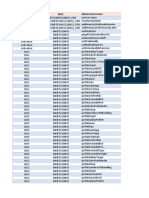MML Command Reference and Parameter Reference
MML Command Reference describes all MML command of a
product (such as BSC/BTS/RNC/NodeB/eNodeB), including the following information: function, note, parameters, example and output description. This document is used as a reference when you are executing the MML command.
Function: Describes the functions and application
scope of the MML command.
Note: Describes the prerequisite for running the
MML command and the limitation for the system.
Parameters: Describes the parameters of the
MML command.
Example: Provides typical examples, including
functions and the parameter settings.
Output Description*: Describes the parameters
displayed in the output result.
Note * means that the information of Output Description does not exist in all kinds of MML commands, it only exists in the maintenance commands, such as LST, DSP, RUN, RST, STR, STP, SWP, DEA, ACT, CMP, BLK, EXP, LCK, INH and so on.
01
�MML Command Reference and Parameter Reference
Parameter Reference
Parameter Reference describes the attributes of all MO parameters
of a product (such as BSC/BTS/RNC/NodeB/eNodeB), including the following information: Parameter ID, Name, Meaning, Value Range, Default value, Recommended Value, Parameter Relationship, isKey, Access, Mandatory and so on. This document is used as a dictionary when planning radio network or interconnecting the northbound interface data. There are two formats of the parameter reference: Excel format. Through the filtering function of the excel, users can easily do searching and filtering according to the different field, such as MO, Feature ID, Attribute and so on. HTML format. Through the interlinkage between parameter reference and MML command reference in this format, users can easily see the information of the MML command related to the parameter.
02
�How to get the Reference
MML Command Reference Parameter Reference You can Click and Download BSC6900 GU Product Documentation(V900R014C00) 3900 Series WCDMA NodeB Product Documentation 3900 Series LTE eNodeB Product Documentation
You can also check MML online help on WEBLMT or M2000 client. Take WEBLMT as an example:
03
�How to get the Delta
MO and Parameter Changes MML Command Changes
MO and Parameter Changes, and MML Command Changes are released with software version, and you can get the them from the Huawei engineers. The following documents use LTE as an example
The change description in Excel form is provided for customers to easily find required change information by sifting and filtering functions of Excel.
04
�Improvement
The
fields are targeted in the reference document improvement.
Accurate Complete Convenient
7 kinds of valuable suggestions have been adopted, and the continuous improvement is ongoing.
05
�Complete
Optimization of Parameter ReferenceI
Add: Initial Value Source
In initial network
planning, it can raise the efficiency of data planning.
Add: Parameter Relationship
In network data planning, it can raise the efficiency and accuracy of data planning.
Optimize: Impact on Radio Network Performance
In network planning and adjustment, it can guarantee the network operation stability.
07
�Complete
Optimization of Parameter ReferenceII
Add: Disuse statement Informing customers the change before data interconnection can
reduce the changes of
interconnection tools and lower the O&M cost.
Add : Meaning of Enumeration Value and Bit Field Value In network planning and adjustment, it can help
customers to configure
the parameter.
Optimize: Output Description of the DSP Command
In network operation and maintenance, customers can know the real-time operation status of the system by running the DSP command to improve the network operation stability.
08
�Accurate
I am a System Engineer, I want to get more reference and guide in the networking plan and data configuration.
I want to set the parameter of an object. Whats the default value of the parameter?
Default Value
Im puzzled by the word may be, please tell me the exact fact.
Impact on Radio Network Performance
What should I pay attention to when I use a command?
Note of MML Command
�Convenient
Its easy to use. Its just what I need! MML Command Reference Parameter Reference
Hyperlink
There are hyperlinks to Parameter Reference in MML Command Reference, so that you may find parameter information more easily. One parameter in one html page. All the parameters in one excel file enables you to sort.
Different format
09