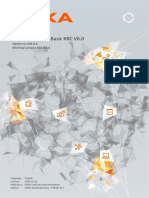DB25 Pinouts
Analog Audio Connections
Aviom analog input and output modules with DB25 multi-pin connectors are wired to the analog pinout that has become standard in the audio industry (which is sometimes referred to as the Tascam DA-88 or DTRS pinout). This wiring standard allows easy interfacing with a variety of audio equipment using readily-available multi-pin breakout cables or by incorporating Avioms PB28 Modular Patch Bay products. Each DB25 jack on an Aviom product carries eight balanced audio channels. Note that digital devices that transmit AES3 digital audio data (sometimes referred to as AES/EBU) use a different wiring pinout (see below); analog and digital multi-pin breakout cables and/or patch bays are not interchangeable.
Wiring an Analog DB25 Cable
To wire a custom cable for use with the analog DB25 jacks on a Aviom product, use the following table: DB25 Pin Number Cable Number 1 2 3 4 5 6 7 8 No Connect Hot 24 10 21 7 18 4 15 1 13 Cold 12 23 9 20 6 17 3 14 Ground 25 11 22 8 19 5 16 2
DB25 Panel-Mount Connector
The pins on panel-mounted DB25 jacks found on Aviom products are numbered according to the diagram below.
13 12 11 10 9 8 7 6 5 4 3 2 1
25
24
23
22
21
20
19
18
17
16
15
14
Digital Audio Connections
Aviom AES3 digital audio modules and patch bay products with DB25 multi-pin connectors are wired to accommodate two pinouts that are in use, conforming to either Yamaha or Tascam/Digidesign wiring conventions. Each AES3 digital DB25 jack carries eight input and eight output channels. Aviom digital modules are designed to accommodate either wiring format, but remember that cables must connect products that use the same wiring format. You cannot attach a Yamaha format AES3 cable to a Digidesign products AES3 digital DB25 jack directly, for example. Check the documentation that came with your third-party product before purchasing or wiring breakout cables to ensure compatibility.
1157 Phoenixville Pike, Suite 201 West Chester, PA 19380 Voice: +1 610.738.9005 Fax: +1 610.738.9950 www.Aviom.com
�DB25 Pinouts
Wiring a Digital DB25 Cable
Breakout cables for AES3 digital connections are readily available, and are typically configured as DB25-to-XLR. To create a custom cable for the digital I/O connections on your Aviom product, use the following table. Be sure to use the wiring pinout that matches the pinout for the device to which the Aviom digital device will be connected. Separate pinouts are provided for the Yamaha and Tascam/Digidesign formats.
DB25 Pin 1 2 3 4 5 6 7 8 9 10 11 12 13 14 15 16 17 18 19 20 21 22 23 24 25
Yamaha Compatible Digital In 1/2 + Digital In 3/4 + Digital In 5/6 + Digital In 7/8 + Digital Out 1/2 + Digital Out 3/4 + Digital Out 5/6 + Digital Out 7/8 + No Connect Ground No Connect Ground Ground Digital In 1/2 Digital In 3/4 Digital In 5/6 Digital In 7/8 Digital Out 1/2 Digital Out 3/4 Digital Out 5/6 Digital Out 7/8 Ground Ground Ground Ground
DB25 Pin 1 2 3 4 5 6 7 8 9 10 11 12 13 14 15 16 17 18 19 20 21 22 23 24 25
Tascam/Digidesign Compatible Digital Out 7/8 + Ground Digital Out 5/6 Digital Out 3/4 + Ground Digital Out 1/2 Digital In 7/8 + Ground Digital In 5/6 Digital In 3/4 + Ground Digital In 1/2 No Connect Digital Out 7/8 Digital Out 5/6 + Ground Digital Out 3/4 Digital Out 1/2 + Ground Digital In 7/8 Digital In 5/6 + Ground Digital In 3/4 Digital In 1/2 + Ground
Using DB25 Jacks
The DB25 panel-mount connectors on Aviom products have #4-40 UNC threads. Be sure to get DB25 breakout cables with the correct thread type; forcing the connectors by using the wrong thread type will strip one or more of the mating components rendering them unusable. Strain relief is suggested when using DB25 cable assemblies. DB25 breakout cables should always be supported when connected to an Aviom product to reduce the risk of damaging the products rear panel.
1157 Phoenixville Pike, Suite 201 West Chester, PA 19380 Voice: +1 610.738.9005 Fax: +1 610.738.9950 www.Aviom.com
Aviom, A-Net, the A-Net icon, Pro16, Pro64, and Virtual Data Cable are trademarks of Aviom, Inc. All other trademarks are the property of their respective owners. 2007 Aviom, Inc. All rights reserved. Information subject to change without notice. P/N 9311 1013 0001 rev. 1.1 082907