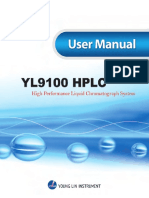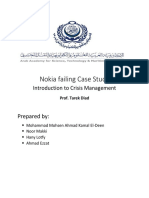Introduction One of the frequently asked questions about Android devices is how do you change theme, or use one
of the themes available in the Android Market. This guide wil l explain what are the different types of themes, and how to use each type. Type of themes are: App themes Launcher themes ROM themes (old) ROM themes (new) Other sorts of customization will also be covered. App themes App themes are built into individual apps. They should be more accurately descri bed as "color schemes". Usually, there are only two variations: white on black ( i.e. dark theme), or black n white (i.e. bright theme). For example, Appbrain ha s both a white or black theme built into the app. It can be changed from within the app's preferences. However, some apps go a lot further. Some SMS apps like Handcent SMS or Go SMS a llow you to configure how the SMS "conversations" will appear. Type of icons, pl acement of the "bubbles" or dialog boxes, list or conversation style, and so on are possibilities. However, these may just be part of preferences, not as an ove rall "theme". App themes in general controls the "borders" of the dialog boxes, the colors of the buttons and the input fields, any icons and bitmaps (including backgrounds) used in the app, and notification icons (if any). They are restricted to within the app itself. It is not possible to add themes to existing apps unless there is some sort of c apability built into the app. For example, Go Contacts and Go SMS have themes fo r their specific apps. Other apps may have this capability as well, but it must be built into the app. Handcent SMS also has themes, but they chose to call it "skins". If the app offers no ability to theme, it may be possible to find "hacked versio ns" of the app that has different looks, if it is a popular app. For example, HT C_IME, a popular Android soft keyboard, has several "mod" versions to fit with d ifferent color schemes. However, these are hacked copies of the original app, so you cannot load two of these at the same time. You have to uninstall the origin al to put in the "hacked" copy, and due to the dubious nature of these hacked co pies, they are not widely distributed. You can often find them on XDA-Developers . LauncherPro Plus Themes Launcher Pro Plus, which is the paid version of Launcher Pro, has special widget s, and the latest version includes a theme engine that allow those widgets to be themed. Some LPP themes have hit the market. Try them, as their quality varies. Icon Packs and Docks In the Android Market you can also find Icon Packs, which is a compilation of va rious "icons". To use them, you will need a compatible home replacement app (see left), or Desktop Visualizer. .
�The dock graphics, on the other hand, is just a bitmap. You can see some good on es at http://bit.ly/lpicons Launcher Themes Android's default "desktop" is called either Home or Launcher. The default one i s pretty plain, and there are many different home replacements available. (over 50 at last count) Furthermore, many of the home replacements allow you to load " themes packs". The prominent home replacements that accept themes are ADW.Launcher / Ex Live Home GO Launcher Ex Launcher Pro Plus (Paid only / widgets only) Open Home Panda Home The theme packs you find on Android market usually belong to one of these home r eplacement apps (unless they are "CM7 themes" which will be discussed later). Th e theme packs are generally not cross-compatible, and are only for that specific app. These themes in general replaces the app icons both as shortcuts and within the app drawer. Some launchers also allow replacing the "drawer" trigger button, add a background behind the app icons, and so on. There may also be an included bac kground / wallpaper. Actual change of the app drawer function, such as changing the grid density, change the scroll from up/down to left/right, and so on would be based on the launcher itself, not the theme pack. How to load the theme depends on the app itself. In general, you install the the me like an app, then you should be able to go into the app's preferences and fin d the appropriate section to apply the theme. The only except is LauncherPro Plu s, where each widget can have its own theme, so you have to apply the theme for individual widgets. ROM themes (old) ROM themes (old) requires manually patching the "resources" file within the syst em area, which means the phone must be "rooted". There are two ways generally to do this: ROM Manager Metamorph (and its cousin Ninjamorph) You can find instructions on how to use each just below. ROM themes, being a part of the system, affect ALL parts of the system, includin g notification bar color schemes, system notification icons (the ones to upper r ight, like battery, 3G, etc.). They can be overridden by Home-level or App-level themes though. WARNING: If you patch the files the wrong way (wrong version, wrong phone, wrong ROM, etc.), you will corrupt the files, which would require a reflash or recove ry to regain phone function. ALWAYS make a backup first and know how to restore it! How to do so is beyond the scope of this hub, but search for ROM Manager and Nandroid should get you started.
CM7 Themes
�Cyanogen Mod 7 (based on Gingerbread) has incorporated the T-Mobile Theme Engine , which was offered by T-Mobile on Github to the Android Open Source Project. (r ead more about it here). The power of the Theme Engine allows you to choose them es on the fly without root or patching the ROM at all. However, it must be incor porated into the ROM, and so far only CM7 has that support built-in (presumably other ROMs may follow). The T-mobile theme engine themes (more commonly known as CM7 themes) are univers ally compatible with any phone that has the theme engine. Previously the theme m ust be matched with the specific ROM and revision. Now, the only problem you may have is the theme may only support device of a certain resolution or size. if you have CM7 loaded, (which would require you to root and flash the mod ROM) you can download and use the themes. How to root and load a mod ROM is beyond th e scope of this hub. These ROM themes, similar to the older ROM themes, can change EVERYTHING, includ ing system notification icons (such as 3G, battery, and more), that previously r equire individual patch jobs. One quirk: You may need to reboot the phone for the theme to take full effect, a s the launcher itself often caches the bitmaps and whatnot. The notification bar also needs to be refreshed. Here is a list of all the CM7 themes available on Android Marketplace Other Customizations You may also wish to check out Over 210 Live Wallpapers Reviews Wallpaper Utilities Reviewed Change the boot animation (need root and more) Ringtone Utilities Reviewed Alternate Soft keyboards for Android Alternate dialers and other call utilities for Android More Android App Reviews Best Free Android Alternative Camera Replacement and... The default Camera app is a bit lacking in features, and there are many free cam era replacements apps that do a lot better. Which ones are worth your download? Find out here. Free Android AVI Video Player App that Play Everythi... Your Motorola Droid (or other Android devices) probably do not have AVI file pla yer. So which of the 6 different AVI playback app should you download? Android Alternative Web Browsers Review Comparison: ... Android web browser... Browser, Dolphin HD, Opera 5 Mini, xScope, or Skyfire? Ho w about Firefox/Fennec and other browsers? Find out which is the best choice on Android device.