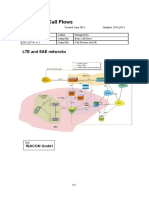Mac: C83A351E1360
Device Info
The following table shows the current status of system information
Board ID: Build Timestamp: Software Version: Bootloader (CFE) Version: DSL PHY and Driver Version: Wireless Driver Version:
963281TAN 111215_1830 PTC01_v1.0.3 1.0.37-106.24 A2pD030n.d23c 5.100.96.0.cpe4.06L03.0
This information reflects the current status of your WAN connection.
Line Rate - Upstream (Kbps): Line Rate - Downstream (Kbps):
509 1023
�LAN IPv4 Address: Default Gateway: Primary DNS Server: Secondary DNS Server:
192.168.1.1 ppp0 182.190.0.135 203.99.163.240
This information reflects the current status of your Wireless.
Wireless statue: Wireless Mode: SSID: BSSID: Channel:
enable b/g/n Mixd Mode Do_not_Connect C8:3A:35:1E:13:61 Auto
Device info summary
Device Info
The following table shows the current status of system information
Board ID: Build Timestamp: Software Version: Bootloader (CFE) Version: DSL PHY and Driver Version: Wireless Driver Version:
963281TAN 111215_1830 PTC01_v1.0.3 1.0.37-106.24 A2pD030n.d23c 5.100.96.0.cpe4.06L03.0
This information reflects the current status of your WAN connection.
Line Rate - Upstream (Kbps):
509
�Line Rate - Downstream (Kbps): LAN IPv4 Address: Default Gateway: Primary DNS Server: Secondary DNS Server:
1023 192.168.1.1 ppp0 182.190.0.135 203.99.163.240
This information reflects the current status of your Wireless.
Wireless statue: Wireless Mode: SSID: BSSID: Channel:
enable b/g/n Mixd Mode Do_not_Connect C8:3A:35:1E:13:61 Auto
WAN Info
Interface pppoe_0_8_81
Description ppp0
Type PPPoE
Igmp Enable
NAT Enable
Firewall Enable
Status Connected
IPv4 Address 182.185.229.198
vlanID Disable
Statistics -- LAN
�Interface Bytes eth0 eth1 eth2 eth3 wl0 847960 0 8764 0 34282081
Received Pkts 4776 0 21 0 134173 Errs 0 0 0 0 0 Drops 0 0 0 0 0 Bytes 4326097 51976 5165 51976 68342039
Transmitted Pkts 5167 215 20 215 107952 Errs 0 0 0 0 142 Drops 0 0 0 0 0
Statistics -- WAN
Interface
Description Bytes
Received Pkts 106299 Errs Drops 0 0 Bytes 29996982
Transmitted Pkts 136822 Errs Drops 0 0
pppoe_0_8_81
ppp0
59544505
Statistics -- xDSL
Mode: Traffic Type: Status: Link Power State:
ADSL_2plus ATM Up L0
�Downstream Line Coding(Trellis): SNR Margin (0.1 dB): Attenuation (0.1 dB): Output Power (0.1 dBm): Attainable Rate (Kbps): On 375 60 59 24068
Upstream On 266 59 124 1078
Path 0 Downstream Rate (Kbps): 1023 Upstream 509
Device Info Route
Flags: U - up, ! - reject, G - gateway, H - host, R - reinstate D - dynamic (redirect), M - modified (redirect). Destination 182.185.128.1 192.168.1.0 0.0.0.0 Gateway 0.0.0.0 0.0.0.0 0.0.0.0 Subnet Mask 255.255.255.255 255.255.255.0 0.0.0.0 Flag UH U U Metric 0 0 0 pppoe_0_8_81 Service pppoe_0_8_81 Interface ppp0 br0 ppp0
Device Info ARP
�IP address 192.168.1.7 192.168.1.5 192.168.1.2
Flags Complete Complete Complete
HW Address 40:6a:ab:0a:d0:fa 5c:59:48:19:00:8a 90:00:4e:2f:fe:b5
Device br0 br0 br0
Mode Select
Mode Select: DSL Mode Ethernet Mode
DSL ATM Interface Configuration
Choose Add, or Remove to configure DSL ATM interfaces. DSL Link Connection Category Latency Type Mode Path0 UBR EoA Scheduler Queue Group Remove Alg Weight Precedence
Interface Vpi Vci atm0 8 81
IP QoS
DefaultMode Disabled
DSL ATM Interface Configuration
�Choose Add, or Remove to configure DSL ATM interfaces. DSL Link Connection Category Latency Type Mode Path0 UBR EoA Scheduler Queue Group Remove Alg Weight Precedence
Interface Vpi Vci atm0 8 81
IP QoS
DefaultMode Disabled
Wide Area Network (WAN) Service Setup
Choose Add, Remove or Edit to configure a WAN service over a selected interface. Interface ppp0 Description Type Vlan8021p VlanMuxId N/A N/A Igmp NAT Firewall Remove Edit Enabled
pppoe_0_8_81 PPPoE
Disabled Enabled
Local Area Network (LAN) Setup
Configure the Broadband Router IP Address and Subnet Mask for LAN interface. IP Address: Subnet Mask:
192.168.1.1 255.255.255.0
Enable IGMP Snooping Standard Mode Blocking Mode
Enable LAN side firewall
�DHCP Settings - DHCP Server
Disable DHCP Server Enable DHCP Server Start IP Address: End IP Address: Leased Time (hour):
192.168.1.2 192.168.1.254 one day
DSL Settings
Select the modulation below.
G.Dmt Enabled G.lite Enabled T1.413 Enabled ADSL2 Enabled AnnexL Enabled ADSL2+ Enabled AnnexM Enabled Select the phone line pair below.
�Inner pair Outer pair Capability Bitswap Enable SRA Enable
UPnP Configuration
NOTE: UPnP is activated only when there is a live WAN service with NAT enabled.
Enable UPnP
IGMP Configuration
Enter IGMP protocol configuration fields if you want modify default values shown below. Default Version: Query Interval(s): Query Response Interval(s): Last Member Query Interval(s): Robustness Value: Maximum Multicast Groups: Maximum Multicast Data Sources for IGMPv3 : (1 - 24): Maximum Multicast Group Members:
10 25 3 125 10 10 2 25
�Fast Leave Enable: LAN to LAN (Intra LAN) Multicast Enable:
MLD Configuration Enter MLD protocol (IPv6 Multicast) configuration fields if you want modify default values shown below.
Default Version: Query Interval(s): Query Response Interval(s): Last Member Query Interval(s): Robustness Value: Maximum Multicast Groups: Maximum Multicast Data Sources (for mldv3):(1 - 24): Maximum Multicast Group Members: Fast Leave Enable: LAN to LAN (Intra LAN) Multicast Enable:
Wireless Basic Setting
Enable Wireless
b/g/n Mixd Mode
Wireless Mode SSID BSSID
Do_not_Connect C8:3A:35:1E:13:6 8
Hide SSID
Max Clients Channel Bandwidth
(Max:16)
Auto
20MHz
40MHz
�Wireless Security Setting
WPS Setup
This feature is available only when WPA-PSK, WPA2 PSK or OPEN mode is configured Enable WPS Setup AP Device PIN Device WPS Status Configured Device PIN Code 19710402 Push Button PIN
Manual Setup AP Security
Network Authentication
WPA-PSK
Enter 13 ASCII characters or 26 hexadecimal digits for 128-bit encryption keys Enter 5 ASCII characters or 10 hexadecimal digits for 64-bit encryption keys WPA Encryption WPA passphrase display
TKIP+AES
Wireless -- MAC Filter
SSID:
Do_not_Connect
MAC Restrict Mode:
Disabled
Allow
Deny
MAC Address
Remove