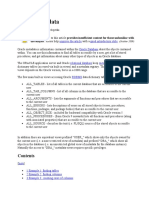0% found this document useful (0 votes)
343 views2 pagesOracle External Tables Guide
External tables allow Oracle to access data stored outside the database as if it were in a regular database table. The data can be queried directly using SQL and processed in parallel. While queries are supported, DML operations like update, insert and delete are not possible on external tables. External tables use an access driver and metadata in the CREATE TABLE statement to read external data files. Oracle provides the ORACLE_LOADER driver to read data from external files using Oracle loader functionality. The document provides the syntax for creating an external table to load data from an operating system file into an Oracle table.
Uploaded by
Biswajit DasCopyright
© Attribution Non-Commercial (BY-NC)
We take content rights seriously. If you suspect this is your content, claim it here.
Available Formats
Download as DOC, PDF, TXT or read online on Scribd
0% found this document useful (0 votes)
343 views2 pagesOracle External Tables Guide
External tables allow Oracle to access data stored outside the database as if it were in a regular database table. The data can be queried directly using SQL and processed in parallel. While queries are supported, DML operations like update, insert and delete are not possible on external tables. External tables use an access driver and metadata in the CREATE TABLE statement to read external data files. Oracle provides the ORACLE_LOADER driver to read data from external files using Oracle loader functionality. The document provides the syntax for creating an external table to load data from an operating system file into an Oracle table.
Uploaded by
Biswajit DasCopyright
© Attribution Non-Commercial (BY-NC)
We take content rights seriously. If you suspect this is your content, claim it here.
Available Formats
Download as DOC, PDF, TXT or read online on Scribd
/ 2