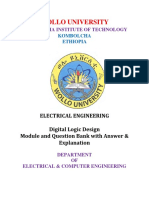Mano ComputerLogicDesign
Uploaded by
12karsMano ComputerLogicDesign
Uploaded by
12kars=42[o1101110
=42[ 10010010
f 1 C +
} ‘
:
e[oroiii0 B[ 10010010
(a)Read : (D) (BY (b) Write: (B) = store word in memory register
Go to fetch cycle
Output:
@M}) + D, ({Op]) > decoder transfer address
( store word in memory
Go to fetch cycle
The input and store operations are similar, as are the output and load
operations, the difference being only that the Pregister is used for the
former and the A register for the latter
When the operation code represents a unary or a branch-type instruction,
the memory is not accessed for an operand and the execute cycle is
skipped. The instruction is completed with the execution of one elementary
operation, which can occur at the same time that the instruction word is
restored back into memory during the conclusion of the fetch cycle. This
elementary operation is listed in Table 10-2 under the column heading
“function.” The unary operations are executed in the A register. The
branch-unconditional instruction causes a transfer of the address part into
the C register. The branch-on-zero instruction causes the same transfer if
(A) = 0; if (A) # 0, the address of the next instruction in the C register is
left unchanged.
The computer sequence of operations is summarized in a flow chart in
Fig. 103, Note that the completion of an instruction always follows a
return to the fetch cycle to read the next instruction from memory.
‘An Example
We shall illustrate the use of the machine-code instructions of the simple
computer by writing a program that will accept instructions or data words
from the P register and store them in consecutive registers in memory
starting from address 0. The program that will process this input informa-
tion is to be stored in memory registers starting from address 750. The
program in machine-code instructions is listed below. The mnemonic name
of the operation is entered instead of its binary code,
Memory Instruction
Location Operation Address Function
750 Input 000 = ) =B read instruction
(8) =
You might also like
- Stephen Brown and Zvonko Vranesic Fundamental of Digital Logic With Verilog DesignNo ratings yetStephen Brown and Zvonko Vranesic Fundamental of Digital Logic With Verilog Design854 pages
- Formal Methods For The Design of Real Time SystemNo ratings yetFormal Methods For The Design of Real Time System301 pages
- Analysis and Design of Digital Integrated Circuits100% (1)Analysis and Design of Digital Integrated Circuits307 pages
- Computer Organization and Architecture (18EC35) - Machine Instructions and Programs - Part 1 (Module 1)100% (1)Computer Organization and Architecture (18EC35) - Machine Instructions and Programs - Part 1 (Module 1)60 pages
- Formal Specification of Programming Languages A Panoramic Primer by Frank G. PaganNo ratings yetFormal Specification of Programming Languages A Panoramic Primer by Frank G. Pagan257 pages
- Digital Principles and Application by Leach & Malvino ExportNo ratings yetDigital Principles and Application by Leach & Malvino Export69 pages
- Fundamentals of Electronics Book 1: Electronic Devices and Circuit ApplicationsNo ratings yetFundamentals of Electronics Book 1: Electronic Devices and Circuit Applications16 pages
- Introduction To The Design of Analogs by Allen and HollbergNo ratings yetIntroduction To The Design of Analogs by Allen and Hollberg14 pages
- Evaluation of CORDIC Algorithms For FPGA DesignNo ratings yetEvaluation of CORDIC Algorithms For FPGA Design16 pages
- J.M. Wozencraft, I.M. Jacobs - Principles of Communication Engineering-John Wiley & Sons Inc (1966)No ratings yetJ.M. Wozencraft, I.M. Jacobs - Principles of Communication Engineering-John Wiley & Sons Inc (1966)368 pages
- Digital Fundamentals Chapter 1 - Thomas L. FloydNo ratings yetDigital Fundamentals Chapter 1 - Thomas L. Floyd43 pages
- Reinhard Wilhelm, Helmut Seidl, Sebastian Hack (Auth.) - Compiler Design - Syntactic and Semantic Analysis-Springer-Verlag Berlin Heidelberg (2013)No ratings yetReinhard Wilhelm, Helmut Seidl, Sebastian Hack (Auth.) - Compiler Design - Syntactic and Semantic Analysis-Springer-Verlag Berlin Heidelberg (2013)232 pages
- Fundamentals of Applied Electromagnetics 6th Edition PDF PDF FreeNo ratings yetFundamentals of Applied Electromagnetics 6th Edition PDF PDF Free6 pages
- 1959 - Rabin, Scott - Finite Automata and Their Decision Problems PDFNo ratings yet1959 - Rabin, Scott - Finite Automata and Their Decision Problems PDF12 pages
- Compiler Design - Theory Tools and Examples PDFNo ratings yetCompiler Design - Theory Tools and Examples PDF320 pages
- Fujitsu Whitepaper Capacitive Touch SensorsNo ratings yetFujitsu Whitepaper Capacitive Touch Sensors12 pages
- Real Test Bank Logic and Computer Design Fundamentals 4th Edition by M Digital BundleNo ratings yetReal Test Bank Logic and Computer Design Fundamentals 4th Edition by M Digital Bundle314 pages
- RAO Solution Elements of Engineering Electromagnetics 6th100% (1)RAO Solution Elements of Engineering Electromagnetics 6th786 pages
- Digital Design by Morris Monuo 3rd ED PDFNo ratings yetDigital Design by Morris Monuo 3rd ED PDF525 pages
- Digital Logic & Computer Design (Morris Mano) (PDFDrive)No ratings yetDigital Logic & Computer Design (Morris Mano) (PDFDrive)624 pages
- Digital Logic & Computer Design (Morris Mano) PDFNo ratings yetDigital Logic & Computer Design (Morris Mano) PDF624 pages
- Foundation of Switching Theory and Logic Design (As Per JNTU Syllabus) (Arun Kumar Singh)100% (3)Foundation of Switching Theory and Logic Design (As Per JNTU Syllabus) (Arun Kumar Singh)410 pages
- Foundation of Switching Theory and Logic Design100% (1)Foundation of Switching Theory and Logic Design410 pages
- Computer Organization & Architecture As Core CompetencyNo ratings yetComputer Organization & Architecture As Core Competency8 pages
- 1 - Upanishads Vol 1 - Chandogya, Kena, Aitreya, Kausitaki, IsaNo ratings yet1 - Upanishads Vol 1 - Chandogya, Kena, Aitreya, Kausitaki, Isa448 pages
- The Man Who Knew Infinity-A Life of The Genius Ramanujan100% (1)The Man Who Knew Infinity-A Life of The Genius Ramanujan468 pages