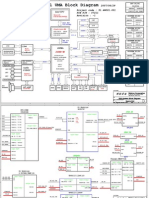100% found this document useful (3 votes)
4K views10 pagesNC-PLC Data Clearing Steps
The document describes two conditions for clearing NC and PLC data on a machine's NCU card. For NC data, it can be cleared by either loading default values through the HMI screen or during card replacement. The password "SUNRISE" must then be entered to load the NC backup. For PLC data, it can be cleared by loading the PLC archive backup after clearing the data in the NCU card or through the SIMATIC manager by resetting after confirming the module is in STOP mode. Both NC and PLC data clearing should only be done during commissioning, card replacement, or diagnosing.
Uploaded by
abheypriyaCopyright
© © All Rights Reserved
We take content rights seriously. If you suspect this is your content, claim it here.
Available Formats
Download as PDF, TXT or read online on Scribd
100% found this document useful (3 votes)
4K views10 pagesNC-PLC Data Clearing Steps
The document describes two conditions for clearing NC and PLC data on a machine's NCU card. For NC data, it can be cleared by either loading default values through the HMI screen or during card replacement. The password "SUNRISE" must then be entered to load the NC backup. For PLC data, it can be cleared by loading the PLC archive backup after clearing the data in the NCU card or through the SIMATIC manager by resetting after confirming the module is in STOP mode. Both NC and PLC data clearing should only be done during commissioning, card replacement, or diagnosing.
Uploaded by
abheypriyaCopyright
© © All Rights Reserved
We take content rights seriously. If you suspect this is your content, claim it here.
Available Formats
Download as PDF, TXT or read online on Scribd
/ 10