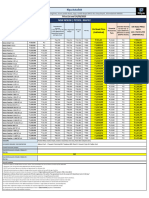SAP FICO (FINANCE & CONTROLLING)
1.Enterprise Structure:
Define Company
Define Company Code
Assign Company Code to Company
Define Business Area
2.Financial Accounting Global Settings:
Maintain Fiscal Year Variant (Maintain Shortened Fiscal Year)
Assign Company Code to a Fiscal Year Variant
Define Variants for Open Posting Periods
Assign Variants to Company Code
Open and Close Posting Periods
Define Document Types
Define Document Number Ranges
Define Posting Keys
Maintain Field Status Variants
Assign Company Code to Field Status Variants
Enter Global Parameters
3.General Ledger Accounting:
Define Chart of Accounts List
Assign Company Code to Chart of Accounts
Define Account Group
Define Retained Earnings Account
Define Tolerance Groups for G/L Accounts
Define Tolerance Groups for Employees
Creation of G/L Masters
G/L Account Document Postings
Parked Document
Hold Document
Sample Document
Accrual/Deferral Document
Recurring Document
Reversal Documents
Open Item Management:
Interest Calculations
Foreign Currency Valuations
Tel # 040-64537779, 88855 24559 Email: 3tinfotech@gmail.com
�4.Accounts Receivable and Accounts Payable:
Creation of Vendor Groups
Creation of Vendor Number ranges
Assign Vendor Number ranges to Vendor Groups
Creation of Vendor Masters
Creation of Vendor Documents and Number ranges
Vendor Documents Postings (Purchase Invoice)
Advance Payment Postings
Automatic Payment Program
5.Creation of Customer Groups:
Creation of Customer Number ranges
Assign Customer Number ranges to Customer Groups
Creation of Customer Masters
Creation of Customer Documents and Number ranges
Customer Document Postings (Sales Invoice)
Advance Payment Postings
Dunning Program
Bills of Exchange
Creation of Payment Terms
Creation of Credit Memo
Customer/Vendor Statements
6.Bank Settings:
House Bank Creation
Check Lot Creation
Creation of Bank Accounts
Issued Check Cancellation
Manual Check Updating
Bank Reconciliation Statement
7.Tax Settings:
Withholding Tax and Extended Withholding Tax Configuration
Sales Tax Configuration
8.Asset Accounting:
Copy Reference Chart of Depreciation/Depreciation Areas
Assign Chart of Depreciation to Company Code
Specifying Account Determination
Create Screen Layout Rules
Define Number Range Interval
Define Asset Classes
Assign G/L Accounts
Tel # 040-64537779, 88855 24559 Email: 3tinfotech@gmail.com
�Specify Document Type for Posting of Depreciation
Specify Intervals and Posting Rules
Specify Rounding of Net Book Value and/or Depreciation
Define Base Methods
Define Declining-Balance Methods
Define Maximum Amount Methods
Define Multi-Level Methods
Maintain Period Control Methods
Maintain Depreciation Key
Define Screen Layout for Asset Master Data
Define Screen Layout for Asset Depreciation Areas
Creation of Asset Master
Asset Acquisitions
Asset Retirements
Asset Transfers
Asset Scarping
Asset Reports
Depreciation Running
9.Integration:
FI integration with MM
FI integration with SD
FI integration with HR
10.General Controlling:
Maintain Controlling Area
Maintain Versions
Maintain Number Ranges for Controlling Documents
11.Cost Element Accounting:
Manual Creation of Primary and Secondary Cost Elements
Automatic Creation of Primary and Secondary Cost Elements
Create Cost Element Groups
Planning of Cost Elements wise Cost
Creation Assessment and Distribution Cycles
12.Cost Center Accounting:
Create Cost Centers
Define Cost Center Categories
Document Postings to Cost Centers
Define Cost Center Groups
Planning Cost Center Wise
Cost Center Wise Variance Reports
Tel # 040-64537779, 88855 24559 Email: 3tinfotech@gmail.com
�Repost CO Line-items
Repost Cost
13.Internal Orders:
Define Order Types
Maintain Number Ranges for Orders
Creation of Internal Orders
Creation of Internal Order Groups
Internal Order Settlements
14.Profit Center Accounting:
Maintain Controlling Area Settings
Create Dummy Profit Center
Profit Centre Maintenance
Profit Centre Groups Maintenance
Define Number Ranges for Local Documents
Choose Additional Balance Sheet and P&L Accounts
15.Profitability Analysis:
Maintain Characteristics
Maintain Value Fields
Maintain Operating Concern
Define Profitability Segment Characteristics (Segment-Level Characteristics)
Define Number Ranges for Actual Postings
Activate Transfer of Incoming Sales Orders
Maintain PA Transfer Structure for Direct Postings
Activate Profitability Analysis
Creation Profitability Report Forms
Execute Profitability Reports
16.PRODUCT COSTING OVERVIEW:
17.Year-end Closing Activities
18.Financial Statement Version
19.Ratio Analysis Reports
20.Balances Carry forward to Next year
Tel # 040-64537779, 88855 24559 Email: 3tinfotech@gmail.com