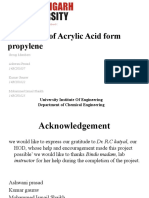0% found this document useful (0 votes)
356 views8 pagesLudwig ImageConvolution
This document discusses image convolution, which is a filtering technique used to modify the spatial frequency characteristics of an image. Convolution works by applying a kernel, or matrix of weights, over an image and determining each pixel's new value based on the weighted values of its neighboring pixels. Different kernels produce different effects, such as smoothing, sharpening, or blurring an image. The key aspects of convolution are that it uses a kernel matrix to weight pixel values within a defined neighborhood for each pixel to calculate a new filtered output image.
Uploaded by
Diogo NovaisCopyright
© © All Rights Reserved
We take content rights seriously. If you suspect this is your content, claim it here.
Available Formats
Download as PDF, TXT or read online on Scribd
0% found this document useful (0 votes)
356 views8 pagesLudwig ImageConvolution
This document discusses image convolution, which is a filtering technique used to modify the spatial frequency characteristics of an image. Convolution works by applying a kernel, or matrix of weights, over an image and determining each pixel's new value based on the weighted values of its neighboring pixels. Different kernels produce different effects, such as smoothing, sharpening, or blurring an image. The key aspects of convolution are that it uses a kernel matrix to weight pixel values within a defined neighborhood for each pixel to calculate a new filtered output image.
Uploaded by
Diogo NovaisCopyright
© © All Rights Reserved
We take content rights seriously. If you suspect this is your content, claim it here.
Available Formats
Download as PDF, TXT or read online on Scribd
/ 8