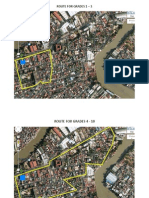100% found this document useful (2 votes)
1K views3 pagesCur Guide 8
The curriculum guide outlines an Information and Communication Technology 8 Exploratory course focused on computer hardware servicing. The course covers four units: use of hand tools, performing mensuration and calculation, preparing and interpreting technical drawings, and practicing occupational health and safety procedures. Students will learn to identify and select appropriate tools for tasks, perform calculations, read technical drawings and flowcharts, and identify workplace hazards and safety regulations. The goal is to familiarize students with proper computer hardware maintenance and servicing through hands-on lessons and performance of tasks.
Uploaded by
Ni CaCopyright
© © All Rights Reserved
We take content rights seriously. If you suspect this is your content, claim it here.
Available Formats
Download as DOCX, PDF, TXT or read online on Scribd
100% found this document useful (2 votes)
1K views3 pagesCur Guide 8
The curriculum guide outlines an Information and Communication Technology 8 Exploratory course focused on computer hardware servicing. The course covers four units: use of hand tools, performing mensuration and calculation, preparing and interpreting technical drawings, and practicing occupational health and safety procedures. Students will learn to identify and select appropriate tools for tasks, perform calculations, read technical drawings and flowcharts, and identify workplace hazards and safety regulations. The goal is to familiarize students with proper computer hardware maintenance and servicing through hands-on lessons and performance of tasks.
Uploaded by
Ni CaCopyright
© © All Rights Reserved
We take content rights seriously. If you suspect this is your content, claim it here.
Available Formats
Download as DOCX, PDF, TXT or read online on Scribd
/ 3