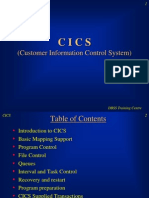COBOL TIPS AND TRICKS
Presented by
William D. Kelly
University of West Florida
�Topics
Checking a solution with Excel
Top of page/summary problem
Creating an input/output screen
Intrinsic functions
Sequential file update using the balance
line algorithm
Cobol 2000 changes
�Checking a Solution With
Excel
You know the answer before you write
one line of code
You become acquainted with the data
What
-if analysis
Plan data validation
Rounding errors
You can explore appropriate algorithms
to perform your calculations
�Data opened in Excel
461378949 ALFEO
422234123 AVERYT
265573404 CHILDRESS
ANTONIO G
DINA
BRETT
25
640
80
OK
$$$
1400
ERROR: ANNUAL LEAVE
###
2800
ERROR: SICK LEAVE
594134589 DANG
HANH
28
12
500
OK
85678816
DIFABIO
DAVID
66
1196
OK
262557959 EASLEY
JOHN
15
1380
OK
321478965 GOUTIS
GEORGIOS X
ZZZ
86
1800
ERROR: ANNUAL LEAVE
56
2000
OK
231672342 HAMILTON
265237893 HAUK
267836270 HUTTON
LAWRENCE B 78
HEATHER M
69
47
1300
OK
ROBERT E
16
&&&
2000
ERROR SICK LEAVE
��Top of page/Summary prob.
The solution is on my web page at:
http://www.mindspring.com/~proteus.ui/summary.html
�I/O with the Screen Section
Display/Accept to make COBOL
Interactive
Specifying colors
Level-78
Micro Focus Screens Program
Limitations
�Sample COBOL Code
Procedure Division.
etc
.. etc
Display Type Password and press enter
Accept password-check
Placed entered text in a receiving field
Shows message on the screen
�Background and Foreground Colors
INTEGER
0
1
2
3
4
5
6
7
8
9
10
11
12
13
14
15
COLOR
Black
Blue
Green
Cyan
Red
Magenta
Brown
White
Bright black (gray)
Bright blue
Bright green
Bright cyan
Bright red
Bright magenta
Bright brown
Bright white
�Micro Focus Level 78
Micro Focus requires an integer to
specify the foreground and
background colors. To avoid the
confusion of remembering the
color numbers, Micro Focus
introduced the 78 level (similar to
the 88 level) . The 78-level allows
you to define and name a constant
value
�Example of 78-Level
DATA DIVISION.
WORKING-STORAGE SECTION.
01 SCREEN-COLORS
PIC S9(4) COMP-5.
* COLORS FOR FOREGROUND AND BACKGROUND
78 BLACK
VALUE 0.
78 BLUE
VALUE 1.
78 GREEN
VALUE 2.
78 CYAN
VALUE 3.
* COLORS FOR THE FOREGROUND ONLY
78 BRIGHT-MAGENTA
VALUE 13.
78 BRIGHT-BROWN
VALUE 14.
78 BRIGHT-WHITE
VALUE 15.
�Sample Screen
Monicas Car Rental Company
04/14/99
Contract No:
Customer Information:
Last Name
First
Car Information:
Type Code:
Date Returned:
Days Rented:
Mileage:
Miles In:
Miles Out:
Insurance:
Initial
(Compact, Economy, Midsize, Fullsize, Luxury)
Mileage Rate:
(Y/N)
Above information correct?
(Y - yes, N - No)
�SCREEN SECTION.
01 OPENING-SCREEN.
05 BLANK-SCREEN
BACKGROUND-COLOR BLUE FOREGROUND-COLOR WHITE.
05 SCREEN-PROMPTS.
.
.
10 LINE 3 COLUMN 7 VALUE Contract No:.
10 LINE 5 COLUMN 7 VALUE Customer Information:.
10 LINE 6 COLUMN 9 VALUE Last Name.
10
COLUMN 25 VALUE First.
10
COLUMN 36 VALUE Initial.
10 LINE 9 COLUMN 6 VALUE Car Information:
10 LINE 10 COLUMN 12 VALUE Type Code:.
.
.
05
SCREEN-INPUTS.
10 SCR-CONTRACT-NO
LINE 3 COLUMN
10 SCR-LAST-NAME
LINE 7 COLUMN
10 SCR-FIRST-NAME
LINE 7 COLUMN
10 SCR-INITIAL
LINE 7 COLUMN
10 SCR-CAR-TYPE
LINE 10 COLUMN
PIC 9(6) USING REN-CONTRACT-NO
20 REVERSE-VIDEO.
PIC X(15) USING REN-LAST-NAME
9 REVERSE-VIDEO.
PIC X(10) USING REN-FIRST-NAME
25 REVERSE-VIDEO.
PIC X
USING REN-INITIAL
36 REVERSE-VIDE0.
PIC X
USING REN-CAR-TYPE
23 REVERSE-VIDEO
�(Code Continued)
01
UPDATE-SCREEN.
05 LINE 11 COLUMN 67
05 LINE 12 COLUMN 38
05 UPD-DAILY-RATE
LINE 12 COLUMN 50
05 UPD-DAILY-TOTAL
COLUMN 63
05 LINE 14 COLUMN 37
05 UPD-MILES-DRIVEN
COLUMN 50
05 UPD-MILEAGE-TOTAL
LINE 15 COLUMN 51
05 LINE 16 COLUMN 35
05 UPD-INSURANCE-RATE
LINE 16 COLUMN 51
05 UPD-INSURANCE-TOTAL
COLUMN 64
05 LINE 17 COLUMN 63
05 LINE 18 COLUMN 48
05 UPD-AMOUNT-DUE
COLUMN 62
VALUE Totals HIGHLIGHT.
VALUE Rental Rate: HIGHLIGHT.
PIC $$$9.99 FROM IND-DAILY-RATE
HIGHLIGHT.
PIC $$$,$$9.99 FROM IND-DAILY-TOTAL
HIGHLIGHT.
VALUE Miles Driven: HIGHLIGHT.
PIC ZZZ,ZZ9 FROM IND-MILES-DRIVEN
HIGHLIGHT.
PIC $$,$$9.99 FROM IND-MILEAGE-TOTAL
HIGHLIGHT.
VALUE Insurance Rate: HIGHLIGHT.
PIC $$9.99 FROM INSURANCE-RATE
HIGHLIGHT.
PIC $$,$$9.99 FROM IND-INSURANCE-TOTAL
HIGHLIGHT.
VALUE ---------- HIGHLIGHT.
VALUE Amount Due: HIGHLIGHT.
PIC $$$$,$$9.99 FROM IND-AMOUNT-DUE
HIGHLIGHT.
�Micro Focus Screens Pgm.
Draw screen out naturally
Automatically generate code
Generate skeleton Cobol program
Use copy statement to pull screen code
into skeleton
�Limitations
Multiple Simultaneous Transactions are
not possible
Screen Design is tedious and Screen
Generators are used
N-tired design would dictate using and
I/O program such as CICS
�Intrinsic Functions
Introduced in the 1989 enhanced
version of COBOL 85
Mathematical, Statistical, Alphanumeric,
and COBOL 2000 additions
Format:
Function function-name-1 [({argument-1})]
Example:
MOVE FUNCTION CURRENT-DATE TO CURRENT-DATE-AND-TIME.
�Calendar Functions
CURRENT-DATE
Returns the current system date in YYYYMMDD format
WHEN-COMPILED
Returns the compile date in YYYYMMDD format
DATE-OF-INTEGER
Converts YYYYMMDD to an integer
DAY-OF-INTEGER
Converts YYYYDDD to an integer
INTEGER-OF-DATE
Converts an integer to YYYYMMDD format
INTEGER-OF-DAY
Converts an integer to YYYYDDD format
�Function and Date Conversion
Examples
Longdate.cbl revisited
Windowing
Assignment 5 with multiple calls for date
conversion
�Sequential File Processing
The master file and the update file must
be in order according to a common key.
Opening multiple master files for update
dramatically increases the complexity
but the balance line algorithm can be
scaled.
Sequential files are more easily
transferred to other types of computers.
�Sequential File Overview
OLD
MASTER
NEW
MASTER
UPDATE
PROGRAM
TRANSACTION
ERROR
MESSAGES
�Balance Line Algorithm
Open files
Read transaction-file, at end move high-values to transaction-key
Read old-master-file, at end move high-values to old-master-key
Choose first active-key
DO WHILE active-key not equal high-values
IF old-master-key = active-key
Move old-master-record to new-master-record
Read old-master-file, at end move high-values to old-master-key
ENDIF
DO WHILE transaction-key = active-key
Apply transaction to new-master-record
Read transaction-file, at end move high-values to transaction-key
ENDDO
IF no deletion was processed
Write new-master-record
ENDIF
Choose next active-key
ENDDO
Close files
Stop run
�COBOL 85 vs. COBOL 2000
Rigid coding
columns
Some Object verbs
in upgraded
versions
Static Table size
according to occurs
clause
Free format directive
Full Object
Implementation
Dynamic Tables
Conclusion
Solve problems with
excel before coding
Summary line problem
COBOL is interactive
Use appropriate
algorithms and
functions
COBOL is not a static
standard