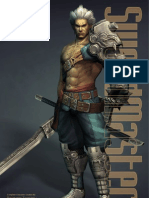Essential 3D Texturing Terms
You Need to Know
If you are new to the 3D texturing process then chances are youve heard some terms
being tossed around that you might not fully understand. This article will go over some of
the most common texturing terminology you are likely to encounter so you will be more
comfortable when deciding which map to use or what was that term they just referenced?
Texture Mapping
Shaders
To create a surface that resembles real life you need
to turn to texture mapping. This process is similar
to adding decorative paper to a white box. In 3D,
texture mapping is the process of adding graphics to
a polygon object. These graphics can be photographs
to original designs. Textures can help age your
object, and give it more appeal and realism.
A shader describes the entire material on an
object, how the light is reflected, how its absorbed,
translucency and bump maps, which you will learn
about a little later on in this post. Shaders and
textures can often times be confused, but a texture
is something that gets connected to a shader to give
the 3D object its particular look.
Body and Head
Texture Map
Eye Shader
Tongue Texture Map
Teeth Texture Map
www.digitaltutors.com Copyright 2002-2014 Digital-Tutors, a Pluralsight company.
TEXTURING TERMS
Tail Texture
Map
�UV Mapping
A 3D object has many sides and a computer doesnt know how to correctly put a 2D
texture onto the 3D object.
Specularity
Normals
Specularity defines how a surface reflects light.
A normal is an invisible line that points straight out
It is basically the textures reflection of the light
from a polygon face or NURBS patch. These normals
source which creates a shiny look. Having the right
help the 3D application determine which side of a
specularity is important in defining what the 3D
surface is the front, and which side is the back. The
objects material is made from. For example, a shiny
correct normal orientation is important, especially
metal material will have high reflectivity, whereas a
when rendering, because most times a render
flat texture like cement will not.
engine will not render backward facing normals.
www.digitaltutors.com Copyright 2002-2014 Digital-Tutors, a Pluralsight company.
TEXTURING TERMS
A UV map is basically the 3D model stretched out into a flat 2D image. Each face on your
polygon object is tied to a face on the UV map. Placing a 2D texture onto this new 2D
representation of your 3D object is much easier.
�Transparency Maps
Transparency maps are grey scale textures that
use black and white values to signify areas of
transparency or opacity on an objects material.
For example, when modeling a fence, instead of
modeling each individual chain link which would take
a significant amount of time, you can use a black and
white texture to determine what areas should stay
opaque and what should be transparent.
Bump Maps
A bump map gives the illusion of depth or relief on
a texture without greatly increasing render time.
For example, the raised surface on a brick wall
can be faked by using a bump map. The computer
determines where raised areas on the image are by
reading the black, white and grey scale data on the
graphic. In other words, bump maps encode height
information using black and white values.
Normal Maps
A normal map creates the illusion of detail without
having to rely on a high poly count. For example, a
character can be detailed into a sculpting program
like ZBrush, and all the information can be baked
onto a normal map and transferred to a low poly
character, giving the illusion of detail without
increasing the actual poly count for the model.
Game studios utilize normal maps often because
they need to stay within a tight polygon budget, but
Normal maps use RGB values to signify the
orientation of the surface normals. The information
in the red, green and blue channels in the normal
map corresponds with the X, Y and Z orientation
of the surface. Normal maps can typically capture
more detailed information.
www.digitaltutors.com Copyright 2002-2014 Digital-Tutors, a Pluralsight company.
TEXTURING TERMS
still need a high level of detail.
�Baking
In your typical 3D scene you will want to shade, texture and light objects to create the exact
look that you want, and then you render. To shorten render times you can bake all the
materials, textures and illumination information into an image file. For instance, you could
bake all the lighting information directly onto an existing texture, render it once, and then
delete the actual lights used in the scene. This is great for games because a light would
need to be recalculated every new frame.
without lights (color map)
baked lights
TEXTURING TERMS
Now that you have familiarized yourself with these common texturing
terms, youre one step closer to building textures for 3D models. See
them in action in the CG101: Texturing tutorial before taking the leap into
any texturing tutorials.
www.digitaltutors.com Copyright 2002-2014 Digital-Tutors, a Pluralsight company.