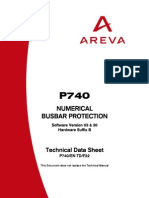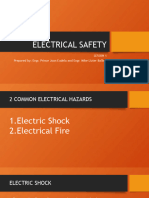TEST PROCEDURE FOR P740
SCHEME.
REQUIREMENTS FOR THE COMMISSIONING OF P740 SCHEME:
MICOM S1 Software or MICOM STUDIO installed with MICOM P740
Topology software.
Clear SLD required for the Busbar voltage level, which we are going to
commission.
Exact CT location and the Star point of CT for the individual feeder.
CT secondary winding resistance, Lead burden required for individual feeder
from the CT location to the Relay Panel TB, CT Knee point voltage.
DRAWING THE TOPOLOGY:
By opening P740 window, in MICOM S1, four menus will be there.
a) Electrical Scheme editor
b) Synoptic
c) Dynamic synoptic
d) Merger.
Electrical scheme editor is used to draw the Actual Topology SLD for the Busbar
protection.
Synoptic is used to assign the PUs for the individual Bay with the primary
equipments.
Dynamic synoptic file. You can able to use, only if the Electrical scheme editor is
drawn and compiled with the Synoptic tool. After compiling the SLD, you can
find the *.dyn file. By opening the file, you can see the SLD what you have drawn
and also the status of the Equipments [Bus Isolator, Breaker]. Status, it will show
once you connect this SLD to the Central unit or Pheriperal unit.
Merger is used to merge the Topology file with the setting files to save the time
consumption.
ELECTRICAL SCHEME EDITOR:
By opening the Electrical scheme editor, window will open, Before drawing your
SLD, keep in mind that, what ever the Bus you are drawing will be the Bus-A,
and whatever the Isolator you are drawing will be the Bus-A isolator.
Represent Busbar.
Represent CT [Arrow represent the CT Start point]
Represent Isolator.
Represent Breaker
Represent Feeder
Represent Links [Use to connect the equipments, Bus to Isolators,
Isolators to Breaker, Breaker to CT, CT to Feeder ref, etc]
Example feeder :
Bus Isolator
Breaker
CT [Star point towards the bus]
Feeder
Like this, we can draw the Full SLD of the scheme.
After completing the drawing, we have to save this in any location.
After saving the file, we have to compile it. Go to the Tools menu and select the
Save and compile option. If any mistake we have did in the SLD, it wont allow
us to compile. After clicking that button. It will show the message as
Compilation finished
�SYNOPTIC:
By opening this, we can see a window, and then open the SLD we have dawn
from the File menu.
Before assigning the PUs to the SLD, Keep in mind that whatever the PUs
placing first will be of Address no 7 and second will be 8. PUs can be placed
at the bottom of individual feeder.[can be placed anywhere, Feeder per PU].
After opening this synoptic, you have to enable the Edit mode by clicking the Edit
mode on the top.
Then after our PUs symbol will be enabled Highlighted. Then we can start to
place the PUs for every feeder.
This symbol represent the PUs
After placing the PUs in every feeder, PU will be in Blue colour. Then after start
assign the PUs with the equipments.
First click the cursor in the following sequence. First PU, Bus isolator, Breaker,
CT and feeder symbol, By clicking on each symbol, we can find that all selected
equipments will change to Red colour.
After completing the assignments of first feeder, shift to second feeder, once we
shift to second feeder, all the assigned Red colour symbols in the first feeder
will change to Blue colour.
Like this, assign the all the PUs to their equipment for every feeder.
After assigning, we can also check the arguments what we done by going to Edit
mode, click on the Display object numbers.
Once, we click this, it will show you the busbar number, Isolator number, CT
number, PU number [Bus A, Bus B, CT-7, CT-8.., Q71, Q72etc...].
After checking this, again we have to compile this synoptic to get the Topology
file. So go to edit mode, select save and compile to other model relays. Once we
click this it will show the message as conversion finished.
Once this message appeared, you can find a folder xxx_set_dyn in the location
where we have stored the SLD file. This folder will contain the Topology file for
all the PUs as well as the CU topology file.
�EXAMPLE SYNOPTIC DRAWING:
NOTE:
Before uploading any topology to the PU or CU, its mandatory to cold restart
the relay.
After cold restart, give the proper address, what we have drawn in the Topology.
Central unit always bear the 6th address.
As mentioned earlier, first feeder drawn will bear the 7th address and second of 8th
address.
If the mismatch happened like, First feeder topology we have uploaded to the
relay bearing the address no 9. Config error will appear.
First upload the Topology in the central unit and give the corresponding address in
all the Pheriperal units. So that all the PUs topology can be uploaded from the
CU itself, by selecting the corresponding address while opening the
communication portion.
MERGER:
After compilation in the Synoptic software, we will be having only the Topology
file, not the setting file.
Normally, we used to first upload the topology to the PU. And then again extract
the settings from relay, in which we will be having the Topo and settings.
This process we have to do it in all the PUs. so it consumes time.
This merger software used to merge the setting file with the Topology file
generated.
Normally, CT ratio, LBB settings, Knee point voltage, input labels, output labels,
Disturbance settings, configuration setting will be the same for all the feeders.
Before uploading the Topology, as mentioned earlier, we have to cold restart the
relay. After cold restart, the relay will be having the default topology. First extract
the file from the relay save it as in the name of source file [can be any name].
Open the Merger software, four blocks it will show, Destination folder, Source
file containing parameters, Source file containing Topology and Destination file
name.
In the Destination folder, select the Folder path where it has to store [files
containing Topo+set].
In the source file containing Parameters, select the source file we have extracted
from the relay after cold restarting.
In the source file containing Topology, select all the Topology files generated after
compilation except the CU topo file. Then select Build.
It will show us on what name it has to store. Give the name like PU7 belongs to
Karur feeder and PU8 belongs to Madurai feeder etc
After completing all above process, we can able to start the testing.
Before testing, all the Isolator and Breaker status to checked properly in
individual bay.
�How to measure the Burden Resistance (RB):
1. Short-circuit of the secondary winding of the 3 current transformers (see
above).
2. Open the current circuit by inserting the test block
3. Connect the current test set in the test block (phase + neutral).
4. Inject a current (1A) and measure the voltage at the terminals of the
resistor
Circuitry.
5. Calculate the burden resistance R B by using the following equation:
RB = U measured / I injected
Information on preparing the PSL:
RL1, 2, 3 contacts. Not needed to assign in the PSL. These contacts
were dedicatedly for any trip.
Use the signal Trip87BB in AND gate with the internal trip for the
96 tripping circuit other than the first three contacts. Dont use Any
trip signal alone for the tripping.
For LBB final trip, dont use the signal Trip BF (CU). Because this will
be the signal generating irrespective of any zone. Use the signal for
final trip to the remote end as CBF EXT BACK TRIP or CBF INTER
BACK TRIP.
Commonly used signal in PSL of PU:
Q1 Close
Q2 Close
Q3 close
CB Aux 52a
Trip 87BB
Internal retrip 3ph CBF Internal Back trip
External retrip
A
External retrip
B
External retrip
C
External retrip
3ph
Dead Zone fault
-
Bus-1 close signal
Bus-2 close signal
Transfer Bus close signal.
Breaker close signal.
Busbar Trip signal.
Internal Retrip signal
Internal Back trip signal
R ph External initiation
Y ph External initiation
B ph External initiation
3ph External initiation.
Dead zone signal
Testing of the Busbar protecting scheme P740:
After completing the uploading process, check all the Pus are
connected to the central unit. Go to the PU STAUS AND CONFIG
menu, select the PUs we want to take it in service.
Check all the PUs in service, also to be shown in the same menu as
PUs connected
Check that, No alarms is coming in the CU as well as in the PUs.
Busbar ID>2 Pickup checks:
After setting the relay, connect the Test set as shown below. Make sure
the PU you are testing should be selected in any of one bus and
breaker should be in closed condition.
Before starting the injection, make the circuitary fault ID>1 time delay
to 600 Secs [Max] to avoid Blocking.
Inject the current in the PU under test for AN phase. Increase the current
gradually and check the pickup of the ID>2 element. Like this, you can
check in all the Phases as well as all feeders except bus coupler.
For Bus coupler PU alone, it is not possible to check the differential
pickup, Circuitary fault and Internal LBB. Because the Bus bar protection
CU wont the Bus coupler current in the check zone.
We have to take some other feeder for reference with the bus coupler for
testing the bus coupler PU.
And for Taking the Busbar timing ID>2 threshold, Inject two times of the
ID>2 threshold and measure the time.
Once the relay operated, the fault recorder will show only the check
zone differential current and Bias current only. As check zone will
only decide the final tripping of Busbar. Zone differential may appear
on isolator discrepancy also.
Fault recorder value will always show you in rms value only .2
value.
Circuitary fault pickup checks:
Like explained earlier, connect the test set as shown above. Increase
the current, once the ID>1 reached, circuitary fault will operate.
Circuitary fault will signal will be generated only in Central unit. So
feedback to be taken from Central unit only. But as far as Busbar ID>2
threshold, CU will generate trip signal to the PU also. So feedback can
be taken from the PU, which we are testing.
Once the ID>1 threshold operated, it will block that particular zone in
which your PU has been connected [Ex.Bus-1 or Bus-2]. For blocking
also, you have to set it in Busbar Option menu. It will be visible, only
if it has been enabled in configuration menu.
Inject two times of ID>1 threshold current to measure the timing of
Circuitary fault.
Bias Testing:
For checking the Bias, 2 feeder PU to be taken. Select that two PUs in
the same bus. Give the close status of Bus isolator and breaker.
The relay will operate in the coloured region. For carrying out the slope
checks, bias current shall be maintained constant through out the test
and ramping both the currents injected (one current increasing and
other current decreasing) with same steps size.
The bias test point Ibias t shall be calculated as below
ID>2
Ibias
=
=
k * Ibias
(ID>2) / k.
Ibias t should be more than Ibias for testing the slope.
Inject AN phase current I1 at 0 to PU1 and AN phase current I2 at
180 to PU2.
Fix the bias current at I bias t and start ramping I1 in positive direction
and I2 in negative direction with same step size.
Once the differential current is entered into the operating region the
scheme will operate on Bus bar differential function, i.e. when the
following conditions satisfied a)) I diff > Is + k * ID>2 b)) Idiff > ID > 2.
The slope of the operation shall be calculated by using the following
equation: (I diff operated) / I bias .
LBB Protections:
There are two types of CB Fail functions in the scheme.
a)) Internal CB fail
b)) External CB fail.
Detection of CB fail shall be with under current, I< in amps, internal retrip time delay (tbf1), internal back trip time delay (tbf2), external re-trip
time delay (tbf3), and external back trip time delay (tbf4) in msec.
Internal Retrip LBB pickup:
Keep the settings as tbf1=50 msecs.
Configure the output contact which we are taking for feedback for
internal retrip signal in the PSL.
Select the PU in any one bus. Increase the current until the ID>2
current threshold, Keep on increase the current until the kit stops. First
the relay will operate on Busbar Protection and then because of
continuous current feed more than the under current threshold,
Internal LBB signal will generate. Measure the time it should be 50
msecs 10%.
Internal Back trip LBB Pickup:
Keep the settings as tbf2=200 msecs.
Configure the output contact which we are taking for feedback for
CBF Internal Back Trip signal in the PSL.
Select the PU in any one bus. Increase the current until the ID>2
current threshold, Keep on increase the current until the kit stops. First
the relay will operate on Busbar Protection and then because of
continuous current feed more than the under current threshold,
Internal LBB signal will generate. Measure the time it should be
200 msecs 10%.
�External Retrip LBB Pickup:
Keep the settings as tbf3=50 msecs.
Configure the output contact which we are taking for feedback
External retrip A for R-ph, External retrip B for Y-ph, External retrip
C for B-ph and External trip 3-ph for three phase initiation signal in
the PSL.
Select the PU in any one Bus. Initiate the OPTO, which you have
configured for external initiation and then inject the current more than
the under current threshold. Below the threshold, it shouldnt operate.
Measure the Time delay by giving twice the under current threshold
with same OPTO energized condition. Measure the time it should be
50 msecs 10%.
External Backup LBB Pickup:
Keep the settings as tbf4=200msecs.
Configure the output contact which we are taking for feedback as CBF
External Back trip in the PSL.
Select the PU in any one Bus. Initiate the OPTO, which you have
configured for external initiation and then inject the current more than
the under current threshold. Below the threshold, it shouldnt operate.
Measure the Time delay by giving twice the under current threshold
with same OPTO energized condition. Measure the time it should be
200 msecs 10%.
Topology checks in case of Feeders:
Close the isolator of one feeder in Bus-1 and breaker and close the
Isolator of another feeder in the same bus with the breaker. Keep the
all other feeder should be in open conditions [ both isolators and
breakers]
Once you select these two feeders in Bus-1, check the Topology 2
menu in the central unit for current node 1 [Zone-1] only these two
feeders should selected.
Inject the same amount of magnitude in both the PUs. Inject I1 current
in one PU at an angle 0 and Inject I2 current in another PU at an angle
�of 180. Inject the current more than the ID>2 threshold. Increase the
ID>1 time delay to maximum to avoid blocking.
Observe that NO tripping is issued by CU. Check the Measurement
menu in the central unit. Measurement 1 shows the check zone
differential and Bias current and Measurement 2 shows the Zone
differential and Bias current. There should not be any differential
current in the Measurement 1 and Measurement 2 also. If the
differential current is Zero, then the Topology for these two feeders is
OK.
Topology checks incase of Bus coupler: [Only in single CT
arrangement]
Close the isolator of one feeder in Bus-1 and breaker and close the
Isolator of another feeder in the Bus-2 with the breaker. And also close
the Bus coupler Both the Bus isolator and breaker. Keep the all other
feeder should be in open conditions [both isolators and breakers].
Assume that the Bus coupler CT location is on Bus-1 side in our case.
Inject the I1 current in Bus -1 side PU at an angle of 0and Inject the I2
current of same magnitude in both PU of series connection [Bus-2 side
PU and Bus coupler PU] at an angle of 180.
So, measure the current flow in Bus-1 side PU, Bus coupler PU and in
Bus-2 side PU are in same magnitude.
Then measure the differential current in Both the Menus of central unit.
. Measurement 1 and in Measurement 2. If the differential current is
Zero, then the Topology for these two feeders with the Bus coupler is
OK.
Topology checks incase of Bus coupler: [Double CT arrangement].
Close the isolator of one feeder in Bus-1 and breaker and close the
Isolator of another feeder in the Bus-2 with the breaker. And also close
the Bus coupler Both the Bus isolator and breaker. Keep the all other
feeder should be in open conditions [both isolators and breakers].
Inject the current I1 in Bus -1 side feeder PU and in Bus coupler PU
[Bus-1 side] at an angle of 0. Inject the I2 current in Bus-2 side feeder
PU and in Bus coupler PU [Bus-2 side] at an angle of 180.
So, measure the current flow in Bus-1 side PU, Bus coupler Both Bus-1
and Bus-2 side PU and in Bus-2 side PU are in same magnitude.
Then measure the differential current in Both the Menus of central unit.
Measurement 1 and in Measurement 2. If the differential current is
Zero, then the Topology for these two feeders with the Bus coupler is
OK.
Topology checks incase of Transfer Bus coupler: [Protected
Transfer Bus]
Close the Transfer Isolator of particular feeder, which you want to
transfer and open all other Bus isolator and breaker of that bay. After
that, Close the third isolator of Transfer bay and Close the Bus-1 Isolator
and Breaker of the same Transfer Bay. Keep all other Bay isolator in
open condition.
Then Take another feeder in the same Bus-1 by closing the Isolator and
Breaker.
Inject the current I1 in the Main bay PU which was transferred now and
also in the Transfer bay PU in series at an angle of 0 and inject current
I2 in the another feeder taken in the same Bus-1 at an angle of 180.
So, measure the current flow in Main bay PU, Transfer Bay PU and
another feeder on the same Bus-1 side PU are in same magnitude.
Then measure the differential current in Both the Menus of central unit.
Measurement 1 and in Measurement 2. If the differential current is
Zero, then the Topology for these two feeders with the Bus coupler is
OK.
Two stage tripping checks in Bus coupler [Double CT arrangement].
While Drawing the Topology, we have to create the Virtual breaker in
case of 2 CT arrangements in the Bus coupler. As because PUs to be
assigned per breaker.
Example Topology:
Marked portion will be the virtual region, however physically only one
breaker is available.
This we are doing, basically to save the one full bus tripping, if a fault
occurs in the Bus coupler.
Suppose if a fault occurs between bus coupler Bus-1 CT and Bus
coupler breaker. It has to trip only the Bus-1.Feeders connected to Bus-2
should be stable.
In the same way, If a fault occurs between bus coupler Bus-2 CT and
Bus coupler breaker. It has to trip only the Bus-2. Feeders connected to
Bus-1 should be stable.
If a Fault occurs in the Bus-1, Bus-1 side Bus coupler PU should operate
and if a fault occurs in the Bus-2, Bus-2 side Bus coupler PU should
operated.
This type of two stage tripping will always be time delayed trip. Still it
will save one full bus.
�Simulation of two stage tripping in Double CT arrangement:
Take two feeders and bus coupler in picture and keep all other feeder
Isolator and breaker to be open. So totally four PUs will come in Picture.
One will as incomer in Bus-1 and other will be as outgoing in Bus-2 and
Bus coupler in closed condition.
In PSL, Configure one output contact for Trip 87BB zone-3 in the central
unit.
In the Omicron, configure the first input for R-PH trip.
Connect the R-Ph circuit from omicron to the Bus-1 side PU and also in
Bus coupler PU [Bus-1 side].
Connect the Y-PH circuit from omicron to the Bus-2 side PU and also in
Bus coupler PU [Bus-2 side]. Neutral point to be shorted on both the bus
sides.
Inject the R-PH current and Y-PH current of same magnitude but in
opposite direction [180]. R-PH current will go in to Bus-1 side PU and in
Bus coupler PU[Bus-1] and Y-PH current will go in to Bus-2 side PU and in
Bus coupler PU[Bus-2 side].
Check the Topology zone has been generated in the Central unit
Topology 2 menu. Bus-1 feeder will have to show in current node-1. Bus2 feeder will have to show in current node-2 and Bus coupler PU has to
show in current node-3.
Increase the R-PH current once, until the Zone-3 operates and trip the
Bus coupler breaker first. Trip 87 BB Zone3 signal has already taken
from the CU. Once you got this feed back cut OFF the Y-PH current, so
that OMICRON kit Y-PH current will get stopped. Zone -2 has been
segregated from the Fault.
Continuously feed the R-PH current, once the Bus coupler breaker opens,
Zone will also segregated. Now the Zone-1 region will extend up to the
Breaker. So because of the continuous current, Zone-1 will operate all the
PUs connected in Bus-1.
But for this, Tripping time of Zone-3 + Topology refreshing time + Zone-1
tripping time all together it will take near about 100msecs to clear the fault.