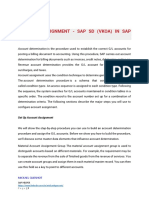SAP GTS 7.
2
Customs Mgmt. Generic
Functions Delta Functionality I
Code List Download & Upload
Code List Changes
Data Proposal Download & Upload
External number assignment
Mass Maintenance
Monitoring
User-interface-control
Miscellaneous
Welcome to the first part of the RKT-presentations on GTS 7.2 delta functionality customs management.
We will have a close look at the following novelties coming up with SAP GTS 7.2:
Code List Download&Upload
Code List Changes
Data Proposal Download & Upload
External Number Assignment
Mass Maintenance
Monitoring
User Interface Control
Misc.
SAP AG
�Functionality: Download of Code List Data
The IMG path to Maintain
Customs Code Lists:
SAP Global Trade Services ->
SAP Customs Management ->
General Settings ->
Customs Code Lists ->
Maintain Customs Code List for
Legal Regulation
download
upload
Download code list data using the button Download
or choose transaction:
/SAPSLL/CUC_DOWNLOAD
SAP AG 2007
Data Proposal Download & Upload
Benefits:
It is now possible to up- and download code-list data in external xml-files.
This greatly facilitates data management, system-set-up and maintenance.
On this screen you can see the IMG path and the transaction code to DOWNLOAD customs codes lists.
SAP AG
�Creation of xml-file
Choose the relevant legal
regulation and decide where
on your computer you want
the xml-file to be created.
SAP AG 2007
Here you decide where to save the xml-file.
SAP AG
�Selection of Relevant Code Lists
Choose the code
lists you want to
download.
SAP AG 2007
You can select the customs code lists assigned to the chosen legal regulation, which are relevant for
downloading.
SAP AG
�Detailed View: xml-file
The created xml-files
have title and date
reference.
Please note:
The code list texts for all
languages (if multiple
entries exist) are
downloaded into the XML
file.
SAP AG 2007
Here you can see the downloaded lists as xml-files and their source-code displayed.
SAP AG
�Functionality: Upload of Code List Data
The IMG path to Maintain
Customs Code Lists:
SAP Global Trade Services ->
SAP Customs Management ->
General Settings ->
Customs Code Lists ->
Maintain Customs Code List for
Legal Regulation
download
upload
Upload code
Download
code
listlist
data
data
by using
clicking
theon
button
the button
Download
Upload
or choose transaction:
/SAPSLL/CUC_DOWNLOAD
/SAPSLL/CUC_UPLOAD
SAP AG 2007
On this screen you can see the IMG path and the transaction code to UPLOAD customs codes lists.
SAP AG
�Upload Customs Code Lists: Details
2
3
SAP AG 2007
1.) The language key controls the language of the code list descriptions to be uploaded. When this selection
field is not filled, all languages will be considered.
2.) When the simluation flag is checked the system does not update the code list tables after the upload has
been finished.
3.) The following processing method for the update of code list tables are possible:
- Add new data adds new data records to a table, existing and identical records remain unchanged
- Replace and add data overwrites existing data without deleting the old data
- Delete and add data deletes all the records in a table, then adds the new records
- The processing method has no effect in the simulation mode.
4.) Label for the application log stored on the data base when not in simulation mode.
The application log can be accessed via transaction SLG1 with
object
/SAPSLL/CUC
subobject
/SAPSLL/CUC_UPLOAD
SAP AG
�Logfile Data Upload
Upload code list data by clicking on the button Upload
or choose transaction:
/SAPSLL/CUC_UPLOAD
SAP AG 2007
The customs code list has been successfully uploaded.
SAP AG
�SAP GTS 7.2
Customs Mgmt. Generic
Functions Delta Functionality I
Code List Download & Upload
Code List Changes
Data Proposal Download & Upload
External number assignment
Mass Maintenance
Monitoring
User-interface-control
Miscellaneous
The next topic is Code List Changes.
SAP AG
�Code List Changes
The search help and value check for the following customs
document fields can be maintained in a more flexible way:
Entry Type (DCVAR)
the possible field values must be defined by the process
Customs Procedure (CUPRO)
the possible field values can be defined by the process
if not defined, the values of the customs procedures code list itself
are available
Additional procedure (ADPRO)
the possible field values can be defined by the Customs Procedure
If not defined, the values of the additional procedures code list itself
are available
SAP AG 2007
Code list changes can be executed in a more convenient way due to the improvements in search help and
value check described above.
SAP AG
10
�Code List: Entry Type
IMG ->
SAP Global Trade Services ->
SAP Customs Management ->
General Settings ->
Customs Code Lists ->
Assign declaration type to a
process and legal regulation
SAP AG 2007
As a first step you assign a declaration type to a process and legal regulation
SAP AG
11
�Code List: Customs Procedure
IMG ->
SAP Global Trade Services ->
SAP Customs Management ->
General Settings ->
Customs Code Lists ->
Assign procedure code to a
process and legal regulation
SAP AG 2007
In a second step you assign a procedure code to a process and legal regulation
SAP AG
12
�Code List Changes: Maintain the Customs Code List
IMG ->
SAP Global Trade
Services ->
SAP Customs
Management ->
General Settings ->
Customs Code Lists ->
Maintain Customs Code
Lists for Legal Regulation
SAP AG 2007
With this last IMG-activity you bring together the information maintained in the two previous steps.
Please note, that in this IMG-step entries are only found if the previous steps have been performed !
SAP AG
13
�SAP GTS 7.2
Customs Mgmt. Generic
Functions Delta Functionality I
Code List Download & Upload
Code List Changes
Data Proposal Download & Upload
External number assignment
Mass Maintenance
Monitoring
User-interface-control
Miscellaneous
The next topic is Data Proposal Download & Upload
SAP AG
14
�Data Proposal Download & Upload
Data for a data proposal scheme can be downloaded into an
external XML file
The download automatically generates a XML file with all data content
for the corresponding data proposal procedure and legal regulations.
Data for a data proposal scheme can be uploaded from an external
XML file
The upload function checks whether the data proposal rules,
accesses, field combinations and field definitions of the XML file
matches the customizing definitions
SAP AG 2007
As with the up- and download functionality of code lists again the data proposal up-/download allows for a
time saving pre-configuration of systems (Development, Quality and Productive).
This helps to keep transparency and maintenance effort at a minimum level.
SAP AG
15
�Export Rules for Default Data
SAP AG 2007
In the GTS application menu go to the customs management section and choose Master Data -> Document
Default data -> depending on the selection of procedure and legal regulation you can define a default data
rule-set.
This rule-set can be downloaded (exported) as shown above.
SAP AG
16
�Export Rules for Default Data
SAP AG 2007
Downloaded xml-files contain information on date and the combination of procedure and legal regulation.
SAP AG
17
�Import Rules for Default Data
SAP AG 2007
It is equally possible to upload (import) default-data rule sets.
You start again after selecting the relevant rule-set as shown above.
SAP AG
18
�SAP GTS 7.2
Customs Mgmt. Generic
Functions Delta Functionality I
Code List Download & Upload
Code List Changes
Data Proposal Download & Upload
External number assignment
Mass Maintenance
Monitoring
User-interface-control
Miscellaneous
The next topic is external number assignment
SAP AG
19
�External Number Assignment
BENEFIT
With the external number assignment functionality it is possible for
customers to print their own numbers in a consistent way on their
output forms.
Number assignment functionality for registration numbers and
additional registration numbers offers a convenient way to create
and process a customersown registration numbers.
It is now possible to add and edit numbers to a form while working
with the SAP-document.
Help functions for the creation of form registration numbers are
established.
Registration numbers, like the U.S. entry number and the unique
consignment number (UCR) can be created out of the system.
SAP AG 2007
With this functionality the chance to individually design and process the systems output is greatly enhanced.
SAP AG
20
�Types of Registration Numbers
2 types of registration numbers can be distinguished:
Customs Registration Numbers
This
is the registration number to clearly define the process
Example:
US Entry Number
Additional registration numbers
Are
existing additionally to the customs registration number
Offers
a second way of identification
Example:
Unique Consignment Number
SAP AG 2007
SAP AG
21
�External Number Assignment: Set-up Messages
IMG ->
SAP Global Trade Services ->
Customs Management > General
Settings -> Communication Processes
->
SAP AG 2007
The output-type is linked to a document category allowing the idenfication of the number which is to be
assigned next.
SAP AG
22
�External Number Assignment: Set-up Code List
SAP AG 2007
IMG -> SAP Global Trade Services -> Customs Management > General Settings -> Customs Code Lists
-> Maintain Customs Code List for Legal Regualtion
As a data container the concept of the customs code list is used to assign external numbers. However using
a different nomenclature type it is possible to NOT transfer the external numbers to customs authorities
when processing the customs document.
SAP AG
23
�External Number Assignment in the Customs Document
SAP AG 2007
In the customs document on the communication tab the external number assignment can be called simply
by marking the relevant message and clicking on the propose form numbers button shown above.
SAP AG
24
�External Number Assignment: Documents/Evidence
SAP AG 2007
The information assigned in the pop-up screen is copied into the document/evidence-tab of the customs
document
SAP AG
25
�External Number Assignment in the Customs Document
SAP AG 2007
The external number can also be assigned directly by choosing the document/evidence tab.
Enter the form number type and select the relevant document type (F4-help).
In this example SED is found according to our customizing setting.
You can then enter the external number number
SAP AG
26
�Uniqueness of the Assigned Numbers
SAP AG 2007
The number and prefix are alsways to be found in the fields DOCNR and PRENR of the printer
interface.
Which number (if there are more than one) is is written into these fields is defined at document type
level.
A document therefore can only have one registration (per level) number assigned.
As shown this is checked when entering the number.
SAP AG
27
�Allow for Registrstion Numbers in IMG
IMG ->
SAP Global Trade Services ->
SAP Customs Management >
General Settings ->
Communication Processes ->
Define Control Settings for
Communication Processes
SAP AG 2007
You can assign the control data for registration numbers in the following IMG activity: Define Control
Settings for Communication Processes
The field: Addtl Registration No. is only visible if customized ! Information is stored in table
/SAPSLL/LEGDOC
The fields name can be changed by a dynamic field description. The printer interface knows the
information to be stored in field ARNNR and it is field AREGNR with the ECC-Interface.
SAP AG
28
�SAP GTS 7.2
Customs Mgmt. Generic
Functions Delta Functionality I
Code List Download & Upload
Code List Changes
Data Proposal Download & Upload
External number assignment
Mass Maintenance
Monitoring
User-interface-control
Miscellaneous
The next topic is:
Mass Maintenance
SAP AG
29
�Mass Maintenance - Benefits
Maintenance of item and document data without navigation into the item itself
Item data can be added, overwritten and deleted by mass maintenance
Document data can be created by mass maintenance
The same search help like on item level is available for the mass maintenance.
The same input check like on item level is available for the mass maintenance.
The mass maintenance does not create inconsistent data by changing
dependent field values.
SAP AG 2007
The mass maintenance functionality allows for adding, changing and editing data in the customs document
for more than one item.
SAP AG
30
�Functionality: Switch on Mass Maintenance
In the customs document mass maintenance must be switched on by clicking the
button on the item overview tab:
The following buttons show up:
add new data / overwrite data / delete data / create documents
The columns of the item overview can be arranged by creating a variant
Please note: Fields that are defined as: not ready for input or inactive cannot be
accessed by the mass maintenance functionality.
SAP AG 2007
After clicking the mass maintenance button (1) the add new data / overwrite data / delete data / create
documents buttons show (2).
SAP AG
31
�Adding New Data
Enter the item value
in the header line.
Mark at least one
item for which the
data should be added
Press button add
new data
Please note:
Existing values are
not changed
SAP AG 2007
With the new data button it is possible to fill blank fields in the customs document on item level
SAP AG
32
�Changing of Data
Enter the item value
in the header line.
Mark at least one
item for which the
data should be
overwritten.
Press button
overwrite data
Please note:
existing values have
been changed.
SAP AG 2007
With the overwrite data button it is possible to substitute field information in the customs document on
item level
SAP AG
33
�Deletion of Data
Mark at least one item
for which the data
should be deleted.
Mark at least one
culomn for which the
data should be deleted.
Press button delete
data
Please note:
The information at the
intersection of rows and
columns is deleted.
SAP AG 2007
With the delete data button it is possible to erase field information in the customs document on item
level.
SAP AG
34
�Create Item Documents
SAP AG 2007
Additional Documents` information (e.g. Air Way Bill, Manifest) can be added with the create
documents-button shown above.
SAP AG
35
�SAP GTS 7.2
Customs Mgmt. Generic
Functions Delta Functionality I
Code List Download & Upload
Code List Changes
Data Proposal Download & Upload
External number assignment
Mass Maintenance
Monitoring
User-interface-control
Miscellaneous
The next topic is Monitoring
SAP AG
36
�Monitoring
Benefits
Enhancement of the monitoring functionality of partners allows for a more
transparent overview of the business situation.
So far the possibility to select completed and processed documents was
missing. This resulted in limited usability for companies which timely
completed their documents.
With GTS 7.2 there is a selection for the most important partners for each
service and goods direction
Also a broader selection on dates of the working week was established.
There is a selection of customs shipments / customs declarations for
particular procedures -> customs status is included in the selection screen.
Upon request completed documents are visible
Regardless of new tables the system's performance remains stable
SAP AG 2007
When it comes to monitoring often the rule is - the more detailed information to provide the better. This is
why with SAP GTS 7.2 the monitoring functionality was greatly enhanced.
SAP AG
37
�The Working Week
The working week selection parameter is divided into:
Created in the last 7 days
In
the meaning of: today minus 7 days
Created this week
In
the meaning of: from today until the beginning of the working week
based on the factory calendar.
Example:
Selection on Wednesday: all documents from Mondy till
Wednesday are displayed.
SAP AG 2007
The selection criteria for documents creation dates have been refined with the parameters created in the
last 7 days and created this week.
SAP AG
38
�Selection Based on Partner Functions
For each service and direction of goods different partners are offered
for selection. This selection is available for both the operative cockpit
and existing documents.
Only singular entries are accepted (from/until-information is futile)
Customs shipment
Import: none, merely existant
Export: consignee
Customs declaration
Import: consignor and seller
Export: consignee and exporter
SAP AG 2007
With respect to the chosen customs service and the direction of the goods in question now documents can
be searched with the relevant partner functions as selection criteria.
SAP AG
39
�Monitoring: Placement into Customs Status
Placement into customs status describes the customs procedure
with which the document is categorized.
Now you can select - for example - only outward processing
documents.
This is available only for existing documents. With the operative
cockpit placement into customs status is substituted by the
activity sequence.
SAP AG 2007
With GTS 7.2 document selection can be carried out according to the assigned customs procedure.
This of course helps in reducing the amount of displayed documents, i.e. it leads to more precise search
results.
SAP AG
40
�Performance of Selections
With partners and placement into customs status new tables are
focused during data selection.
This might result in an unfavourable system reaction because until
now table /SAPSLL/CUHD was selected first.
However, with GTS 7.2 there is a built-in analysis of the entered
selection criteria using selection-object
/SAPSLL/CUHD_LOAD_SELECTION
The result of the analysis is the apropriate selection sequence of
the relevant tables.
Therefore it is expected that system performance remains stable asis.
SAP AG 2007
SAP AG
41
�SAP GTS 7.2
Customs Mgmt. Generic
Functions Delta Functionality I
Code List Download & Upload
Code List Changes
Data Proposal Download & Upload
External number assignment
Mass Maintenance
Monitoring
User-interface-control
Miscellaneous
The next topic of our presentation is user interface control
SAP AG
42
�User-Interface-Control: Benefits and Requirements
Benefits
With the user-interface-control non-relevant fields in customs
declaration / customs shipment can be hidden to increase clarity of
the documents
User interface control helps to keep information of the document
and/or of certain fields unchangeable .
The precise point in time at which changes should no longer be
possible during customs processing can be defined by the
customer.
This greatly augments consistency of the following process-steps.
SAP AG 2007
SAP AG
43
�User-Interface-Control: Benefits and Requirements
All document fields can be switched to NOT accepting input.
A display schema is defined which contains all relevant fields.
This schema can be assigned to an activity and an activity
sequence.
A selection of fields can be hidden.
To hide fields an output schema containing all relevant fields is
defined and assigned to an activity sequence.
The resulting actions are logged for each SCREEN of the
customs declaration / customs shipment. The log can be called out
of the document display/change mode.
check per screen !
SAP AG 2007
SAP AG
44
�User Interface Control How to Configure I
IMG ->
SAP Global Trade Services -> Customs
Management > General Settings -> Document
Structure ->
If you want to suppress
changes for all fields in the
customs document there is
no need to name them all
seperately in the schema.
Simply flag the no changes
allowed box.
SAP AG 2007
Here you can see the definition of user-interface profiles for display- and output-modes
SAP AG
45
�User Interface Control How to Configure II
SAP AG 2007
This screenshot shows how detailed the document control can be configured by allowing you to choose
every single field of the customs declaration / -shipment.
Please keep in mind that you may assign a different user-interface control schema for each customs
procedure.
SAP AG
46
�User Interface Control Display- and Output-Mode
IMG ->
SAP Global Trade Services -> Customs
Management > General Settings ->
Communication Processes ->
An activity
can only
have one
display
mode
assigned
An activity sequence can
have one display mode and
one output mode assigned
SAP AG 2007
This page depicts the assignment of user-interface schemes to activities and activity sequences for output
and display control.
SAP AG
47
�User Interface Logfile in Customs Document
SAP AG 2007
The user interface log can be called (Goto > logs-> interface control / or chose Ctrl+F11) in the customs
document.
It shows for each SCREEN if fields are either hidden or set to unchangeable compared to the delivered
standard functionality of GTS 7.2.
SAP AG
48
�SAP GTS 7.2 Document Standard
SAP AG 2007
Just to give you an example the fields Legal Unit and processor appear visible and changeable in SAP
GTS 7.2 standard but are hidden in the previous screenshot.
SAP AG
49
�SAP GTS 7.2
Customs Mgmt. Generic
Functions Delta Functionality I
Code List Download & Upload
Code List Changes
Data Proposal Download & Upload
External number assignment
Mass Maintenance
Monitoring
User-interface-control
Miscellaneous
At last on the following pages a few miscellaneous improvements on usability in general are presented as
quick-view.
We hope you have enjoyed our presentation on SAP GTS 7.2 Customs Mgmt. Generic Functions Delta
Functionality I
Please pay attention to the other RKT presentations to round-off your global trade management knowhow.
Thank you very much for your attention.
SAP AG
50
�Miscellaneous I
Description of goods on item level
Switch from change/display in customs declaration / customs
shipment
SAP AG 2007
On item level the description of goods is now displayed in the customs document.
To increase usability there is a change/display button in the customs document view.
SAP AG
51
�Miscellaneous II
The free of charge-flag was introduced to refine the incompletion
check.
The parameter can be set manually and is set automatically via
invoice-integration if invoice value = 0 and statistical value <> 0
respectively.
SAP AG 2007
SAP AG
52
�Copyright 2007 SAP AG. All Rights Reserved
No part of this publication may be reproduced or transmitted in any form or for any purpose without the express permission of SAP AG. The information contained herein may be
changed without prior notice.
Some software products marketed by SAP AG and its distributors contain proprietary software components of other software vendors.
Microsoft, Windows, Excel, Outlook, and PowerPoint are registered trademarks of Microsoft Corporation.
IBM, DB2, DB2 Universal Database, OS/2, Parallel Sysplex, MVS/ESA, AIX, S/390, AS/400, OS/390, OS/400, iSeries, pSeries, xSeries, zSeries, System i, System i5, System p,
System p5, System x, System z, System z9, z/OS, AFP, Intelligent Miner, WebSphere, Netfinity, Tivoli, Informix, i5/OS, POWER, POWER5, POWER5+, OpenPower and PowerPC
are trademarks or registered trademarks of IBM Corporation.
Adobe, the Adobe logo, Acrobat, PostScript, and Reader are either trademarks or registered trademarks of Adobe Systems Incorporated in the United States and/or other countries.
Oracle is a registered trademark of Oracle Corporation.
UNIX, X/Open, OSF/1, and Motif are registered trademarks of the Open Group.
Citrix, ICA, Program Neighborhood, MetaFrame, WinFrame, VideoFrame, and MultiWin are trademarks or registered trademarks of Citrix Systems, Inc.
HTML, XML, XHTML and W3C are trademarks or registered trademarks of W3C, World Wide Web Consortium, Massachusetts Institute of Technology.
Java is a registered trademark of Sun Microsystems, Inc.
JavaScript is a registered trademark of Sun Microsystems, Inc., used under license for technology invented and implemented by Netscape.
MaxDB is a trademark of MySQL AB, Sweden.
SAP, R/3, mySAP, mySAP.com, xApps, xApp, SAP NetWeaver, and other SAP products and services mentioned herein as well as their respective logos are trademarks or registered
trademarks of SAP AG in Germany and in several other countries all over the world. All other product and service names mentioned are the trademarks of their respective companies.
Data contained in this document serves informational purposes only. National product specifications may vary.
The information in this document is proprietary to SAP. No part of this document may be reproduced, copied, or transmitted in any form or for any purpose without the express prior
written permission of SAP AG.
This document is a preliminary version and not subject to your license agreement or any other agreement with SAP. This document contains only intended strategies, developments,
and functionalities of the SAP product and is not intended to be binding upon SAP to any particular course of business, product strategy, and/or development. Please note that this
document is subject to change and may be changed by SAP at any time without notice.
SAP assumes no responsibility for errors or omissions in this document. SAP does not warrant the accuracy or completeness of the information, text, graphics, links, or other items
contained within this material. This document is provided without a warranty of any kind, either express or implied, including but not limited to the implied warranties of
merchantability, fitness for a particular purpose, or non-infringement.
SAP shall have no liability for damages of any kind including without limitation direct, special, indirect, or consequential damages that may result from the use of these materials. This
limitation shall not apply in cases of intent or gross negligence.
The statutory liability for personal injury and defective products is not affected. SAP has no control over the information that you may access through the use of hot links contained in
these materials and does not endorse your use of third-party Web pages nor provide any warranty whatsoever relating to third-party Web pages.
SAP AG 2007
SAP AG
53