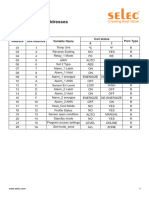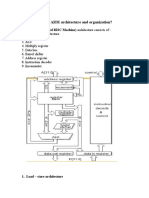Bit logic operations (S7-1200, S7-1500)
Bit logic operations
This chapter contains the following information:
---| |---: Normally open contact (S7-1200, S7-1500)
---| / |---: Normally closed contact (S7-1200, S7-1500)
--|NOT|--: Invert RLO (S7-1200, S7-1500)
---( )---: Assignment (S7-1200, S7-1500)
--( / )--: Negate assignment (S7-1200, S7-1500)
---( R )---: Reset output (S7-1200, S7-1500)
---( S )---: Set output (S7-1200, S7-1500)
SET_BF: Set bit field (S7-1200, S7-1500)
RESET_BF: Reset bit field (S7-1200, S7-1500)
SR: Set/reset flip-flop (S7-1200, S7-1500)
RS: Reset/set flip-flop (S7-1200, S7-1500)
--|P|--: Scan operand for positive signal edge (S7-1200, S7-1500)
--|N|--: Scan operand for negative signal edge (S7-1200, S7-1500)
--(P)--: Set operand on positive signal edge (S7-1200, S7-1500)
--(N)--: Set operand on negative signal edge (S7-1200, S7-1500)
P_TRIG: Scan RLO for positive signal edge (S7-1200, S7-1500)
N_TRIG: Scan RLO for negative signal edge (S7-1200, S7-1500)
R_TRIG: Set tag on positive signal edge (S7-1200, S7-1500)
F_TRIG: Set tag on negative signal edge (S7-1200, S7-1500)
---| |---: Normally open contact
Description
The activation of the normally open contact depends on the signal state of the associated operand. When
the operand has signal state "1", the normally open contact closes and the signal state at the output is set
to the signal state of the input.
When the operand has signal state "0", the normally open contact is not activated and the signal state at
the output of the instruction is reset to "0".
Two or more normally open contacts are linked bit-by-bit by AND when connected in series. With a series
connection, power flows when all contacts are closed.
The normally open contacts are linked by OR when connected in parallel. With a parallel connection, power
flows when one of the contacts is closed.
Parameter
The following table shows the parameters of the instruction:
Paramete
r
<Operand
>
Declaratio Data
type
n
S7-1200
Input
I, Q, M, D, L
BOOL
Memory area
S71500
I, Q, M, D, L, T, C
Description
Operand
whose
�Bit logic operations (S7-1200, S7-1500)
signal state is
queried.
Example
The following example shows how the instruction works:
The "TagOut" operand is set when one of the following conditions is fulfilled:
The operands "TagIn_1" and "TagIn_2" have signal state "1".
The operand "TagIn_3" has the signal state "1".
---| / |---: Normally closed contact
Description
The activation of the normally closed contact depends on the signal state of the associated operand. When
the operand has signal state "1", the normally closed contact opens and the signal state at the output of the
instruction is reset to "0".
When the operand has signal state "0", the normally closed contact is not enabled and the signal
state of the input is transferred to the output.
Two or more normally closed contacts are linked bit-by-bit by AND when connected in series. With a
series connection, power flows when all contacts are closed.
The normally closed contacts are linked by OR when connected in parallel. With a parallel connection,
power flows when one of the contacts is closed.
Parameter
The following table shows the parameters of the instruction:
Parameter
Description
Declaration
Data type
S7-1200
<Operand>
Input
BOOL
I, Q, M, D, L
Example
The following example shows how the instruction works:
Memory area
S7-1500
I, Q, M, D, L, T, C
Operand
whose signal
state is
queried.
�Bit logic operations (S7-1200, S7-1500)
The "TagOut" operand is set when one of the following conditions is fulfilled:
The operands "TagIn_1" and "TagIn_2" have signal state "1".
The operand "TagIn_3" has the signal state "0".
--|NOT|--: Invert RLO
Description
You use the "Invert RLO" instruction to invert the signal state of the result of logic operation (RLO). If the
signal state is "1" at the input of the instruction, the output of the instruction has signal state "0". If the
signal state is "0" at the input of the instruction, the output has the signal state "1".
Example
The following example shows how the instruction works:
Operand "TagOut" is reset when one of the following conditions is fulfilled:
The operand "TagIn_1" has the signal state "1".
The signal state of the operands "TagIn_2" and "TagIn_3" is "1".
---( )---: Assignment
Description
You can use the "Assignment" instruction to set the bit of a specified operand. If the result of logic operation
(RLO) at the input of the coil has signal state "1", the specified operand is set to signal state "1". If the signal
state is "0" at the input of the coil, the bit of the specified operand is reset to "0".
The instruction does not influence the RLO. The RLO at the input of the coil is sent directly to the output.
Parameter
The following table shows the parameters of the "Assignment" instruction:
Parameter
Declaration
Data type
Memory area
Description
<Operand>
Output
BOOL
I, Q, M, D, L
Operand to which
the RLO is
assigned.
�Bit logic operations (S7-1200, S7-1500)
Example
The following example shows how the instruction works:
The "TagOut_1" operand is set when one of the following conditions is fulfilled:
The operands "TagIn_1" and "TagIn_2" have signal state "1".
The signal state of the operand "TagIn_3" is "0".
The "TagOut_2" operand is set when one of the following conditions is fulfilled:
Operands "TagIn_1", "TagIn_2", and "TagIn_4" have signal state "1".
The signal state of the "TagIn_3" operand is "0" and the signal state of the "TagIn_4" operand is "1".
--( / )--: Negate assignment
Description
The "Negate assignment" instruction inverts the result of logic operation (RLO) and assigns it to the specified
operand.
When the RLO at the input of the coil is "1", the operand is reset. When the RLO at the input of the coil is "0",
the operand is
set to signal state "1".
Parameter
The following table shows the parameters of the "Negate assignment" instruction:
Parameter
Declaration
Data type
Memory area
Description
<Operand>
Output
BOOL
I, Q, M, D, L
Operand to which
the RLO is
assigned.
Example
The following example shows how the instruction works:
Operand "TagOut_1" is reset when one of the following conditions is fulfilled:
The operands "TagIn_1" and "TagIn_2" have signal state "1".
The signal state of the operand "TagIn_3" is "0".
�Bit logic operations (S7-1200, S7-1500)
---( R )---: Reset output
Description
You can use the "Reset output" instruction to reset the signal state of a specified operand to "0".
The instruction is only executed if the result of logic operation (RLO) at the input of the coil is "1". If power
flows to the coil (RLO = "1"), the specified operand is reset to "0". If the RLO at the input of the coil is "0"
(no signal flow to the coil), the signal state of the specified operand remains unchanged.
Parameter
The following table shows the parameters of the "Reset output" instruction:
Parameter
Declaration
Data type
Memory area
S7-1200
<Operand>
M, D, L, T,
Output
BOOL
S7-1500
Description
I, Q, M, D, L
I, Q,
Operand that is
reset when RLO
= "1".
Example
The following example shows how the instruction works:
Operand "TagOut" is reset when one of the following conditions is fulfilled:
The operands "TagIn_1" and "TagIn_2" have signal state "1".
The signal state of the operand "TagIn_3" is "0".
---( S )---: Set output
Description
You can use the "Set output" instruction to set the signal state of a specified operand to "1".
The instruction is only executed if the result of logic operation (RLO) at the input of the coil is "1". If power
flows to the coil (RLO = "1"), the specified operand is set to "1". If the RLO at the input of the coil is "0" (no
signal flow to the coil), the signal state of the specified operand remains unchanged.
Parameter
The following table shows the parameters of the "Set output" instruction:
Parameter
Declaration
Data type
Memory area
Description
<Operand>
Output
BOOL
I, Q, M, D, L
Operand which is
set
�with RLO = "1".
Example
The following example shows how the instruction works:
The "TagOut" operand is set when one of the following conditions is fulfilled:
The operands "TagIn_1" and "TagIn_2" have signal state "1".
The signal state of the operand "TagIn_3" is "0".
SET_BF: Set bit field
Description
You use the instruction "Set bit field" to set multiple bits starting from a certain address.
You determine the number of bits to be set using the value of <Operand1>. The address of the first bit to be
set is defined by
<Operand2>. If the value of <Operand1> is greater than the number of bits in a selected byte, then the bits
of the next byte
will be set. The bits remain set until they are explicitly reset, for example, by another instruction.
The instruction is only executed if the result of logic operation (RLO) at the input of the coil is "1". If the
RLO at the input of the coil is "0", the instruction does not execute.
Parameter
The following table shows the parameters of the "Set bit field" instruction:
Parameter
Description
<Operand2>
Declaration
Output
Data type
BOOL
Memory area
I, Q, M
In the case of a
DB or an IDB, an
element of an
ARRAY[..] of
BOOL
<Operand1>
of bits to be
Input
UINT
Pointer to the first
bit to be set.
Constant
Number
set.
Example
The following example shows how the instruction works:
If the operands "TagIn_1" and "TagIn_2" have the signal state "1", 5 bits are set starting at the address of the
operand
�"MyDB".MyBoolArray[4]
RESET_BF: Reset bit feld
Descripti
on
You use the "Reset bit field" instruction to reset several bits starting from a
certain address.
You specify the number of bits to be reset using the value of <Operand1>. The address of the first bit to be
reset is specified by <Operand2>. If the value of <Operand1> is greater than the number of bits in a
selected byte, the bits of the next byte will be reset. The bits remain reset until they are explicitly set, for
example, by another instruction.
The instruction is only executed if the result of logic operation (RLO) at the input of the coil is "1". If the
RLO at the input of the coil is "0", the instruction does not execute.
Paramet
er
The following table shows the parameters of the "Reset bit field"
instruction:
Parameter
Description
<Operand2>
Declaration
Output
Data type
BOOL
Memory area
I, Q, M
In the case of a
DB or an IDB, an
element of an
ARRAY[..] of
BOOL
<Operand1>
Input
UINT
Constant
Pointer to the first
bit to be reset.
Number of bits to
be reset.
Example
The following example shows how the instruction works:
If the operands "TagIn_1" and "TagIn_2" have the signal state "1", 5 bits are reset starting at the address of
the operand
"MyDB".MyBoolArray[4]
SR: Set/reset flip-fop
Description
Use the instruction "Set/reset flip-flop" to set or reset the bit of the specified operand, depending on the
signal state of the inputs S and R1. If the signal state is "1" at input S and "0" at input R1, the specified
operand is set to "1". If the signal state is "0" at input S and "1" at input R1, the specified operand will be
reset to "0".
Input R1 takes priority over input S. When the signal state is "1" on both inputs S and R1, the signal state
of the specified operand is reset to "0".
The instruction is not executed if the signal state at the two inputs S and R1 is "0". The signal state of
the operand then remains unchanged.
�The current signal state of the operand is transferred to output Q and can be queried there.
Parameter
The following table shows the parameters of the "Set/reset flip-flop" instruction:
Parameter
Declaration
Data type
Memory area
Description
S7-1200
S7-1500
I, Q, M, D,
L
I, Q, M, D,
L
I, Q, M, D, L
Enable setting
I, Q, M, D, L,
T, C
Enable
resetting
Input
BOOL
R1
Input
BOOL
<Operand>
InOut
BOOL
I, Q, M, D,
L
I, Q, M, D, L
Operand that
is set or
reset.
Output
BOOL
I, Q, M, D,
L
I, Q, M, D, L
Signal state
of the
operand
Example
The following example shows how the instruction works:
The operands "TagSR" and "TagOut" are set when the following conditions are fulfilled:
The operand "TagIn_1" has the signal state "1".
The operand "TagIn_2" has the signal state "0".
The operands "TagSR" and "TagOut" are reset when one of the following conditions is fulfilled:
The operand "TagIn_1" has signal state "0" and the operand "TagIn_2" has signal state "1".
The operands "TagIn_1" and "TagIn_2" have signal state "1".
RS: Reset/set fip-fop
Descripti
on
You can use the "Reset/set flip-flop" instruction to reset or set the bit of a specified operand based on the
signal state of the inputs R and S1. If the signal state is "1" at input R and "0" at input S1, the specified
operand will be reset to "0". If the signal state is "0" at input R and "1" at input S1, the specified operand is
set to "1".
Input S1 takes priority over input R. When the signal state is "1" at both inputs R and S1, the signal state
of the specified operand is set to "1".
The instruction is not executed if the signal state at the two inputs R and S1 is "0". The signal state of
the operand then remains unchanged.
The current signal state of the operand is transferred to output Q and can be
queried there.
�Parameter
The following table shows the parameters of the "Reset/set flip-flop" instruction:
Parameter
Declaration
Data type
Memory area
S7-1200
S7-1500
I, Q, M, D,
L
I, Q, M, D,
L
I, Q, M, D, L
Description
Input
BOOL
S1
Input
BOOL
<Operand>
InOut
BOOL
I, Q, M, D,
L
I, Q, M, D, L
Operand that
is reset or
set.
Output
BOOL
I, Q, M, D,
L
I, Q, M, D, L
Signal state
of the
operand
I, Q, M, D, L,
T, C
Enable
resetting
Enable setting
Example
The following example shows how the instruction works:
The operands "TagRS" and "TagOut" are reset when the following conditions are fulfilled:
The operand "TagIn_1" has the signal state "1".
The operand "TagIn_2" has the signal state "0".
The operands "TagRS" and "TagOut" are set when one of the following conditions is fulfilled:
The operand "TagIn_1" has signal state "0" and the operand "TagIn_2" has signal state "1".
The operands "TagIn_1" and "TagIn_2" have signal state "1".
--|P|--: Scan operand for positive signal edge
Description
You can use the "Scan operand for positive signal edge" instruction to determine if there is a "0" to "1"
change in the signal state of a specified operand (<Operand1>). The instruction compares the current signal
state of <Operand1> with the signal state of the previous scan that is saved in an edge memory bit
(<Operand2>). If the instruction detects a change in the result of logic operation (RLO) from "0" to "1", there
is a positive, rising edge.
If a positive edge is detected, the output of the instruction has the signal state "1". In all other cases, the
signal state at the output of the instruction is "0".
Specify the operand to be queried (<Operand1>) in the operand placeholder above the instruction. Specify
the edge memory bit (<Operand2>) in the operand placeholder below the instruction.
�Note
The address of the edge memory bit must not be used more than once in the program, otherwise the bit
memory is
overwritten. This step influences the edge evaluation and the result is therefore no longer unique. The
memory area of
the edge memory bit must be located in a DB (static area for FB) or in the bit memory area.
Parameter
The following table shows the parameters of the "Scan operand for positive signal edge" instruction:
Parameter
Declaration
Data type
S7-1200
<Operand1>
<Operand2>
Input
InOut
BOOL
BOOL
I, Q, M, D, L
I, Q, M, D, L
Memory area
Description
S7-1500
I, Q, M, D, L, T, C
Signal to
be
scanned
I, Q, M, D, L
Edge
memory bit
in which the signal
state of the
previous query is
saved.
Example
The following example shows how the instruction works:
Operand "TagOut" is set when the following conditions are fulfilled:
The operands "TagIn_1", "TagIn_2", and "TagIn_3" have signal state "1".
There is a rising edge at operand "TagIn_4". The signal state of the previous scan is stored in the edge
memory bit
"Tag_M".
The signal state of the operand "TagIn_5" is "1".
--|N|--: Scan operand for negative signal edge
Descripti
on
You can use the "Scan operand for negative signal edge" instruction to determine if there is a "1" to "0"
change in the signal state of a specified operand (<Operand1>). The instruction compares the current
signal state of <Operand1> with the signal state of the previous scan that is saved in an edge memory bit
<Operand2>. If the instruction detects a change in the result of logic operation (RLO) from "1" to "0", there
is a negative, falling edge.
If a negative signal edge is detected, the output of the instruction has the signal state "1". In all other
cases, the signal state at the output of the instruction is "0".
Specify the operand to be queried (<Operand1>) in the operand placeholder above the instruction. Specify
the edge memory bit (<Operand2>) in the operand placeholder below the instruction.
�Note
The address of the edge memory bit must not be used more than once in the program, otherwise the bit
memory is
overwritten. This step influences the edge evaluation and the result is therefore no longer unique. The
memory area of
the edge memory bit must be located in a DB (static area for FB) or in the bit memory area.
Parameter
The following table shows the parameters of the "Scan operand for negative signal edge" instruction:
Parameter
Description
Declaration
Data type
Memory area
S7-1200
S7-1500
<Operand1>
Input
BOOL
I, Q, M, D, L
I, Q, M, D, L, T, C
Signal to
be
scanned
<Operand2>
InOut
BOOL
I, Q, M, D, L
I, Q, M, D, L
Edge
memory bit in
which the signal
state of the
previous query is
saved.
Example
The following example shows how the instruction works:
Operand "TagOut" is set when the following conditions are fulfilled:
The operands "TagIn_1", "TagIn_2", and "TagIn_3" have signal state "1".
There is a negative signal edge at operand "TagIn_4". The signal state of the previous scan is stored in
the edge memory bit "Tag_M".
The signal state of the operand "TagIn_5" is "1".
--(P)--: Set operand on positive signal edge
Description
You can use the "Set operand on positive signal edge" instruction to set a specified operand (<Operand1>)
when there is a "0" to "1" change in the result of logic operation (RLO). The instruction compares the current
RLO with the RLO from the previous query, which is saved in the edge memory bit (<Operand2>). If the
instruction detects a change in the RLO from "0" to "1", there is a positive signal edge.
When a positive signal edge is detected, <Operand1> is set to signal state "1" for one program cycle. In all
other cases, the operand has the signal state "0".
Specify the operand to be set (<Operand1>) in the operand placeholder above the instruction. Specify the
edge memory bit
(<Operand2>) in the operand placeholder below the instruction.
Note
�The address of the edge memory bit must not be used more than once in the program, otherwise the
bit memory is overwritten. This step influences the edge evaluation and the result is therefore no
longer unique. The memory area of the edge memory bit must be located in a DB (static area for FB) or
in the bit memory area.
Parameter
The following table shows the parameters of the "Set operand on positive signal edge" instruction:
Parameter
Declaration
Data type
Memory area
Description
<Operand1>
Output
BOOL
I, Q, M, D, L
Operand which is
set by a positive
edge.
<Operand2>
InOut
BOOL
I, Q, M, D, L
Edge memory bit
Example
The following example shows how the instruction works:
Operand "TagOut" is set for one program cycle, when the signal state at the input of the coil switches from
"0" to "1" (positive signal edge). In all other cases, the operand "TagOut" has the signal state "0".
--(N)--: Set operand on negative signal edge
Description
You can use the "Set operand on negative signal edge" instruction to set a specified operand (<Operand1>)
when there is a "1" to "0" change in the result of logic operation (RLO). The instruction compares the current
RLO with the RLO from the previous query, which is saved in the edge memory bit (<Operand2>). If the
instruction detects a change in the RLO from "1" to "0", there is a negative edge.
When a negative signal edge is detected, <Operand1> is set to signal state "1" for one program cycle. In all
other cases, the operand has the signal state "0".
Specify the operand to be set (<Operand1>) in the operand placeholder above the instruction. Specify the
edge memory bit
(<Operand2>) in the operand placeholder below the instruction.
Note
The address of the edge memory bit must not be used more than once in the program, otherwise the bit
memory is
overwritten. This step influences the edge evaluation and the result is therefore no longer unique. The
memory area of
the edge memory bit must be located in a DB (static area for FB) or in the bit memory area.
Parameter
The following table shows the parameters of the "Set operand on negative signal edge" instruction:
Parameter
Description
Declaration
Data type
Memory area
�<Operand1>
Output
BOOL
I, Q, M, D, L
<Operand2>
InOut
BOOL
I, Q, M, D, L
Operand which is
by a negative
set
edge.
Edge memory bit
Example
The following example shows how the instruction works:
Operand "TagOut" is set for one program cycle, when the signal state at the input of the coil switches from
"1" to
"0" (negative signal edge). In all other cases, the operand "TagOut" has the signal state "0".
P_TRIG: Scan RLO for positive signal edge
Description
Use the "Scan RLO for positive signal edge" instruction to query a "0" to "1" change in the signal state of
the result of logic operation (RLO). The instruction compares the current signal state of the RLO with the
signal state of the previous query, which is saved in an edge memory bit (<operand>). If the instruction
detects a change in the RLO from "0" to "1", there is a positive signal edge.
If a positive edge is detected, the output of the instruction has the signal state "1". In all other cases, the
signal state at the output of the instruction is "0".
Note
The address of the edge memory bit must not be used more than once in the program, otherwise the bit
memory is
overwritten. This step influences the edge evaluation and the result is therefore no longer unique. The
memory area of
the edge memory bit must be located in a DB (static area for FB) or in the bit memory area.
Parameter
The following table shows the parameters of the "Scan RLO for positive signal edge" instruction:
Parameter
Declaration
CLK
Input
<Operand>
InOut
Output
Example
Data type
Memory area
BOOL
I, Q, M, D,
BOOL
L M, D
BOOL
I, Q, M, D, L
Description
Current RLO
Edge memory bit
in
which the RLO of
the
previous query is
saved.
Result of
edge
evaluation
�The following example shows how the instruction works:
The RLO of the previous query is saved in the edge memory bit "Tag_M". If a "0" to "1" change is detected in
the signal state of the RLO, the program jumps to jump label CAS1.
N_TRIG: Scan RLO for negative signal edge
Description
Use the "Scan RLO for negative signal edge" instruction to query a "1" to "0" change in the signal state of
the result of logic operation (RLO). The instruction compares the current signal state of the RLO with the
signal state of the previous query, which is saved in an edge memory bit (<operand>). If the instruction
detects a change in the RLO from "1" to "0", there is a negative edge.
If a negative signal edge is detected, the output of the instruction has the signal state "1". In all other
cases, the signal state at the output of the instruction is "0".
Note
The address of the edge memory bit must not be used more than once in the program, otherwise the bit
memory is
overwritten. This step influences the edge evaluation and the result is therefore no longer unique. The
memory area of
the edge memory bit must be located in a DB (static area for FB) or in the bit memory area.
Parameter
The following table shows the parameters of the "Scan RLO for negative signal edge" instruction:
Parameter
Declaration
CLK
Input
<Operand>
InOut
Output
Data type
Memory area
BOOL
I, Q, M, D,
BOOL
L M, D
BOOL
I, Q, M, D, L
Example
The following example shows how the instruction works:
Description
Current RLO
Edge memory bit
in
which the RLO of
the
previous query is
saved.
Result of
edge
evaluation
�The RLO of the previous query is saved in the edge memory bit "Tag_M". If a "1" to "0" change is detected in
the signal state
of the RLO, the program jumps to jump label CAS1.
R_TRIG: Set tag on positive signal edge
Description
You can use the "Set tag on positive signal edge" instruction to set a specified tag in the instance DB when
there is a "0" to "1" change in the result of logic operation (RLO). The instruction compares the current RLO
at the input CLK with the RLO from the previous query, which is saved in the specified instance DB. If the
instruction detects a change in the RLO from "0" to "1", there is a positive signal edge.
If a positive edge is detected, the tag in the instance DB is set to signal state "1" and the output Q returns
the signal state "1" In all other cases, the signal state at the output of the instruction is "0".
When you insert the instruction in the program, the "Call options" dialog opens automatically. In this dialog
you can specify whether the edge memory bit is stored in its own data block (single instance) or as a local
tag (multiple instance) in the block interface. If you create a separate data block, you will find it in the
project tree in the "Program resources" folder under "Program blocks > System blocks". For additional
information on this topic, refer to "See also".
Parameter
The following table shows the parameters of the instruction "Set tag on positive signal edge":
Parameter
Declaration
Data type
Memory area
Description
EN
Input
BOOL
I, Q, M, D, L
Enable input
ENO
Output
BOOL
I, Q, M, D, L
Enable output
CLK
Input
BOOL
I, Q, M, D, L
or constant
Incoming signal
whose edge will
be queried.
Output
BOOL
I, Q, M, D, L
Result of
edge
evaluation
Example
The following example shows how the instruction works:
�The RLO of the preceding query is saved in the instance DB "R_TRIG_DB". If a change is the signal state of
the RLO from "0" to "1" is detected in the operands "TagIn_1" and "TagIn_2" or in the operand "TagIn_3",
the output "TagOut_Q" has signal state "1".
F_TRIG: Set tag on negative signal edge
Description
You can use the "Set tag on negative signal edge" instruction to set a specified tag in the instance DB when
there is a "1" to "0" change in the result of logic operation (RLO). The instruction compares the current RLO
at the input CLK with the RLO from the previous query, which is saved in the specified instance DB. If the
instruction detects a change in the RLO from "1" to "0", there is a negative edge.
If a negative edge is detected, the tag in the instance DB is set to signal state "1" and the output Q returns
the signal state
"1" In all other cases, the signal state at the output of the instruction is "0".
When you insert the instruction in the program, the "Call options" dialog opens automatically. In this dialog
you can specify whether the edge memory bit is stored in its own data block (single instance) or as a local
tag (multiple instance) in the block interface. If you create a separate data block, you will find it in the
project tree in the "Program resources" folder under "Program blocks > System blocks". For additional
information on this topic, refer to "See also".
Parameter
The following table shows the parameters of the instruction "Set tag on negative signal edge":
Parameter
Declaration
Data type
Memory area
Description
EN
Input
BOOL
I, Q, M, D, L
Enable input
ENO
Output
BOOL
I, Q, M, D, L
Enable output
CLK
Input
BOOL
I, Q, M, D, L
or constant
Incoming signal
whose edge will
be queried.
Output
BOOL
I, Q, M, D, L
Result of
edge
evaluation
Example
The following example shows how the instruction works:
�Bit logic operations (S7-1200, S7-1500)
Page 17 of 17
The RLO of the preceding query is saved in the instance DB "F_TRIG_DB". If a change is the signal state of
the RLO from "1" to "0" is detected in the operands "TagIn_1" and "TagIn_2" or in the operand "TagIn_3",
the output "TagOut_Q" has signal state "1".