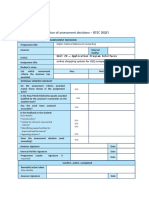Assignment Brief
BTEC Level 4-5 HNC/HND Diploma (QCF)
To be filled by the Learner
Name of the Learner :
Edexcel No
Date of Submission
:
:
Centre No
Batch:
Unit Assessment Information
Qualification
Development
: Higher National Diploma in Computing and Systems
Unit Code & Title
: K/601/1295 Unit 19 - Object Oriented Programming
Assessment Title & Nos
(No1 of 1)
: Sarasavi Information System
Learning outcomes and grading opportunities:
LO 01: understand the principles of Object Oriented Programming
Learning
LO1.1
Outcomes
LO 02: be able to design Object Oriented Programming solutions
Learning
LO2.1 LO2.2
Outcomes
LO 03: be able to implement Object Oriented Programming
solutions
Learning
LO3.1 LO3.2 LO3.3 LO3.4
Outcomes
LO 04: be able to test and document Object Oriented
Programming solutions
Learning
LO4.1 LO4.2
Outcomes
Assessor
LO4.3
LO4.4
LO4.5
Internal Examiner (IE) :
Date Reviewed
: Date of IE
Date Issued :
Date Due
All rights reserved ESOFT Metro Campus, Sri Lanka
Page 1 of 13
�General Guidelines
1. A Cover page or title page You should always attach a title page to your
assignment. Use previous page as your cover sheet and be sure to fill the
details correctly.
2. This entire brief should be attached in first before you start answering.
3. All the assignments should prepare using word processing software.
4. All the assignments should print in A4 sized paper, and make sure to only use
one side printing.
5. Allow 1 margin on each side of the paper. But on the left side you will need
to leave room for binging.
6. Ensure that your assignment is stapled or secured together in a binder of
some sort and attach the Softcopy (CD) of your final document, system on
last page.
Word Processing Rules
1. Use a font type that will make easy for your examiner to read. The font size
should be 12 point, and should be in the style of Time New Roman.
2. Use 1.5 line word-processing. Left justify all paragraphs.
3. Ensure that all headings are consistent in terms of size and font style.
4. Use footer function on the word processor to insert Your Name, Subject,
Assignment No, and Page Number on each page. This is useful if individual
sheets become detached for any reason.
5. Use word processing application spell check and grammar check function to
help edit your assignment.
6. Ensure that your printers output is of a good quality and that you have
enough ink to print your entire assignment.
Important Points:
1. Check carefully the hand in date and the instructions given with the
assignment. Late submissions will not be accepted.
2. Ensure that you give yourself enough time to complete the assignment by
the due date.
3. Dont leave things such as printing to the last minute excuses of this nature
will not be accepted for failure to hand in the work on time.
4. You must take responsibility for managing your own time effectively.
5. If you are unable to hand in your assignment on time and have valid reasons
such as illness, you may apply (in writing) for an extension.
6. Failure to achieve at least a PASS grade will result in a REFERRAL grade being
given.
7. Non-submission of work without valid reasons will lead to an automatic
REFERRAL. You will then be asked to complete an alternative assignment.
8. Take great care that if you use other peoples work or ideas in your
assignment, you properly reference them, using the HARVARD referencing
system, in you text and any bibliography, otherwise you may be guilty of
plagiarism.
9. If you are caught plagiarising you could have your grade reduced to A
REFERRAL or at worst you could be excluded from the course.
All rights reserved ESOFT Metro Campus, Sri Lanka
Page 2 of 13
�Statement of Originality and Student Declaration
I hereby, declare that I know what plagiarism entails, namely to use anothers work
and to present it as my own without attributing the sources in the correct way. I
further understand what it means to copy anothers work.
1. I know that plagiarism is a punishable offence because it constitutes theft.
2. I understand the plagiarism and copying policy of the Edexcel UK.
3. I know what the consequences will be if I plagiaries or copy anothers work in
any of the assignments fir this program.
4. I declare therefore that all work presented by me for every aspects of my
program, will be my own, and where I have made use of anothers work, I will
attribute the source in the correct way.
5. I acknowledge that the attachment of this document signed or not,
constitutes a binding agreement between myself and Edexcel UK.
6. I understand that my assignment will not be considered as submitted if this
document is not attached to the attached.
Students Signature:
Date:.
All rights reserved ESOFT Metro Campus, Sri Lanka
Page 3 of 13
�An information system for Sarasavi Library
Sarasavi is a popular fully stocked library with a collection of nearly 500 books.
These books are available for loan as well as for reference by Registered
Members, for free of charge. However, Registered Visitors cannot borrow any
book instead they can only refer a book.
The functions of the Sarasavi library can be categorized as below:
Loan Process, Return Process, Reservation process,
Registration Process and User Registration process
Inquiry
Process,
Book
Details about these functions are given below:
Loan Process:
A particular book can have many copies available in the library. A Copy is a physical
book while a Title is the class of all books which are identical, i.e. Access 2007 allin-one desk reference for dummies, by Alan Simpson, Margaret Levine Young and
Alison Barrows, ISBN: 978-0-470-03649-5 is a Title while the physical book on the
bookshelf is a Copy.
The borrower collects the copies of books that is required and hand over them to
the library counter. The Librarian will check whether the borrower has an overdue
of books to be returned because a borrower can borrow only maximum of 5 books
from the library at a time. If the borrower exceeded the maximum count then they
cannot borrow until the overdue books are returned.
Then the Librarian will check the status of each copy which indicates whether the
copy is Reference only where referenced copies are not borrowable. If the book
is Borrowable then the loan will be confirmed and the expected return date will be
informed to the borrower. The Librarian has the authority to accept or cancel the
request for a loan and a copy of a book can be borrowed for a period of two weeks.
Return Process:
The Librarian accepts the return and checks the status of the copy. If the copy is
already reserved, the librarian takes steps to inform the member who has reserved
the copy.
Reservation Process:
On return, the reservations are checked to see if there is an outstanding reservation
for the title a copy of which is being returned. If so, a message is displayed and the
librarian puts the book (copy) on one side, a notification is generated for the
borrower with the oldest reservation for the title and the oldest reservation for the
title is deleted.
All rights reserved ESOFT Metro Campus, Sri Lanka
Page 4 of 13
�Inquiry Process:
The Librarian can also handle inquiries from the borrower about the availability of a
book. A facility is also available for a borrower/registered visitor to check the
availability of a book. The inquiries may be done by knowing the specific book
accession number or knowing a part or whole of the title or author. If it is in the
catalogue, Librarian will inform the borrower the status of the book. The status
indicates whether the book is available, referenced or not, and in the case of
availability of multiple copies, whether all/some/no copies are loaned out, or
reserved.
Book Registration Process:
The Librarian enters the details of new books and its copies. A maximum of 10
copies are allowed to be registered per book number. The Librarian records the
classification, book title, publisher, whether the copy is reference or borrowable.
The book number comprises
X 9999
Classification
(1 byte
classification)
4 byte integer staring from 0001 for each
classification
The copy number in case of multiple copies has the same structure with an extra
number appended at the end.
User Registration Process:
New borrowers may also be registered. The following is captured for the user
registration.
User Number, Name, Sex, National identity card number and Address
Based on the above information given, engineer an object oriented
software system using C#.NET
All rights reserved ESOFT Metro Campus, Sri Lanka
Page 5 of 13
�MAIN TASKS:
1. Discuss the pillar concepts of Object Oriented Programming and provide
a comprehensive report which includes definitions, purposes (why it is used)
and demonstrate applications of these pillar concepts with examples
(preferably from your solution).(LO 1.1) (M1.3)
2. Identify the classes from the scenario and list all the attributes and methods
of each class you have identified using UML notation. (LO 2.1)
3. Draw the Use Case Diagram, Class Diagram and Sequence Diagrams, ERD for
the given scenario. (LO 2.2) When you compile the diagrams, concentrate on
the following points. (M2.1)
a. Use Case diagram should be supported with the Use Case narrations.
b. The class diagram should indicate the relationships between classes
(associations, aggregation, compositions, generalizations etc.)(LO 3.2)
4. Implement the Object Oriented solution using C#.Net for the proposed Design
using a suitable IDE. (LO 3.1) (D3.5). Include onscreen help to assist the users
of a Sarasavi Library. (LO4.4)
5. Provide evidences of Implementation of object behaviours using control
structures to meet the design algorithm (LO 3.3)
6. Make effective use of an Integrated Development Environment (IDE), Include
important code snippets (such as of system-specific algorithms) and
screenshots of important user interfaces (LO 3.4)
7. Prepare a test plan and test your solution according to the plan. The proposed
plan should cover all important functionality of the system. (LO 4.1)
8. Analyse actual test results against expected results and apply the
modifications/ alterations to the implementation/design to overcome the
discrepancies occurred. (LO 4.2)
9. Get independent feedback on your solution (use surveys, questioners,
interviews or any other feedback collecting method) and make
recommendations and suggestions for improvements in a separate
conclusion/recommendations section. (LO 4.3)(D1.4)
10.Prepare a users guide and a technical documentation for the support and
maintenance of the software.(LO 4.5)(M2.1)
All rights reserved ESOFT Metro Campus, Sri Lanka
Page 6 of 13
�Observation Sheet
Activ
ity
No
Learnin
g
Outco
me
(LO)
Activity
Present the system
functionality
M3.3
Demonstrate how the
system functions with
sample data.
LO4.1
Defend the system
implementation
techniques (control
structures/ data
structures) that has
been used in the
system.
LO3.3
Perform a minor code
modification on an
ad-hoc request
LO4.1
LO4.2
Date
Feedback
(Pass/ Redo)
Comments:
Assessor Name
:.
Assessor Signature
:.
All rights reserved ESOFT Metro Campus, Sri Lanka
Page 7 of 13
�Outcomes/Criteria for PASS
Possib
le
eviden
ce
Page
Feedback
LO1Understand the principles of Object Oriented Programming
1.1 Discuss the principles, characteristics
and
features
of
Object
Oriented
programming
Task
01
LO2 Be able to design Object Oriented Programming solutions
2.1 identify the objects and data and file
structures required to implement a given
design.
Task 2
2.2
Design
an
Object
Oriented
programming solution to a given problem.
Task 3
LO3 Be able to implement Object Oriented Programming solutions
3.1 Implement an Object Oriented solution
based on a prepared design
Task 4
3.2 Define relationships between objects to
implement design requirements.
Task
3.b
All rights reserved ESOFT Metro Campus, Sri Lanka
Page 8 of 13
�3.3 Implement object behaviours using
control structures to meet the design
algorithm
Task 5
Activit
y3
3.4 Make effective use of an Integrated
Development Environment (IDE), Including
code and screen templates.
Task 6
LO4 Be able to test Object Oriented Programming solutions
4.1 Critically review and test an Object
Oriented programming solution.
Task 7
Activit
y 2,4
4.2 Analyse actual test results against
expected results to identify discrepancies.
Task 8
Activit
y4
4.3 Evaluate independent feedback on a
developed Object Oriented solution and
make recommendations for improvements
Task 9
4.4 Create onscreen help to assist the users
of a computer program.
Task 4
4.5 Create documentation for the support
and maintenance of a computer program.
Task
10
All rights reserved ESOFT Metro Campus, Sri Lanka
Page 9 of 13
�Grade Descriptor for MERIT
M1
Identify and apply
strategies to find
appropriate solutions
M1.3
M2
an effective approach
to study and research
has been applied
Select / design
appropriate methods /
techniques
Possible evidence
Feedback
Task 1
Task 3
M2.1
Relevant theories and
techniques have been
applied
M3
Present and
communicate
appropriate findings
M3.3
A range of methods of
presentation have been
used and technical
language has been
accurately used
Documentation
is
well
structured adhering to the
formatting guidelines with
non-overlapping
facts.
technical languages are
used accurately, reliable
and consistent
Activity 1
All rights reserved ESOFT Metro Campus, Sri Lanka
Page 10 of 13
�Grade Descriptor for DISTINCTION
D1
Use critical reflection to
evaluate own work and
justify valid conclusions
D1.3
Self-criticism of approach
has taken place
D1.4
Realistic improvements
have been proposed against
defined characteristics for
subject
D2
Take responsibility for
managing and organising
activities
D2.1
Activities have been
managed
D3
Demonstrate convergent /
lateral / creative thinking
D3.5
Innovation and creative
thoughts have been applied
Possible evidence
Feedback
Report: shown in the selfreflection section along with
Conclusion
Task 9
Necessary project
management tools (such as
Gantt chart) is provided &
work is submitted on time.
Task 4
All rights reserved ESOFT Metro Campus, Sri Lanka
Page 11 of 13
�Strengths:
Weaknesses:
Future Improvements & Assessor Comment:
Assessor:
Signature:
Date: ____/____/______
Internal Verifiers Comments:
All rights reserved ESOFT Metro Campus, Sri Lanka
Page 12 of 13
�Internal Verifier:
____/____/______
Signature:
All rights reserved ESOFT Metro Campus, Sri Lanka
Date:
Page 13 of 13