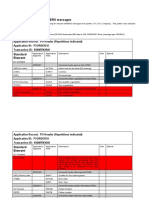hybris Marketing
Marketing Data Management
Data Inbound
May 2015
�Overview
�Objectives
At the end of this presentation, you will be able to:
Explain how interaction contacts are loaded
Describe how CRM business partners are extracted to
interaction contacts
Add additional data sources for interaction contacts
Customer
�The Digital Marketing Process
Events & interactions
from all channels
Explore &
gain insights
Intelligence
through Predictive
Analytics
Personalized
targeting &
orchestration
Campaign execution
in all channels
Market data & events
Digital & social channel
Sales & service data
Personalized commerce
Financial data
Interaction center
Big data industry
Lead, opportunity
Social media, web
E-mail, sms, traditional
Capturing response
Plan, measure & optimize
Customer
�2nd level details for inbound integration as of 1505
Connected Solution
Market data & events
Sales & service data
Financial data
Big data industry
Social media, Web &
Commerce
Content
Technology
DMPs like Turn, Krux
Cookie based user data & interactions
OData
Lists of ext. providers, event participation
Prospects: contact data
CSV upload
SAP C4C (& C4Service*)
Contacts, leads, opportunities (Servicetickets*)
SOAP
SAP CRM
1. Customers, consumers & contacts, Sales
BizDocs, e.g. Orders, Opportunities,
2. Interaction Center generated BizDocs
3. Unstructured mail content (EML, IC)*
SLT
SAP ERP
Customer & Contacts, Sales related BizDocs,
e.g. Orders
SLT
hybris Commerce
Customers & sales Sales related BizDocs*
Non-SAP solutions
Contacts & Interactions
Biz Docs
CSV, oData
DS, part of rapid data load RDS
SAP ERP
WBS spend for campaigns, COPA data
SLT
SAP BRIM
BSS BizDocs
SLT
SAP Convergent Mediation
OSS Data
Digital Root Connector (partner
sol.)
SAP CAR/Retail
POS Data
HANA Co-Deployment
Twitter Public API
Social Posts
DS, REST
Facebook Fan pages
Google+
1. Social Posts
2. Likes & Comments*
DS, part of rapid data load RDS
Datasift (Harvesting Partner)
Social Posts
DS
Sprinklr
Social Posts*
OData
hybris Commerce
Clickstreams
ESP
Adobe
Clickstreams
DS, part of rapid data load RDS
hybris Conversion (SeeWhy)
Clickstreams (analyzed)
SOAP
SLT
DS, part of rapid data load RDS
* Planned for
2. H 2015
Customer
�Integration Technologies
Technology
Description
SOAP
SOAP is a protocol specification for exchanging structured information in the implementation of web services in computer networks. The
message format is based on XML. Message transfer is based on other web protocols, usually HTTP(S).
REST
Representational State Transfer (REST) is a architecture style for creating scalable web services. REST services are usually based on
HTTP(S). They use HTTP URIs for resource identification and HTTP methods for service operations. It is used widely as an alternative to
SOAP, as REST services usually provide better performance, scalability and simpler interfaces.
OData
OData provides a protocol for queryable and interoperable RESTful APIs. It provides an entity-based data model and a query language.
Create, read, update and delete methods expressed using HTTP methods.
RFC
Call of a function module that runs in a different system (destination) from the calling program. Connections are possible between different AS
ABAP and between an AS ABAP and a non-SAP system. In non-SAP systems, instead of function modules, special programmed functions
are called, whose interface simulates a function module.
CSV
A comma-separated values (CSV) (also sometimes called character-separated values) file stores tabular data (numbers and text) in plain-text
form. CSV files are widely used as import or export format and can be down- and uploaded to many systems.
ESP
SAP Event Stream Processor is a high performance complex event processing engine that collects and analyzes streams of events
(messages) in real-time, as fast as they arrive. It can be used in conjunction with SAP HANA to collect streams of data, process the data,
capture it in HANA, and monitor the data to generate alerts or immediate response.
SLT
System Landscape Transformation or short SLT is a tool for data migration and data replication: replicates tables in (near) real time from SAP
systems to SAP HANA.
DS
Data Services (DS) provides a data integration platform to integrate and transform heterogeneous data (e.g. Web, RDBMS, XML, Flat files)
using ETL processes.
SAP MW
SAP CRM Middleware replicates, synchronizes and distributes data between different components of a SAP CRM solution. It links together
the various types of data producers (such as ERP back end, SAP NetWeaver Business Intelligence, SAP APO, hybris Marketing and the
CRM Server applications) to provide all participants with the information they require. Its main part is provided by the CRM Server.
HANA Co-Deployment
HANA co-deployment refers to multiple applications that are deployed to the same HANA instance. They can integrate by consuming HANA
information models which integrate data of both applications.
Customer
�Inbound Interfaces for Interaction Contact + Interaction
C4C Marketing
Lead
CRM Contact &
Consumer &
Marketing Prospect
OData Service
Inbound
Processing
SAP Systems
CEI
ERP Contact &
Consumer
Interaction
Contact
Web Service
Hybris, Omniture,
RDS, 3rd Party
Interaction
RFC
Social Data
(BS_FND)
CSV Upload
DataSift
Social Data Source
Customer
�MDS-Related Steps During Interaction Contact Inbound
Processing
Matching
Merge
BAdI w/ default implementation
Standard logic + BAdI + API
Example: collect tweet for new Twitterer
=> find existing interaction contact by email
address
Example: business partner record is updated
in CRM with additional email address => 2 CEI
interaction contacts are merged on the fly
Validation
BAdI w/ example implementation + standard logic
Example: validate email address for
pattern and characters
Example: transform email address to lower
case
Enrichment
BAdI w/ default implementation
Split
Standard logic + BAdI + API
Example: multiple business partners in CRM
share the same email address info@sap.com
=> email address is separated from the
corresponding CEI interaction contacts; an
additional interaction contact is created for
info@sap.com
Example: rule to determine contact level
Customer
�Inbound Interfaces for Interaction Contact + Interaction
Customer
�WEB INTERFACES
Interactions
Interaction Contacts
�Marketing Data Management
Contact Engagement Odata Web Service for Interaction Contacts
Entity type contact
Odata Import of Interaction Contacts
To import Interaction Contacts from different sources, it is possible to use an
Odata service, which is delivered with SAP Hybris Marketing.
Name of the Odata Service CUAN_IMPORT_SRV
Entity types to import Interaction Contacts:
ImportHeader describes the technical header of an import of Interaction Contacts.
Contact contains all attributes that are required to create an Interaction Contact. The
ID of the contact is provided by the external source system and can identify the
contact for later updates.
ContactFacet is useful to save additional facets, means identifiers from other sources
to identify a natural person.
ContactMarketingPermission describes the consent (opt-in/opt-out) information of
an contact for different communication channels.
Customer
�Marketing Data Management
Contact Engagement Odata Web Service for Interaction Contacts
Code Snippet for Odata Import in JSON Format
"Id" : ",
"Timestamp" : "/Date(1406014140922)/", "UserName" : "USER", "SourceSystemId" : "HYBRIS",
"Contacts" : [
{ "Id" : "4711", "Timestamp" : "/Date(1406014140601)/", "City" : "Kiel", "CountryDescription" : "Germany", "CustomerName" : "Stahlbau GmbH",
"DepartmentDescription" : "Sales", "EMailAddress" : "otto.normalverbraucher@company.de", "EMailOptIn" : "Y",
"EMailAddress2" : "otto.normalverbraucher2@company.de","EMail2OptIn" : "N",
"EMailAddress3" : "otto.normalverbraucher3@company.de", "EMail3OptIn" : "",
"FacebookId" : "4711", "FacebookOptIn" : "Y", "FirstName" : "Otto", "FullName" : "Otto Normalverbraucher", "FunctionDescription" : "Director",
"GenderDescription" : "Male", "GooglePlusId" : "", "GooglePlusOptIn" : "", "HouseNumber" : "1", "IndustryDescription" : "Manufacturing",
"IsConsumer" : false, "IsContact" : true, LanguageDescription" : "German", "LastName" : "Normalverbraucher", "MaritalStatusDescription" : "Married",
"MobilePhoneNumber" : "+49119201412191", "MobilePhoneOptIn" : "N", "MobileSMSOptIn" : "Y", "Obsolete" : false, "PhoneNumber" : "+49115",
"PhoneOptin" : "", "PostalCode" : "24105", "PostalOptin" : "", "RegionDescription" : "Schleswig-Holstein", "SAPCRMBusinessPartnerId" : "", "SAPCRMMarketingProspectId" : "",
"SAPERPAccountId" : "12345", "SAPERPConsumerAccountId" : "", "SAPERPContactId" : "23456", "SAPHybrisConsumerAccountId" : "4711", "Street" : "Hauptstrasse",
"TitleDescription" : "Mr.", "TwitterId" : "", "TwitterOptIn" : "", "Facets" : [ { "Id" : "otto.normalverbraucher4@company.de", "IdOrigin" : "EMAIL", "Timestamp" : "/Date(1406014140601)/",
"OptIn" : "Y
},
{ "Id" : "otto.normalverbraucher5@company.de", "IdOrigin" : "EMAIL", "Timestamp" : "/Date(1406014140601)/", "OptIn" : "N"
}
],
"MarketingPermissions" : [
{"Id" : "otto.normalverbraucher3@company.de", "IdOrigin" : "EMAIL", "Timestamp" : "/Date(1406014140601)/", "OptIn" : "Y", "OutboundCommunicationMedium" : "EMAIL"
}
]
},
{ "Id" : "4712", "Timestamp" : "/Date(1406014140601)/", "City" : "Walldorf","CountryDescription" : "Germany", "CustomerName" : "", "DepartmentDescription" : "", "EMailAddress" : "erika.mustermann@privat.de",
"EMailOptIn" : "", "EMailAddress2" : "erika.mustermann2@privat.de", "EMail2OptIn" : "N",
"EMailAddress3" : "erika.mustermann3@privat.de", "EMail3OptIn" : "Y",
"FacebookId" : "4712", "FacebookOptIn" : "N", "FirstName" : "Erika", "FullName" : "Erika Mustermann", "FunctionDescription" : "", "GenderDescription" : "Female", "GooglePlusId" : "4712", "GooglePlusOptIn" : "Y",
"HouseNumber" : "1", "IndustryDescription" : "", "IsConsumer" : true, "IsContact" : false, "LanguageDescription" : "German", "LastName" : "Mustermann", "MaritalStatusDescription" : "Single",
"MobilePhoneNumber" : "+49119201412192", "MobilePhoneOptIn" : "Y", "MobileSMSOptIn" : "Y", "Obsolete" : false, "PhoneNumber" : "+49116", "PhoneOptin" : "", "PostalCode" : "69190",
"PostalOptin" : "Y", "RegionDescription" : "Baden-Wurttemberg", "SAPCRMBusinessPartnerId" : "", "SAPCRMMarketingProspectId" : "", "SAPERPAccountId" : "", "SAPERPConsumerAccountId" : "CAID-4712",
"SAPERPContactId" : "", "SAPHybrisConsumerAccountId" : "4712", "Street" : "Nebenstrasse", "TitleDescription" : "Ms.", "TwitterId" : "4712", "TwitterOptIn" : "N",
"Facets" : [
{ "Id" : "erika.mustermann4@privat.de", "IdOrigin" : "EMAIL", "Timestamp" : "/Date(1406014140601)/", "OptIn" : ""
},
{ "Id" : "erika.mustermann5@privat.de", "IdOrigin" : "EMAIL", "Timestamp" : "/Date(1406014140601)/", "OptIn" : "Y
}
]
}
]
}
Customer
�CSV UPLOAD
Interactions
Interaction Contacts
�Marketing Data Management
Contact Engagement File Import of Interactions
File Import of Interactions
For sources that do not warrant automated
integration for import of interactions, there is a
file import option
The csv file import of interactions serves the
same interface as the automated import.
Click on Download Example CSV File to
download a template incl. example data and
instructions
Customer
�Marketing Data Management
Contact Engagement File Import of Interaction Contacts
File Import of Interactions
For sources that do not warrant automated integration
for import of interaction contacts, there is a file import
option
The csv file import of interaction contacts serves the
same interface as the automated import.
Click on Download Example CSV File to download a
template incl. example data and instructions
Note: When you upload a list of contacts the system
checks if the uploaded data is in correct format, e.g.
email-format
OK: john.smith@smith.com
Not ok: john.smith@.com.de
In this cases nothing will be uploaded and the system
throws an errror message that guides the user to the
line and column in the CSV file that is not correct
Customer
�How to add New Data Sources for
Interaction Contacts
�Marketing Data Management
Add New Data Sources for Interaction Contacts
The
following slides give you an overview of how to connect additional
data sources to extract interaction contacts. We have used our standard
delivery example of the SAP CRM business partner.
Note:
Please adapt the steps to your requirements.
If you want to load data periodically from a system (SAP or third-party) that is connected to a
SAP HANA system, it is useful to establish data extraction based on database trigger.
Connect any SAP systems with the SAP Landscape Transformation Replication
Server
Connect any third-party systems using SAP Data Services
You do not need the trigger mechanism (described in the following slide in steps 1 and 2) if
you do not need to extract data periodically.
Customer
�Marketing Data Management
Dataflow and Main Entities
Necessary Steps
SAP System
Third Party System
Contact
Information
HANA System
Replicated
SAP Data Services
SAP LT Replication Server
Contact
Information
1.
The source data is replicated 1 to 1 from the source system
using replication tools like SAP Landscape Transformation
Replication Server or SAP Data Services.
2.
With the replication of source data to the SAP HANA
system, the database trigger in the SAP HANA system fills
the trigger log table.
3.
The extraction program evaluates whether the interaction
contact has to be inserted, updated, or deleted with the help
of the trigger log table and a SAP HANA view,.
4.
Save the interaction contacts with the help of the SAP
function module.
5.
Reset the trigger log table entries for the edited interaction
contacts.
DB Schema
Replicated
Contact
Information
Default
DB Schema
Trigger Log
Interaction
Contact
Extraction
Program
Customer
�Marketing Data Management
Trigger-Based Delta Replication of Interaction Contacts
The trigger log table shows which data set has to be added, updated, or deleted. The table is filled with
the database triggers. The table is generated in the default database schema. The main table structure is
the primary key of your source and the operation mode.
Step 1: Create a trigger log table in ABAP-DDIC (SE11):
SAP HANA Modeler:
Note: Adjust table name, primary key, and attributes to your requirements.
Customer
�Marketing Data Management
Trigger-Based Delta Replication of Interaction Contacts
Trigger Log Table
Application Table
e.g. Business Partner
e.g. Business Partner
CLIENT
Client (CEI)
CLIENT
Key
Key
CRM_CLIENT
PARTNER
CRM_PARTNER
<attributes>
TIMESTAMP
..
OPERATION
CLIENT is the current client (fixed part)
CRM_CLIENT & CRM_PARTNER is the application key with a prefix (e.g. CRM_)
TIMESTAMP is the timestamp of the DB operation (fixed part)
OPERATION is the database operation mode (fixed part) like create (=I), change (=U)
or delete (=D)
Customer
�Marketing Data Management
Trigger-Based Delta Replication of Interaction Contacts
Root table
o
Contact Key
Attributes
..
..
Joined table (n)
Joined table (1)
o
Key
Attributes
..
Key
Attributes
..
A database trigger log table needs to be set up for every table when you have data sources
with multiple joined tables:
o
INSERT, UPDATE, DELETE
for root tables
INSERT, UPDATE
for all other subordinate tables
Customer
�Marketing Data Management
Trigger-Based Delta Replication of Interaction Contacts
The database trigger creates corresponding entries for the log table.
Step 2: Generate database trigger for insert, update, and delete by entering appropriate SQL
statements in the SQL console of SAP HANA Modeler.
Example Insert DB Trigger
SAP HANA Modeler:
Example Update DB Trigger
Example Delete DB Trigger
Note: Adjust statements (schema name, table names, etc.) to your requirements.
Customer
�Marketing Data Management
Creation of SAP HANA Views
Step 3: Create SAP HANA View(s)
Must be generated manually in SAP HANA Modeler
Should be generated in a customer package
Is needed to read data from a different schema
Helps to read the data easily
Can help to format the data correctly for the interaction contact
Customer
�Marketing Data Management
Creation of SAP HANA Views
SAP Hana Attribute Views need to be created for:
Full Extraction
which is one view for the full object including all joined tables; see view
sap.hana-app.cuan.contact.extract/CA_CONS_EXTR_CRM_CONTENT
Delta Extraction
which are views for each of the subordinate, joined tables and determine the root node key
Example: Determine partner number (root node key) based on customer number;
See view: sap.hana-app.cuan.contact.extract/AT_CONS_DELT_CRM_B000
Trigger table
Root table
Customer
�Marketing Data Management
Delta Extraction Background Information
Delta Extraction
Step 2
Step 1
Extract Keys
from Logging
Logging tables used in SP03
List of
Keys
Internal Call of
Full Extraction
with List of Keys
Tables
In the Delta Extraction a list of keys is extracted based
on the logging table views
These keys are candidates for the requested objects
In case of commonly used tables like business partner
or addresses only a small part of these candidates are
finally relevant
After delta extraction the processed logging table
entries are deleted
Source
Subject schema
SAP_CUAN_CRM
Subject table
(monitored table)
ADCP
Logging table
(trigger table)
CUAND_CE_IC_CADC
CRM
CRM
SAP_CUAN_CRM
ADCP
CUAND_CE_IC_CADC
CRM
CRM
CRM
CRM
CRM
SAP_CUAN_CRM
SAP_CUAN_CRM
SAP_CUAN_CRM
SAP_CUAN_CRM
SAP_CUAN_CRM
ADR2
ADR2
ADR6
ADR6
ADRC
CUAND_CE_IC_CAD2
CUAND_CE_IC_CAD2
CUAND_CE_IC_CAD6
CUAND_CE_IC_CAD6
CUAND_CE_IC_CADR
CRM
SAP_CUAN_CRM
ADRC
CUAND_CE_IC_CADR
CRM
SAP_CUAN_CRM
ADRP
CUAND_CE_IC_CADP
CRM
CRM
CRM
CRM
CRM
CRM
SAP_CUAN_CRM
SAP_CUAN_CRM
SAP_CUAN_CRM
SAP_CUAN_CRM
SAP_CUAN_CRM
SAP_CUAN_CRM
BUT000
BUT000
BUT051
BUT052
CRMD_MKTHV_MC
CRMD_MKTHV_MC_TC
CUAND_CE_IC_CBT0
CUAND_CE_IC_CBT0
CUAND_CE_IC_CBT1
CUAND_CE_IC_CBT2
CUAND_CE_IC_MC
CUAND_CE_IC_MCTC
CRM
SAP_CUAN_CRM
CRMD_MKTHV_MC_TC
CUAND_CE_IC_MCTC
CRM
SAP_CUAN_CRM
CRMKUNNR
CUAND_CE_IC_EKUN
CRM
SAP_CUAN_CRM
CRMM_BUT_FRG0041
CUAND_CE_IC_CFRG
ERP
ERP
ERP
ERP
ERP
SAP_CUAN_ERP
SAP_CUAN_ERP
SAP_CUAN_ERP
SAP_CUAN_ERP
SAP_CUAN_ERP
ADR2
ADR2
ADR6
ADR6
ADRP
CUAND_CE_IC_EAD2
CUAND_CE_IC_EAD2
CUAND_CE_IC_EAD6
CUAND_CE_IC_EAD6
CUAND_CE_IC_EADR
ERP
SAP_CUAN_ERP
ADRP
CUAND_CE_IC_EADR
ERP
ERP
ERP
ERP
SMI
SAP_CUAN_ERP
SAP_CUAN_ERP
SAP_CUAN_ERP
SAP_CUAN_ERP
SAP:CUAN
KNA1
KNA1
KNVK
KNVK
SMI_VOICE_CUST
CUAND_CE_IC_EKNA
CUAND_CE_IC_EKNA
CUAND_CE_IC_EKNV
CUAND_CE_IC_EKNV
CSAND_CE_IA_VOC
Customer
�Marketing Data Management
Trigger-Based Delta Replication of Interaction Contacts
The extraction program reads the source data with help of the trigger log table.
The program extracts the data from a source system and saves the data to the interaction contact structure.
Step 4a: Create your own extraction program
Optional: Reuse delivered extraction program
Program name for full load: CUAN_IC_MASTERDATA_EXTR_FULL
Program name for delta load: CUAN_IC_MASTERDATA_EXTR_DELT
Use the program as a template
Copy and enhance the program
Customer
�Marketing Data Management
Optional: Reuse of SAP Delivered Extraction Class
1.
2.
Create an empty class in
customer name space
Refer to superclass
CL_CUAN_IC_EXTRACT_COMMON
3.
Implement the CONSTRUCTOR
Call the constructor of the superclass
Set the source ID (1 .. 9)
Determine the database schema
Customer
�Marketing Data Management
Optional: Reuse of SAP Delivered Extraction Class
4.
Redefine Methods
CONTENT_MAP_ATTRIBUTES
Map attributes of your FULL view to
structure CUAN_T_CE_IA_EXT
DELTA_INIT_METADATA
Define names of additional delta HANA
views (after CALL METHOD super>delta_init_metadata)
FULL_INIT_METADATA
Define names of additional full HANA
views (after CALL METHOD super>full_init_metadata)
Customer
�Marketing Data Management
Additional report for delta extraction across sources
Report
CUAN_IC_MASTERDATA_EXTR_D
ELT
o
Delta-only variant of the
CUAN_IC_MASTERDATA_EXTR
_DELT report using the same
framework
Allows to extract deltas from all
sources in one job
One application log for all deltas
Customer
�Marketing Data Management
Trigger-Based Delta Replication of Interaction Contacts
Save the data with the help of the delivered function module.
Step 4b: Use function module CUAN_CE_IC_POST_FLAT to upload the interaction contacts
Convert the source data to the target structure (see data structure: CUAN_S_CE_IC_EXT_FAFL)
Interaction
Contacts
Customer
�Summary
�Marketing Data Management
Sentiment Engagement Data Sources
Data can be harvested from public social media or
internal sources and is loaded into the inbound tables
of the Social Intelligence data model for further
processing by choosing one of the following options:
Implement own data crawling logic, e.g. use
script language to access provider APIs and pass
data via ODBC into HANA inbound tables or
ABAP program to pass data via respective API
classes.
Use example connectors of Social Contact
Intelligence based on SAP Business Objects
Data Services to access social media channel
data that has been harvested by DataSift as an
external data provider.
For more information, see SAP Help content as
well as the Installation Guide for Social Data
Harvesting Connector (Example DataSift) at the
SAP service market place.
For test purposes this direct twitter connection
can be used
Refer to the installation guide of SAP Customer
Engagement Intelligence for more details.
Customer
� 2015 SAP SE or an SAP affiliate company. All rights reserved.
No part of this publication may be reproduced or transmitted in any form or for any purpose without the express permission of SAP SE or an SAP affiliate company.
SAP and other SAP products and services mentioned herein as well as their respective logos are trademarks or registered trademarks of SAP SE (or an SAP affiliate
company) in Germany and other countries. Please see http://global12.sap.com/corporate-en/legal/copyright/index.epx for additional trademark information and notices.
Some software products marketed by SAP SE and its distributors contain proprietary software components of other software vendors.
National product specifications may vary.
These materials are provided by SAP SE or an SAP affiliate company for informational purposes only, without representation or warranty of any kind, and SAP SE or its
affiliated companies shall not be liable for errors or omissions with respect to the materials. The only warranties for SAP SE or SAP affiliate company products and
services are those that are set forth in the express warranty statements accompanying such products and services, if any. Nothing herein should be construed as
constituting an additional warranty.
In particular, SAP SE or its affiliated companies have no obligation to pursue any course of business outlined in this document or any related presentation, or to develop
or release any functionality mentioned therein. This document, or any related presentation, and SAP SEs or its affiliated companies strategy and possible future
developments, products, and/or platform directions and functionality are all subject to change and may be changed by SAP SE or its affiliated companies at any time
for any reason without notice. The information in this document is not a commitment, promise, or legal obligation to deliver any material, code, or functionality. All forwardlooking statements are subject to various risks and uncertainties that could cause actual results to differ materially from expectations. Readers are cautioned not to place
undue reliance on these forward-looking statements, which speak only as of their dates, and they should not be relied upon in making purchasing decisions.
Customer