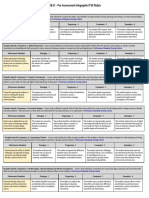0% found this document useful (0 votes)
219 views4 pagesPDMS Command Reference Guide
This document contains a list of commands for the PDMS software with brief descriptions. It includes commands for adding, querying, and modifying objects within the software as well as exporting files and deferring database updates. Examples are provided for common tasks like copying and renaming objects, including external files, and viewing database information. Shortcuts and tips are also included, such as using the "poor man's undo" to exit without saving changes.
Uploaded by
Anonymous HvihZxGNCopyright
© © All Rights Reserved
We take content rights seriously. If you suspect this is your content, claim it here.
Available Formats
Download as DOC, PDF, TXT or read online on Scribd
0% found this document useful (0 votes)
219 views4 pagesPDMS Command Reference Guide
This document contains a list of commands for the PDMS software with brief descriptions. It includes commands for adding, querying, and modifying objects within the software as well as exporting files and deferring database updates. Examples are provided for common tasks like copying and renaming objects, including external files, and viewing database information. Shortcuts and tips are also included, such as using the "poor man's undo" to exit without saving changes.
Uploaded by
Anonymous HvihZxGNCopyright
© © All Rights Reserved
We take content rights seriously. If you suspect this is your content, claim it here.
Available Formats
Download as DOC, PDF, TXT or read online on Scribd
/ 4