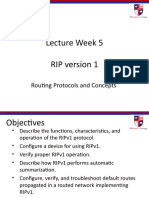RIP(ROUTING INFORMATION
PROTOCOL)
OBJECTIVES:-
1.What is the Routing Information Protocol (RIP)
2.RIP Routing Table
3.Syntax of RIP
4.Configuration of RIP
5.Verifying Commands
1.What is the Routing Information Protocol (RIP)
1. Routing Information Protocol (RIP) is a true distance-vector routing protocol.
2. RIP version 1 uses only classful routing, which means that all devices in the
network must use the same subnet mask.
3. RIP version 2 provides something called prefix routing, and does send subnet
mask information with the route updates. This is called classless routing.
4. RIP only uses hop count to determine the best way to a remote network, but it
has a maximum allowable hop count of 15 by default .
5. RIP works well in small networks.
2. RIP Timers
RIP uses three different kinds of timers to regulate its performance:
�1.Route update timer Sets the interval (typically 30 seconds) between periodic
routing updates, in which the router sends a complete copy of its routing table out
to all neighbors.
2.Route invalid timer Determines the length of time that must elapse (180
seconds) before a router determines that a route has become invalid. It will
come to this conclusion if it hasnt heard any updates about a particular route for
that period. When that happens, the router will send out updates to all its neighbors
letting them know that the route is invalid.
3.Holddown timer This sets the amount of time during which routing information
is suppressed. Routes will enter into the holddown state when an update packet is
received that indicated the route is unreachable. This continues until either an
update packet is received with a better metric or until the holddown timer expires.
The default is 180 seconds.
4.Route flush timer Sets the time between a route becoming invalid and its
removal from the routing table (240 seconds). Before its removed from the table,
the router notifies its neighbors of that routes impending demise. The value of the
route invalid timer must be less than that of the route flush timer. This gives the
router enough time to tell its neighbors about the invalid route before the local
routing table is updated.
.
3.Syntax of RIP
Router> enable
Router# config t
Router(config)# router rip
Router(config-router)#version 1
Router(config-router)# network range use router
Router(config-router)# network range of pc and fast Ethernet port.
Router(config-router)#Ctrl+Z
Router# sh ip route
�DESIGNING:-
1. Take 2 piece of 1841 router.
2. Connect them with 2 different switches.
3. Conect no. of pcs with these switches as shown in fig.
4. Now connect router to router with serial DCE cable.
5. Connect router to switch with the help of copper-straight cable.
6. Connect switch to pcs with the help of copper-straight cable.
CONFIGURATION:-
�ROUTER 0
Router>en
Router#conf t
Router(config)#int s0/0
Router(config-if)#ip add 192.168.2.1 255.255.255. 0
Router(config-if)#no shutdown
Router(config-if)#bandwidth 64000
Router(config-if)#clock rate 64000
Router(config-if)#exit
Router(config)#int fa0/0
Router(config-if)#ip add 192.168.1.1 255.255.255.0
Router(config-if)#no shutdown
Router(config-if)#exit
Router(config-router)#network 192.168.1.0
Router(config-router)#network 192.168.2.0
Router(config-router)Ctrl+Z
Router#sh ip route
ROUTER 1
Router>en
Router#conf t
Router(config)#int s0/0
Router(config-if)#ip add 192.168.2.2 255.255.255. 0
Router(config-if)#no shutdown
Router(config-if)#exit
Router(config)#int fa0/0
Router(config-if)#ip add 192.168.3.1 255.255.255.0
Router(config-if)#no shutdown
Router(config-if)#exit
Router(config)#router rip
Router(config-router)#version 1
Router(config-router)#network 192.168.3.0
Router(config-router)#network 192.168.2.0
Router(config-router)Ctrl+Z
Router#sh ip route
�Created By :- MD.JAVED