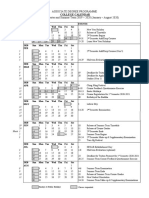0% found this document useful (0 votes)
99 views4 pagesSoftware Integration Project 1
Students will create a PowerPoint presentation explaining a key topic from the Civil War era that had a major impact on society. Working in pairs, students will select a topic from provided videos, generate bullet points on key words and concepts, and include images, a short video clip, and citations. The teacher will assess students' mastery using a rubric to score their presentation for meeting requirements like number of slides, use of sources, and explanation of their chosen topic. This project supports technology standards by promoting creative thinking, student-led learning, and safe use of digital tools to construct knowledge and collaborate globally.
Uploaded by
api-348536923Copyright
© © All Rights Reserved
We take content rights seriously. If you suspect this is your content, claim it here.
Available Formats
Download as DOCX, PDF, TXT or read online on Scribd
0% found this document useful (0 votes)
99 views4 pagesSoftware Integration Project 1
Students will create a PowerPoint presentation explaining a key topic from the Civil War era that had a major impact on society. Working in pairs, students will select a topic from provided videos, generate bullet points on key words and concepts, and include images, a short video clip, and citations. The teacher will assess students' mastery using a rubric to score their presentation for meeting requirements like number of slides, use of sources, and explanation of their chosen topic. This project supports technology standards by promoting creative thinking, student-led learning, and safe use of digital tools to construct knowledge and collaborate globally.
Uploaded by
api-348536923Copyright
© © All Rights Reserved
We take content rights seriously. If you suspect this is your content, claim it here.
Available Formats
Download as DOCX, PDF, TXT or read online on Scribd
/ 4