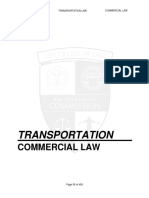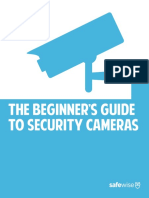0% found this document useful (0 votes)
87 views4 pagesNetwork Lab: GLBP Configuration Guide
1. The document describes configuring GLBP (Gateway Load Balancing Protocol) on routers MLS1-MLS4.
2. EIGRP is configured to allow routing between routers, and PAT is configured on router R1 to allow traffic from multiple private networks to use a single public IP address.
3. GLBP is configured on the MLS routers with authentication, and the priorities are set so that MLS2 will be the active virtual gateway while the others serve as active virtual forwarders to load balance traffic.
Uploaded by
Abu FadilahCopyright
© © All Rights Reserved
We take content rights seriously. If you suspect this is your content, claim it here.
Available Formats
Download as PDF, TXT or read online on Scribd
0% found this document useful (0 votes)
87 views4 pagesNetwork Lab: GLBP Configuration Guide
1. The document describes configuring GLBP (Gateway Load Balancing Protocol) on routers MLS1-MLS4.
2. EIGRP is configured to allow routing between routers, and PAT is configured on router R1 to allow traffic from multiple private networks to use a single public IP address.
3. GLBP is configured on the MLS routers with authentication, and the priorities are set so that MLS2 will be the active virtual gateway while the others serve as active virtual forwarders to load balance traffic.
Uploaded by
Abu FadilahCopyright
© © All Rights Reserved
We take content rights seriously. If you suspect this is your content, claim it here.
Available Formats
Download as PDF, TXT or read online on Scribd
/ 4