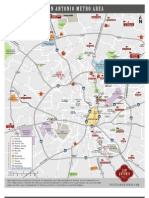0% found this document useful (0 votes)
98 views10 pagesDesign Toolkit
This document provides guidelines for creating illustrations and design assets for an Academy toolkit. It includes a color palette with shades of purple, grey, and blue recommended for use. Specific guidelines are given for people, web/mobile, charts/graphs, furniture, travel/transportation, countries, landmarks, abstract concepts, and other illustration types. Borders, fills, corners, and use of color are described. The goal is to create a consistent visual style across all academy design assets.
Uploaded by
api-343090325Copyright
© © All Rights Reserved
We take content rights seriously. If you suspect this is your content, claim it here.
Available Formats
Download as PDF, TXT or read online on Scribd
0% found this document useful (0 votes)
98 views10 pagesDesign Toolkit
This document provides guidelines for creating illustrations and design assets for an Academy toolkit. It includes a color palette with shades of purple, grey, and blue recommended for use. Specific guidelines are given for people, web/mobile, charts/graphs, furniture, travel/transportation, countries, landmarks, abstract concepts, and other illustration types. Borders, fills, corners, and use of color are described. The goal is to create a consistent visual style across all academy design assets.
Uploaded by
api-343090325Copyright
© © All Rights Reserved
We take content rights seriously. If you suspect this is your content, claim it here.
Available Formats
Download as PDF, TXT or read online on Scribd
/ 10