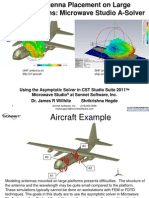0% found this document useful (0 votes)
86 views6 pagesAudio Effects in MATLAB: Experiment 1
This document describes an experiment in implementing audio effects in MATLAB. It discusses implementing [1] reverberation using comb filters, IIR reverberators, and allpass reverberators; [2] ring modulation; and [3] vibrato, flanging, and chorus using variable fractional delay elements. The purpose is for students to become familiar with audio processing tools in MATLAB and SIMULINK.
Uploaded by
Lucio BianchiCopyright
© © All Rights Reserved
We take content rights seriously. If you suspect this is your content, claim it here.
Available Formats
Download as PDF, TXT or read online on Scribd
0% found this document useful (0 votes)
86 views6 pagesAudio Effects in MATLAB: Experiment 1
This document describes an experiment in implementing audio effects in MATLAB. It discusses implementing [1] reverberation using comb filters, IIR reverberators, and allpass reverberators; [2] ring modulation; and [3] vibrato, flanging, and chorus using variable fractional delay elements. The purpose is for students to become familiar with audio processing tools in MATLAB and SIMULINK.
Uploaded by
Lucio BianchiCopyright
© © All Rights Reserved
We take content rights seriously. If you suspect this is your content, claim it here.
Available Formats
Download as PDF, TXT or read online on Scribd
/ 6