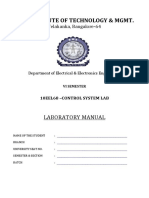100% found this document useful (2 votes)
444 views55 pagesProcess Control Lab Manual
This lab manual document provides information about various control systems experiments to be conducted. It includes 10 listed experiments covering topics like controller design using MATLAB, control valve characterization, modeling a single tank system, flow control using DCS, real process simulation, feedforward and cascade controller design, and PID tuning. The document provides details of the objectives, components, procedures and expected outputs for each experiment along with relevant diagrams, equations and tabulations.
Uploaded by
gvkovindCopyright
© © All Rights Reserved
We take content rights seriously. If you suspect this is your content, claim it here.
Available Formats
Download as PDF, TXT or read online on Scribd
100% found this document useful (2 votes)
444 views55 pagesProcess Control Lab Manual
This lab manual document provides information about various control systems experiments to be conducted. It includes 10 listed experiments covering topics like controller design using MATLAB, control valve characterization, modeling a single tank system, flow control using DCS, real process simulation, feedforward and cascade controller design, and PID tuning. The document provides details of the objectives, components, procedures and expected outputs for each experiment along with relevant diagrams, equations and tabulations.
Uploaded by
gvkovindCopyright
© © All Rights Reserved
We take content rights seriously. If you suspect this is your content, claim it here.
Available Formats
Download as PDF, TXT or read online on Scribd
/ 55