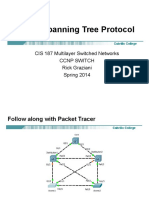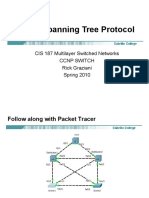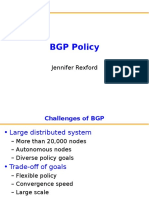0% found this document useful (0 votes)
130 views25 pagesSpanning Tree Protocol Guide
Spanning Tree Protocol (STP) provides a loop-free Layer 2 topology by electing a single root bridge and designating ports and their roles. STP uses Bridge Protocol Data Units (BPDUs) containing bridge IDs and path costs to elect the root bridge and root ports. The root bridge sets the STP timers that all other bridges use to prevent topology changes from creating temporary loops.
Uploaded by
Meklati YounessCopyright
© © All Rights Reserved
We take content rights seriously. If you suspect this is your content, claim it here.
Available Formats
Download as PDF, TXT or read online on Scribd
0% found this document useful (0 votes)
130 views25 pagesSpanning Tree Protocol Guide
Spanning Tree Protocol (STP) provides a loop-free Layer 2 topology by electing a single root bridge and designating ports and their roles. STP uses Bridge Protocol Data Units (BPDUs) containing bridge IDs and path costs to elect the root bridge and root ports. The root bridge sets the STP timers that all other bridges use to prevent topology changes from creating temporary loops.
Uploaded by
Meklati YounessCopyright
© © All Rights Reserved
We take content rights seriously. If you suspect this is your content, claim it here.
Available Formats
Download as PDF, TXT or read online on Scribd
/ 25