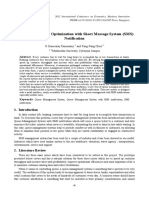0% found this document useful (0 votes)
794 views42 pagesJava AWT Components & JDBC
Java AWT is an API that provides platform-independent GUI components. It includes classes like Frame, Button, Label, TextField, TextArea, Checkbox, Choice, List, Canvas, Scrollbar, MenuItem, Menu, PopupMenu, Panel, Dialog and Toolkit. These classes allow developers to create window-based applications with GUI elements. AWT components are displayed according to the operating system using system resources. Events in AWT are handled using interfaces like ActionListener, ItemListener, AdjustmentListener and MouseListener. Common methods like addActionListener() are used to register components with listeners.
Uploaded by
Joseph JeremyCopyright
© © All Rights Reserved
We take content rights seriously. If you suspect this is your content, claim it here.
Available Formats
Download as PDF, TXT or read online on Scribd
0% found this document useful (0 votes)
794 views42 pagesJava AWT Components & JDBC
Java AWT is an API that provides platform-independent GUI components. It includes classes like Frame, Button, Label, TextField, TextArea, Checkbox, Choice, List, Canvas, Scrollbar, MenuItem, Menu, PopupMenu, Panel, Dialog and Toolkit. These classes allow developers to create window-based applications with GUI elements. AWT components are displayed according to the operating system using system resources. Events in AWT are handled using interfaces like ActionListener, ItemListener, AdjustmentListener and MouseListener. Common methods like addActionListener() are used to register components with listeners.
Uploaded by
Joseph JeremyCopyright
© © All Rights Reserved
We take content rights seriously. If you suspect this is your content, claim it here.
Available Formats
Download as PDF, TXT or read online on Scribd
/ 42