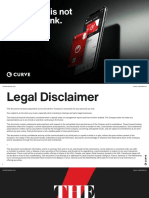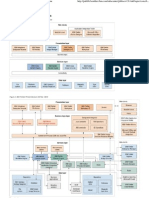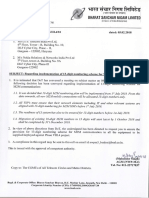0% found this document useful (0 votes)
61 views5 pagesBNPP Monitoring Check List
This document outlines 7 steps to monitor Filenet components:
1. Verify disk spaces on Linux and Windows servers
2. Check event logs
3. Validate the URLs for the Content Engine, Process Engine, and Application Engine
4. Log in to the Content Engine and Application Engine
5. Review logs for the Content Engine, Process Engine, and Application Engine
6. Check the Process Analyzer and its logs
7. Inspect WebSphere application server logs for the Content Engine and Application Engine
Uploaded by
Sathish PillaiCopyright
© © All Rights Reserved
We take content rights seriously. If you suspect this is your content, claim it here.
Available Formats
Download as DOC, PDF, TXT or read online on Scribd
0% found this document useful (0 votes)
61 views5 pagesBNPP Monitoring Check List
This document outlines 7 steps to monitor Filenet components:
1. Verify disk spaces on Linux and Windows servers
2. Check event logs
3. Validate the URLs for the Content Engine, Process Engine, and Application Engine
4. Log in to the Content Engine and Application Engine
5. Review logs for the Content Engine, Process Engine, and Application Engine
6. Check the Process Analyzer and its logs
7. Inspect WebSphere application server logs for the Content Engine and Application Engine
Uploaded by
Sathish PillaiCopyright
© © All Rights Reserved
We take content rights seriously. If you suspect this is your content, claim it here.
Available Formats
Download as DOC, PDF, TXT or read online on Scribd
/ 5