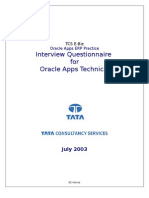0% found this document useful (0 votes)
250 views7 pagesHow To Trace A Concurrent Request and Generate TKPROF File
This document provides instructions for tracing a concurrent request and generating a TKPROF file in Oracle Applications. It describes the following steps:
1. Enabling tracing for the concurrent manager program and turning on tracing.
2. Running the concurrent program with tracing turned on and finding the trace file name using an SQL query.
3. Formatting the raw trace file into a TKPROF file using the tkprof utility for analysis and troubleshooting SQL statements.
Uploaded by
bhoomika272Copyright
© Attribution Non-Commercial (BY-NC)
We take content rights seriously. If you suspect this is your content, claim it here.
Available Formats
Download as DOC, PDF, TXT or read online on Scribd
0% found this document useful (0 votes)
250 views7 pagesHow To Trace A Concurrent Request and Generate TKPROF File
This document provides instructions for tracing a concurrent request and generating a TKPROF file in Oracle Applications. It describes the following steps:
1. Enabling tracing for the concurrent manager program and turning on tracing.
2. Running the concurrent program with tracing turned on and finding the trace file name using an SQL query.
3. Formatting the raw trace file into a TKPROF file using the tkprof utility for analysis and troubleshooting SQL statements.
Uploaded by
bhoomika272Copyright
© Attribution Non-Commercial (BY-NC)
We take content rights seriously. If you suspect this is your content, claim it here.
Available Formats
Download as DOC, PDF, TXT or read online on Scribd
/ 7