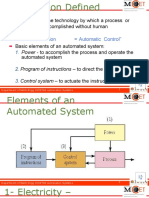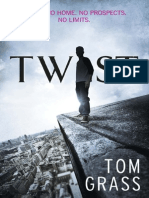0% found this document useful (0 votes)
167 views4 pagesSetting Keyence Sensor
This document provides instructions for setting the slowdown and stop distances on a Keyence laser trigger in 3 steps:
1. Configure the output settings through the display menu.
2. Set the slowdown distance to 80 and stop distance to 800.
3. An additional note explains how to reset the laser trigger to default settings.
Uploaded by
paulCopyright
© © All Rights Reserved
We take content rights seriously. If you suspect this is your content, claim it here.
Available Formats
Download as PDF, TXT or read online on Scribd
0% found this document useful (0 votes)
167 views4 pagesSetting Keyence Sensor
This document provides instructions for setting the slowdown and stop distances on a Keyence laser trigger in 3 steps:
1. Configure the output settings through the display menu.
2. Set the slowdown distance to 80 and stop distance to 800.
3. An additional note explains how to reset the laser trigger to default settings.
Uploaded by
paulCopyright
© © All Rights Reserved
We take content rights seriously. If you suspect this is your content, claim it here.
Available Formats
Download as PDF, TXT or read online on Scribd
/ 4