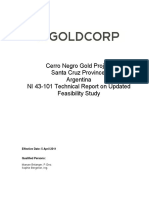100% found this document useful (1 vote)
322 views70 pagesImages & Video Capture - Qt+opencv PDF
This document provides a specification and implementation for an ImageWidget class in Qt. The ImageWidget allows loading an image file, displaying it, and zooming in and out on the image using mouse wheel gestures. It describes the key classes and functions used in Qt for images, and provides code for loading an image, setting the zoom level, handling paint and wheel events, and displaying the image within the widget boundaries.
Uploaded by
JavierCastroCopyright
© © All Rights Reserved
We take content rights seriously. If you suspect this is your content, claim it here.
Available Formats
Download as PDF, TXT or read online on Scribd
100% found this document useful (1 vote)
322 views70 pagesImages & Video Capture - Qt+opencv PDF
This document provides a specification and implementation for an ImageWidget class in Qt. The ImageWidget allows loading an image file, displaying it, and zooming in and out on the image using mouse wheel gestures. It describes the key classes and functions used in Qt for images, and provides code for loading an image, setting the zoom level, handling paint and wheel events, and displaying the image within the widget boundaries.
Uploaded by
JavierCastroCopyright
© © All Rights Reserved
We take content rights seriously. If you suspect this is your content, claim it here.
Available Formats
Download as PDF, TXT or read online on Scribd
/ 70