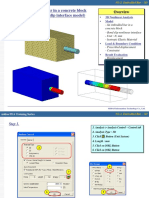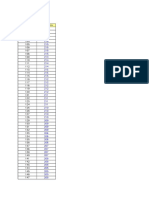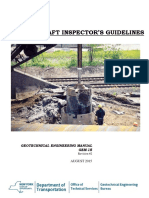0% found this document useful (0 votes)
201 views8 pagesBox Girder Fatigue Analysis Guide
This document describes the steps to perform a fatigue analysis of a box girder using MIDAS FEA software. The analysis includes creating a 1/2 symmetric 3D model of the box girder with plate elements, applying loads and boundary conditions, defining an S-N curve for the material, running the fatigue analysis for a number of load cycles, and evaluating the results in terms of fatigue life cycle and damage contours.
Uploaded by
phanoanhgtvtCopyright
© © All Rights Reserved
We take content rights seriously. If you suspect this is your content, claim it here.
Available Formats
Download as PDF, TXT or read online on Scribd
0% found this document useful (0 votes)
201 views8 pagesBox Girder Fatigue Analysis Guide
This document describes the steps to perform a fatigue analysis of a box girder using MIDAS FEA software. The analysis includes creating a 1/2 symmetric 3D model of the box girder with plate elements, applying loads and boundary conditions, defining an S-N curve for the material, running the fatigue analysis for a number of load cycles, and evaluating the results in terms of fatigue life cycle and damage contours.
Uploaded by
phanoanhgtvtCopyright
© © All Rights Reserved
We take content rights seriously. If you suspect this is your content, claim it here.
Available Formats
Download as PDF, TXT or read online on Scribd
/ 8