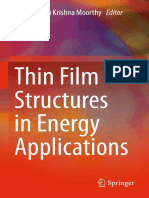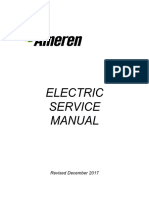0 ratings0% found this document useful (0 votes) 356 views4 pagesWeller Tech Sheet WTCPR
Weller WTCPR soldering station product description, principle of operation, PT-series tip info, and troubleshooting guide.
Copyright
© © All Rights Reserved
We take content rights seriously. If you suspect this is your content,
claim it here.
Available Formats
Download as PDF or read online on Scribd
Weller Tech Sheet
WTCPR
PRODUCT DESCRIPTION
A transformer powered soldering station, com-
plete with a lightweight, heat insulated, low voltage,
temperature controlled soldering pencil. The special
Weller “‘closed loop” method of controlling maximum
tip temperature Is employed, thereby protecting tem- \
perature sensitive components while the grounded tip
protects voltage and current sensitive components. The
soldering pencil features a stainless steel plug in heat-
ing element construction, a non-burning silicon rubber
cord and a large selection of iron plated tips in sizes
from 1/64” diameter to 15/84” diameter with a choice
of tip temperature of 600, 700 and 800°F.
The transformer case features a impact-resistant
plastic for durability and protection against accidental
damage, a quick connect/disconnect plug for the
soldering iron, extra large wiping sponge, tip tray to store extra tips, plus a lighted off-on switch with a
non-heat sinking soldering pencil holder, ané a flat flexible 3-wire power cord.
Tho soldering iron is normally provided with a PTA7 1/16” screwdriver 700°F tip. The complete WTCPR
station is UL listed,
SPECIFICANON
POWER UNIT: SOLDERING PENCIL:
1. Power Input—(WTCPR) 120 v. 60 Hz. 60 w. Soldering Pencil Wattage — 42 walls
(WTCPRD) 240 v, 60 Hz. 60 w. Tip Grounded
2, Transformer Output Voltage —- 24 Volts Pencil Weight — 2 or.
3, Power Unit Size — 4-7/16" x 7-36" x 3-56" Recovery Time (From 100°F Drop)
4, 3 Wite Power Cord W/PTA7 Tip = 11 Sec.
5. Cord: Silicon Rubber — Burn Resistant—4 Ft.
PRINCIPLE OF OPERATION
When the soldering tip is cold, a ferromagnetic temperature sensor (1) attached to the tip attracts a
permanent magnet (2), The magnet movement causes a shorting bar (4) to make contact with a set of iselated
electrical contacts (3) thereby supplying power to the heating element through the solder lugs (5). When the
tip reaches its idle temperature, the sensor becomes non-magnetic and no longer attracts the magnet. Then
‘a magnetic bushing (6) attracts the magnet causing the shorting bar to break the circuit. In this manner, pow-
er to the heating element is tumed on and off automatically.
CAUTION: TIP IS GROUNDED. DO NOT SOLDER IN AN ENERGIZED CIRCUIT.
Repo
/@sHenrNe ane
eee poms (PM orewmmanae seat
SSE =
aocontict @)�ABOUT WELLER SOLDERING PENCIL TIPS
All Weller PT Series soldering pencil tips have been plated with an exclusive process that deposits three
(8) protective coatings. The high conductivity copper tips are iron plated, then nickel plated and tinally
chromium plated on son-working surfaces, The working surface is then pre-tinned. The chromium and nickel
plating of the tip prevents oxidation of the iron plating which can cause freezing of the tip in the pencil, The
chromium also prevents solder “creep-up”. Weller’s temperature-sensing” tips have a small ferromagnetic
sensing element attached to the tip shank, The sensing element is coded with a number to indicate idle tem-
perature in hundreds of degrees F. Thus a simple change of tips is all that is necessary to adapt the tool to
an entirely different temperature range, Use only original Weller soldering tips, parts and accessories for this
product,
SELECTION OF WELLER PT SERIES TIPS
1. Select a tip configuration with the maximum working surface, thickest cross section and shortest reach
‘compatible with the size, the accessibility, and the visual restrictions of the solder joint,
2, Select a tip temperature based on the size of the solder joint, the temperature sensitivity of the compo-
nents, and the production rate required. Please note that tip life is directly related to tip temperature —
the lower the tip temperature the longer the tip life.
Weller industrial soldering tips have heavy iron plating with anti-oxidation coating.
shee
booq
Joris Soenivn
Past | Sgr
<= ree | ee
pron | tc | Serendier
on reo rea | Shh
pron rroe | Sender
mor ere | Conia
me eerie | treed
eet muy | nthe | sender
‘Lod oat pny one tong Sewdr
prey {re | cancel Fo
1 Pria7 PT Long Sewde.
Nerrow Seva tar | orm | norecsede fan foe foe fom
orer {eros | ona coneat | vee ’
| rer] ree | seewdi ser | ve fame | oar
CARE OF WELLER PT SERIES TIPS
Keep tip tinned; wipe only before using.
2, Use rosin or activated rosin fluxes, Acid type fluxes will greatly reduce tip life.
3, Remove tip and clean w/suitable cleaner for tlux used. The frequency of cloaning will depend on the
type of work and usage. Tips in constant use should be cleaned at least once @ week.
4, Don't try to clean tip with abrasive materials and never file tip, to do so will greatly reduce tip life, if the
tip becomes unwettable, it may be cleaned with a soft iron or brass brush using solder tlux as a solvent.
5. Don't remove excess solder from heated tip before storing. The excess soider will prevent oxidation of
the wettable surface when tip is reheatd,
6, Don't use anti-seize compounds on tips, they have been plated for oxidation protection.�WTCPR TROUBLESHOOTING GUIDE
CAUTION: 120 VAG (240 VAG for WTCPRD) is present in
line,
|. TC201P hand too! will rot heat.
‘A. Check at Pin 1 and Pin 5 of power unit too! receptacle for 24 VAG. If not found, proceed to step C. It
power unit tests good, TC201P is defective.
B. TC201P Troubleshooting Guide* (Cold Too!)
1. Tip Check—inspect tip for missing magnastat on tip or wrong type tip. Replace tip. Check tip
spring action; there should be 1/16” minimum spring action,
2, Heating Element Check—check resistance at Pin 1 and Pin 5 of toot plug (center and right hand
pin), 12 t0 14 ohms. If tool tests good, connector pins are worn or damaged and not making good
contact, If tool tests bad, remove two screws from heating element flange. Grasp heater barre!
and black heat insulater, pull heating element free trom tool. Check resistance at two closely
‘spaced pins on heating element (12 to 14 ohms).
3, Magnastat Switch Check:
Place tool on workbench with flat at rear of handle up. Insert 3/16" flat blade screwdriver into
slot at rear of handle. Compress cord by pushing downward and toward handle until cord is
pushed into handle (do not pry on handle). This releases the strain relief catch. Slide handle
down cord to expose switch terminals, Check for prooer magnastat switch operation by testing
for continuity across magnastat switch terminals with tip held against end of switch and loss of
continuity when tip is removed. If magnastat switch checks good, check wiring for continuity. Re-
fer to schematic.
G. T6202/TC2020 Power Unit Troubleshooting Guide
(No 24 VAC at Pin 1 & Pin 5 of tool receptacle.)
CAUTION: 120 VAG (240 VAG for WTCPRD) is present i
cord is connected to a line receptacte.
Remove four screws from case bottom, remove case bottom,
2. Check for on/off switch light when unit is turned on. If switch light is not on with unit turned on,
on/off switch, line cord, or associated wiring is defective, Unplug unit from AC line and test wir-
ing for continuity referring to schematic.
Check internal fuse, replace with 3 amp fuse only, if blown. (Not shown on schematic)
4. Check for 24 VAC at two transformer red wires with unit on and plugged into AC power, If trans-
former checks bad, replace TC202 (TC2v20),
Il, TC201P hand tool overheats or temperature is higher than marked on tip, temperature control is erratic,
A. Replace tip with Weller tip.
B. Chock magnastat switch & heating element. For correct type & operation rofer to steps I, B. 2. & 3,
1, High voltage on tip or indication of damage to circuit components.
A. Check tip ground for maximum 1 ohm resistance from heater barrel to line Cord round pin.
8. Check heater barrel to Pin 2 of tool receptacle for 1 ohm maximum, If this shows good, go to step
3. C. Remove heating element as in step |. 8. 2, and check ground pin on heating element. Check
from ground pin receptacle in heat insulator to tool receptacle pin. Replace line cord.
©, Remove case bottom and check green wire from fine cord to tool receptacle. Replace power unit
le power unit whenever unit is connected to power
side the power unit case whenever the line
line cord,
* For use with plug-in heating element tools only. soot
REceeracte
- 2-14 OHMS
ee \
neo Heaven
Reo fgg | We
10 VAC. wacwasrar®
“a ‘swivcH
240 vac,
SWITCH /LAMP.
coMNecTED To
ITT], HERTER BARREL�CUSTOMER SERVICE
Should your WICPR/WTCPRD require repair or adjustment it may be sent to the follo
COOPER GROUP — WELLER PLANT
State Road
Cheraw, SC 29520
Attn: Repair Dept.
REPLACEMENT PARTS FOR WICPR/WTCPRD
(Please state product model number when ordering)
KEY NO, PART NO, DESCRIPTION
1 E0234 Heater (plug-in type)
2 sweé0 Switch Assembly w/Spring
3 Teai2 Cordset w/plug
4 C219 Switch’ tight Power Unit (WTCPR)
4a £6220 ‘Switch/light Power Unit (WTGPRD)
5 BAGO Barrel Nut Assembly
6 T6205 ‘Sponge
7 TC204 Iron Holder w/Funnel
8 TC202 Power Unit Only. Includes Sponge and Iron
Holder for WTCPR:
Ba T¢2020 Power Unit Only. includes Sponae and iron
Holder for WTCPRD
9 T¢206 Tip Tray
10 TC36A Plug/Receptacte Kit
1" C232 Handle Assembly
Not Shown TC201P Soldering Pencil, includes BAGO and PTAT tip
REPLACEMENT PART ILLUSTRATIONS.
Made and Printed in USA 8545