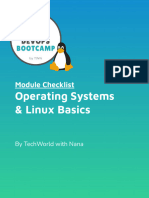0% found this document useful (0 votes)
319 views35 pagesDaniel Chang PC 10.0 Process Control - Continuous Monitoring Framework
This document provides an overview and specifications for the Continuous Monitoring Framework - BRF+ functionality. It describes the business logic and use of the BRF+ rule engine to define additional filters, calculations and other rules. Sections include examples of how BRF+ can be used for additional filtering, field value calculations, patterns, and technical details like supported data types and components used. The document is intended to help a user understand and take over the BRF+ configuration.
Uploaded by
LavandusCopyright
© © All Rights Reserved
We take content rights seriously. If you suspect this is your content, claim it here.
Available Formats
Download as PDF, TXT or read online on Scribd
0% found this document useful (0 votes)
319 views35 pagesDaniel Chang PC 10.0 Process Control - Continuous Monitoring Framework
This document provides an overview and specifications for the Continuous Monitoring Framework - BRF+ functionality. It describes the business logic and use of the BRF+ rule engine to define additional filters, calculations and other rules. Sections include examples of how BRF+ can be used for additional filtering, field value calculations, patterns, and technical details like supported data types and components used. The document is intended to help a user understand and take over the BRF+ configuration.
Uploaded by
LavandusCopyright
© © All Rights Reserved
We take content rights seriously. If you suspect this is your content, claim it here.
Available Formats
Download as PDF, TXT or read online on Scribd
/ 35