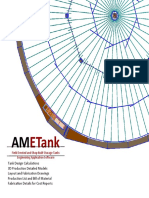100% found this document useful (2 votes)
365 views2 pagesLinux Command Cheat Sheet
This document provides a cheat sheet for common Linux commands organized into the following categories: cluster commands, task management, browsing files, modifying files, finding files, viewing files, remote management, and useful commands. It summarizes commands for submitting and deleting jobs, listing processes, navigating directories, copying/moving/removing files and folders, searching for files, viewing file contents, connecting to remote machines, and getting command help. The cheat sheet is intended to provide essential Linux commands and their functions in a concise reference guide.
Uploaded by
Hamami InkaZoCopyright
© © All Rights Reserved
We take content rights seriously. If you suspect this is your content, claim it here.
Available Formats
Download as PDF, TXT or read online on Scribd
100% found this document useful (2 votes)
365 views2 pagesLinux Command Cheat Sheet
This document provides a cheat sheet for common Linux commands organized into the following categories: cluster commands, task management, browsing files, modifying files, finding files, viewing files, remote management, and useful commands. It summarizes commands for submitting and deleting jobs, listing processes, navigating directories, copying/moving/removing files and folders, searching for files, viewing file contents, connecting to remote machines, and getting command help. The cheat sheet is intended to provide essential Linux commands and their functions in a concise reference guide.
Uploaded by
Hamami InkaZoCopyright
© © All Rights Reserved
We take content rights seriously. If you suspect this is your content, claim it here.
Available Formats
Download as PDF, TXT or read online on Scribd
/ 2