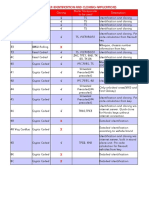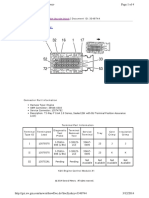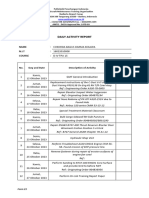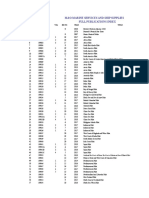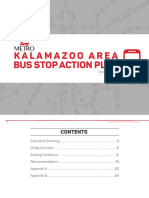0% found this document useful (0 votes)
461 views38 pagesProgramming Operation For GW Vehicle Immobilizer System
The document provides step-by-step instructions for programming a vehicle immobilizer system using a scanner. It describes connecting to the scanner software, reading trouble codes, clearing codes, and programming the key, immobilizer controller and engine ECU. The main functions covered are programming all systems when components are new, changing just the immobilizer controller, and the process of setting the VIN and PIN codes during programming.
Uploaded by
Pablo NuñezCopyright
© © All Rights Reserved
We take content rights seriously. If you suspect this is your content, claim it here.
Available Formats
Download as PDF, TXT or read online on Scribd
0% found this document useful (0 votes)
461 views38 pagesProgramming Operation For GW Vehicle Immobilizer System
The document provides step-by-step instructions for programming a vehicle immobilizer system using a scanner. It describes connecting to the scanner software, reading trouble codes, clearing codes, and programming the key, immobilizer controller and engine ECU. The main functions covered are programming all systems when components are new, changing just the immobilizer controller, and the process of setting the VIN and PIN codes during programming.
Uploaded by
Pablo NuñezCopyright
© © All Rights Reserved
We take content rights seriously. If you suspect this is your content, claim it here.
Available Formats
Download as PDF, TXT or read online on Scribd
/ 38