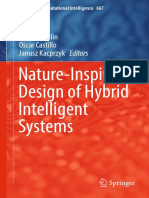100% found this document useful (1 vote)
137 views2 pagesApp Inventor Reference Sheet
This document describes the interface of the App Inventor Designer. It includes a palette of user interface components that can be dragged onto a viewer screen. The components section shows the organization of components on the current screen. Properties can be edited for the selected component. The blocks editor is used to program interactions between components.
Uploaded by
nelsonCopyright
© © All Rights Reserved
We take content rights seriously. If you suspect this is your content, claim it here.
Available Formats
Download as PDF, TXT or read online on Scribd
100% found this document useful (1 vote)
137 views2 pagesApp Inventor Reference Sheet
This document describes the interface of the App Inventor Designer. It includes a palette of user interface components that can be dragged onto a viewer screen. The components section shows the organization of components on the current screen. Properties can be edited for the selected component. The blocks editor is used to program interactions between components.
Uploaded by
nelsonCopyright
© © All Rights Reserved
We take content rights seriously. If you suspect this is your content, claim it here.
Available Formats
Download as PDF, TXT or read online on Scribd
/ 2