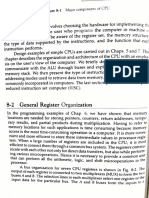0% found this document useful (0 votes)
209 views48 pagesHPC Module 1
This document discusses various levels of parallelism in high performance computing. It begins by covering the evolution of parallelism from early computers to modern networked systems. Key concepts discussed include Moore's law, operating system advancements, and parallelism at the program, procedure, inter-instruction, and intra-instruction levels. Examples are provided to illustrate parallelism techniques like multi-programming, multi-processing, task scheduling, and instruction reordering. The overall document serves as an introduction to parallel processing concepts for a module on high performance computing.
Uploaded by
firebazzCopyright
© Attribution Non-Commercial (BY-NC)
We take content rights seriously. If you suspect this is your content, claim it here.
Available Formats
Download as PDF, TXT or read online on Scribd
0% found this document useful (0 votes)
209 views48 pagesHPC Module 1
This document discusses various levels of parallelism in high performance computing. It begins by covering the evolution of parallelism from early computers to modern networked systems. Key concepts discussed include Moore's law, operating system advancements, and parallelism at the program, procedure, inter-instruction, and intra-instruction levels. Examples are provided to illustrate parallelism techniques like multi-programming, multi-processing, task scheduling, and instruction reordering. The overall document serves as an introduction to parallel processing concepts for a module on high performance computing.
Uploaded by
firebazzCopyright
© Attribution Non-Commercial (BY-NC)
We take content rights seriously. If you suspect this is your content, claim it here.
Available Formats
Download as PDF, TXT or read online on Scribd
/ 48