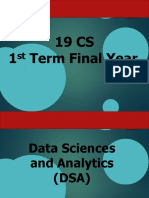0% found this document useful (0 votes)
101 views21 pagesFy Sem2 Notes Unit1
SQL constraints are used to define rules for data in database tables. Common constraints include NOT NULL, UNIQUE, PRIMARY KEY, FOREIGN KEY, CHECK, and DEFAULT. NOT NULL ensures columns cannot be null, UNIQUE prevents duplicate values, PRIMARY KEY uniquely identifies rows, FOREIGN KEY links rows between tables, CHECK allows values based on conditions, and DEFAULT provides default values for columns. Constraints help maintain data accuracy, integrity, and reliability.
Uploaded by
sachin koreCopyright
© © All Rights Reserved
We take content rights seriously. If you suspect this is your content, claim it here.
Available Formats
Download as PDF, TXT or read online on Scribd
0% found this document useful (0 votes)
101 views21 pagesFy Sem2 Notes Unit1
SQL constraints are used to define rules for data in database tables. Common constraints include NOT NULL, UNIQUE, PRIMARY KEY, FOREIGN KEY, CHECK, and DEFAULT. NOT NULL ensures columns cannot be null, UNIQUE prevents duplicate values, PRIMARY KEY uniquely identifies rows, FOREIGN KEY links rows between tables, CHECK allows values based on conditions, and DEFAULT provides default values for columns. Constraints help maintain data accuracy, integrity, and reliability.
Uploaded by
sachin koreCopyright
© © All Rights Reserved
We take content rights seriously. If you suspect this is your content, claim it here.
Available Formats
Download as PDF, TXT or read online on Scribd
/ 21